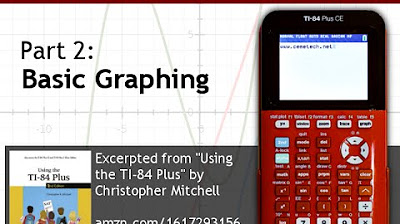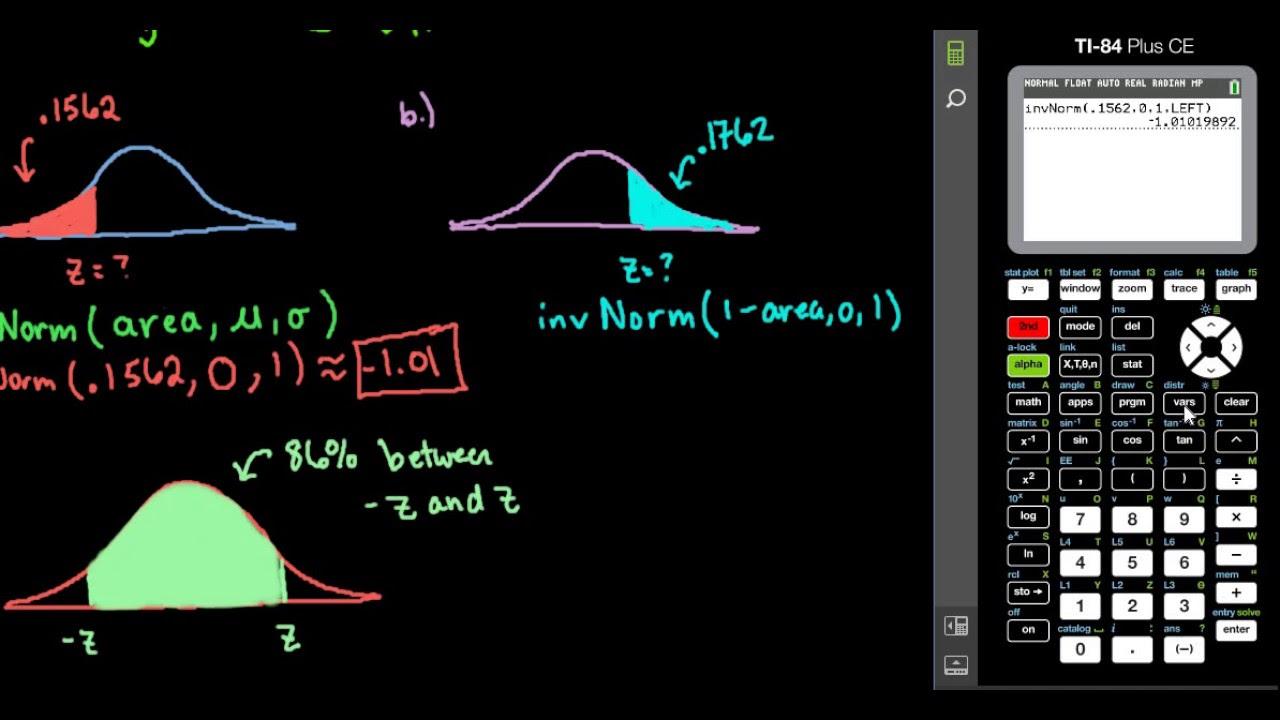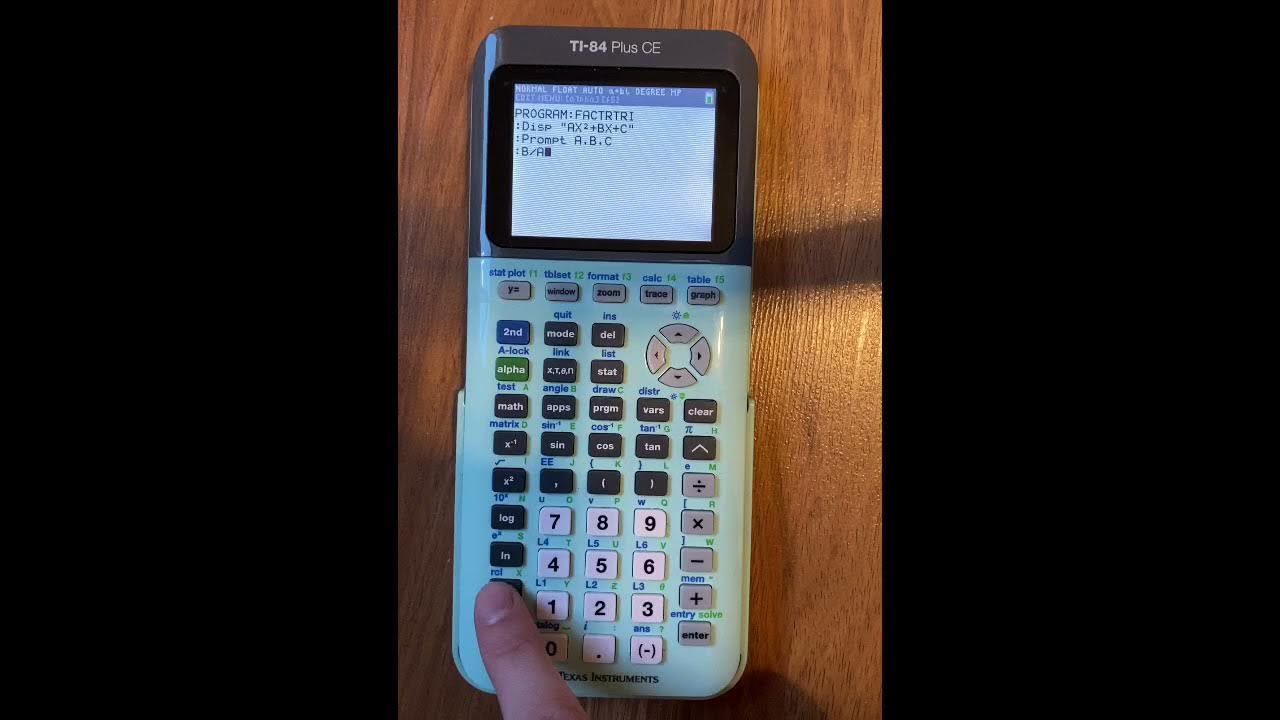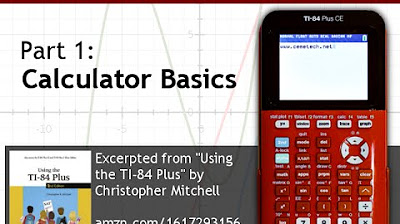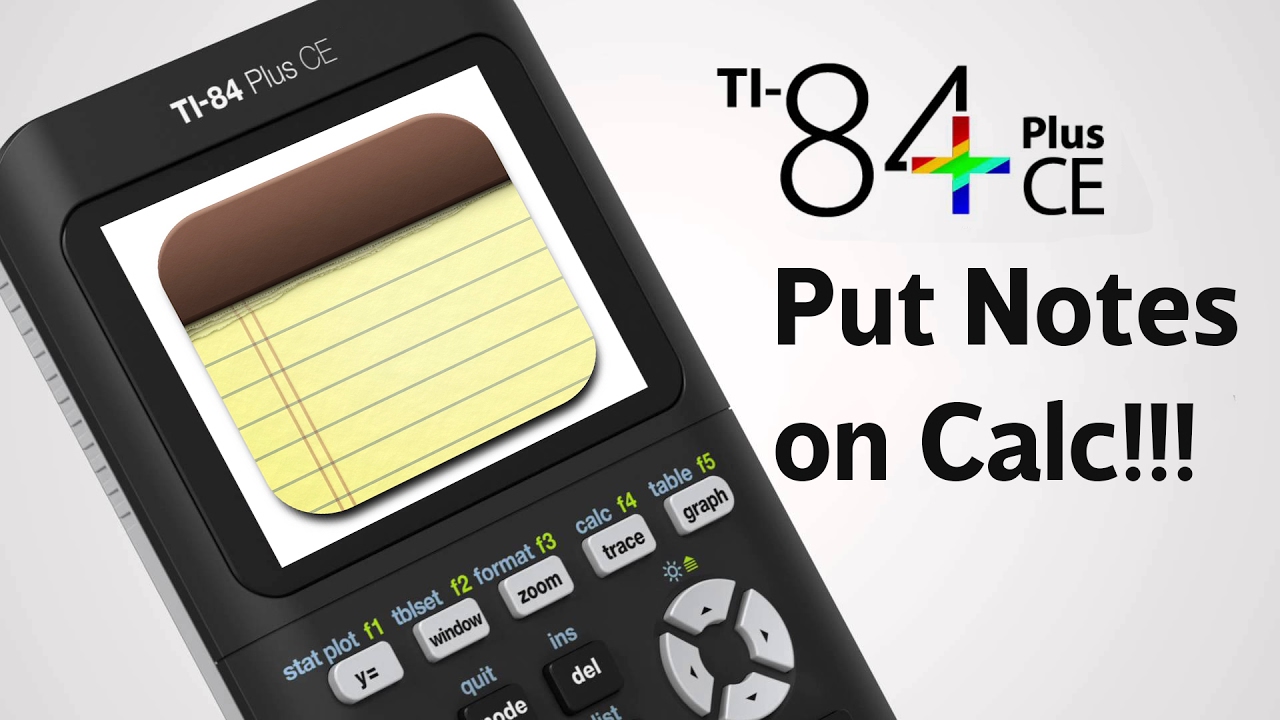Which TI-84 Plus is Best for You? Reviewing Every TI-84 Plus (CE)!
TLDRThis video offers guidance on selecting the right TI-84 calculator, warning against models like the TI-85/86 and the TI-84 Plus C Silver Edition. It recommends the TI-83 Plus for budget-conscious users and the TI-84 Plus for a balance of features and cost. The top choice is the TI-84 Plus CE for its speed, color screen, and software updates, despite occasional feature removals. The video also mentions the newer TI-84 Plus CE Python and advises on accessories, cautioning against overpriced or unnecessary items.
Takeaways
- 🚫 Avoid calculators marked as 'school property' as they could be stolen and may cause ownership disputes.
- 🔍 When buying used, check for missing screen columns, which indicate a non-repairable screen ribbon cable failure.
- 📅 Aim for calculators made within the last 10 years to ensure they're up-to-date and check the date code for the manufacture date.
- ❌ Do not recommend calculators older than the TI-83 Plus, including the TI-80, 81, 82, 83 non-plus, and the TI-85 and TI-86.
- 🛑 Stay away from the TI-84 Plus C Silver Edition (CSE) due to its underpowered nature and lack of support after the release of the TI-84 Plus CE.
- 👍 For budget-conscious buyers, the TI-83 Plus is sufficient for high school math and has a vast library of installable programs.
- 🔝 The TI-84 Plus is a middle-ground option with math print for readability, more storage, and a mini USB port for easier connectivity.
- 🏆 The TI-84 Plus CE is the top-tier option with a color screen, faster processing, and ongoing software updates.
- ⚠️ Be aware that software updates can sometimes remove features, and there's an active community for support and jailbreaking.
- 🆕 The TI-84 Plus CE Python, released in 2021, includes Python programming capabilities but with limitations.
- 🛍 Accessories like silicone cases are generally unnecessary as TI calculators are durable, and the color calculators have built-in screen protection.
Q & A
What is the main purpose of the video script?
-The main purpose of the video script is to clarify confusion about the variety of TI-84 calculators available, discuss which models to avoid, and provide guidance on choosing the right calculator based on different factors such as budget and specific educational requirements.
Why should one avoid buying a used calculator marked as 'school property'?
-One should avoid buying a used calculator marked as 'school property' because it could be stolen property, and there's a risk of the school claiming it back, causing legal issues for the owner.
What is the significance of a calculator having missing columns on the screen?
-Missing columns on the screen indicate a screen ribbon cable failure, which is common in older calculators with monochrome screens. This issue is not fixable without soldering skills and tends to worsen over time.
What is the importance of checking the manufacture date of a used calculator?
-Checking the manufacture date helps ensure that the calculator is relatively new and less likely to have outdated technology or wear-and-tear issues. It also helps in identifying whether the calculator might have features that are still relevant to current educational needs.
Why are the TI-85 and TI-86 not recommended despite sounding like upgraded versions of the TI-84?
-The TI-85 and TI-86 are not recommended because they are actually older calculators with different button layouts and menus compared to the TI-84 family, which could lead to confusion. They also lack modern software features such as updates and useful apps.
What are the advantages of the TI-84 Plus C Silver Edition over its predecessor, the TI-84 Plus CSE?
-The TI-84 Plus C Silver Edition is faster and more widely used than the TI-84 Plus CSE. It also has a mini USB port for easier program transfer, eliminating the need for the obsolete silverlink cable.
How does the TI-84 Plus CE differ from the TI-84 Plus in terms of hardware and software?
-The TI-84 Plus CE is faster than the TI-84 Plus, has a color and backlit screen, a new screen connector to prevent ribbon cable failure, and a built-in screen protector. It also receives software updates with new features and improvements.
What is the significance of the 'M' or later date code on the back of the TI-84 Plus CE calculator?
-The 'M' or later date code indicates that the calculator has refreshed hardware that is twice as fast as the original TI-84 Plus CE models, providing a significant performance boost.
Why might the TI-84 Plus CE Python be a suitable alternative for someone who needs Python programming capabilities?
-The TI-84 Plus CE Python is the first and only TI-84 calculator sold in the US with Python capabilities, making it a suitable alternative for those who need Python programming without investing in a computer, especially if their school requires it.
What are some factors to consider when deciding whether to buy a new or used calculator?
-Factors to consider include the age and condition of the calculator, the presence of any hardware issues like screen ribbon cable failure, the availability of software updates and apps, and whether the calculator meets the specific requirements of your educational institution.
Outlines
📚 Guide to Choosing the Right TI-84 Graphing Calculator
This paragraph introduces the variety of TI-84 calculators available and aims to clear up confusion on which model to choose. It addresses common questions such as which calculators to avoid, the viability of using a less expensive model when a TI-84 Plus CE is requested, and the reliability of used calculators. The speaker, a graphing calculator enthusiast with six years of experience, warns against buying used calculators marked as school property due to potential ownership issues and the common problem of screen ribbon cable failure in older models. They also advise checking the manufacture date to avoid calculators older than 10 years. Specific models to avoid include those older than the TI-83 Plus, such as the TI-80, 81, 82, 83 non-plus, TI-85, and TI-86, due to their outdated features and incompatibility with modern software. The TI-84 Plus C Silver Edition is also discouraged due to its underpowered nature and quick replacement by the TI-84 Plus CE.
🛒 Recommended Calculators and Their Features
The speaker recommends the TI-83 Plus for those on a budget, highlighting its ability to handle high school math and science courses effectively despite being released in 1999. They mention the availability of numerous programs for the TI-83 Plus from specific websites and the need for a silverlink cable for program transfer. The TI-84 Plus is praised as a middle-ground calculator with improved speed and readability features like Math Print, as well as increased storage and a mini USB port for easier connectivity. The TI-84 Plus CE is described as the top-of-the-line model with a color screen, faster processing, and software updates. It is noted that the TI-84 Plus CE has resolved issues like ribbon cable failure and screen damage. The speaker also discusses the updated hardware in newer models made since May 2019, which offers significantly improved performance. The TI-84 Plus CE Python, released in 2021, is mentioned as a new addition with the ability to interpret Python programs, although its implementation is limited.
🚫 Avoiding Unnecessary Accessories and Considering Alternative Calculators
The final paragraph discusses the redundancy of accessories like silicone cases for the calculators, given their durable build. It emphasizes that screen protectors are unnecessary for color calculators due to the built-in screen protector. The speaker also touches on alternative calculator lines by TI, such as the Inspire and TI-89, which are more feature-rich but may not be allowed in certain classes or standardized tests due to their advanced capabilities. They advise checking with teachers and reviewing test regulations before opting for these alternatives. The paragraph concludes with an invitation for viewers to check out a six-year review of the TI-84 Plus CE for further insights and an open invitation for questions or comments.
Mindmap
Keywords
💡TI-84
💡Calculator Models
💡Graphing Calculator
💡Ribbon Cable Failure
💡Screen Pressure Damage
💡Monochrome Screen
💡Math Print
💡Software Updates
💡Jailbreak
💡Rechargeable
💡Compatibility
Highlights
TI offers a variety of calculators with the TI-84 title, leading to confusion on which one to choose.
Avoid calculators marked as 'school property' to prevent potential issues with stolen property.
Check for missing columns on the screen, indicating screen ribbon cable failure, especially in older calculators.
Prefer calculators manufactured within the last 10 years to ensure better functionality and fewer repairs.
Older calculators like the TI-80, 81, 82, 83 non-plus, and TI-85, 86 are not recommended due to outdated features.
The TI-84 Plus C Silver Edition (CSE) is not recommended due to its underpowered color screen and quick successor release.
The TI-83 Plus is a cost-effective option that can handle high school math and some college courses.
TI-83 Plus has a large library of programs available for additional functionality.
TI-84 Plus is a middle-ground calculator with math print and more storage for programs.
TI-84 Plus Silver Edition offers the same speed with even more storage and a mini USB port.
TI-84 Plus CE is the top-of-the-line calculator with a color screen, faster processing, and software updates.
TI-84 Plus CE has a new screen connector to prevent ribbon cable failure and a built-in screen protector.
Software updates for TI-84 Plus CE have added new math functions and programming commands.
Some software updates have removed features due to security flaws in the calculator's exam mode.
TI-84 Plus CE can be bought used and still offers faster performance than its predecessors.
Newer TI-84 Plus CE models have refreshed hardware that is significantly faster than the original.
TI-84 Plus CE Python is the latest model with Python programming capabilities, though limited.
Calculators with a 'T' at the end are European versions and may have slight differences.
TI's other calculator lines, Inspire and TI-89, are more feature-rich but may not be allowed in certain classes or tests.
Silicone cases for calculators are generally unnecessary as TI calculators are durable.
The built-in screen protector on color calculators eliminates the need for additional screen protection.
Transcripts
5.0 / 5 (0 votes)
Thanks for rating: