How To Set Up GoHighLevel Dedicated Domain For LC Email?
TLDRThe video script provides a detailed walkthrough on setting up a dedicated domain for an LC email service, emphasizing its importance for agency and sub-accounts to enhance email deliverability and reputation. The process involves creating a subdomain, verifying it through DNS settings on hosting platforms like Bluehost or Namecheap, and waiting for SSL certification. The video also touches on best practices to avoid common issues with email deliverability.
Takeaways
- 📌 Setting up a dedicated domain for email services is crucial for agency accounts and sub-accounts to control email deliverability and maintain a professional image.
- 🛠️ Elite Connector (LC) email service is recommended over self-hosted SMTP solutions like Mailgun or SendGrid due to its simplicity and reduced technical overhead.
- 🔗 The process of setting up a dedicated domain is the same for both agency and sub-accounts, and can be done from scratch.
- 📝 When creating a dedicated domain, it is advised to use a subdomain rather than the main domain name, for clarity and organization.
- 💡 The video provides a step-by-step guide on how to set up a dedicated domain, including adding and verifying DNS records.
- 🔄 The verification process involves copying and pasting specific DNS record values from the email service provider to the domain hosting service.
- 🕒 It may take up to 24 hours for DNS changes to propagate and for SSL certificates to be issued and activated.
- 🎯 The use of LC email service increases deliverability and reputation, as it avoids the complexities of managing technical email infrastructure.
- 🌐 The video script includes examples of setting up a dedicated domain with different domain hosting services like Bluehost and Namecheap.
- ⚠️ It is important to be patient during the verification process, as it can take some time for changes to reflect across the internet.
- 📈 The video also mentions a follow-up video that delves deeper into improving email deliverability using the Go High Level LC email service.
Q & A
What is the main purpose of setting up a dedicated domain for email services?
-The main purpose of setting up a dedicated domain for email services is to increase email deliverability and reputation. It allows for better control over the sending address, making it appear more professional and recognizable to recipients, and helps avoid potential issues with DMARC affecting delivery.
Why is using a subdomain recommended for email services?
-Using a subdomain for email services is recommended because it helps to keep email-related traffic separate from the main website traffic. This separation can improve deliverability and makes it easier to manage and troubleshoot email issues without affecting the primary domain.
What are the different record types mentioned in the script for setting up a dedicated domain?
-The different record types mentioned in the script for setting up a dedicated domain are TXT, CNAME, and MX records. TXT records are used for domain verification, CNAME records are used to alias one domain to another, and MX records define the mail server responsible for accepting email messages on behalf of the domain.
How long does it typically take for the DNS changes to propagate after setting up a dedicated domain?
-After setting up a dedicated domain, DNS changes can take anywhere from a few minutes to up to 24 hours to propagate across the internet. This timing can vary depending on various factors, including the DNS provider and global DNS caching.
What does SSL stand for in the context of email services, and why is it important?
-SSL stands for Secure Sockets Layer, which is a security protocol that provides encryption for data transmission over the internet. In the context of email services, having an active SSL is important for ensuring secure and encrypted communication, protecting sensitive information and enhancing the trustworthiness of the domain.
What is the role of DMARC in email deliverability?
-DMARC, or Domain-based Message Authentication, Reporting, and Conformance, is a protocol that helps prevent email spoofing and phishing attacks. It works by aligning the sender's DNS records with the email authentication protocols (SPF and DKIM). A well-configured DMARC can improve email deliverability by reducing the chances of emails being marked as spam or not being delivered at all.
What is the Elite Connector (LC) email service mentioned in the script?
-The Elite Connector (LC) email service is a managed email service provided by the higher level platform. It is designed to simplify the process of sending emails for agency and sub-accounts by handling the technical aspects of email delivery, such as setting up and managing SMTP servers, which would otherwise require advanced technical knowledge.
How does the process of setting up a dedicated domain differ between Bluehost and Cloudflare?
-The process of setting up a dedicated domain involves similar steps across different DNS providers like Bluehost and Cloudflare, including adding TXT, CNAME, and MX records. However, Cloudflare offers a more streamlined process where you can copy and paste the entire record from the email service provider directly into Cloudflare's DNS settings, whereas with Bluehost, you need to copy only the portion of the record before the domain name and manually enter the values in the appropriate fields.
What should you do if the SSL status does not immediately change to 'active' after setting up a dedicated domain?
-If the SSL status does not immediately change to 'active', you should wait patiently as it can take some time for the SSL certificate to be issued and for the changes to propagate. It is recommended to check back after 24 hours to see if the SSL status has updated. If it hasn't, you may need to troubleshoot any potential issues or contact support for assistance.
What is the significance of verifying the dedicated domain?
-Verifying the dedicated domain is a crucial step in the setup process as it confirms to the email service provider that you have control over the domain. This verification ensures that the DNS records have been correctly set up and that the domain is ready to be used for sending emails. Without verification, the email service will not function properly.
What additional steps should be taken to increase email deliverability after setting up a dedicated domain?
-After setting up a dedicated domain, additional steps to increase email deliverability include optimizing email content, maintaining a clean mailing list, monitoring and improving the domain's reputation, and ensuring proper alignment of SPF, DKIM, and DMARC records. These measures help to prevent emails from being marked as spam and improve the overall effectiveness of email campaigns.
Outlines
🔧 Setting Up Dedicated Email Domains for ELC Accounts
This paragraph discusses the process of setting up dedicated domains for Elite Level Club (ELC) email service accounts. It highlights the importance of having a dedicated domain for agency and sub-accounts to improve email deliverability and maintain a professional image. The speaker explains that using LC email service免去了设置SMTP服务器的技术复杂性, and emphasizes the benefits of creating a dedicated domain to enhance email deliverability and reputation. The speaker also mentions that the process is the same for both agency and sub-accounts, and provides a step-by-step guide on how to get started with setting up a dedicated domain from scratch.
💼 Best Practices for Creating a Branded Email Domain
In this paragraph, the speaker provides best practices for creating a branded domain for email services. It is recommended to use a subdomain rather than the main domain for email purposes. The speaker gives an example of creating a subdomain named 'email' followed by the main domain name (e.g., email.yourdomain.com). The process of adding and verifying the domain is explained, including the need to adjust DNS settings. The speaker also mentions the use of different domain hosting services such as Bluehost, GoDaddy, and Cloudflare, and provides a brief overview of how the process may vary slightly depending on the service used.
🛠️ DNS Configuration Steps for Email Subdomains
This paragraph delves into the technical details of configuring DNS settings for email subdomains. The speaker outlines the steps to set up various DNS records such as TXT, CNAME, and MX. It is emphasized that only the subdomain part (e.g., 'email') should be copied for the host records and not the full domain name. The speaker provides a walkthrough of how to add these records in Bluehost, mentioning the importance of excluding the main domain name and focusing on the subdomain part. The paragraph also touches on the potential wait time for DNS changes to propagate and the verification process for the domain and SSL certificates.
🔄 Repeating the DNS Configuration Process
The speaker continues with the DNS configuration process, emphasizing the repetitive nature of adding DNS records for the subdomain. The focus is on adding TXT, CNAME, and MX records for the subdomain. The speaker reiterates the importance of copying only the subdomain part for the host records and the full value for the TXT records. The process is shown to be similar across different domain hosting services, with slight variations depending on the service used. The speaker also provides a brief example of how to add records in Namecheap, highlighting the straightforward nature of the process.
📋 Finalizing the Dedicated Domain Setup and SSL Certificates
The speaker concludes the video by discussing the final steps of setting up a dedicated domain for email services. It is mentioned that after adding the necessary DNS records, it may take some time for the changes to propagate and for the SSL certificate to be issued. The speaker advises patience during this period and assures that once the SSL is active, the email service will function optimally. The speaker also encourages viewers to watch additional content for further tips on improving email deliverability and emphasizes the convenience of using LC email service to avoid the complexities of setting up mail guns or SMTP servers.
Mindmap
Keywords
💡dedicated domain
💡Elite Connector (LC) email service
💡SMTP (Simple Mail Transfer Protocol)
💡DNS (Domain Name System)
💡email deliverability
💡DMARC (Domain-based Message Authentication, Reporting & Conformance)
💡subdomain
💡TXT record
💡CNAME (Canonical Name) record
💡MX (Mail Exchange) record
💡SSL (Secure Sockets Layer)
Highlights
Explains the process of setting up a dedicated domain for an email service, specifically for agency and sub-accounts.
Discusses the importance of using a dedicated domain instead of a shared one for better email deliverability and reputation.
Mentions that Elite Connector Email (LC email) is utilized instead of personal SMTP servers to avoid technical complexities.
Provides a step-by-step guide on creating a subdomain for email purposes and the advantages it brings.
Explains the process of adding a domain in the email service settings and verifying it.
Gives a detailed walk-through of setting up DNS settings for a dedicated domain on Bluehost.
Clarifies the differences in setting DNS records between Bluehost and Cloudflare.
Demonstrates how to add various DNS records (TXT, CNAME, MX) for the dedicated domain setup.
Discusses the expected timeline for SSL certificate issuance and propagation for the new domain.
Mentions the change in the email sending address to reflect the business's domain after setting up the dedicated domain.
Encourages viewers to create their own dedicated domains for improved deliverability and professionalism.
Briefly touches on additional tips for increasing email deliverability beyond just setting up a dedicated domain.
Invites viewers to watch another video for more in-depth strategies on utilizing LC email service effectively.
Reiterates the convenience of using LC email service as it simplifies the technical aspects of email management.
The video serves as a comprehensive guide for users at any level (agency or sub-account) to establish their email domain.
Ends with a call to action for viewers to apply the instructions and watch further content for maximizing email effectiveness.
Transcripts
Browse More Related Video
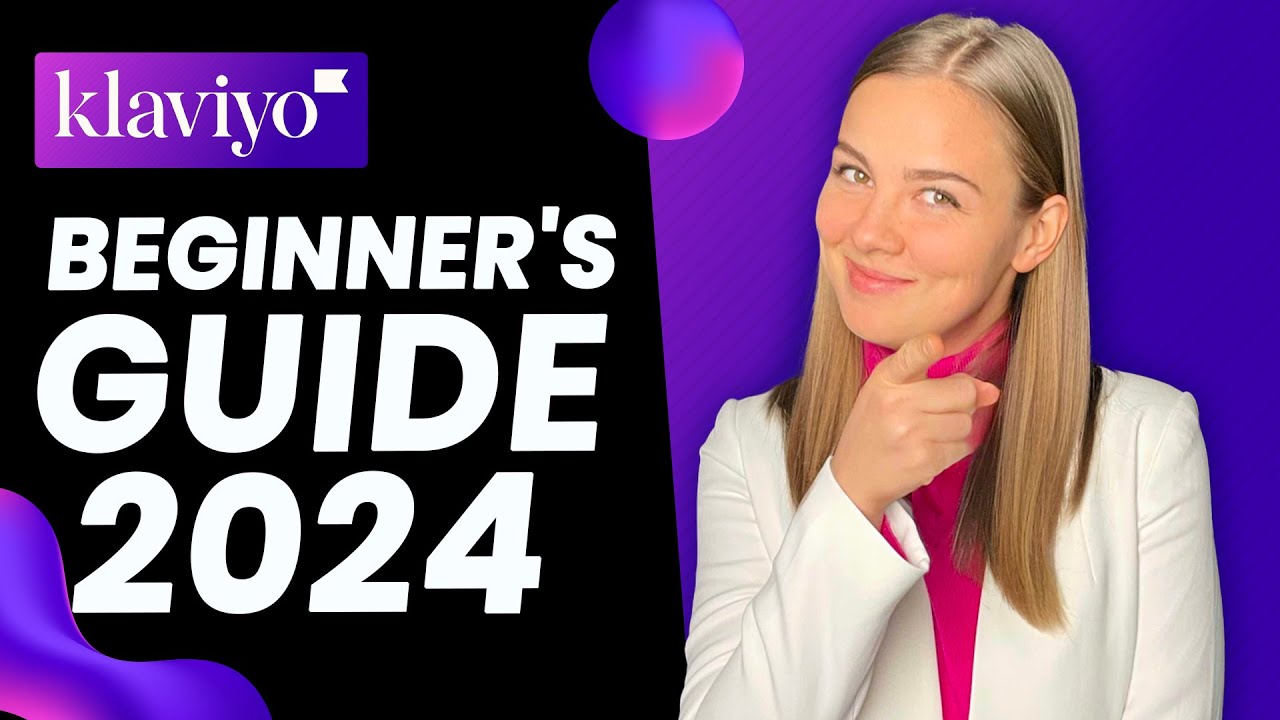
How to set up Klaviyo 2024 | Email Marketing Tutorial For Beginners

The Only Mailchimp Tutorial You Will Ever Need (FOR BEGINNERS)

How To Build An Email List From Scratch

Email Marketing Full Course In 2 Hours | Email Marketing Tutorial For Beginners 2022 | Simplilearn

HubSpot Common Mistakes: Navigating and Conquering our Top 10 Pitfalls for a Successful 2024

MailerLite tutorial - best free email marketing platform? (Complete Guide 2023)
5.0 / 5 (0 votes)
Thanks for rating: