How to use Scientific Calculator for Engineering Students | Casio fx-991 Plus |
TLDRThis instructional video script offers a comprehensive guide on how to effectively use a scientific calculator, tailored for first-year students. The speaker covers basic functions, matrix multiplication, determinants, and advanced features, ensuring a thorough understanding of the calculator's capabilities. Tips for efficient use and navigating through functions are provided, along with advice on selecting the right model. The script emphasizes the importance of practice and accurate input to avoid common mistakes during exams, aiming to enhance the students' problem-solving speed and accuracy.
Takeaways
- 😀 The video provides a tutorial on how to use a scientific calculator effectively, especially for first-year students.
- 📚 It covers basic functions of the calculator, including matrix operations and equation solving, which are relevant to first-year curriculum.
- 🔢 The video introduces a specific scientific calculator model, the '10 inch plus', which is popular among college students and recommended for its functionality.
- ⚠️ It advises against choosing the lowest version of the calculator as it may lack important functions needed for studies.
- 🔧 The tutorial explains how to navigate the calculator's interface, including the use of various buttons for different mathematical operations.
- 📱 The speaker shares tips on using the calculator efficiently, such as not to press buttons unnecessarily to avoid script errors.
- 👨🏫 The video includes step-by-step instructions on using specific calculator functions, like matrix multiplication and determinant calculation.
- 📈 It demonstrates how to solve advanced functions like exponential and power calculations, which can save time during exams.
- 📝 The script mentions the importance of practice in using the calculator to avoid mistakes and to become proficient quickly.
- 👍 The video encourages viewers to subscribe to the channel and turn on notifications for updates on similar educational content.
Q & A
What is the main topic of the video?
-The main topic of the video is to teach how to use a scientific calculator effectively, focusing on functions and operations relevant for first-year students.
What are some of the basic functions of the scientific calculator mentioned in the video?
-Some of the basic functions mentioned include matrix multiplication, determinant calculation, and various mathematical operations.
What is the significance of the 'AC' button on the scientific calculator?
-The 'AC' button is used to turn the calculator off. It is also mentioned that if the calculator is left on, it will automatically turn off after a few minutes.
How can one navigate through the calculator's functions and settings?
-The video explains that there are buttons for different modes and functions, such as the blue color button for the first mode, and the second mode button for more advanced functions.
What is the purpose of the 'Shift' button on the calculator?
-The 'Shift' button is used in combination with other buttons to access additional functions or to solve more complex problems.
How does the video describe the calculator's user interface and buttons?
-The video describes the user interface and buttons as quite good, with a clear description and easy navigation through the scientific calculator's functions.
What is the advice given for using the calculator effectively during exams?
-The advice given is to practice using the calculator, especially for typing calculations quickly and accurately, as time is often limited during exams.
What is the importance of the 'ALPHA' and 'SHIFT' buttons in solving equations?
-The 'ALPHA' and 'SHIFT' buttons are important for accessing and solving equations that involve variables and functions, which are often required in first-year math problems.
How can one use the calculator to solve complex mathematical problems involving matrices?
-The video provides a step-by-step guide on using the calculator's matrix functions, including how to input matrix values and perform matrix multiplication and determinant calculations.
What are some of the advanced functions mentioned in the video for solving physics and chemistry problems?
-Some advanced functions mentioned include solving complex equations, using the 'EPS' button for physics problems, and the 'ALPHA' button for accessing various scientific constants and variables.
How does the video suggest students prepare for using the scientific calculator in their studies?
-The video suggests that students should practice using the calculator, understand its functions, and be familiar with typing calculations quickly to avoid mistakes during exams.
Outlines
📚 विपिन विपिन्मविजयन की शिक्षा
इस खंड में विपिन विपिन्मविजयन ने अपने शिक्षा कार्यक्रम के बारे में बताया। उन्होंने保证 कि वे स्टूडेंट्स को साइंटिफिक कैलकुलेटर के उपयोग के बारे में सभी महत्वपूर्ण बातों को सिखाएंगे। उन्होंने保证 कि यह वीडियो स्टूडेंट्स के लिए फर्स्ट ईयर के दौरान साइंटिफिक कैलकुलेटर के उपयोग के संबंध में सभी जानकारी प्रदान करेगा। उन्होंने保证 कि वीडियो के दौरान वे स्टूडेंट्स को टिप्स प्रदान करेंगे जो उन्हें साइंटिफिक कैलकुलेटर के उपयोग में सहायक होंगे।
🔢 साइंटिफिक कैलकुलेटर के उपयोग और विशेषताएँ
इस खंड में विपिन विपिन्मविजयन ने साइंटिफिक कैलकुलेटर के उपयोग और विशेषताओं के बारे में विस्तृत जानकारी प्रदान की। उन्होंने保证 कि स्टूडेंट्स को साइंटिफिक कैलकुलेटर के बारे में उनके अनुभव और ज्ञान का सहारा मिलेगा। उन्होंने保证 कि वे स्टूडेंट्स को साइंटिफिक कैलकुलेटर के मुख्य फंक्शन और विशेषताओं के बारे में बताएंगे।
👨🏫 शिक्षक के अनुभव और सलाह
इस खंड में शिक्षक विपिन विपिन्मविजयन ने अपने अनुभव के आधार पर स्टूडेंट्स को सलाह और टिप्स प्रदान किए। उन्होंने保证 कि वे स्टूडेंट्स को साइंटिफिक कैलकुलेटर के उपयोग के लिए सही तरीके सिखाएंगे। उन्होंने保证 कि वे स्टूडेंट्स को साइंटिफिक कैलकुलेटर के विशेष फंक्शन और विशेषताओं के बारे में बताएंगे जो उन्हें अपने अध्ययन में मदद करेंगे।
📈 मैट्रिक्स और गणितीय क्वेश्चन का समाधान
इस खंड में शिक्षक विपिन विपिन्मविजयन ने मैट्रिक्स और गणितीय क्वेश्चन के बारे में विस्तृत जानकारी प्रदान की। उन्होंने保证 कि वे स्टूडेंट्स को मैट्रिक्स के साथ काम करने के लिए सही तरीके सिखाएंगे। उन्होंने保证 कि वे स्टूडेंट्स को मैट्रिक्स के विभिन्न फंक्शन और विशेषताओं के बारे में बताएंगे जो उन्हें अपने अध्ययन में मदद करेंगे।
👍 साइंटिफिक कैलकुलेटर के विशेष फंक्शन और उपयोग
इस खंड में शिक्षक विपिन विपिन्मविजयन ने साइंटिफिक कैलकुलेटर के विशेष फंक्शन और उनके उपयोग के बारे में विस्तृत जानकारी प्रदान की। उन्होंने保证 कि वे स्टूडेंट्स को साइंटिफिक कैलकुलेटर के विशेष फंक्शन के बारे में बताएंगे जो उन्हें अपने अध्ययन में मदद करेंगे। उन्होंने保证 कि वे स्टूडेंट्स को साइंटिफिक कैलकुलेटर के उपयोग के लिए सही तरीके सिखाएंगे।
Mindmap
Keywords
💡Scientific Calculator
💡Matrix Multiplication
💡Determinant
💡Shift Button
💡Alpha Button
💡Equation Solver
💡User Interface
💡On/Off Functions
💡Mode Button
💡Function Keys
Highlights
Introduction to using a scientific calculator for first-year students.
Basic functions of the calculator and how to perform matrix multiplication and determinant calculations.
Explanation of the calculator's user interface and button functions.
How to turn on the calculator and use the ON/OFF and AC buttons.
Using the calculator for complex mathematical operations without going online.
Tips for using the calculator efficiently in exams and assignments.
Details about the model of the scientific calculator, the Casio fx-991EX ClassWiz.
Advantages of the calculator, such as its durability and cost-effectiveness for students.
Instructions on how to solve equations using the calculator's advanced functions.
Demonstration of solving quadratic equations and extracting roots using the calculator.
How to use the calculator for trigonometric functions and scientific notations.
Guidance on using the calculator's memory functions to store and recall values.
Explanation of how to perform matrix multiplication using the calculator.
How to calculate the determinant of a matrix using specific calculator functions.
Using the calculator for complex physics and chemistry problems involving large calculations.
The importance of practice in using the calculator to avoid mistakes during exams.
Final tips on using the calculator effectively and efficiently for various mathematical problems.
Transcripts
Browse More Related Video
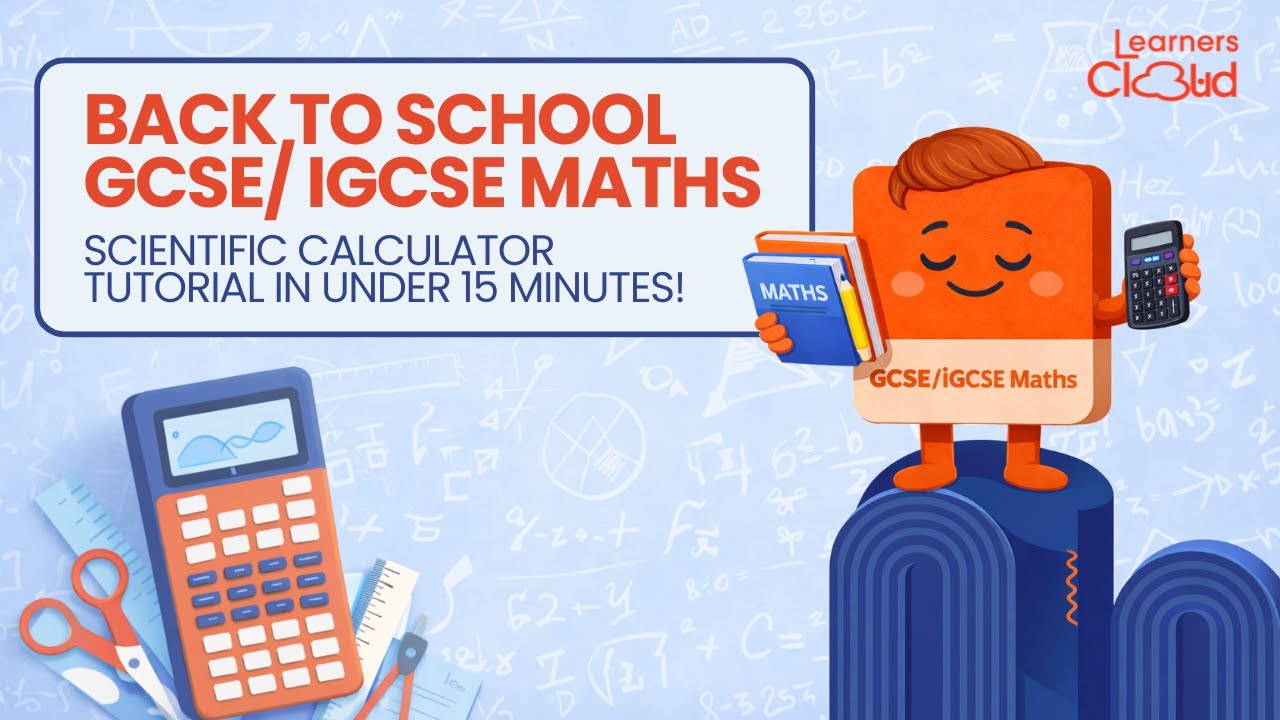
How to use a Scientific Calculator
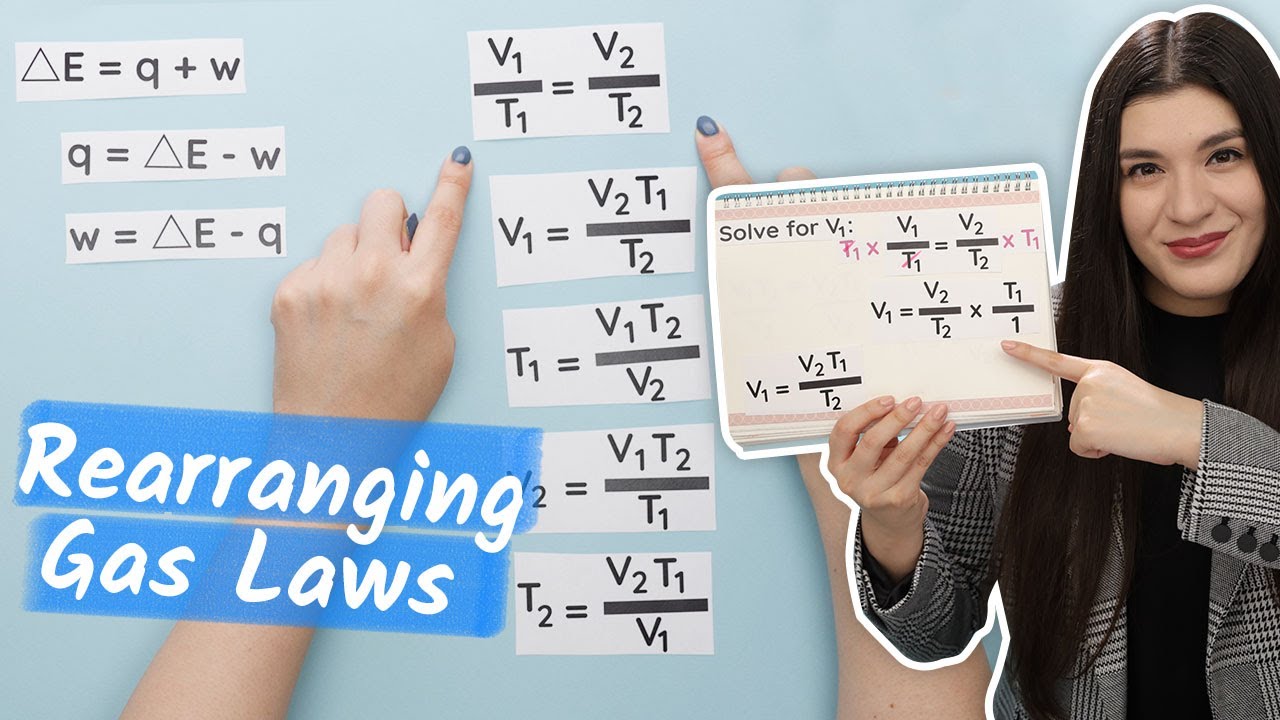
How to Rearrange Equations in Chemistry
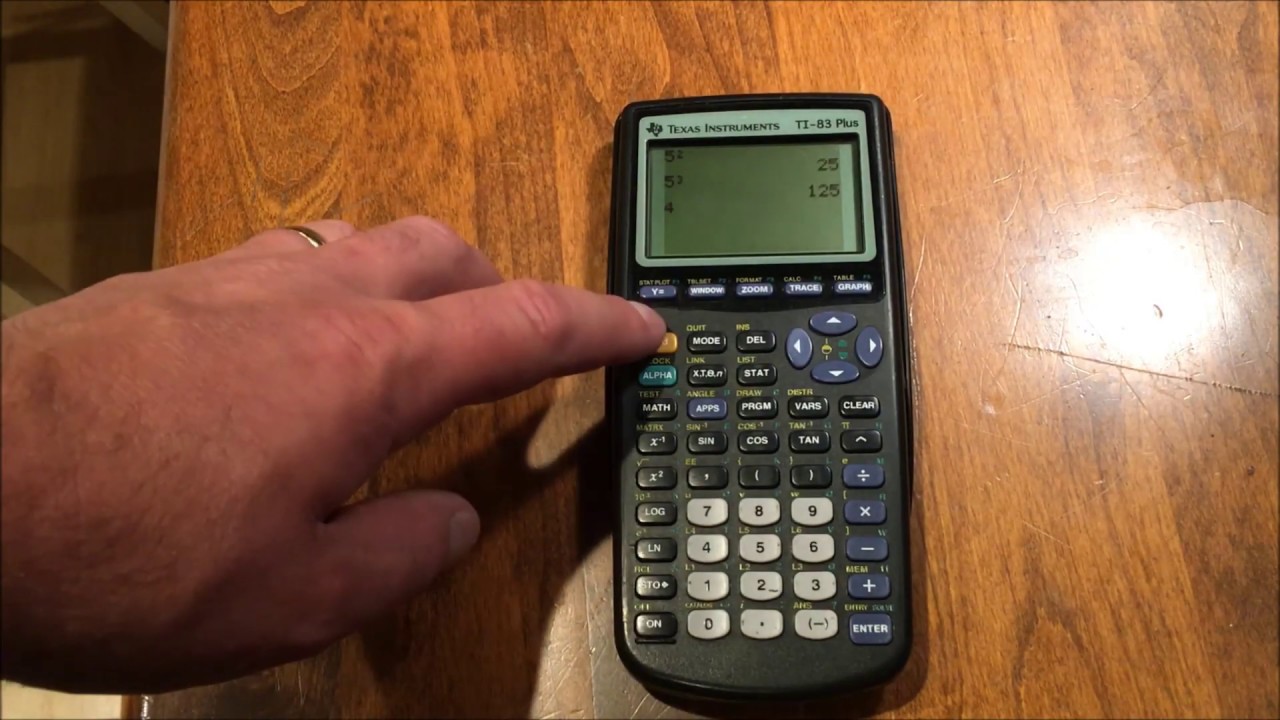
Calculator Tutorial - Intro to the TI -83 Plus
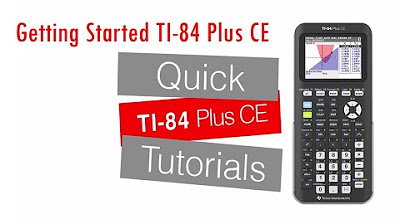
Introducing the TI 84 Plus CE - Getting Started Series

Practice for ALL the Types of Antiderivatives You'll See on the AP Calc Exam

20 SAT Math Questions You Can Annihilate Using DESMOS
5.0 / 5 (0 votes)
Thanks for rating: