How to solve a quadratic equation with Casio fx-991MS edition 2 scientific calculator
TLDRThis video script demonstrates how to use a scientific calculator to solve a quadratic equation step by step. It begins by explaining that most calculators have algebra capabilities and then proceeds to show how to input and solve a specific quadratic equation, 18x^2 + 39x + 15. The script guides viewers through setting the calculator to the correct mode and entering the equation's coefficients. It clarifies that the calculator should be in standard form, not factored, for this process. The video also touches on the fundamental theorem of algebra, which ensures two roots for quadratic equations, and mentions the possibility of real or complex roots. Finally, it shows how to retrieve the roots from the calculator, labeling them as x1 and x2.
Takeaways
- 🔢 Scientific calculators have algebra capabilities, allowing them to solve equations.
- 👐 It's often easier to solve equations by hand, but calculators can be a useful alternative.
- 📱 Most Casio calculators and other scientific calculators can perform similar functions.
- 📈 The script demonstrates solving a quadratic equation: 18x^2 + 39x + 15.
- 📝 The equation is solved by factoring and solving linear equations, but the calculator approach is also shown.
- 🔑 To use the calculator, set it to 'mode' and then to 'eq' by pressing 'a1'.
- 🔍 The calculator can solve equations with up to three unknowns, but the example only has one.
- 📉 The degree of the equation is selected (in this case, 'degree two' for a quadratic equation).
- 📌 The leading coefficient (18 in this case) is entered first, followed by the other coefficients (39 and 15).
- 🔑 The calculator then calculates the roots, which are the solutions to the equation where it equals zero.
- 📚 The fundamental theorem of algebra states that quadratic equations have two roots, which can be real or complex.
- 🔎 The calculator provides two roots: x1 = -0.5 (or -1/2) and x2 = -5/3, which are the solutions to the equation.
Q & A
What is the general capability of scientific calculators in terms of algebra?
-Most scientific calculators have the capability to solve equations, including quadratic equations, although it's usually easier to solve them by hand.
How does the process of using a calculator to solve equations differ from solving them by hand?
-Using a calculator involves setting the calculator to the appropriate mode and entering the coefficients of the equation in standard form, whereas solving by hand might involve factoring or other algebraic methods.
What is the specific model of calculator mentioned in the script?
-The script does not mention a specific model of calculator, but it uses a general example that applies to many scientific calculators, including those from Casio.
What is the equation that the script uses as an example for solving with a calculator?
-The example equation given is 18x^2 + 39x + 15.
How does the script factor the example quadratic equation?
-The script does not explicitly show the factoring process but mentions that the equation was factored and solved as linear equations.
What mode does the script suggest using on the calculator to solve the example equation?
-The script suggests using the 'mode' key followed by 'eq' and then 'a1' to set up the calculator for solving equations.
What does the script say about the calculator's ability to solve equations with more than one variable?
-The script mentions that the calculator could potentially solve equations with up to three unknowns, but the example only involves one variable.
What is the degree of the equation that the script discusses?
-The script discusses a quadratic equation, which is of degree two because the highest power of the variable is x squared.
How does the script explain the process of entering the coefficients into the calculator?
-The script explains that you need to enter the coefficients in the order of a, b, and c for the equation in standard form (ax^2 + bx + c = 0) without needing to type in the variable or its power.
What is the fundamental theorem of algebra mentioned in the script, and what does it guarantee for quadratic equations?
-The fundamental theorem of algebra guarantees that every quadratic equation will have two roots, which could be real or complex numbers.
What are the two roots the script provides for the example quadratic equation?
-The roots provided are x1 = -0.5 (or -1/2) and x2 = -5/3.
What does the script imply about the nature of roots for quadratic equations?
-The script implies that quadratic equations can have two unique real roots, one repeated real root, or two complex roots, depending on the discriminant.
Outlines
🔢 Scientific Calculator's Algebra Capabilities
This paragraph introduces the algebraic capabilities of scientific calculators, specifically their ability to solve equations. It mentions that while solving by hand is often easier, calculators can be used for verification or convenience. The speaker uses a Casio calculator as an example to demonstrate how to solve a quadratic equation. They explain the process of entering the equation into the calculator, including setting the mode to 'eq' and inputting coefficients for the quadratic equation 18x^2 + 39x + 15. The calculator then calculates the roots, which are the solutions to the equation where x equals zero. The speaker also touches on the fundamental theorem of algebra, which states that quadratic equations will always have two roots, which can be real or complex numbers.
Mindmap
Keywords
💡Scientific Calculator
💡Algebra Capability
💡Quadratic Equation
💡Factoring
💡Mode Key
💡Equation Solver
💡Standard Form
💡Leading Coefficient
💡Roots or Solutions
💡Fundamental Theorem of Algebra
Highlights
Most scientific calculators have some algebra capabilities.
Solving equations by hand is usually easier than using a calculator.
Casio calculators and most scientific calculators have similar functionalities.
A quadratic equation example is provided: 18x^2 + 39x + 15.
The equation is factored and solved as linear equations in the demonstration.
The process of using a calculator to solve the quadratic equation is explained.
The mode key is used to access equation solving features on the calculator.
Equation solving can be done for equations with up to three unknowns.
The degree of the equation determines the type of equation to be solved (quadratic or cubic).
Quadratic equations have the highest power of the variable as x squared.
The leading coefficient (a), middle term (b), and constant term (c) are inputted into the calculator.
Calculators require equations in standard form, not factored form.
Roots or solutions are the values of x that make the equation equal zero.
The calculator provides roots labeled as x1 and x2 for the given quadratic equation.
The fundamental theorem of algebra states that quadratic equations have two roots.
Roots can be the same number, two unique real numbers, or two complex numbers.
Quadratic equations can have real or complex roots, depending on the graph's intersection with the real number line.
Transcripts
Browse More Related Video
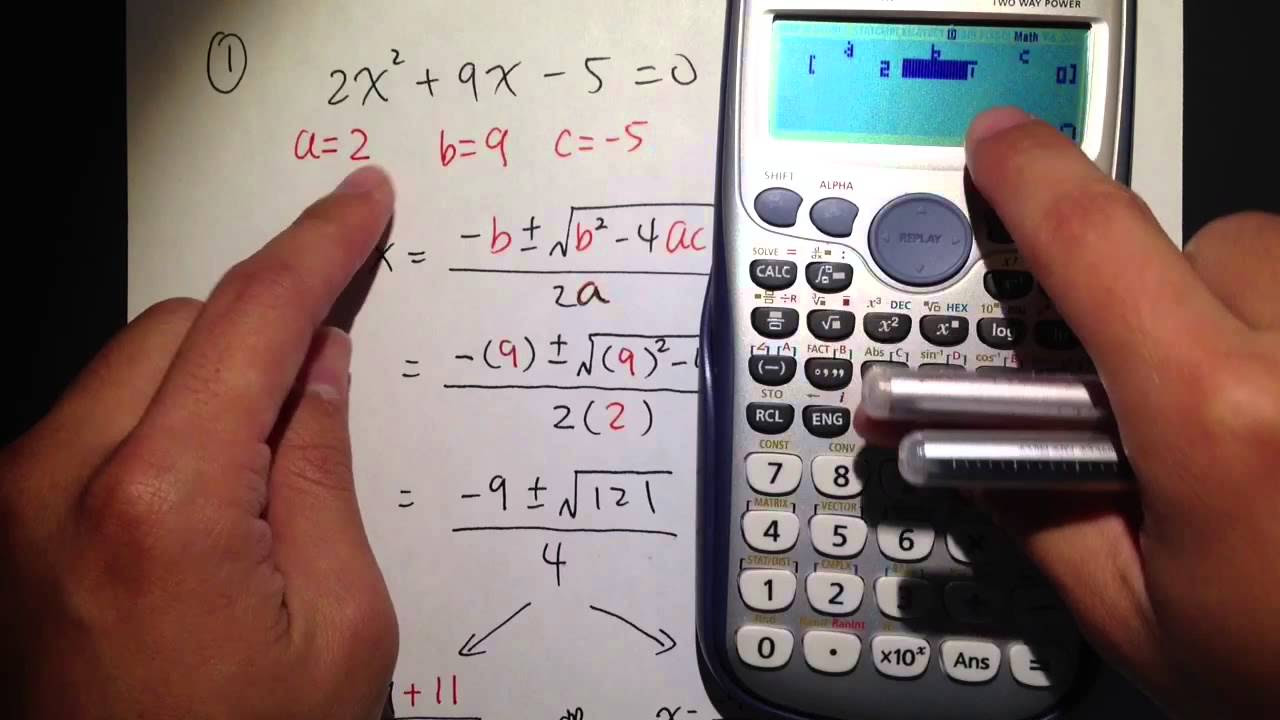
Quadratic Formula (Q1.) w/ calculator Casio fx 115 es plus
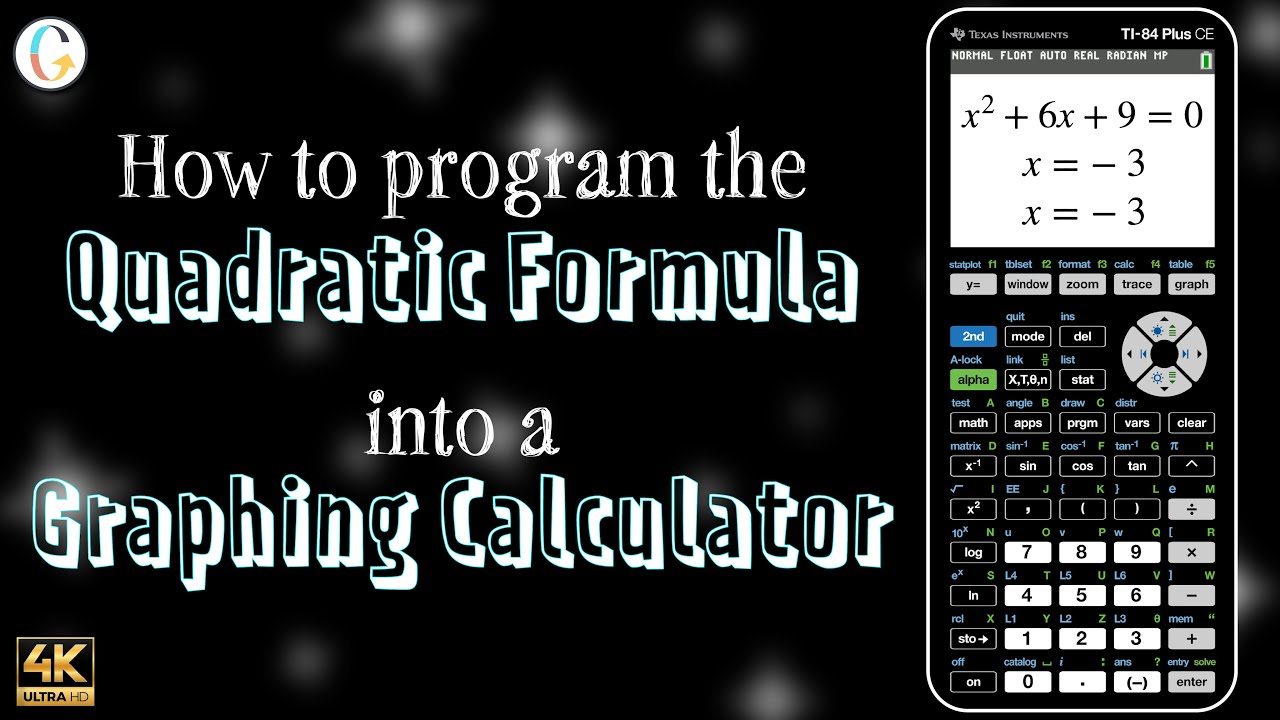
How to program the quadratic formula into a TI-84 or TI-84 Plus CE
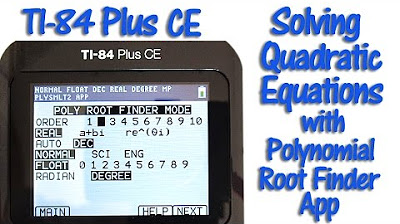
TI 84 Plus CE Solving Quadratic Equations with the Polynomial Root Finder App
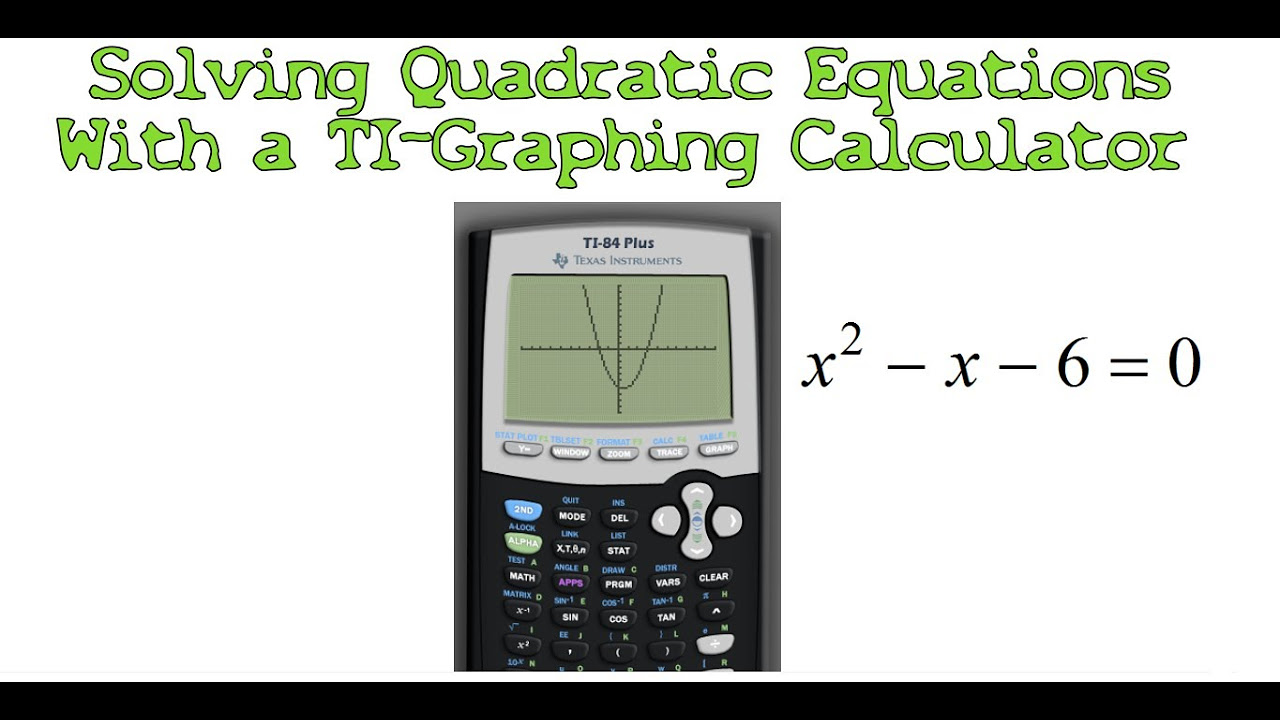
Solving Quadratic Equations with a TI-Graphing Calculator
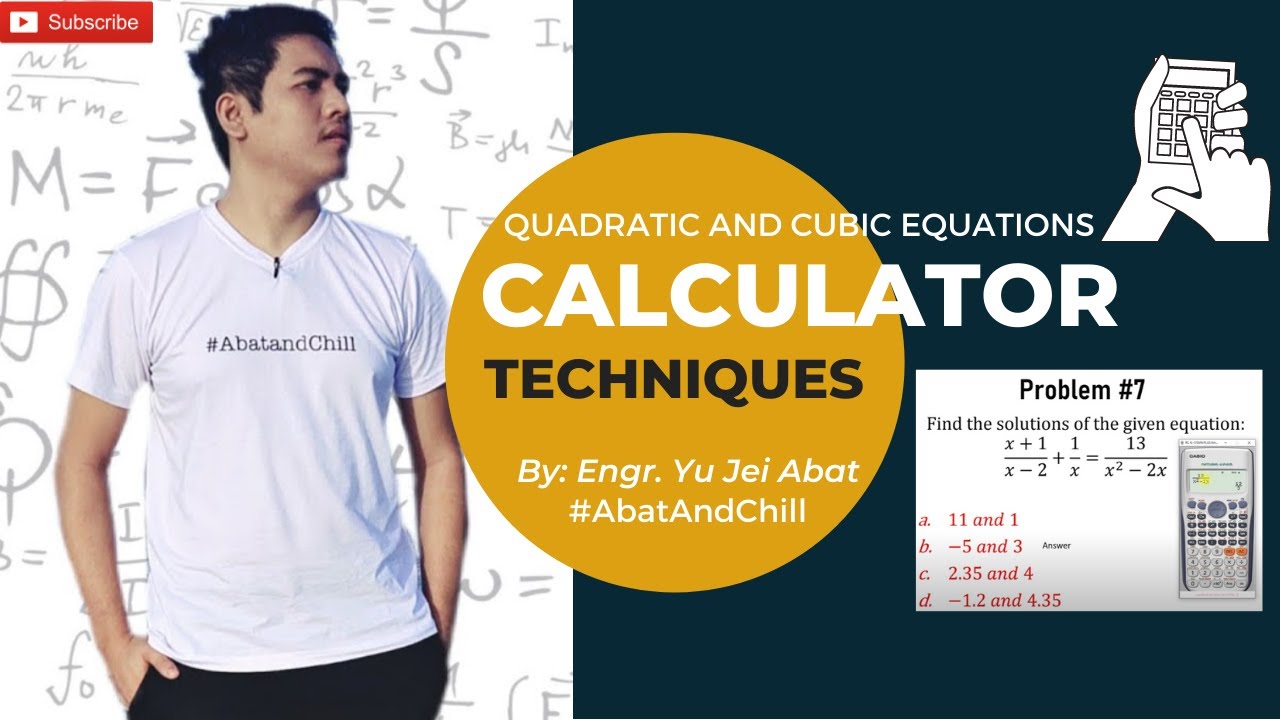
Quadratic and Cubic Equations | Calculator Techniques | Engineering Board Exam | #AbatAndChill
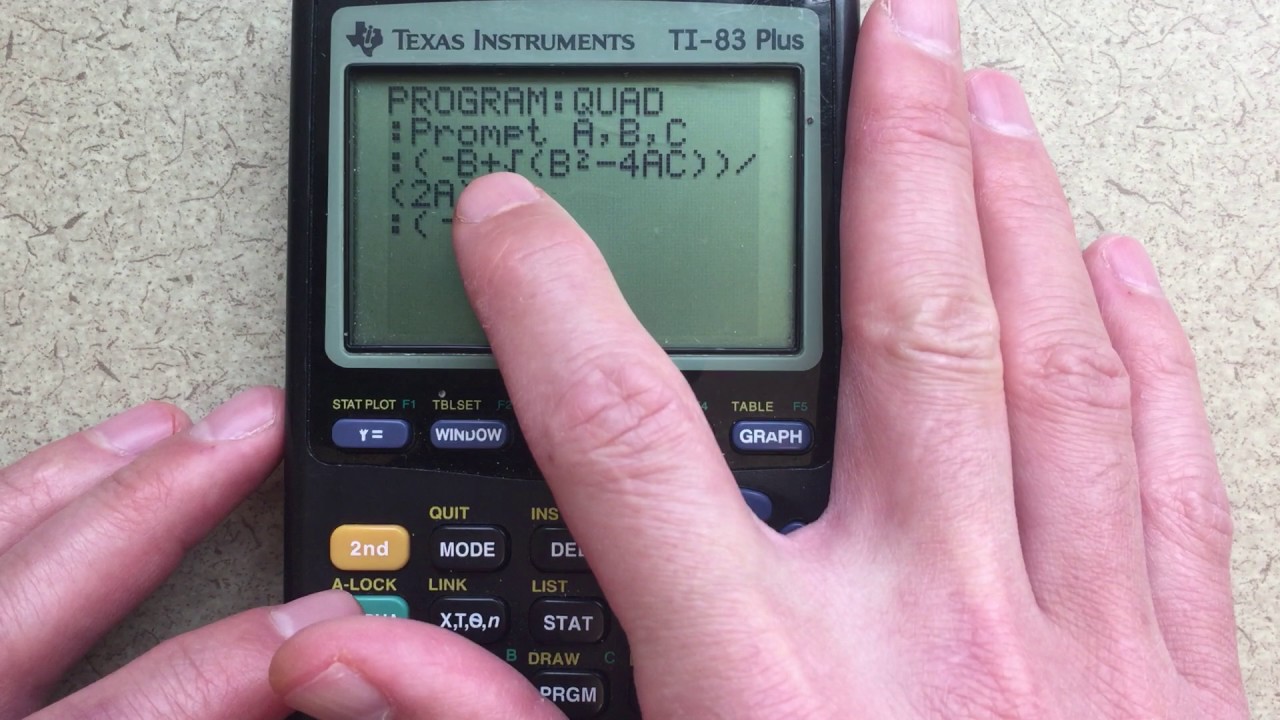
How to Program a Quadratic Solver for TI-83/84
5.0 / 5 (0 votes)
Thanks for rating: