How to program the quadratic formula into a TI-84 or TI-84 Plus CE
TLDRIn this tutorial from Glazer Tutoring, learn how to program your TI-83 or 84 calculator to solve quadratic equations efficiently. The guide walks you through creating a 'quad' program, inputting coefficients a, b, and c, and using the quadratic formula to find roots. It simplifies the process of solving equations like x^2 + 6x + 9, demonstrating how to input values and retrieve roots as -3. This saves time and effort, making complex calculations a breeze. The video also encourages viewers to explore more educational content on their channel covering various subjects.
Takeaways
- 📚 Today, we'll learn how to program the quadratic function on a TI-83 or TI-84 calculator.
- 🔧 Start by accessing the 'program' function and creating a new program named 'quad'.
- 🔢 Ensure the calculator handles complex numbers by selecting the a+bi mode from the catalog.
- 📊 Use the 'prompt' command to input values for a, b, and c, which are the coefficients of the quadratic equation.
- 📐 Enter the formula for the quadratic equation's roots, storing results in variables D and E.
- 🔄 Repeat the process for both positive and negative roots, ensuring accurate calculation.
- 📟 Use the 'display' function to show the results of the calculations on the screen.
- 📝 Test the program with an example quadratic equation: x² + 6x + 9, where a=1, b=6, and c=9.
- 🔍 Running the program with the example values will show the roots of the equation: -3 and -3.
- 🎥 Check out the Glazer Tutoring channel for more educational videos on physics, chemistry, biology, and mathematics.
Q & A
What is the purpose of programming the TI-83 or TI-84 calculator with the quadratic function?
-Programming the calculator with the quadratic function saves time by quickly calculating the roots of quadratic equations.
How do you start creating a new program on the TI-84 calculator?
-To start creating a new program, press the 'Program' button, then hit 'Enter' to select 'Create New Program', and enter a name for the program.
Why is it necessary to handle complex numbers in the program?
-Handling complex numbers is necessary to ensure the program can correctly process and display solutions that include complex roots.
What is the significance of the 'a', 'b', and 'c' values in the quadratic function program?
-The 'a', 'b', and 'c' values are the coefficients of the quadratic equation, representing the coefficients of x^2, x, and the constant term, respectively.
How do you input the quadratic formula into the program?
-Input the quadratic formula by entering the expression for the roots: (-b + sqrt(b^2 - 4ac)) / (2a) and (-b - sqrt(b^2 - 4ac)) / (2a), and store these values in variables 'd' and 'e'.
What does the 'prompt' function do in the context of this program?
-The 'prompt' function asks the user to input values for 'a', 'b', and 'c', which are then used in the calculations for the quadratic formula.
How do you display the results of the quadratic function on the calculator?
-To display the results, use the 'Display' function to show the values stored in 'd' and 'e', which represent the roots of the quadratic equation.
What are the steps to run the completed quadratic function program?
-To run the program, clear the screen, go to 'Program', select and execute the 'quad' program, input the values for 'a', 'b', and 'c' when prompted, and view the displayed roots.
How are the values 'a', 'b', and 'c' determined in a sample quadratic equation?
-The values 'a', 'b', and 'c' are determined from the coefficients of the terms in the quadratic equation. For example, in x^2 + 6x + 9, 'a' is 1, 'b' is 6, and 'c' is 9.
What is the final output of the quadratic function program for the sample equation x^2 + 6x + 9?
-The final output for the sample equation x^2 + 6x + 9 is the roots -3 and -3, indicating the equation has a double root at x = -3.
Outlines
📚 Programming the Quadratic Function on TI-83/84 Calculators
This paragraph provides a step-by-step tutorial on how to program a TI-83 or 84 calculator to solve quadratic equations. The process begins by accessing the program menu and creating a new program named 'quad'. It then guides the user through the process of handling complex numbers by selecting 'a + bi' from the catalog. The script continues with instructing the user to prompt for the coefficients 'a', 'b', and 'c' of the quadratic equation. The core of the programming involves entering the formula for the quadratic roots, which includes terms like '-alphaB + sqrt(alphaB^2 - 4*alphaA*alphaC)', divided by '2*alphaA'. The roots are stored in variables 'alphaD' and 'alphaE'. The final step is to display the calculated roots. The tutorial also includes an example of how to use the program with a specific quadratic equation, x^2 + 6x + 9, which results in the roots being -3. The video concludes by encouraging viewers to check out the channel for more educational content.
Mindmap
Keywords
💡TI 83/84 Calculator
💡Quadratic Function
💡Programming
💡Complex Numbers
💡Coefficients
💡Quadratic Equation
💡Roots
💡Catalog
💡Prompt
💡Execution
💡Display
Highlights
Introduction to programming the TI-83 or 84 calculator with a quadratic function.
Starting the process by accessing the program menu on the calculator.
Creating a new program and naming it 'quad' for the quadratic function.
Navigating to the Second catalog to handle complex numbers.
Selecting 'a + bi' from the catalog to work with complex numbers.
Prompting the user to input coefficients a, b, and c for the quadratic equation.
Using the 'prompt' command to request input for variables a, b, and c.
Entering the formula for the quadratic equation in the calculator's programming environment.
Calculating the discriminant (b^2 - 4ac) under the square root.
Storing the calculated values in variables Alpha D and Alpha E.
Using the 'display' command to show the roots of the quadratic equation.
Finalizing the program without clearing it, using 'Second quit'.
Executing the 'quad' program to find the roots of a given quadratic equation.
Demonstrating the program with a sample quadratic function x^2 + 6x + 9.
Inputting the coefficients a=1, b=6, and c=9 into the program.
Revealing the roots of the sample quadratic equation as -3, -3.
Conclusion and invitation to explore more educational content on the Glazer Tutoring channel.
Transcripts
Browse More Related Video
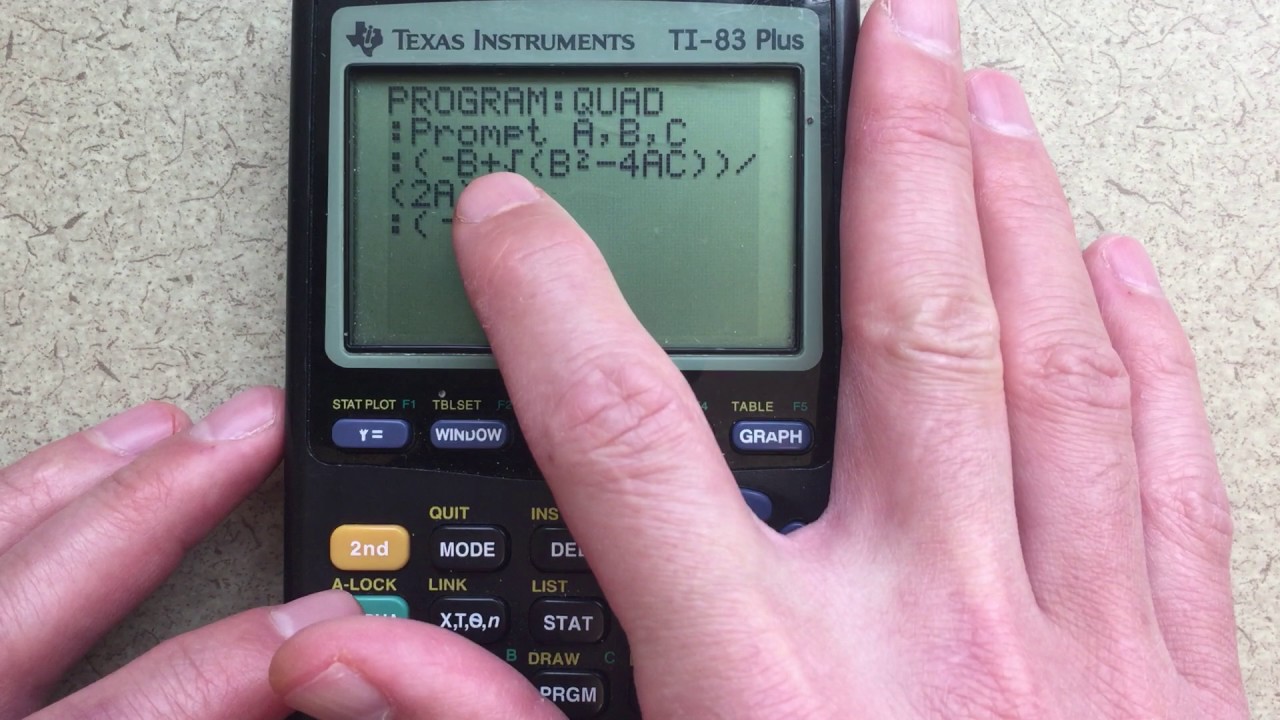
How to Program a Quadratic Solver for TI-83/84
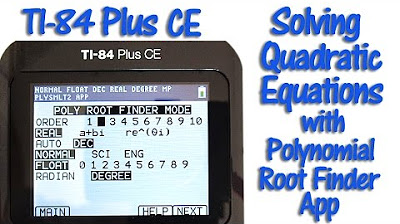
TI 84 Plus CE Solving Quadratic Equations with the Polynomial Root Finder App
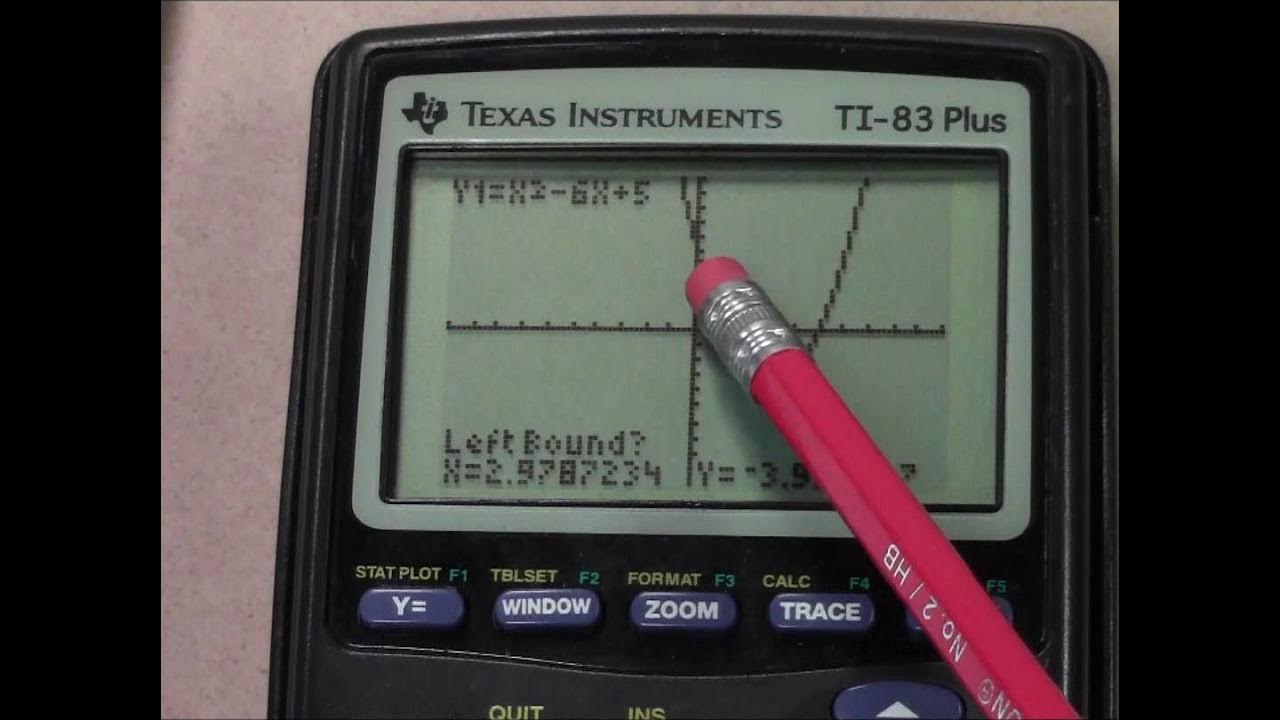
Quadratic Equations using a TI 83 Plus Graphing Calculator
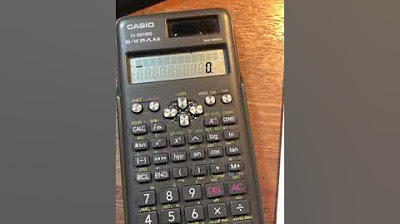
How to solve a quadratic equation with Casio fx-991MS edition 2 scientific calculator
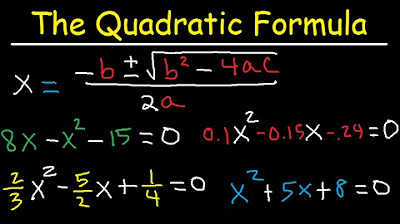
How To Use The Quadratic Formula To Solve Equations
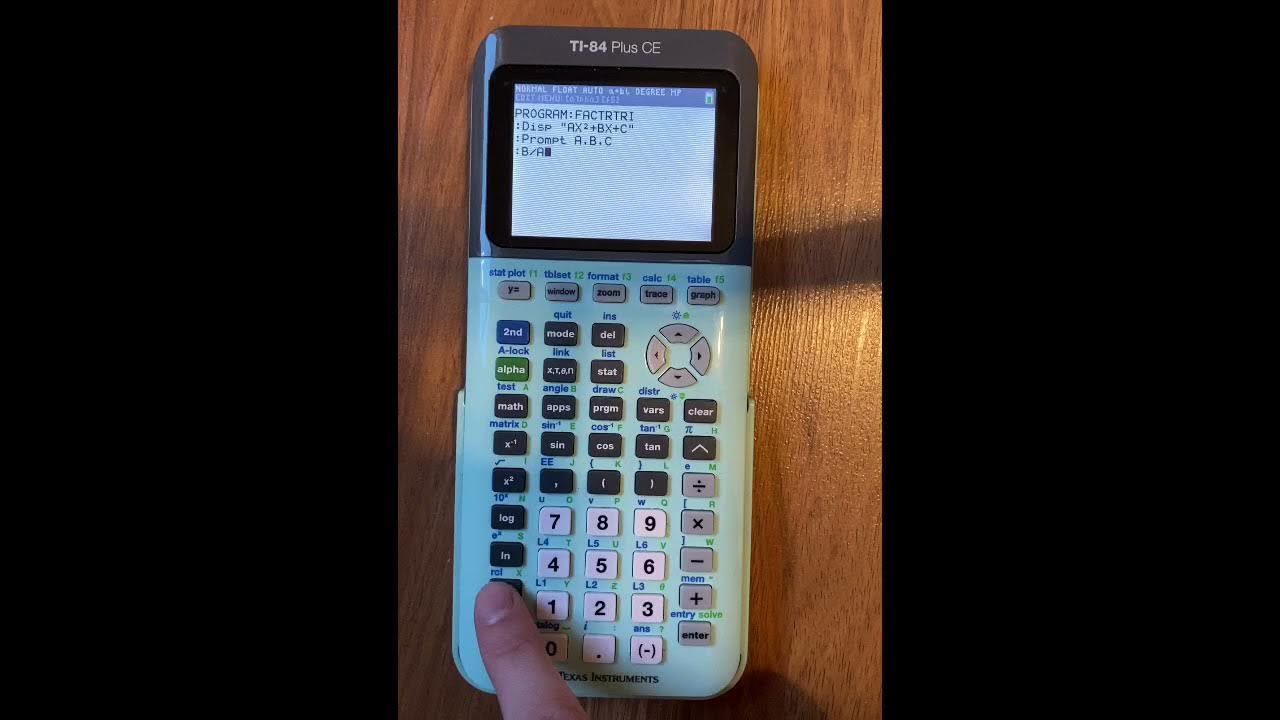
Factoring Trinomials Program for TI-84 Plus CE
5.0 / 5 (0 votes)
Thanks for rating: