How To Create Animated Explainer Videos For Youtube - Step by Step Guide
TLDRIn this informative YouTube tutorial, the host guides viewers on how to create animated explainer videos using the software XP, which are popular among content creators for their ease of use and audience engagement. The video showcases the process from scriptwriting with an AI writing assistant to voiceover creation with Wellstead Labs, and finally, animation using Xplee.com. The host also provides a step-by-step guide on adding images, effects, and syncing the animation with the voiceover. The example video created is a book review for 'Made to Stick,' which discusses how to make ideas memorable. The tutorial is aimed at beginners, highlighting the software's user-friendly nature and the potential to complete the video creation process in under two hours. The host encourages viewers to participate in a draw to win a YouTube Masterclass course by liking, subscribing, and commenting on the video.
Takeaways
- 🎓 Create animated explainer videos for YouTube using software like XP to make content that's easy for both creators and viewers.
- 📝 Start with a script, which can be written using AI writing assistant software for efficiency.
- 🗣️ Generate a voiceover for your script using services like WellsteadLabs.com to bring your content to life.
- 🖼️ Use copyright-free images and animations to visually support your voiceover and make the video more engaging.
- 📈 Animated videos are effective for various types of content, including book reviews, sales videos, and explainer videos.
- 📚 The example video is a book review for 'Made to Stick,' which discusses how to make ideas memorable.
- 🧠 The book 'Made to Stick' emphasizes six main points or principles of stickiness, including simplicity and concreteness.
- 📈 Ideas spread not just because they're great, but because they're interesting and emotionally compelling.
- 🏆 Engage your audience by encouraging them to like, subscribe, and comment for a chance to win a YouTube Masterclass course.
- ⏱️ With the right tools and a clear script, you can create, voiceover, and animate a video in under two hours, even as a beginner.
- 📉 Ensure your animations and voiceover are well-synced; adjust timings if necessary for a smooth viewing experience.
- 📹 Export your finished video in high quality for the best presentation, considering upgrading to a paid version for higher quality exports once you have the funds.
Q & A
What is the main purpose of creating animated explainer videos for YouTube?
-The main purpose is to help content creators, such as YouTubers, to convey their messages in an engaging and easily digestible format that is both easy to create and for the audience to follow.
What types of videos can benefit from being animated explainer videos?
-Book review videos, sales videos, and general explainer videos can all benefit from being animated explainer videos due to their effectiveness in conveying information.
What is the software mentioned in the video for creating animated explainer videos?
-The software mentioned is called Xplee, which is noted for its ease of use in creating animated explainer videos.
How can one participate in the draw to win the YouTube Masterclass course?
-To participate in the draw, viewers need to like the video, subscribe to the channel, and comment down below with any questions or video requests.
What does the YouTube Masterclass course cover?
-The YouTube Masterclass course covers everything from launching a YouTube channel, growing the channel, to monetizing it.
How is the winner of the YouTube Masterclass course selected?
-The winner is selected randomly from individuals who have liked the video, subscribed, and commented.
What book is being reviewed in the video?
-The book being reviewed is 'Made to Stick', which is about how to get people to remember your ideas.
How was the video script for the book review created?
-The video script was created using an AI writing assistant software.
What is the process for creating a voiceover for the script?
-The script is pasted into a software called WellsteadLabs.com to create the voiceover.
How long does it take to create an animated explainer video using the mentioned software?
-For a beginner, it can be done in less than an hour or two, from scripting to creating the voiceover to the animation.
What are the six main points around which the book 'Made to Stick' is organized?
-The six main points are simplicity, unexpectedness, concreteness, credibility, emotions, and storytelling.
How can one export the final animated video from Xplee?
-After completing the animation, one can click on 'Export' and choose the desired quality, such as 'High Quality Video', and then name the video before exporting.
Outlines
🎬 Introduction to Creating Animated Explainer Videos
The video begins with a greeting and an introduction to the topic of creating animated explainer videos for YouTube. The host explains that these videos are popular among YouTubers due to their ease of creation and understanding for the audience. The video will focus on using a software called XP to create such videos. The host also encourages viewers to like, subscribe, and comment for a chance to win a YouTube Masterclass course, which covers launching, growing, and monetizing a YouTube channel. The winner of the previous week's draw is announced, and instructions are given on how to claim the prize.
📚 Scripting and Voiceover Creation for Animated Videos
The host outlines the process of creating a book review video for 'Made to Stick,' starting with writing a script using an AI writing assistant. The script is then used to create a voiceover through a service like WellsteadLabs.com. The software XP (Xplee.com) is introduced as the tool for animating the video. The host demonstrates how to upload the voiceover and select images to match the voiceover's content. The process of adding images and effects to the animation is shown, emphasizing the ease of use of the XP software.
🖌️ Animating and Structuring the Explainer Video
The host continues the tutorial by discussing the animation process, including adjusting the timing of animations to match the voiceover and adding subtitles to emphasize key points from the book 'Made to Stick.' The video demonstrates how to organize the content around six main points and suggests adding images and bullet points to enhance the video. The host also shares tips on how to adjust the timing of animations if they are off and offers a solution for any glitches encountered during the process. The video concludes with a reminder to export the final video in high quality and an invitation for viewers to participate in the YouTube Masterclass course giveaway.
Mindmap
Keywords
💡Animated Explainer Videos
💡YouTube
💡Content Creator
💡AI Writing Assistant
💡Voiceover
💡Xplee
💡Copyright Free Images
💡Made to Stick
💡Six Principles of Stickiness
💡YouTube Masterclass Course
💡High-Quality Video
Highlights
The video teaches how to create animated explainer videos for YouTube, which are popular among many content creators due to their ease of creation and audience engagement.
Explainer videos are effective for various types of content including book reviews, sales videos, and more.
The presenter uses a software called XP to demonstrate the video creation process.
AI writing assistant software is used to create a script for the video.
Wellsteadlabs.com is recommended for creating AI voiceovers.
Xplee.com is introduced as an easy-to-use tool for animating explainer videos.
The presenter provides a step-by-step guide on how to upload and sync voiceover with animation.
Images and animations can be added to the video to enhance the storytelling.
The video script is based on the book 'Made to Stick', which discusses how to make ideas memorable.
The presenter shows how to adjust the timing of animations to match the voiceover.
Adding subtitles and bullet points can help convey the message more effectively.
The presenter discusses the six main points outlined in the book 'Made to Stick'.
The video creation process from scripting to animation can be completed in less than two hours even for beginners.
Xplee offers a 14-day free trial for beginners to try out the software.
The presenter provides tips on exporting the video in high quality and the option to upgrade for better resolution.
The video concludes with an invitation for viewers to participate in a draw to win a YouTube Masterclass course.
The presenter encourages viewers to comment with questions or video requests for future content.
The video emphasizes the ease and efficiency of using AI tools and online platforms for content creation.
Transcripts
Browse More Related Video

Create on Canva - how to use the design interface (easy tutorial)

The New AI Side Hustle That's Making $1,579+/Day

Liquid Logo Animation in After Effects - After Effects Tutorial - No Third Party Plugins
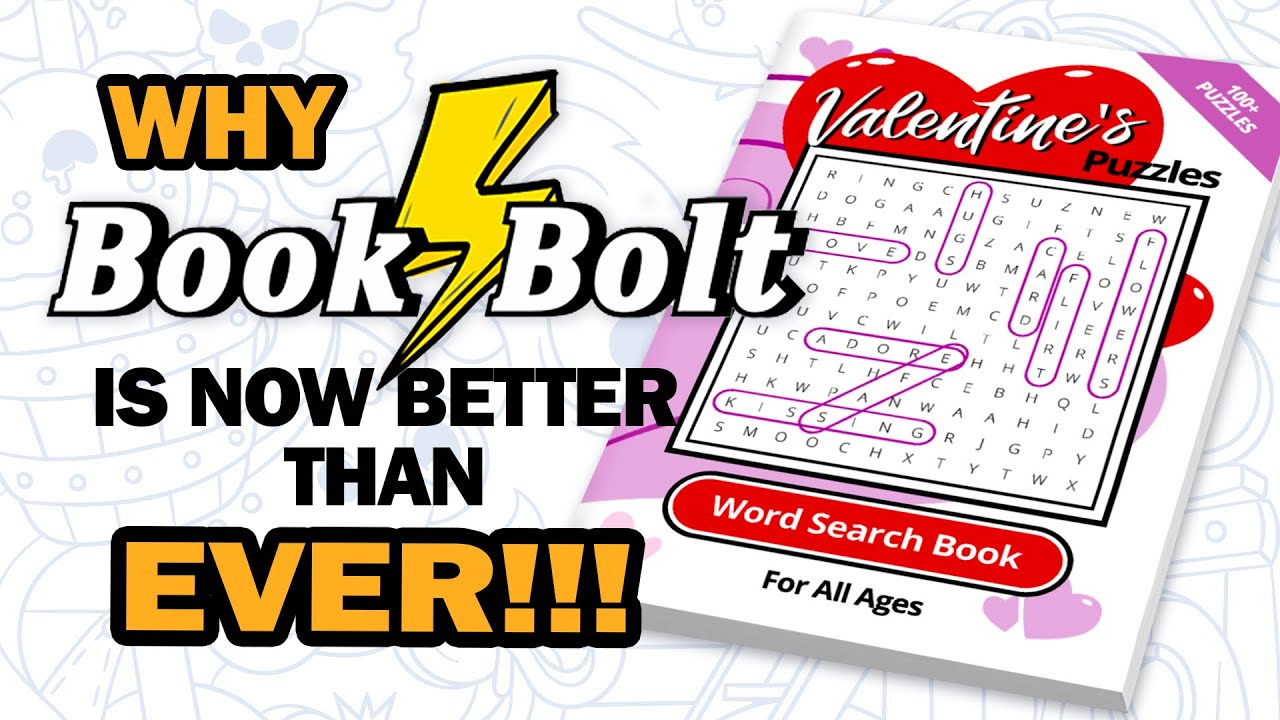
Creating Puzzle Books with the New Book Bolt Studio

How to Install Chem4Word Plugin for MS Word (Draw Chemistry Structures in Word Itself)
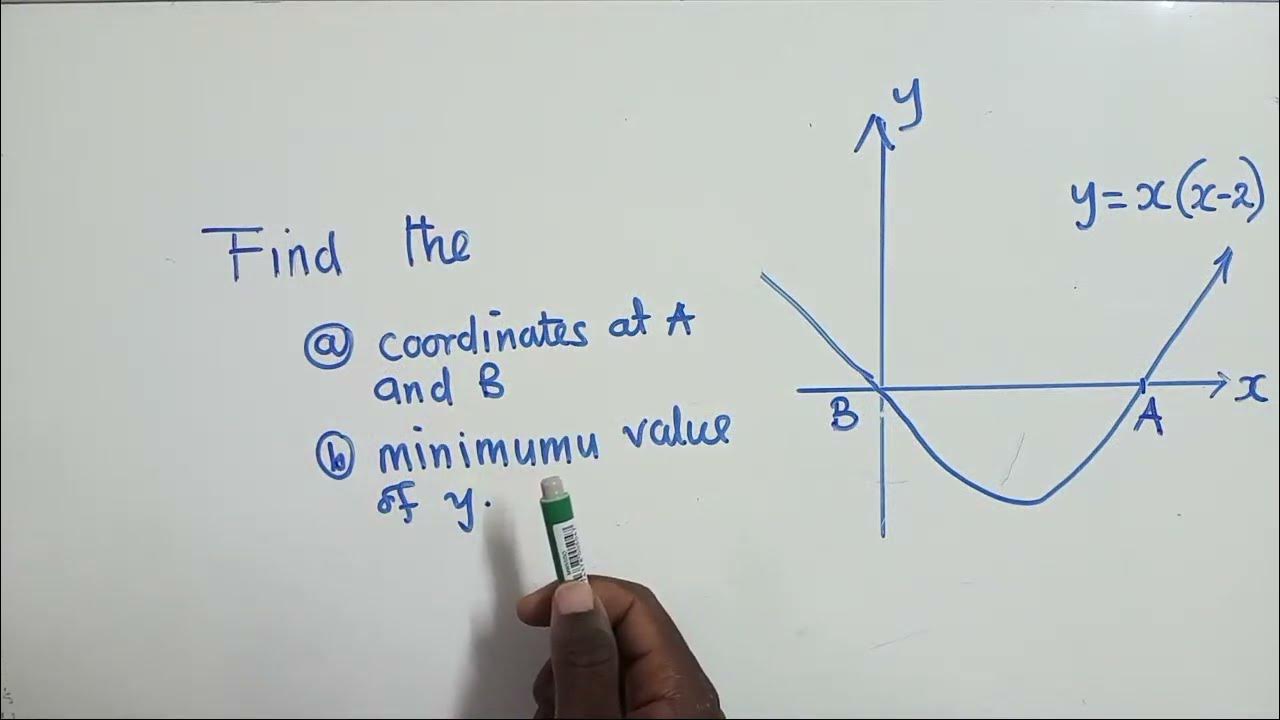
ECZ Parabola Paper 1
5.0 / 5 (0 votes)
Thanks for rating: