I Lost My Phone With My Second Factor for Authentication. How Do I Recover?
TLDRLeo Notenboom from AskLeo.com recounts his experience of losing his Google Pixel Four XL phone, which housed his two-factor authentication (2FA) for various accounts. He emphasizes the importance of setting up alternate methods of 2FA before they're needed. Leo explains that while he was initially locked out of his accounts without his phone, he was able to recover using different strategies. For Gmail, he used additional recovery options like security keys and alternative email addresses. For SMS-based 2FA, he replaced his phone and ported his number to regain access. He also highlights the use of Authy, a Google Authenticator-compatible app, which he had installed on his iPad, allowing him to maintain access to his 2FA codes even without his phone. The key takeaway is the necessity of preparing for such scenarios by setting up multiple recovery options and using multi-device compatible 2FA apps to avoid being locked out of essential services.
Takeaways
- 📵 When your phone crashes and you lose access to your second factor authentication, it can be a significant security and access issue.
- 💡 Always set up alternate methods of authentication before you need them, including recovery codes, additional phone numbers, and email addresses.
- 🔓 For services like Gmail, having a variety of authentication options can be crucial in case your primary method is unavailable.
- 📞 SMS-based two-factor authentication is tied to your phone number, not the device, so replacing the device and porting the number can restore access.
- 🔄 In situations where only SMS authentication is available and the phone is lost, waiting to replace the phone and regain access is a viable, albeit inconvenient, option.
- 📱 Google Authenticator and compatible apps like Authy can generate authentication codes, and having them installed on multiple devices can be a lifesaver if one is lost.
- 🔒 Using a program like Authy can protect your authentication codes with a PIN, adding an extra layer of security.
- 🤔 Consider the risks of having Authy or similar apps on a laptop; if the laptop is lost, so are the authentication codes.
- 🔄 It's important to weigh the trade-offs between convenience and security when deciding which devices to install authentication apps on.
- 🛡️ Having a backup plan for two-factor authentication is essential to prevent being locked out of your accounts.
- ⏰ Proactively setting up multiple authentication methods and recovery options can turn a potential disaster into a mere annoyance.
Q & A
What happened to Leo's Google Pixel Four XL?
-Leo's Google Pixel Four XL crashed hard while he was using it to take pictures. After a forced restart, it crashed again, made noises, and eventually died, turning into a 'brick'.
Why was it problematic for Leo to lose his phone?
-Leo used two-factor authentication heavily on his phone, and losing it meant he lost access to the second factor for authentication, which could lock him out of his accounts.
How did Leo recover his access to accounts that required two-factor authentication?
-Leo had set up alternate methods of authentication before his phone died. He used these methods, including additional recovery codes, different email addresses, and security keys, to regain access.
Why was Gmail easy for Leo to recover?
-Gmail provided Leo with a straightforward recovery process. He was able to use the 'I don't have this' option and select from a list of alternative authentication methods he had previously set up.
What is the key to successfully recovering an account when you lose your two-factor authentication device?
-The key is to set up alternate methods of authentication, additional recovery codes, and other contact information before you need them. This preparation allows for a smoother recovery process.
How did Leo handle SMS-based two-factor authentication after his phone died?
-Leo replaced his phone and had his phone number ported to the new device. Since SMS is associated with the phone number rather than the device itself, this allowed him to receive SMS codes again.
What is Authy and how did it help Leo in his situation?
-Authy is a Google Authenticator-compatible program that allows users to generate two-factor authentication codes on multiple devices. Leo had Authy installed on his iPad, which enabled him to generate the necessary codes when his phone was not available.
Why did Leo not have Authy on his laptop?
-Leo was concerned about the risk of losing his laptop, which would mean losing access to Authy along with it. He also mentioned that Authy on his phone was protected by a PIN code for added security.
What is the main takeaway from Leo's experience for users who rely on two-factor authentication?
-The main takeaway is the importance of setting up multiple authentication methods and recovery options in advance. This preparation can turn a potential disaster into a mere annoyance.
What does Leo suggest for users who want to use two-factor authentication on multiple devices?
-Leo suggests using a program like Authy, which allows installation on multiple devices. This way, if one device is lost, the user can still generate the necessary authentication codes from another device.
How did Leo manage to log into services that only supported SMS two-factor authentication during his travel?
-Leo chose to wait until he returned home and received a new phone with his old number. Once he had the new phone, he was able to receive SMS codes and log into those services successfully.
What is the controversy surrounding SMS two-factor authentication?
-SMS two-factor authentication is controversial because there are known methods to hack it. However, Leo still considers it to be significantly better than having no two-factor authentication at all.
Outlines
📵 Phone Loss and Two-Factor Authentication Recovery
Leo Notenboom discusses the challenges he faced after his Google Pixel Four XL phone crashed and became unusable, which also served as his primary two-factor authentication device. He explains the importance of having backup methods for two-factor authentication and shares his experience with recovering access to his accounts while traveling without his phone. Leo emphasizes the need to set up alternative authentication methods in advance, highlighting his successful use of Gmail's recovery options and the importance of having recovery codes and alternative contact methods ready.
📱 SMS Authentication and Device Loss
The paragraph explains how Leo managed services that relied solely on SMS for two-factor authentication after his phone crash. He clarifies that SMS authentication is linked to a phone number, not the device itself, which allowed him to regain access by porting his number to a new phone. Leo details his decision to wait until returning home to replace his phone, and how this simple replacement resolved the issue. He also touches on the security concerns of SMS but argues its benefit over no authentication.
🔓 Authy and Multi-Device Two-Factor Authentication
Leo talks about his use of Authy, a Google Authenticator-compatible application, which he prefers for two-factor authentication due to its ability to sync across multiple devices. He explains how having Authy installed on his iPad allowed him to generate the necessary authentication codes despite losing his phone. Leo also discusses the security measures he takes with Authy, such as protecting it with a PIN code on his phone, and considers implementing similar protection on his laptop. He stresses the importance of setting up such systems in advance to avoid being locked out of accounts.
🛠️ Preparing for Two-Factor Authentication Loss
In the final paragraph, Leo summarizes the key takeaway: the necessity of preparing for the loss of two-factor authentication methods before it happens. He advises on setting up alternative two-factor methods, recovery addresses, and phone numbers, or using a program like Authy to ensure continuous access to accounts. Leo concludes by stating that with proper preparation, losing a device can be an inconvenience rather than a disaster.
Mindmap
Keywords
💡Two-factor authentication
💡Google Pixel Four XL
💡Phone crashing
💡Traveling
💡Trusted devices
💡Gmail
💡Recovery codes
💡SMS text messaging
💡Google Authenticator
💡Authy
💡Account recovery
Highlights
Leo Notenboom shares his experience of losing his phone, which had his second factor for authentication.
His laptop had a problem and died suddenly, followed by his phone crashing.
Leo emphasizes the importance of having a high level of security on portable devices like phones.
He explains that after setting up two-factor authentication, you can mark a device as 'trusted' to avoid repeated authentication.
Leo was able to recover his accounts by using alternate methods of authentication he had set up previously.
Gmail was particularly easy for him to recover due to Google's prompt for setting up additional recovery options.
He had recovery codes, additional phone numbers, and email addresses set up for his accounts.
Leo discusses the process of using different devices to generate two-factor authentication codes when his primary method was unavailable.
SMS two-factor authentication was still functional after replacing his phone because it's associated with the phone number, not the device.
He chose to wait until returning home to replace his phone and port his number, rather than immediately swapping it while traveling.
For services that only support SMS two-factor authentication and no access to the phone, Leo had to wait until he could receive SMS on a new device.
Leo uses Google Authenticator and Authy for two-factor authentication, which can be installed on multiple devices.
Authy allowed him to generate authentication codes from his iPad when he lost his phone.
He mentions the importance of setting up these security measures before you need them, to avoid a potential disaster.
Leo suggests considering adding protection like a pin code to apps like Authy on devices to prevent unauthorized access.
He concludes by advising viewers to prepare for such situations by setting up multiple authentication methods and recovery options in advance.
Transcripts
Browse More Related Video

How to Set Up Google Authenticator for 2 Factor Authentication (2024)

Top 20 Microsoft Outlook Tips & Tricks
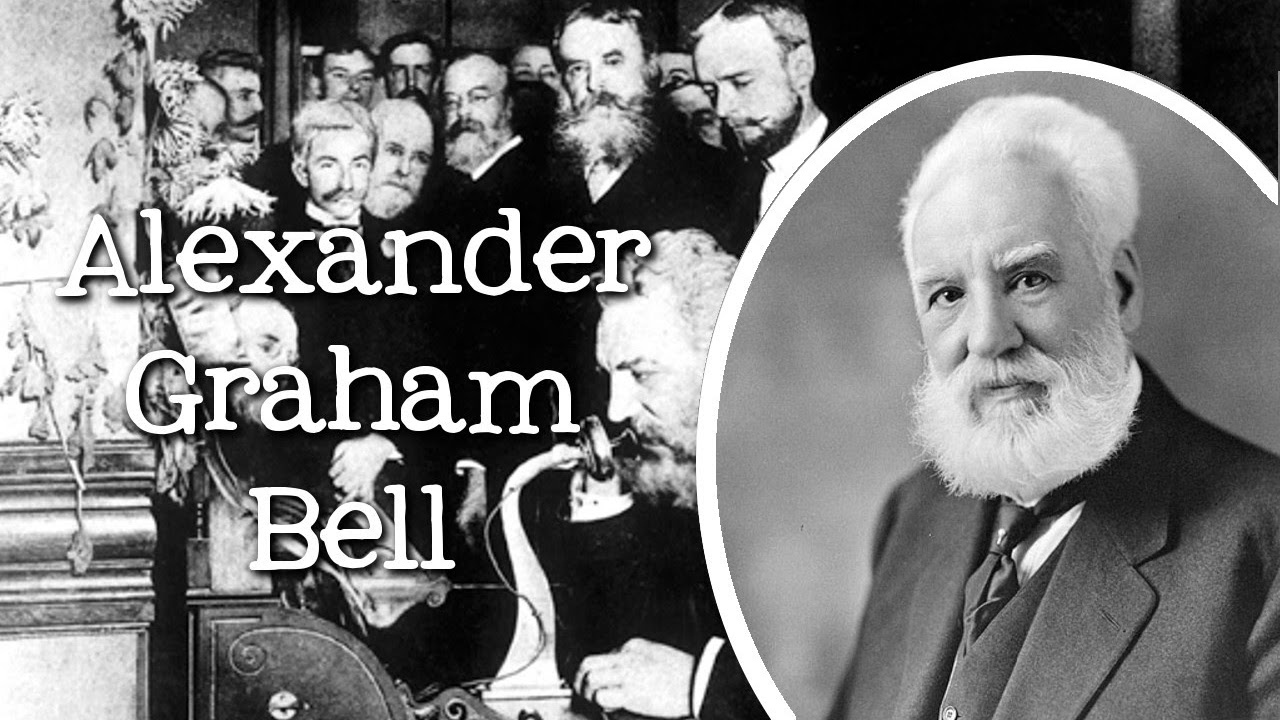
Biography of Alexander Graham Bell for Children: Famous Inventors for Kids - FreeSchool
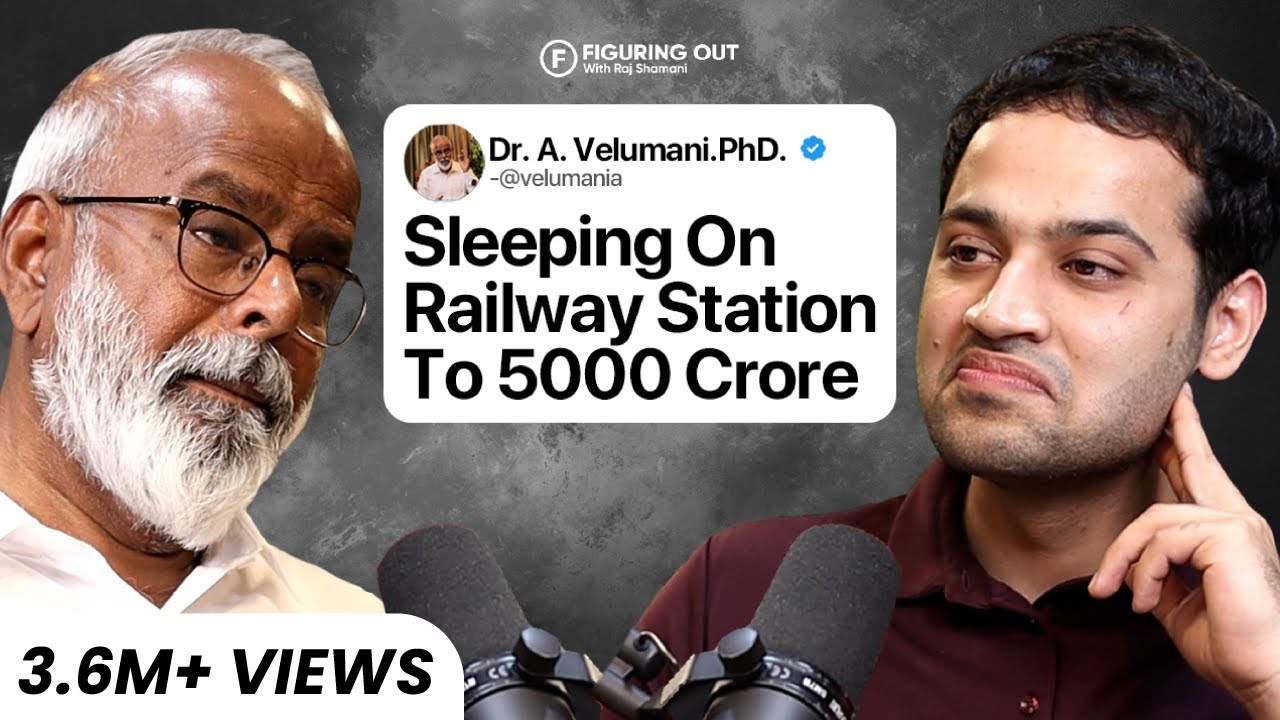
Dr. Velumani On Building ₹5000 Crore Business, Poverty, Risk & Success | FO174 | Raj Shamani

How we met (Story time)

Lessons Learned During My PhD So Far
5.0 / 5 (0 votes)
Thanks for rating: