How to Scrape Twitter to Google Sheets (in 1 Click!) | Easy No Code Scraper
TLDRDiscover a seamless method to transfer information from Twitter to Google Sheets with just a click, using the free Google Chrome extension, Magical. This AI-powered tool automates repetitive tasks, significantly increasing工作效率. By labeling and capturing desired data from Twitter profiles, users can effortlessly compile information into an organized spreadsheet, ideal for networking, partnerships, or marketing purposes. Magical's versatility extends to multiple platforms, ensuring a smooth data collection process without violating platform policies.
Takeaways
- 🚀 Discover a method to efficiently transfer information from Twitter to Google Sheets with just one click, saving hours of manual copying and pasting.
- 🌐 Learn about the 'Magical' Google Chrome extension that leverages AI to automate repetitive tasks, enhancing productivity and simplifying workflow.
- 💡 Understand that Magical is completely free to use and does not require any coding knowledge, making it accessible for everyone.
- 🔍 Explore the use case of consolidating Twitter profiles for potential partnerships, collaborations, or co-marketing efforts.
- 📋 Get insights on how founders can use Magical for fundraising by gathering information from venture capitalists on Twitter.
- 🏷️ See how Magical automatically labels and captures key information from web pages, such as names, headlines, locations, follower counts, and usernames.
- 🎯 Customize the labeling process by adding specific labels for information that Magical may not have initially identified.
- 📊 Witness the ease with which Magical transfers labeled data to a new Google Sheets spreadsheet, streamlining data organization and management.
- 🔗 Recognize that Magical can be applied to over 10 million websites, including other social media platforms like Facebook, LinkedIn, YouTube, Instagram, and TikTok.
- 🛡️ Appreciate the advantage of using Magical without getting flagged on the platform, ensuring a smooth and safe experience for users.
Q & A
What is the main benefit of using the tool described in the script?
-The main benefit is the ability to automate the process of transferring information from Twitter to Google Sheets with just one click, saving time and effort that would otherwise be spent on manual copying and pasting.
What is the name of the Google Chrome extension mentioned in the script?
-The Google Chrome extension mentioned is called 'Magical'.
How does Magical help users with automating tasks?
-Magical uses AI to automate repetitive tasks, helping users work faster and more efficiently, allowing them to focus on tasks they are excited about or their personal life.
What is an example use case of Magical as described in the script?
-An example use case is creating a spreadsheet of favorite Twitter profiles (now known as X) for potential partnerships, collaborations, or co-marketing efforts.
How can Magical be used by Founders for fundraising purposes?
-Founders can use Magical to gather information of venture capitalists on Twitter, including their details, websites, emails, and files, and organize them in one place for fundraising.
What information does Magical automatically label and capture from Twitter profiles?
-Magical automatically labels and captures the first name, last name, headline, location, number of followers, and username from Twitter profiles.
How can users customize the information Magical captures?
-Users can customize the information by hovering over any piece of information on the webpage and labeling it with a name of their choice.
What happens after labeling the desired information in Magical?
-After labeling, Magical saves the exact type of information from all the open profiles, and the user can then transfer this data to a new Google Sheets spreadsheet with a single click.
How does Magical ensure the data is organized and ready for use in the transferred spreadsheet?
-Magical formats the transferred data neatly in the spreadsheet, allowing users to easily create prospecting lists, hit lists, and further customize the sheet as needed.
In addition to Twitter, which other platforms does Magical support?
-Magical supports over 10 million sites, including Facebook, LinkedIn, YouTube, Instagram, and Tick Tock, for web scraping and information gathering.
What advantage does Magical offer in terms of user experience on the platforms it supports?
-Magical offers the advantage of not getting flagged on the platforms it supports, ensuring a smooth and uninterrupted user experience while gathering information.
Outlines
🚀 Streamlining Social Media Data with Magic
This paragraph introduces a method to efficiently transfer information from Twitter to Google Sheets with a single click, eliminating the need for manual copying and pasting. The solution involves using a free Google Chrome extension called Magic, which leverages AI to automate repetitive tasks, thus enhancing productivity. The speaker plans to compile a spreadsheet of their favorite Twitter profiles (now known as X) for potential partnerships or collaborations.
Mindmap
Keywords
💡Google Sheets
💡AI (Artificial Intelligence)
💡Automation
💡Web Scraping
💡Chrome Extension
💡Data Extraction
💡Labeling
💡Transfer
💡Efficiency
💡User Interface
Highlights
A method to move information from Twitter to Google Sheets with a single click, saving hours of manual copying and pasting.
The use of a free Google Chrome extension called 'Magical' for automating repetitive tasks and increasing工作效率.
Magical's ability to work 10 times faster by utilizing AI, allowing users to focus on tasks they care about.
The process of opening multiple Twitter profiles for potential partnerships or collaborations.
An additional use case for founders to fundraise by gathering information of VCs on Twitter.
Accessing the 'Magical' extension easily through a bookmark in the Chrome browser.
Magical's capability to automatically label information on web pages and allow users to customize labels if needed.
The automatic extraction of a user's first name, last name, headline, location, number of followers, and username from Twitter profiles.
The option to add custom labels for specific pieces of information, such as a user's URL.
Magical's ability to remember and apply the custom label across all open profiles for consistent data extraction.
The transfer of labeled information to a new Google Sheets spreadsheet with a single click.
Magical's prompt to transfer information from all similar tabs for convenience and efficiency.
The creation of a neatly formatted spreadsheet with all the extracted information ready for further use.
The possibility to add additional features like checklists and conditional formatting to the spreadsheet.
Magical's compatibility with over 10 million websites, including Facebook, LinkedIn, YouTube, and TikTok.
The advantage of not getting flagged on the platform when using Magical for data extraction.
Transcripts
Browse More Related Video

Make Your Google Sheets Look PRO in Under 10 Minutes!

Web Scraping Tutorial | Data Scraping from Websites to Excel | Web Scraper Chorme Extension

How To Scrape Websites With ChatGPT (As A Complete Beginner)
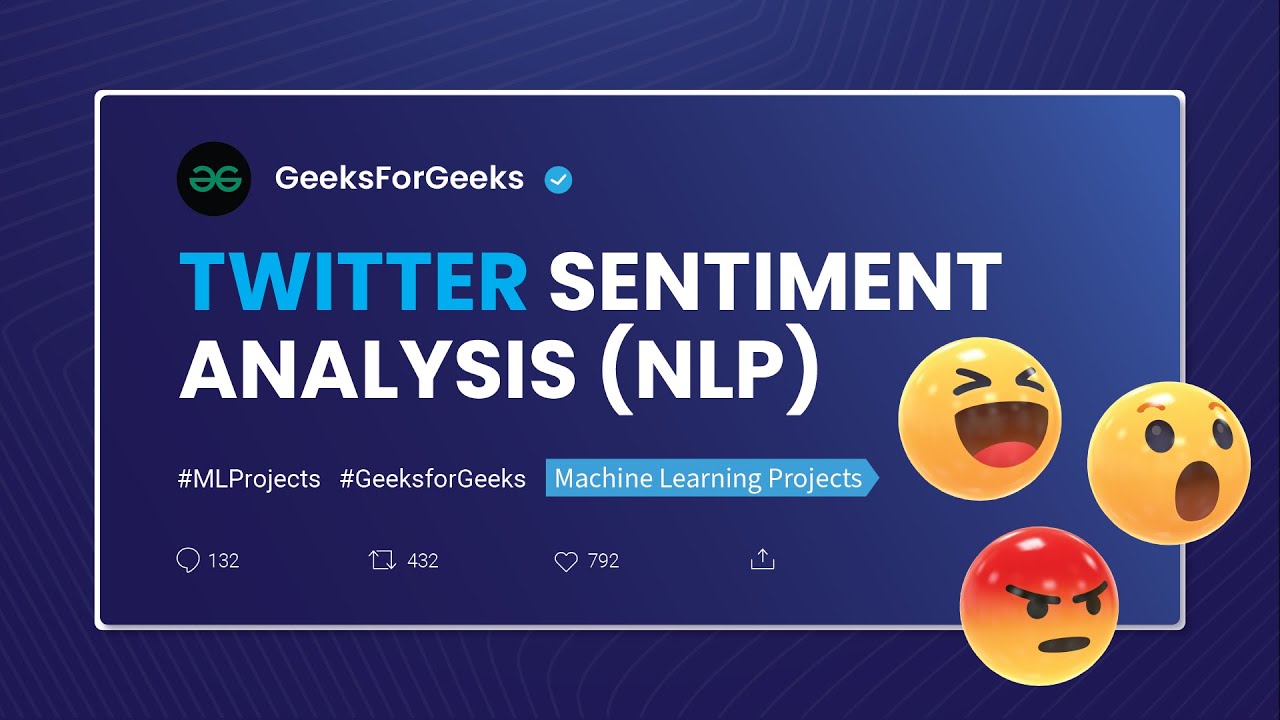
TWITTER SENTIMENT ANALYSIS (NLP) | Machine Learning Projects | GeeksforGeeks

How To Write A Strong Literature Review Using AI | Write In 4 Easy Steps
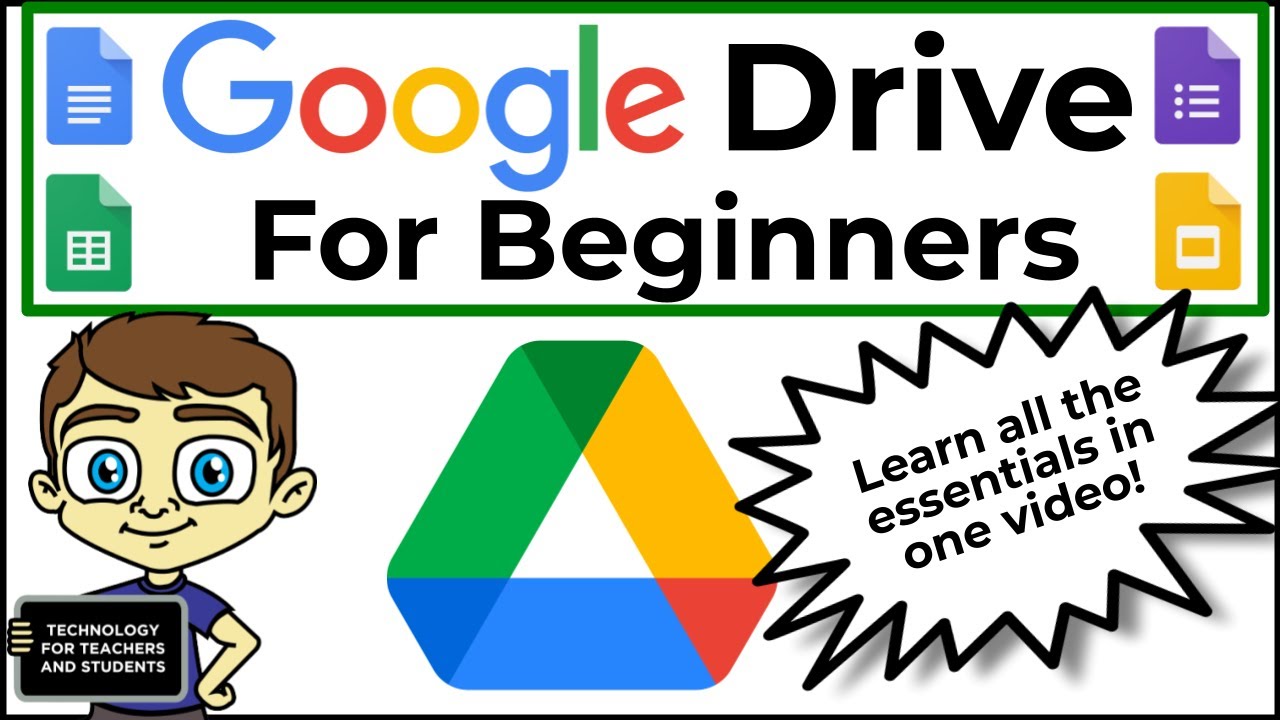
Google Drive for Beginners - The Complete Course - Including Docs, Sheets, Forms, and Slides
5.0 / 5 (0 votes)
Thanks for rating: