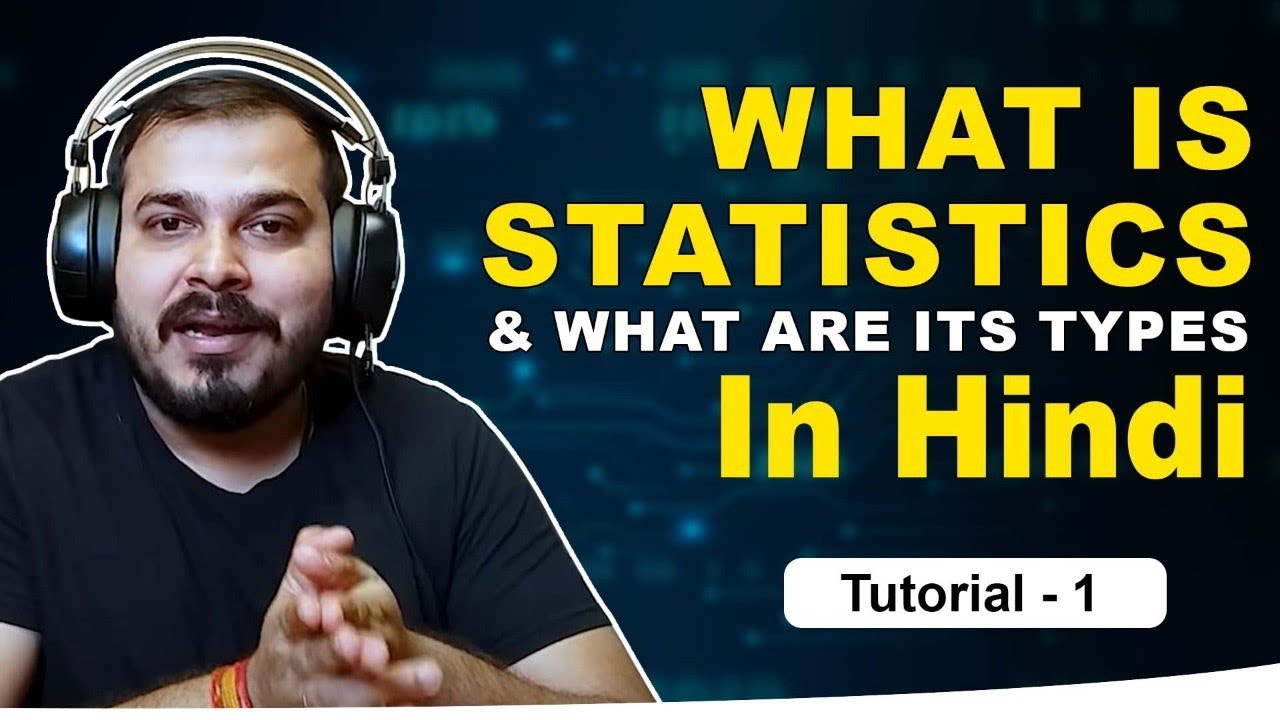How does Computer Memory Work? 💻🛠
TLDRThis video script delves into the intricate workings of DRAM (Dynamic Random-Access Memory), a crucial component in modern computers that temporarily stores data for quick CPU access. It explains the process of data transfer from SSDs to DRAM, the physical structure of memory cells, and the importance of refresh cycles to maintain data integrity. The script also explores various optimizations, such as burst buffers and folded DRAM layouts, that enhance data access speeds, and touches on the differences in DRAM applications across various devices like GPUs and smartphones. Sponsored by Crucial, the script is part of a broader educational mission to demystify the technology underlying our digital lives.
Takeaways
- 💾 SSDs and DRAM serve different purposes in a computer; SSDs for long-term storage and DRAM for temporary data access during program execution.
- 🚀 DRAM is significantly faster than SSDs, with access times of 17 nanoseconds compared to 50 microseconds for SSDs, making it akin to a supersonic jet versus a tortoise.
- 🔋 DRAM is limited to a 2D array and temporarily stores data, requiring constant power to refresh the data in its capacitors, unlike SSDs that permanently store data.
- 📈 The capacity of DRAM is measured in gigabytes and is much smaller than SSDs, which can store terabytes of data.
- 🔄 Computers use a combination of SSDs and DRAM to balance speed and capacity, with data being loaded from SSD to DRAM for faster access.
- 🖥️ The CPU communicates with DRAM through memory channels and a memory controller, which manages the data flow between storage and working memory.
- 🔍 Inside a DRAM microchip, billions of memory cells are organized into banks, facilitating the reading and writing of data.
- 🔧 DRAM cells are composed of a capacitor to store data and a transistor to access the data, with the capacitor's charge level representing binary values.
- 🔒 Refreshing is a critical operation for DRAM, where memory cells are recharged to prevent data loss due to charge leakage over time.
- 🛠️ Design optimizations such as burst buffers, sub-arrays, and folded DRAM architecture enhance the speed and efficiency of data access in DRAM.
- 🔬 The script also discusses the manufacturing process of DRAM chips, involving complex semiconductor fabrication techniques.
Q & A
What is the primary function of DRAM in a computer system?
-DRAM, or Dynamic Random-Access Memory, serves as the computer's working memory or main memory. It temporarily stores data that the CPU uses for processing, which is copied from long-term storage devices like SSDs.
Why is there a need to copy data from SSD to DRAM when loading programs or games?
-The CPU can only process data that has been moved to DRAM. Since SSDs are used for long-term storage, data must be transferred to DRAM to be accessible at the much faster speeds required for processing, hence the loading bar and time.
How does the speed of DRAM compare to SSD in terms of data access?
-Accessing data from any section of an SSD takes about 50 microseconds, whereas reading or writing to a DRAM cell takes about 17 nanoseconds, making DRAM approximately 3000 times faster than SSD.
What is the difference between SSD storage capacity and DRAM storage capacity?
-SSDs can store data in massive 3D arrays with a capacity reaching terabytes, while DRAM temporarily stores data in 2D arrays with capacities in gigabytes, typically much smaller than SSD storage.
Why does DRAM require continuous power to maintain its stored data?
-DRAM stores data in capacitors that continuously leak charge. Therefore, it requires power to refresh the data and maintain the charge levels, preventing data loss.
What is prefetching and how does it improve data access in computers?
-Prefetching is the process of moving data into DRAM before it is needed. This allows the computer to access frequently used data from programs that were preemptively copied into DRAM in a few nanoseconds, improving efficiency.
How does the CPU communicate with DRAM?
-The CPU communicates with DRAM through memory channels on the motherboard. It uses a memory controller to manage and communicate with DRAM, sending commands and data mapping tables to facilitate data transfer.
What is a 1T1C memory cell and how does it store data?
-A 1T1C memory cell is a type of DRAM cell consisting of a capacitor to store data as electrical charges and a transistor to access and modify the data. The capacitor is charged to represent a binary 1 and discharged to represent a binary 0.
What is the purpose of the sense amplifier in a DRAM cell?
-The sense amplifier detects and amplifies the small voltage changes on the bitline caused by the charge in the capacitor. It helps to read the stored value in the capacitor and is essential due to the small size of the capacitor and the long bitlines.
What is the significance of the refresh operation in DRAM?
-The refresh operation is crucial for DRAM as it recharges the capacitors that have leaked charge over time. This operation prevents data loss and ensures the integrity of the stored information.
How does the organization of memory cells into banks and bank groups in DRAM affect performance?
-Organizing memory cells into banks and bank groups allows for more efficient data access and refresh operations. Multiple rows from different banks can be open simultaneously, increasing the likelihood of row hits and reducing access times.
What is a burst buffer and how does it optimize data access in DRAM?
-A burst buffer is a temporary storage location that can quickly access a set of data bits. It allows for rapid reading or writing of data that is located sequentially in memory, improving performance when accessing large blocks of data.
What is the purpose of the differential pair design in DRAM bitlines?
-The differential pair design, with two bitlines per column going to each sense amplifier, provides noise immunity and reduces parasitic capacitance. It ensures that the bitlines are always opposite in charge, simplifying the precharge step and improving data reliability.
Outlines
💾 SSDs and DRAM: The Dynamic Duo of Computer Memory
This paragraph explains the fundamental roles of Solid-State Drives (SSDs) and Dynamic Random-Access Memory (DRAM) in a computer system. SSDs are responsible for long-term data storage, while DRAM serves as the working memory that allows quick access to data for the CPU. The loading process, involving data transfer from SSD to DRAM, is likened to a tortoise and a supersonic jet to illustrate the vast difference in speed between the two technologies. The video script also touches on the limitations of DRAM, such as its temporary storage nature and the need for constant power to maintain data integrity. The importance of loading and prefetching data into DRAM for efficient access is highlighted, especially in the context of video games and their requirements for rapid data retrieval.
🔍 Dissecting DRAM: Exploring Memory Cells and Hierarchy
The script delves into the inner workings of DRAM, starting with an overview of how a Dual Inline Memory Module (DIMM) is connected to a CPU via memory channels. It discusses the memory controller's role in managing data flow between SSDs, DRAM, and cache memory. The explanation continues with a look inside a DRAM microchip, detailing the organization of memory cells into banks and bank groups, and the process of accessing data using addresses. The video also mentions different types of DRAM used in various devices, such as GPUs and smartphones, each with specific optimizations. Additionally, it acknowledges the sponsorship by Crucial and the existence of faster memory structures within the CPU, like cache memory and registers, which form part of the memory hierarchy.
🛠️ Manufacturing DRAM and Exploring Memory Cells
The paragraph discusses the manufacturing process of DRAM dies on silicon wafers, highlighting the complexity and scale involved in creating billions of nanoscopic memory cells. It mentions Micron as a major manufacturer of DRAM, including VRAM for GPUs and products under the Crucial brand. The explanation then zooms in on a single memory cell, describing its structure as a 1T1C cell consisting of a capacitor for data storage and a transistor for access. The function of each component and the process of reading from and writing to the memory cell are explained, including the importance of the sense amplifier in detecting and amplifying the stored charge.
🔄 The Mechanism of Reading, Writing, and Refreshing Memory Cells
This section of the script describes the three basic operations performed on DRAM memory cells: reading, writing, and refreshing. It explains the process of accessing a memory cell using a 31-bit address and the role of the decoder and multiplexer in these operations. The importance of the sense amplifier in reading the stored value is reiterated. The script also details the writing process, emphasizing the strength of the write drivers in overriding existing values. Additionally, it explains the necessity of refreshing memory cells due to charge leakage over time and how this is managed within the DRAM.
🚀 Optimizing DRAM Performance: Banks, Timing, and DDR5
The script explores the concept of banks in DRAM and their role in optimizing performance. It discusses the timing parameters found on DRAM packaging and what they signify for row hits, precharging, and row misses. The introduction of DDR5 DRAM and its 32 banks is highlighted as a means to increase the likelihood of row hits and reduce access time. The explanation also covers the impact of refreshing on performance and how having multiple bank groups allows for more efficient memory use.
🌟 Innovations in DRAM Design: Burst Buffers and Sub-arrays
This paragraph introduces design optimizations in DRAM, such as burst buffers and sub-arrays, to enhance data access speed. It explains how a burst buffer allows for rapid reading and writing of data in a sequential manner, while still providing the flexibility to access any set of bits. The script also discusses the benefits of breaking down large memory arrays into smaller sub-arrays to reduce the length of wordlines and bitlines, thus improving the efficiency of data movement within the DRAM.
🔍 Deep Dive into DRAM Architecture: Sense Amplifiers and Differential Pairs
The script concludes with an in-depth look at the architecture of DRAM, focusing on the sense amplifier and the use of differential pairs in bitlines. It explains how a cross-coupled inverter within the sense amplifier creates a pair of oppositely charged bitlines, offering benefits in precharge efficiency, noise immunity, and reduction of parasitic capacitance. The paragraph also notes the complexity of timing in DRAM and the importance of understanding DDR and SDRAM standards.
📚 Branch Education: Advancing Technology Through Education
In the final paragraph, the script transitions to a call to action for supporting engineering education and acknowledges the contributions of Patreon and YouTube Membership Sponsors. It thanks the doctoral students from the Florida Institute for Cybersecurity Research for their help in reviewing the content and invites viewers to learn more about their work. The paragraph ends with an invitation to subscribe to Branch Education for more in-depth videos on technology.
Mindmap
Keywords
💡SSD (Solid-State Drive)
💡DRAM (Dynamic Random-Access Memory)
💡Loading Bar
💡CPU (Central Processing Unit)
💡Memory Cells
💡Prefetching
💡3D Array
💡2D Array
💡Refresh
💡Burst Buffer
💡Memory Hierarchy
Highlights
Millions of operations occur when loading a program, with data copying from SSD to DRAM being the most common.
SSDs are used for long-term storage, while DRAM serves as the working memory for immediate data access by the CPU.
SSDs have a massive 3D array for storage, while DRAM uses a 2D array for faster, albeit temporary, data storage.
DRAM is 3000 times faster than SSDs in reading or writing data, likened to the speed difference between a supersonic jet and a tortoise.
DRAM is limited in capacity compared to SSDs, which can store more than 100 times the data.
DRAM requires continuous power to store and refresh data, unlike SSDs that retain data without power.
Computers combine SSDs and DRAM to optimize data access speed and storage capacity.
Prefetching data from SSD to DRAM reduces access time for frequently used programs.
Video games require DRAM capacity for quick access to game states, textures, and 3D models.
The video explores the inner workings of a 16-gigabyte DRAM stick, including CPU communication and data movement.
DRAM microchips are composed of billions of memory cells organized into banks, facilitating efficient data access.
Each memory cell in DRAM physically stores 1 bit of data using a capacitor and an access transistor.
Innovations like burst buffers and folded DRAM layouts enhance data transfer speeds in DRAM.
Different devices like GPUs and smartphones use DRAM with specific optimizations for their purposes.
DRAM chips are found in various forms, with DDR5 being the latest generation explored in the video.
The video provides a detailed look at the memory hierarchy in computers, balancing speed, capacity, and cost.
The video concludes with a call to support engineering education and a thank you to sponsors and researchers.
Transcripts
Browse More Related Video
5.0 / 5 (0 votes)
Thanks for rating: