How to Run the Chemistry Panel Test on skyla HB1 Analyzer.
TLDRThis tutorial outlines the procedure for conducting clinic chemistry tests on the Skyla HB1 analyzer. It details the preparation of samples, including whole blood, plasma, or serum, and the use of reagent panels. The video demonstrates pipette and VacuDrop injection methods for sample introduction, emphasizing hygiene and precision. It also guides through the analyzer's operation, from loading the reagent panel to entering patient data and obtaining test results, highlighting the process's efficiency and ease of use.
Takeaways
- 🔬 The video is a tutorial for running clinical chemistry tests on the Skyla HB1 analyzer.
- 📦 Ensure all necessary materials are ready: Skyla HB1 Analyzer, Reagent Panel, pipette, and barcode ring.
- 💉 Two types of reagent panels are mentioned: Type 1 for pipette injection and Type 2 for VacuDrop injection.
- 🧪 The sample injection process varies depending on the type of reagent panel used.
- 🩸 Supported sample types include whole blood, plasma, or serum, with specific collection tubes recommended for each.
- 🕒 Initiate the test immediately after sample preparation to maintain sample integrity.
- 🧑🔬 Reagent panel preparation involves removing it from the foil pouch, unwrapping, and removing the aluminum strip covering the sample port.
- 💉 For Type 1 panels, use a pipette to draw and inject 200µL of sample into the sample port carefully.
- 🩱 For Type 2 panels, use VacuDrop to inject the sample without opening the blood collection tube, ensuring hygienic handling.
- 📊 After sample injection, place the reagent panel on the analyzer tray, press 'OK' to start the analysis.
- 🖥️ The analyzer's touch screen allows entry of patient ID and information during the analysis.
- 📝 Test results are displayed on the screen and printed automatically after analysis.
Q & A
What is the purpose of the tutorial video?
-The tutorial video is to instruct viewers on how to run clinical chemistry test items on the Skyla HB1 analyzer.
What are the two types of reagent panels mentioned in the video?
-There are two types of reagent panels: Type 1, which is used for injecting samples by pipette, and Type 2, which is used for injecting samples by blood collection tube with VacuDrop.
What are the sample types supported by the Skyla HB1 Analyzer?
-The supported sample types include whole blood, plasma, or serum.
What type of blood collection tube should be used for whole blood and plasma samples?
-For whole blood and plasma samples, a blood collection tube with lithium heparin should be used.
What is the purpose of the barcode ring on the reagent panel?
-The barcode ring contains the serial number, batch number, and valid date of the reagent panel, which is important for tracking and ensuring the reagent's validity.
How should the aluminum strip covering the sample port on the reagent panel be removed?
-The aluminum strip should be gently pulled outward along the surface of the reagent panel, starting from the end, to avoid contaminating the optical detecting area.
What is the procedure for pipette injection with a Type 1 panel?
-For Type 1 panel, use a pipette to draw 200µL of sample, insert the pipette tip into the sample port, dispense the sample slowly while keeping the pipette vertical, and ensure the tip contacts the bottom of the sample chamber without deforming.
How does VacuDrop ensure hygienic handling of blood samples?
-VacuDrop allows for blood collection without opening the blood collection tube, ensuring hygienic handling by avoiding direct contact with the sample.
What is the correct way to use VacuDrop for Type 2 panels?
-Ensure the blood is thoroughly mixed by inverting the tube at least three times, then push the pointed spike of VacuDrop through the stopper of the collection tube, align with the sample port, and push against the panel to dispense the blood droplets.
How do you initiate the test on the Skyla HB1 Analyzer?
-Press the 'start' icon on the touch screen to open the drawer, place the reagent panel onto the tray, and press 'OK' to begin the analysis.
What happens after the analysis is complete on the Skyla HB1 Analyzer?
-After the analysis, the test results will be displayed on the screen and will be printed automatically, allowing for easy access to the patient's test results.
Outlines
🧪 Skyla HB1 Analyzer Setup and Sample Preparation
This paragraph outlines the initial setup and preparation process for running a clinic chemistry test on the Skyla HB1 analyzer. It begins by checking the necessary materials including the analyzer itself, reagent panels, pipettes, and barcode rings. The script then details the preparation of different sample types, emphasizing the use of specific blood collection tubes for whole blood, plasma, or serum. It also explains the steps for preparing the reagent panel, such as removing the foil pouch, unwrapping the paper, and uncovering the sample port. The paragraph concludes with the first step of the sample injection process, which involves using a pipette for Type 1 panels to draw and dispense a precise amount of sample into the analyzer.
🔬 Operating the Skyla HB1 Analyzer for Test Execution
The second paragraph describes the operational steps for executing a test on the Skyla HB1 analyzer. It starts with the initiation of the test by pressing the 'start' icon on the touch screen to open the drawer and placing the reagent panel onto the tray. After confirming the placement with the 'OK' icon, the analyzer begins the analysis process. During this time, the operator can input the patient's ID and information. Upon completion of the analysis, the results are displayed on the screen and printed out automatically, providing a streamlined workflow for clinical testing.
Mindmap
Keywords
💡Skyla HB1 Analyzer
💡Reagent Panel
💡Sample Injection
💡Optical Detecting Area
💡Barcode Ring
💡Pipette
💡Blood Collection Tube
💡VacuDrop
💡Start Icon
💡Touch Screen
💡Test Results
Highlights
Tutorial video demonstrates how to operate the Skyla HB1 analyzer for clinical chemistry test items.
Ensure all major materials such as the Skyla HB1 Analyzer, Reagent Panel, pipette, etc. are ready before testing.
Two types of reagent panels are available: Type 1 for pipette injection and Type 2 for VacuDrop injection.
Samples must be injected into the sample port, ensuring cleanliness in the optical detecting area.
Barcode ring contains essential information like serial number, batch number, and valid date of the reagent panel.
Prepare the sample using specific blood collection tubes for whole blood, plasma, or serum.
Initiate the test immediately after sample preparation to maintain accuracy.
Reagent panel preparation involves removing the foil pouch and aluminum strip covering the sample port.
For Type 1 panels, use a pipette to draw and inject 200µL of sample into the sample port.
Ensure the pipette tip contacts the bottom of the sample chamber without deforming during sample injection.
For Type 2 panels, use VacuDrop for hygienic blood sample collection without opening the tube.
Invert the blood collection tube at least 3 times to mix whole blood thoroughly.
Align the VacuDrop with the sample port and apply pushing pressure to transfer the blood sample.
Tilt the blood collection tube before releasing to prevent sample withdrawal.
Press the 'start' icon on the touch screen to begin the analysis after placing the reagent panel on the tray.
During analysis, input the patient's ID and information for personalized results.
Test results will be displayed on the screen and printed automatically after analysis.
Transcripts
Browse More Related Video

Blood and Urine Labratory Tests for Veterinary Assistants

Chemistry: How to run a blood chemistry panel using the Abaxis Piccolo Xpress POC Analyzer
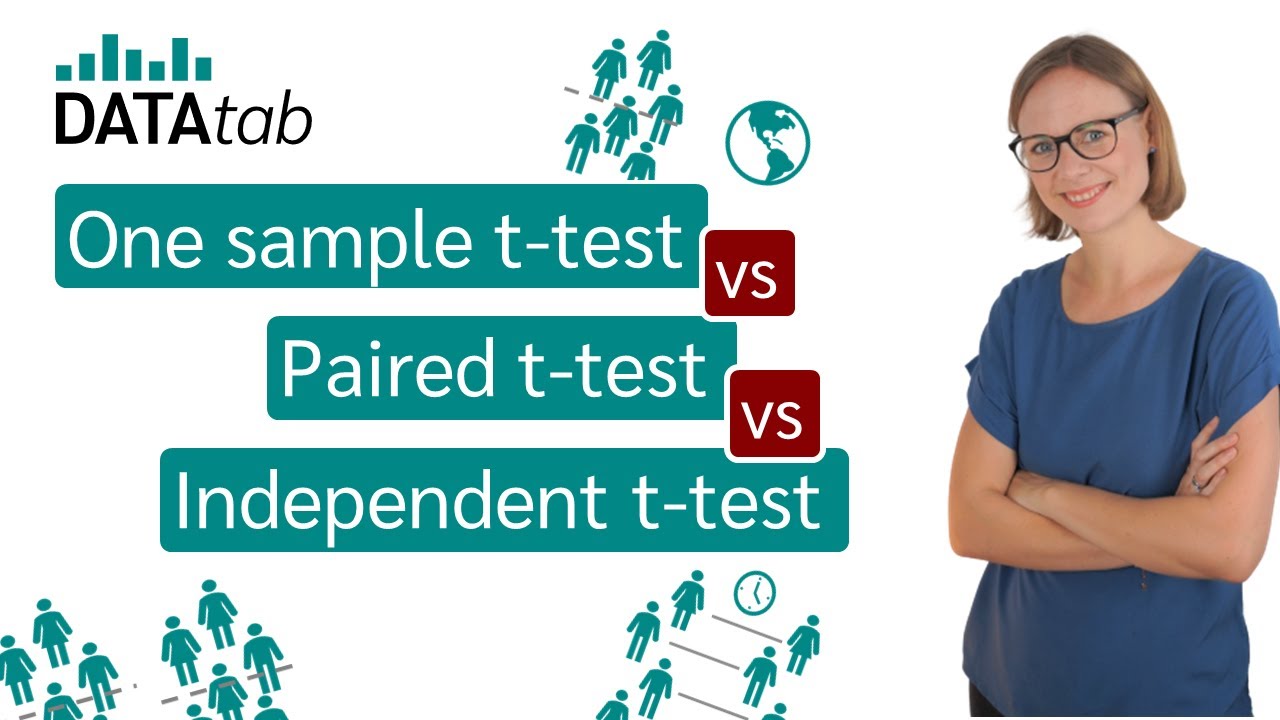
One sample t-test vs Independent t-test vs Paired t-test

t-Test - Full Course - Everything you need to know

SPSS One-way ANOVA: Post Hoc - Duncan test
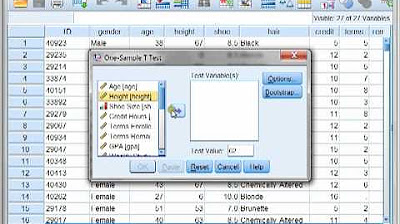
Three Different t tests using SPSS with Dr Ami Gates
5.0 / 5 (0 votes)
Thanks for rating: