Coding Basics: Switch Statements | Programming for Beginners
TLDRThe video script introduces the concept of switch statements in programming as an alternative to long chains of if-else statements. It explains how switch statements work by comparing a given value to a list of cases, executing the corresponding block of code when a match is found. The script uses relatable examples, such as helping a character named Kevin remember his weekly jobs and ordering a combo meal from a pizza place, to illustrate the practical application of switch statements. It also discusses when to use switch statements versus if-else statements, suggesting that switch statements can be more efficient for handling multiple conditions. The video aims to educate viewers on this programming tool, making it faster and more efficient for certain scenarios.
Takeaways
- 👨💻 The script introduces a conversation about programming and the use of 'switch' statements as an alternative to 'if-else' statements.
- 🔧 'Switch' statements are conditional statements that compare a given value to a list of cases, executing the code block of the matching case.
- 📝 To write a 'switch' statement, you initialize it with the word 'switch', followed by the value to be checked within parentheses, and then enclosed by curly braces.
- 📊 Each 'case' within a 'switch' statement is a block of code with a value assigned to it, and the values must be of the same data type as the value being checked.
- 🔄 The program jumps to the case that matches the value in the condition, and a 'break' statement is used to exit the 'switch' statement and continue with the rest of the code.
- 🛑 A 'default' case can be included in a 'switch' statement to handle any outcomes not covered by other cases, and it doesn't require a 'break' if it's the last statement.
- 📚 The script uses an example of helping a character named Kevin keep track of his jobs with a 'switch' statement based on the day of the week.
- 🍕 Another example provided is ordering a combo meal from a pizza place, demonstrating how 'switch' statements can be used with numerical values.
- 🚀 'Switch' statements can be more efficient than a series of 'if-else' statements, especially when there are many conditions to check, as they allow the program to jump directly to the specified value.
- 📈 The script suggests using 'if-else' statements for fewer conditions and 'switch' statements for a list of five or more conditions to improve efficiency.
- 🚗 The video concludes with a humorous scenario comparing 'if-else' statements to a pizza delivery person checking each house individually, versus the efficiency of a 'switch' statement.
Q & A
What is the main topic of the video script?
-The main topic of the video script is about 'switch statements' in programming and their advantages over long chains of 'if else' statements.
Why might a parent in the script suggest using switch cases instead of if else statements?
-The parent suggests using switch cases because they can be more efficient than a long list of if else statements, as they allow the program to jump directly to the relevant case, speeding up execution.
What is a switch statement in programming?
-A switch statement is a conditional statement that compares a given value to a list of cases. If the given value matches one of the case values, the program processes only that case's code.
How does a switch statement differ from an if-else statement?
-A switch statement allows for a more direct comparison of a single value against multiple cases, whereas an if-else statement involves checking multiple conditions sequentially until a match is found.
What is a 'case' in the context of switch statements?
-A 'case' in switch statements is a block of code with a value assigned to it, which helps identify the block of code to be executed if the switch condition matches that value.
Why is it necessary for the values of cases in a switch statement to be of the same data type as the switch expression?
-It is necessary for the values of cases to be of the same data type as the switch expression to ensure accurate comparison and correct execution of the intended case's code.
What is the purpose of the 'break' statement in a switch case?
-The 'break' statement in a switch case is used to exit out of the switch statement and continue on with the rest of the code after a match is found, preventing the execution from falling through to subsequent cases.
What is the role of a 'default' case in a switch statement?
-The 'default' case in a switch statement is used to handle any outcomes that are not covered by the other cases. It acts as a catch-all for values that do not match any of the specified cases.
Why might switch statements be more efficient than if-else statements in certain situations?
-Switch statements can be more efficient because they allow the computer to jump directly to the specified value, skipping the rest of the cases, which can speed up the execution time compared to checking each condition in a long if-else chain.
What is an example scenario given in the script where a switch statement could be more efficient than if-else statements?
-An example scenario given in the script is where Kevin, a busy person with many jobs, needs to remember which job he has to do each day of the week. Using a switch statement to check the day of the week would be more efficient than using a long chain of if-else statements.
What advice is given in the script regarding when to use if-else statements versus switch statements?
-The advice given in the script is to use if-else statements when there are only a few conditions to check, and to use switch statements when dealing with a long list of five or more conditions, as they can be more efficient.
Outlines
👨💻 Introduction to Switch Statements
The first paragraph introduces the concept of switch statements as an alternative to if-else statements for handling conditional logic in programming. It sets the scene with a father-son conversation about programming homework, where the father suggests using switch cases to optimize the code. The paragraph explains that switch statements compare a given value against a list of cases and execute the code block of the matching case. It also discusses the structure of a switch statement, including the initialization with 'switch', the value to be checked, the cases with their respective code blocks, and the importance of having the same data type for cases and the checked value. The paragraph concludes with an example of how switch statements can be used to help a character named Kevin remember his daily jobs, illustrating the practical application of switch statements.
🔍 When to Use Switch Statements vs. If-Else Statements
The second paragraph delves into the efficiency of switch statements compared to if-else statements. It suggests that switch statements are more suitable when dealing with five or more conditions, as they allow the computer to jump directly to the specified value, thus speeding up the execution. The paragraph uses the analogy of a pizza delivery scenario to illustrate the point, comparing the time-consuming process of checking each house with if-else statements to the quick and efficient delivery made possible by switch statements. It concludes by advising that if-else statements are preferable for fewer conditions, while switch statements should be considered for more extensive conditional checks, and encourages viewers to like, subscribe, and turn on notifications for future videos.
Mindmap
Keywords
💡Programming
💡If Else Statements
💡Switch Case
💡Conditional Logic
💡Efficiency
💡Break Statement
💡Default Case
💡Data Type
💡Variable
💡Optimization
Highlights
Introduction to the concept of switch statements as an alternative to if-else statements for handling conditional logic.
Explanation of how switch statements compare a given value to a list of cases and execute the code block of the matching case.
The requirement for case values to be of the same data type as the value being checked in the switch statement.
The use of 'break' to exit out of a switch statement and continue with the rest of the code.
The inclusion of a 'default' case to handle any outcomes not covered by other cases in a switch statement.
Example of using a switch statement to help a character named Kevin remember his jobs for each day of the week.
Illustration of a switch statement with numbers to order a combo meal from Blub's Pizza.
Clarification that a default case is not always necessary, as the switch statement can skip over it if no match is found.
Guidance on when to use if-else statements versus switch cases, suggesting switch cases for longer lists of conditions.
Discussion on the efficiency of switch statements compared to if-else statements, especially when dealing with numerous conditions.
An analogy comparing the efficiency of switch statements to a pizza delivery scenario, emphasizing speed and customer satisfaction.
The importance of choosing the right tool (if-else or switch case) based on the specific needs of the programming task.
A call to action for viewers to like, subscribe, and enable notifications for future video releases.
A humorous closing with the character Kevin, including a playful musical outro.
Transcripts
Browse More Related Video

Coding Basics: If Statements, If Else, Else - Coding Tutorial For Java, C, and C++!
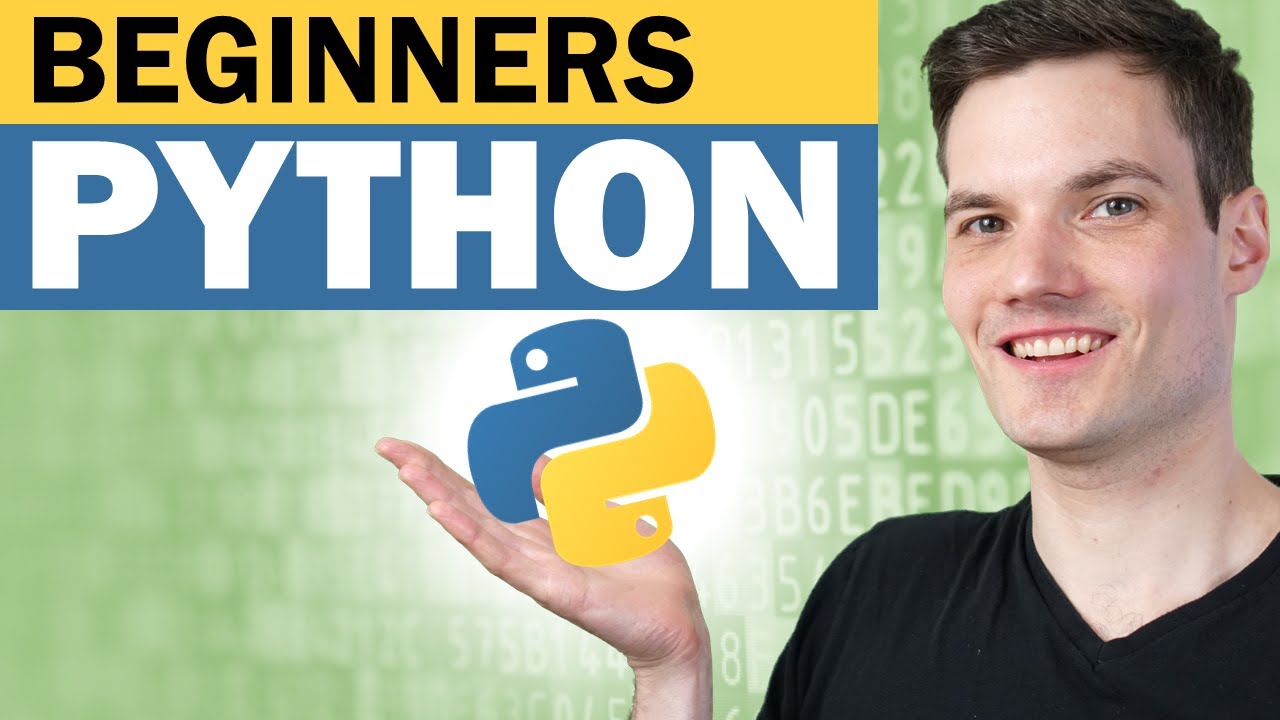
👩💻 Python for Beginners Tutorial

Mastering Home Assistant Templates: We got Errors
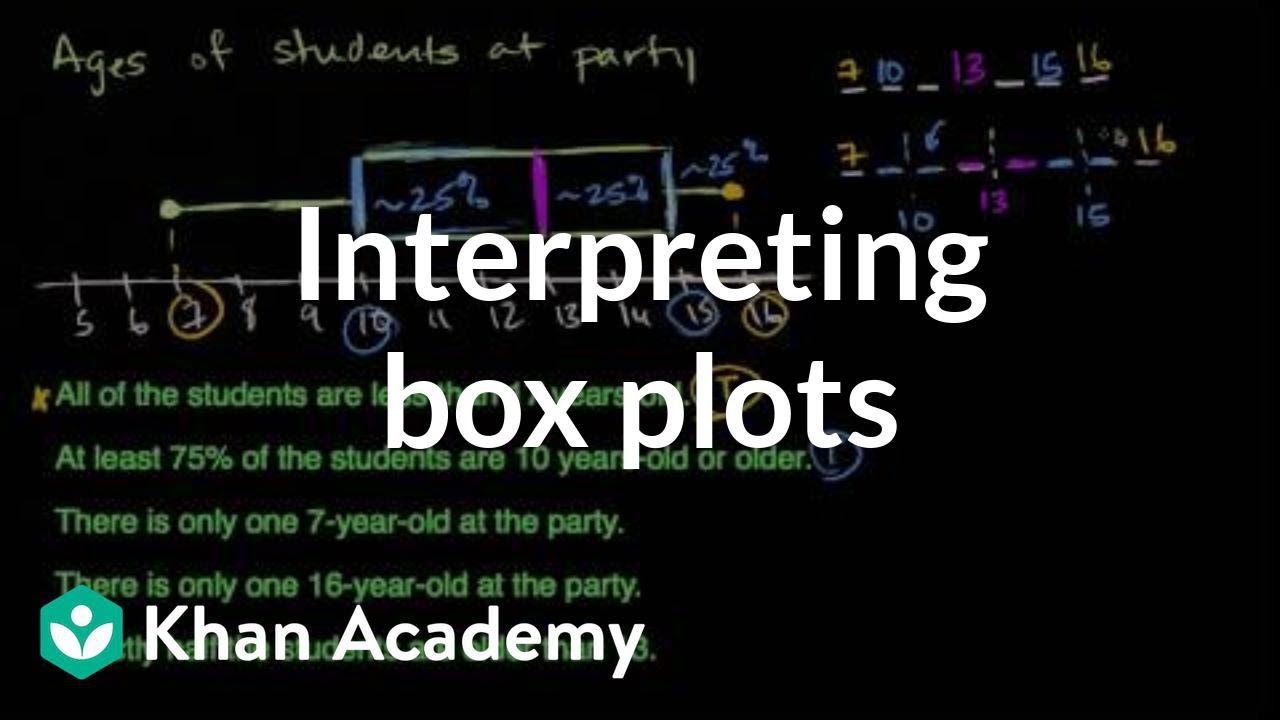
Interpreting box plots | Data and statistics | 6th grade | Khan Academy

The Perfect Programming Language

Using TI-84 to calculate binomial probability distribution
5.0 / 5 (0 votes)
Thanks for rating: