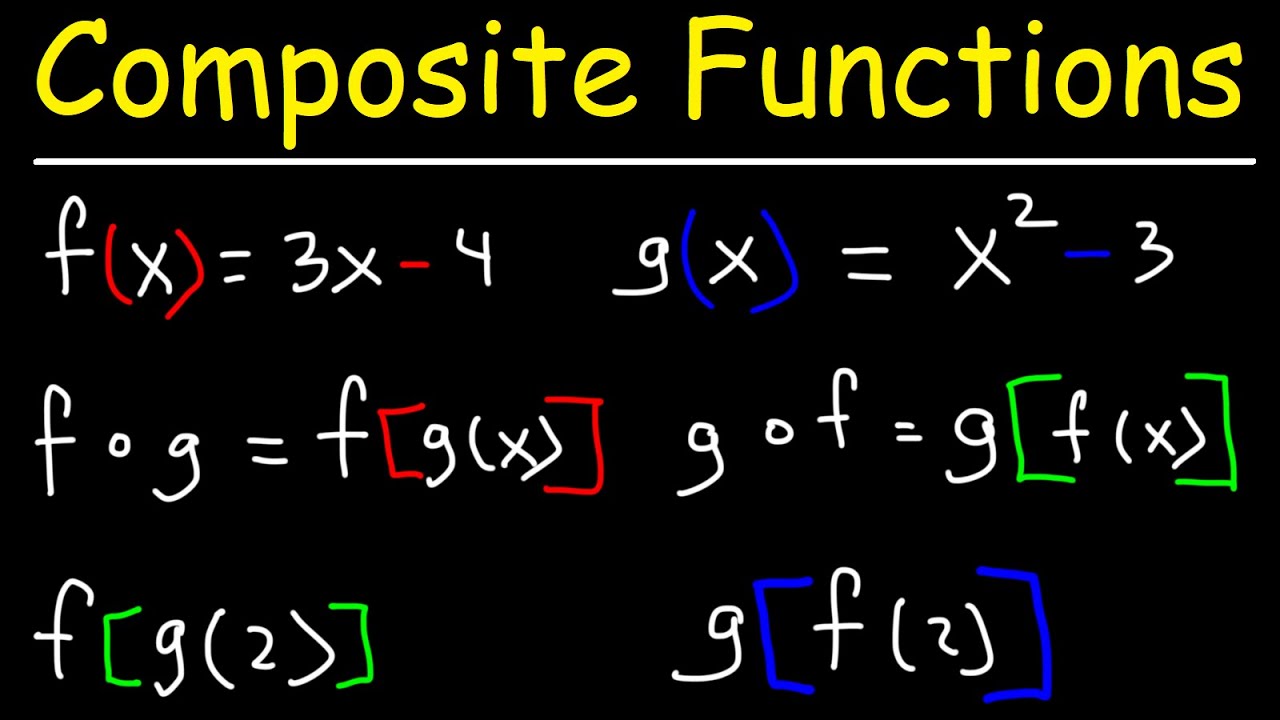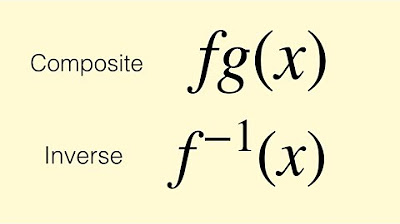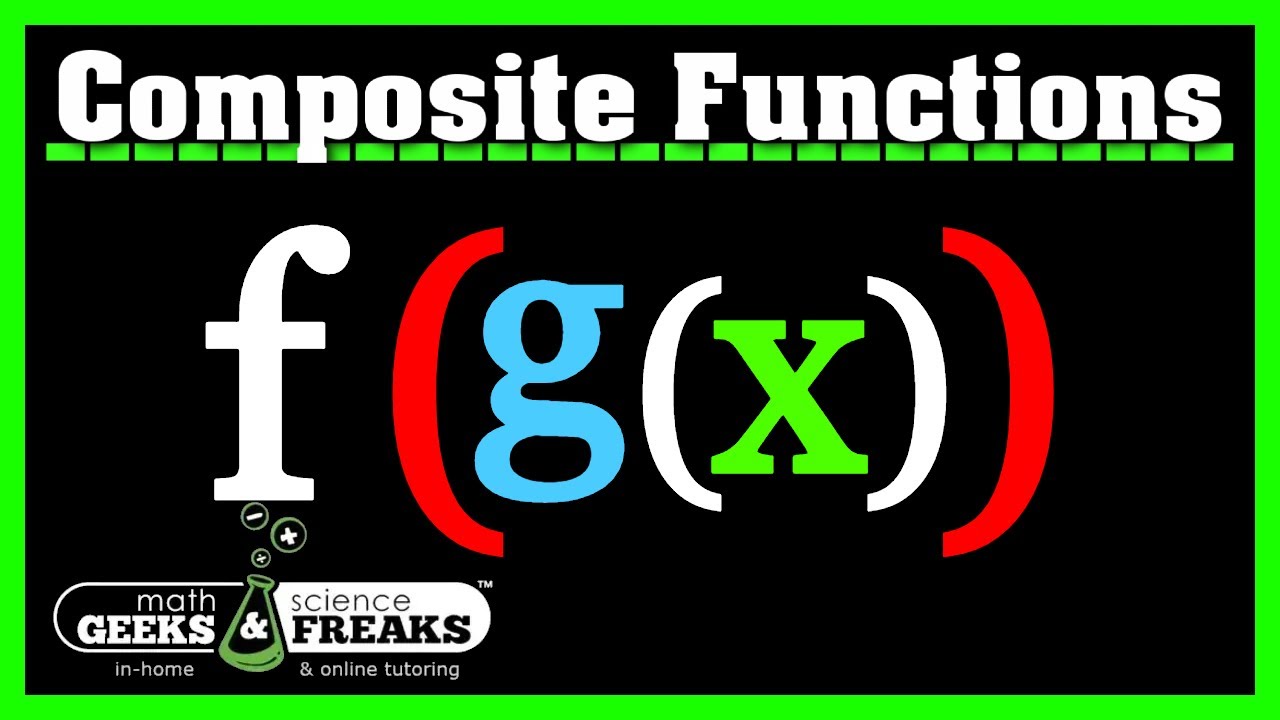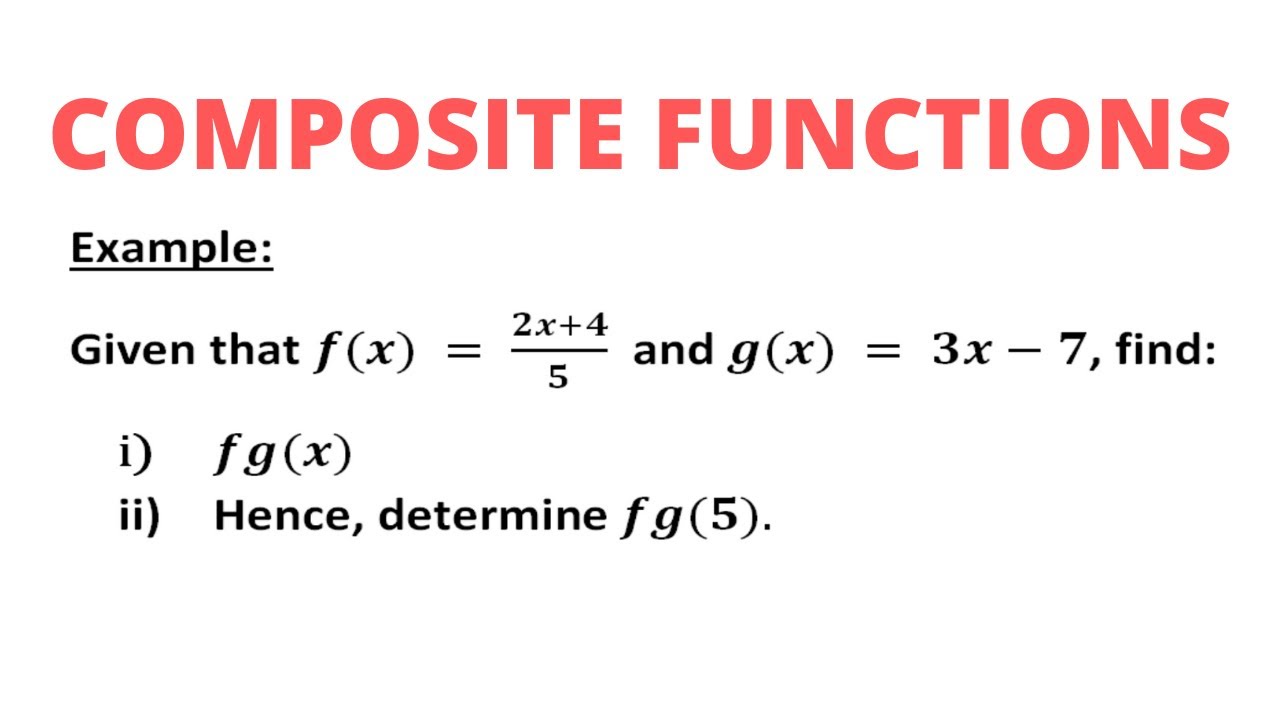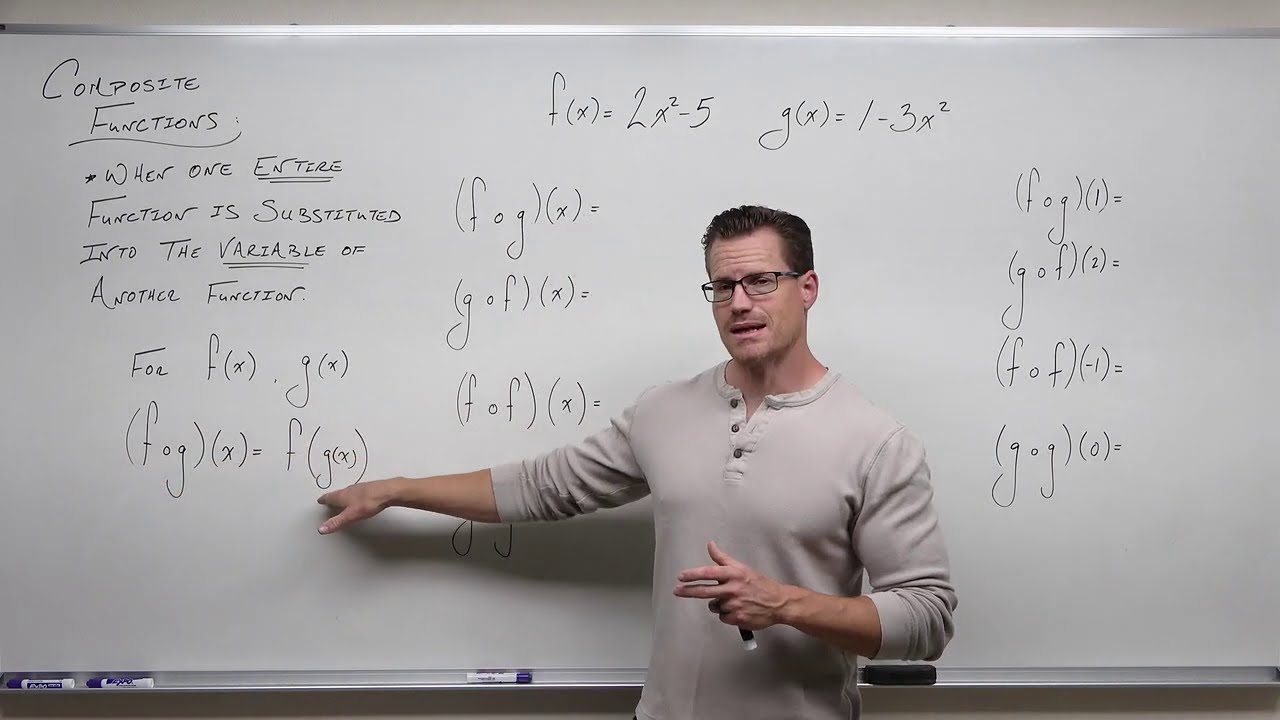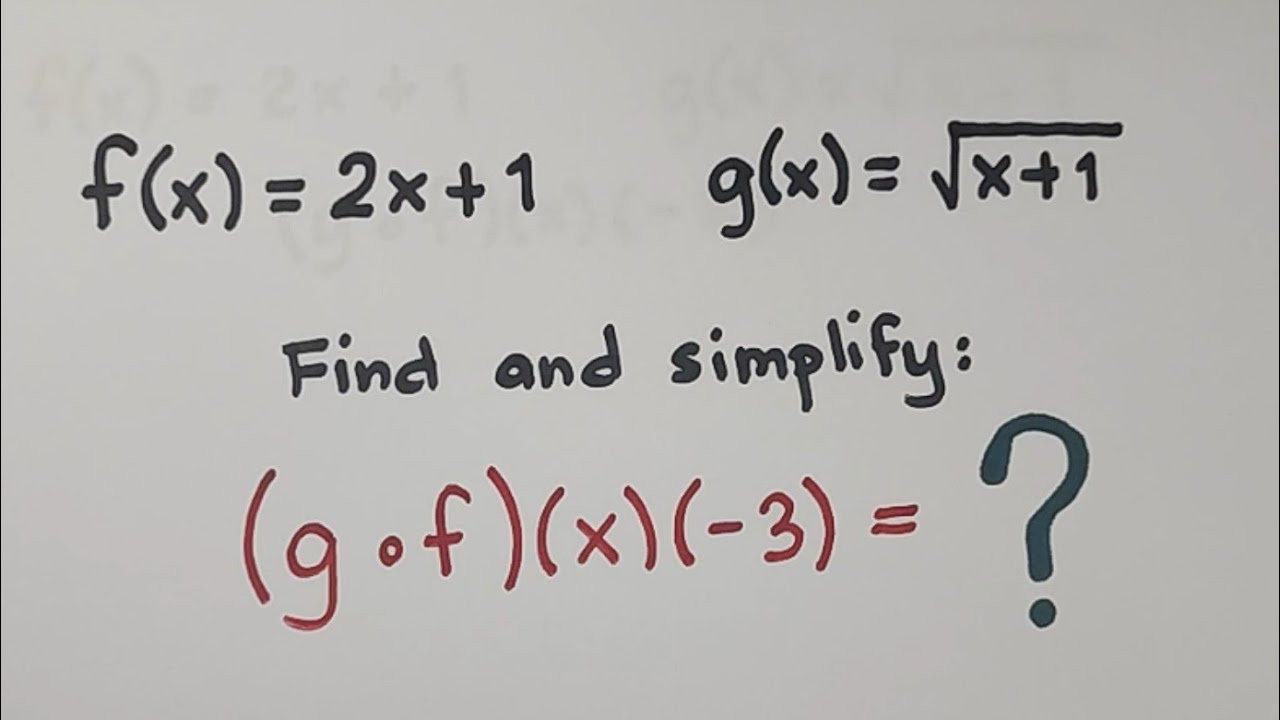How To Evaluate Composite Functions Using Function Tables | Precalculus
TLDRThis educational video script guides viewers through the process of evaluating composite functions using tables. It begins by explaining the concept of composite functions, represented as f(g(x)), and demonstrates step-by-step how to find the value of such expressions. The script provides several examples, including f(g(2)), g(f(1)), f(f(2)), and g(g(1)), showing how to evaluate the inner function first and then the outer function. It also covers more complex expressions involving addition and subtraction of composite functions. The video encourages practice by inviting viewers to solve additional problems, such as f(g(4)+g(f(2))) and f(f(5)-g(g(3))), reinforcing the understanding of composite functions and their evaluation.
Takeaways
- 📚 The video focuses on evaluating composite functions using tables.
- 🔍 The expression f(g(x)) is explained, where f is the outer function and g is the inner function.
- 👉 The first step in evaluation is to determine the value of the inner function (g(x)) for a given x.
- ✅ Example given: g(2) is found to be 3, then f(g(2)) is calculated as f(3).
- 📈 The value of f(3) is found to be -4, demonstrating the process of composite function evaluation.
- 🔄 Another example is provided: g(f(1)) is calculated by first finding f(1) and then g(5).
- 📝 The result of g(f(1)) is given as -7, reinforcing the evaluation process.
- 💡 Practice problems are suggested for the viewer to apply the evaluation method to f(f(2)) and g(g(1)).
- 🎯 The solutions for f(f(2)) and g(g(1)) are provided, showing the process and resulting in 9 and 5, respectively.
- 🧩 Additional problems are introduced to practice evaluating composite functions with operations like addition and subtraction.
- 📊 The final examples involve f(g(4) + g(f(2)) and f(f(5) - g(g(3)), with solutions provided to demonstrate the complete process.
Q & A
What is the basic concept of evaluating composite functions?
-The basic concept of evaluating composite functions involves understanding that the function written first (outer function) acts on the function written second (inner function). You evaluate the inner function first and then use its result as the input for the outer function.
How do you interpret the expression f(g(2))?
-The expression f(g(2)) means that you first evaluate the function g at the point x=2, and then take the result of that evaluation and use it as the input for the function f.
What is the value of g(2) according to the video?
-According to the video, when x is 2, the value of g is 3. So, g(2) is equal to 3.
What is the value of f(3) as per the given table in the video?
-Based on the table provided in the video, when x is 3, the value of f is -4. So, f(3) is equal to -4.
How do you evaluate the expression g(f(1))?
-To evaluate g(f(1)), you first find the value of f when x is 1, which is 5 according to the video. Then, you substitute this value into g, so you evaluate g(5), which is -7.
What is the result of the expression f(f(2))?
-Following the steps of evaluating composite functions, f(f(2)) is calculated by first finding f(2) which is 4, and then finding f(4) which is 9. So, f(f(2)) equals 9.
How does the video explain the process of evaluating g(g(1))?
-The video explains that for g(g(1)), you first evaluate g(1) which is 3, and then you evaluate g(3) which is 5. Thus, g(g(1)) equals 5.
What is the value of f(g(4)) + g(f(2)) as shown in the video?
-In the video, it's shown that g(4) is 1 and f(2) is 4. Then, f(1) (since g(4) gave us 1) is 5. So, f(g(4)) + g(f(2)) equals 5 + 1, which is 6.
How do you find the result of f(f(5)) - g(g(3)) according to the video?
-The video demonstrates that f(5) is 0 and g(3) is 5. Then, f(0) is 10 and g(5) is -7. The result is 10 - (-7), which simplifies to 10 + 7, equaling 17.
What is the purpose of using a table to evaluate composite functions?
-Using a table helps in systematically evaluating composite functions by clearly showing the input and output values of each function at each step, making it easier to follow the process and find the correct result.
Outlines
📚 Evaluating Composite Functions with Tables
This paragraph introduces the concept of evaluating composite functions using tables. It explains the process by first identifying the inner and outer functions, in this case, f(g(x)). The example given walks through finding f(g(2)) step by step: first evaluating g(2) which equals 3, then substituting this value to find f(3) which equals -4. The paragraph also invites the viewer to try evaluating g(f(1)) on their own, providing a brief explanation of how to do so.
🔍 Solving More Composite Function Problems
The second paragraph continues the theme of evaluating composite functions, but this time it involves more complex expressions such as g(f(1)), f(f(2)), and g(g(1)). It provides the solutions to these problems, showing the step-by-step process of substitution and evaluation. For instance, g(f(1)) is found by first evaluating f(1) to get 5, then finding g(5) which is -7. The paragraph also presents additional practice problems for the viewer to solve, such as f(g(4) + g(f(2))) and f(f(5) - g(g(3))), and provides the solutions to these problems, concluding with the final answer of 17 for the last example.
Mindmap
Keywords
💡Composite Functions
💡Function Evaluation
💡Inner Function
💡Outer Function
💡Function Table
💡Input and Output
💡Rewriting Expressions
💡Example Problems
💡Practice Problems
💡Negative Values
💡Arithmetic Operations
Highlights
Introduction to evaluating composite functions using tables.
Explanation of the composite function notation f(g(x)) as f of g of x.
Step-by-step process to evaluate f(g(2)) where g(2) is found to be 3.
Finding f(3) equals -4 to solve the first example.
Encouragement to try the exercise g(f(1)) using the table.
Solving g(f(1)) by first finding f(1) equals 5, then g(5) equals -7.
Practice exercise: Evaluate f(f(2)) and g(g(1)) using the table.
Solution for f(f(2)) is f(4) which equals 9.
Solution for g(g(1)) is g(3) which equals 5.
Instruction to work on additional problems involving composite functions.
Example problem: f(g(4)) + g(f(2)) equals 6.
Detailed steps to evaluate f(g(4)) and g(f(2)) separately.
Practice exercise: f(f(5)) - g(g(3)) equals 17.
Solution for f(f(5)) is f(0) which equals 10.
Solution for g(g(3)) is g(5) which equals -7.
Final summary on how to evaluate composite functions using a table.
Transcripts
5.0 / 5 (0 votes)
Thanks for rating: