GPT-4 Vision Browsing Part 2: Following links with Puppeteer
TLDRIn this video, the creator discusses their GP4 Vision browsing project, which utilizes a Python and JavaScript script with Puppeteer to interact with a chatbot. The script can open a chatbot, take screenshots of websites, and answer questions based on the content of those screenshots. The focus of the video is on improving the script's functionality, particularly its ability to navigate websites by clicking on links and handling the challenges of accurately interpreting website content with AI vision. The creator also shares their process of problem-solving and attempts to refine the script for better performance.
Takeaways
- 🚀 The video discusses a GP4 vision browsing project that uses Python and JavaScript with Puppeteer.
- 🤖 A script was created that can open a chatbot, crawl websites, take screenshots, and answer questions based on the content.
- 💡 The script can answer queries like stock prices and weather information by web crawling and analyzing screenshots.
- 🔍 The script currently crawls one URL at a time and is being improved to click on links and crawl further.
- 🛠️ The creator is working on a solution to convert chatbot responses into CSS selectors for link interaction.
- 🔗 A method involving adding red borders and element IDs to clickable elements on a webpage is proposed.
- 📈 The script can identify elements on a webpage but faces challenges in accurately detecting visible content versus hidden elements.
- 🎯 The creator is exploring ways to improve the accuracy of the AI's vision in identifying and interacting with webpage elements.
- 📝 A 'Plan B' is considered which involves using the text inside buttons instead of numbers for more accurate interaction.
- 🔄 The video outlines a testing process for the web crawler, including handling different types of user inputs and commands.
- 🌐 The ultimate goal is to create a conversational chatbox capable of web crawling and interacting with websites in a more dynamic and user-friendly manner.
Q & A
What is the main goal of the project described in the video?
-The main goal of the project is to create a script that can browse the web, take screenshots of websites, and interact with the content by clicking links and reading text, using AI vision to understand the website's structure and content.
Which technologies are being used in this project?
-The project utilizes Python, JavaScript, Puppeteer, and Chat GPT Vision to create a web browsing and interaction system.
How does the script determine which link to click on a webpage?
-The script uses Chat GPT Vision to analyze the text within links or buttons on a webpage and decides which one to click based on the user's query and the AI's understanding of the website's content.
What is the purpose of adding red borders and element names to links in the script?
-Adding red borders and element names to links is an attempt to help Chat GPT Vision better identify and interact with the clickable elements on a webpage by providing a visual cue and a unique identifier for each element.
How does the script handle taking screenshots of web pages?
-The script uses Puppeteer to take screenshots of web pages. It can be configured to take full-page screenshots or viewport-sized screenshots by adjusting the viewport size.
What is the role of Chat GPT in this project?
-Chat GPT plays a crucial role in the project by interpreting the content of the webpages from the screenshots, understanding user queries, and providing instructions on how to interact with the webpages, such as which links to click.
What type of errors did the script encounter during its execution?
-The script encountered errors such as protocol errors related to losing context in Puppeteer, timeouts when waiting for page loads or responses from Chat GPT, and issues with image processing for the screenshots.
How does the script handle navigation after clicking a link?
-After clicking a link, the script takes another screenshot of the new page. However, it faced issues with navigation timing and handling non-navigation actions properly, which requires further refinement.
What future improvements are suggested for the project?
-The video suggests potential improvements such as implementing text input for searching on sites like YouTube or Google, refactoring the code for better organization, and publishing it on GitHub for others to access and use.
What was the outcome of the script's attempt to find the current stock price of Tesla?
-The script successfully crawled a website and found the current stock price of Tesla, which was reported as $233.70 at the time of the video.
What was the result when the script tried to fetch the weather in San Francisco?
-The script encountered an error and did not successfully fetch the weather in San Francisco. It suggested entering the city name into a search field on a weather website, indicating a need for future implementation of form interaction.
Outlines
🤖 Developing a GP4 Vision Browsing Project
The creator is working on a GP4 vision browsing project, where they utilize a Python script that combines Python and JavaScript using Puppeteer. The script operates a chatbot capable of answering queries such as stock prices of companies like Tesla by navigating to relevant websites, taking screenshots, and interpreting the information based on the visuals. The creator discusses the limitations of the current setup and their desire to enhance the bot's capabilities to interact with web pages more dynamically, including clicking on links and navigating further into websites.
🔍 Enhancing Web Interaction with Dynamic Content
The paragraph focuses on the creator's intention to improve their web crawler's ability to interact with dynamic web content. They discuss the challenges of converting the chatbot's responses into actionable steps for navigating web pages, such as identifying and clicking on specific links. The creator explores the idea of using CSS selectors to target elements and the potential of Puppeteer to streamline this process by adding unique identifiers to each clickable element on a webpage.
🛠️ Implementing Solutions for Dynamic Link Interaction
The creator delves into the technical aspects of enhancing their web crawler to handle dynamic link interaction. They outline a strategy for modifying web elements using Puppeteer to add red borders and unique identifiers, which would help the chatbot discern which links to click on. The paragraph details the JavaScript code required to select and modify elements, as well as the creator's plan to test this approach on a GitHub repository page.
🖥️ Testing and Debugging the Web Crawling Script
This paragraph describes the creator's process of testing and debugging their web crawling script. They discuss the implementation of a function to identify visible elements on a webpage and the challenges faced in accurately clicking on the desired links. The creator also talks about refining their code to handle edge cases, such as hidden elements, and their attempts to improve the accuracy and reliability of their web crawler.
📸 Capturing Screenshots with Improved Visibility
The creator discusses their efforts to enhance the visibility of elements in the screenshots taken by their web crawler. They experiment with different methods to mark elements with numbers, adjusting the size, position, and formatting to make them more readable for the chatbot. The paragraph also covers the creator's attempts to optimize the quality of the screenshots and their exploration of ways to ensure that the chatbot can accurately interpret and act on the marked elements.
🔗 Navigating Web Pages Based on Chatbot Input
The creator explores the possibility of instructing the chatbot to navigate web pages based on the text within links or buttons. They discuss the challenges of identifying the correct link to click on and the potential of using the chatbot's ability to recognize text to enhance the web crawler's functionality. The paragraph details the creator's attempts to refine their approach, including the use of JSON formatting and the consideration of different chatbot models.
📝 Refining the Web Crawling Process with JavaScript
The creator shifts their focus to refining the web crawling process using JavaScript, acknowledging the limitations they encountered with Python. They outline the steps to open a browser, add red borders to clickable elements, take screenshots, and communicate with the chatbot. The paragraph details the creator's exploration of the official Node.js library for OpenAI, the use of asynchronous functions, and their efforts to adapt the code to work within the constraints of the chatbot's capabilities.
🌐 Crawling Websites and Extracting Script Information
The creator successfully demonstrates the ability to crawl websites and extract information from script files using their enhanced web crawler. They discuss the process of identifying the main script file on a GitHub repository, opening it, and extracting the imports. The paragraph highlights the creator's achievement in refining the web crawler to interact with web pages more effectively and the potential for future enhancements, such as searching for content on platforms like YouTube or Google.
🎯 Future Enhancements and Input Methods
The creator concludes by discussing potential future enhancements for their web crawler, including the implementation of text input methods to facilitate searches on platforms like YouTube and Google. They reflect on the progress made in the video and outline plans for a follow-up video to address these features. The creator also mentions their intention to publish the refined code on GitHub for viewers to explore.
Mindmap
Keywords
💡gp4 vision browsing project
💡Puppeteer
💡chatbot
💡screenshot
💡crawling
💡stock price
💡weather.com
💡CSS selector
💡GitHub repository page
💡chat GPT
Highlights
The video discusses a GP4 vision browsing project that uses Python and JavaScript with Puppeteer.
A script was created to open a chatbot that can answer questions by crawling websites and taking screenshots.
The chatbot can answer questions like the current stock price of Tesla by crawling relevant websites.
The project aims to improve the chatbot's ability to click on links and crawl further for more accurate answers.
The video explores the challenge of converting chatbot responses into actionable CSS selectors for web elements.
An idea to add red borders and element names to clickable elements is proposed for better interaction with the chatbot.
The video demonstrates how to modify web elements using JavaScript to aid the chatbot in understanding which link to click.
A method to generate unique identifiers for elements using CSS selectors is explored.
The creator faces challenges in detecting visible elements on a webpage and clicks on irrelevant elements.
A solution to check element visibility using a long JavaScript function is discussed.
The video highlights the use of chatbot to identify and interact with web elements labeled with numbers.
The creator attempts to refine the chatbot's ability to read and act upon numbered tags on web buttons.
The video showcases the potential of AI vision to enhance web browsing and data retrieval.
The creator plans to refactor the code and publish it on GitHub for further development and community contribution.
The video ends with a teaser for a future project that involves searching for information on YouTube or Google using AI vision.
Transcripts
Browse More Related Video

GPT-4 Vision API + Puppeteer = Easy Web Scraping
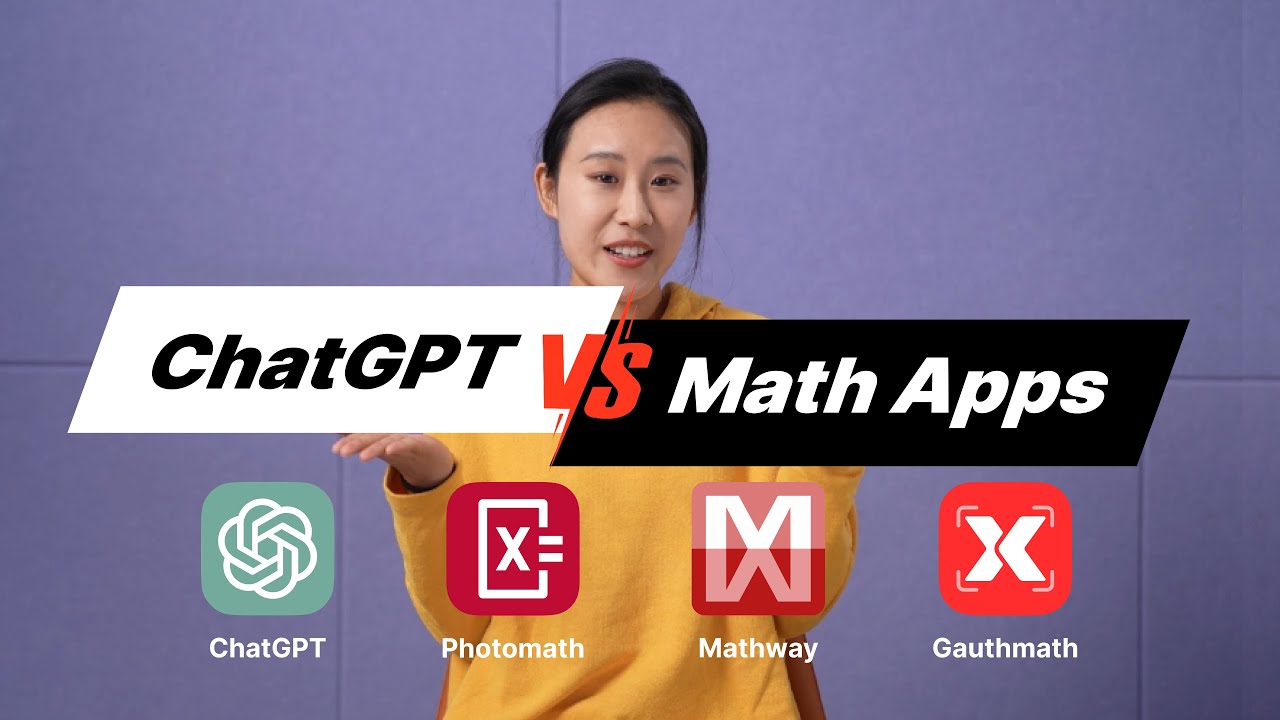
We Put ChatGPT and Three Other Math Apps to the Test - Here's What We Found!
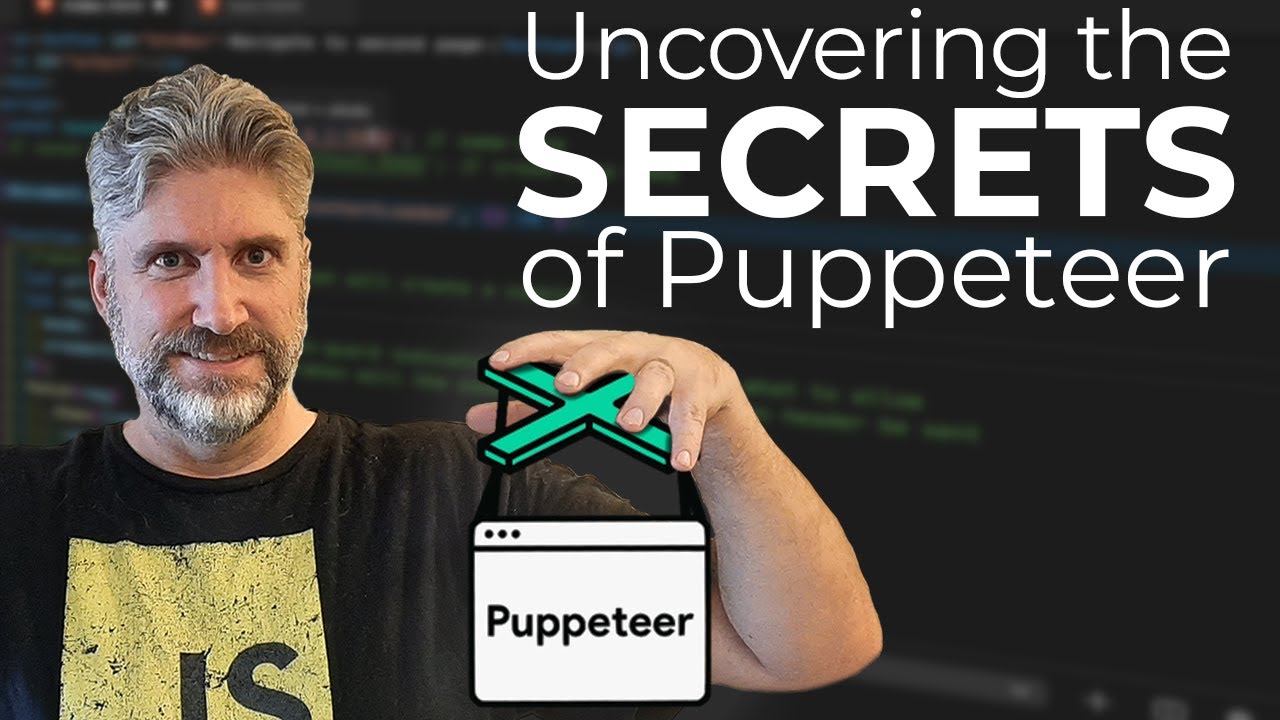
Puppeteer: Headless Automated Testing, Scraping, and Downloading

What Programming Language Should I Learn First?

how to start a SUCCESSFUL small business in 2024 🌷📦 the ULTIMATE guide, advice, everything i learned
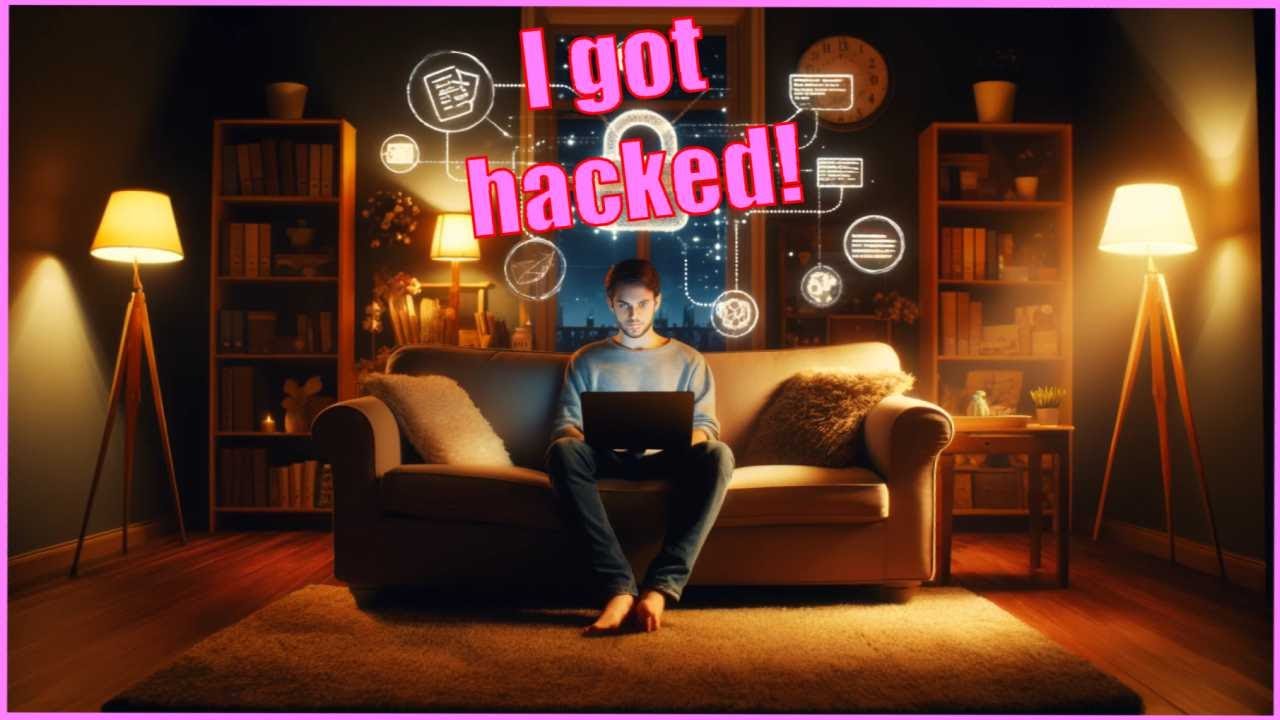
Ditching My Web Host: Step By Step Plan - A WordPress Hack Story & My Unconventional Fix
5.0 / 5 (0 votes)
Thanks for rating: