How i edit photos
TLDRIn this tutorial, the host, sponsored by Squarespace, transforms a photograph from its original form to a highly edited version, demonstrating the process step-by-step. Despite nearly missing the shot due to the crowded location in Italy and battling hay fever, the host captures a unique image featuring a bird or insect. The editing process focuses on enhancing the photo by adjusting the background, introducing more light, and tweaking color balances to draw attention to the subject. The host emphasizes going 'over the top' with edits for clarity in the tutorial and concludes by thanking Squarespace for their support, highlighting its benefits for photographers seeking an online presence.
Takeaways
- 😀 The video sponsor is Squarespace, which provides website building and hosting services
- 🏠 The photo is of an Italian farmhouse at sunrise
- 🌅 The morning light was hazy and diffused, not the crisp light the photographer expected
- 📷 There were many other photographers lined up to capture this popular photo spot
- 🐦 A flying bird or insect added unique interest to the final image
- ☁️ The initial edit focused on decreasing distractions in the background
- 🔭 Masks and luminosity ranges were used to selectively edit parts of the image
- 💡 Radial filters boosted light and warmth coming from the sunrise direction
- 🎨 Extensive color editing was done with tone curves and HSL sliders to stylize the image
- 📝 The photographer explained the entire process openly to be helpful for viewers
Q & A
What time did the photographer arrive at the photo location?
-The photographer arrived at the photo location at 4am, a few weeks prior to creating the video.
Why did the photographer nearly not take photos when he arrived at the location?
-When the photographer arrived, there were already 50 other photographers there. He nearly didn't bother taking photos because he knew he wouldn't get anything unique with so many other people photographing the same scene.
What is the first thing the photographer does when editing a photo?
-The first thing the photographer does is assess what he wants to achieve with the photo and where he wants to take it overall before starting to adjust sliders.
Why did the photographer use a luminance mask?
-The photographer used a luminance mask to selectively bring back detail in darker parts of the image, like the trees and farmhouse, without also bringing back distracting parts of the brighter background.
Why did the photographer add more light to the scene?
-The photographer wanted to make the light in the scene more impactful, since the morning light was hidden behind clouds and created a hazy, diffused look initially.
How does the photographer create contrast while keeping shadow details?
-The photographer raises the shadows slider but lowers the blacks slider. This keeps contrasts up while still preserving details in the darker parts of the image.
What are tone curves and how do they work?
-Tone curves allow you to independently control the highlights and shadows to alter brightness or introduce color tones. For example, making shadows more blue to appear cooler.
Where does the photographer do most of the color adjustments?
-The photographer does most of the heavy lifting for color adjustments using the HSL sliders, controlling hue, saturation, and luminance for different color ranges.
Why doesn't the photographer adjust sharpening settings?
-The photographer says sharpening settings are dependent on final output, like prints or online use. So he doesn't adjust them at this editing stage.
What does the photographer plan to do next?
-If the pollen/allergies clear, the photographer plans to go back outside and shoot more photography for future videos since he prefers creating outdoor photography content.
Outlines
🎥 Introducing video sponsor and desk build context
The paragraph introduces Squarespace as the sponsor for the video. It mentions that the desk in the video background was built by the narrator by repurposing an old kitchen table. There were some problems building the desk but overall the narrator is proud of it.
📷 Explaining and showing photo editing walkthrough
The paragraph explains that the video will show a photo going from the original image to a heavily edited final image, which may not appeal to everyone's tastes but is often a highly requested video style. Context about the photo's origin in Italy is provided - it was difficult to get a unique shot at the popular location but the flying bird or insect adds something unique.
🖌️ Step 1: Reducing distracting background
The first editing step is to make the background less distracting so viewers focus on the foreground farmhouse subject. This is achieved by adding a gradient mask to increase haze/reduce clarity in the background. A luminance mask brings back some desired detail in trees and hills that was lost.
🔆 Step 2: Boosting light with radial filter
The second step is to boost light, as the morning light was hidden behind clouds, to make it seem more impactful. A radial gradient mask boosted temperature and exposure, with care taken to retain detail. Adjustments were made using highlights instead of exposure.
⚫️ Step 3: Enhancing foreground contrast
The third step uses a luminance mask to select dark foreground areas and make them darker, increasing contrast. Adjustments were made to blacks, dehaze, and saturation while avoiding reducing foreground temperature.
Mindmap
Keywords
💡hay fever
💡masks
💡linear gradient
💡luminance range
💡radial gradient
💡channels
💡shadows
💡highlights
💡HSL
💡tone curve
Highlights
I don't follow editing tutorials well because the changes are so subtle I can't see what the photographer has done.
I want to make the background less distracting to pull you towards the foreground subject.
I used a luminance range mask to bring back detail in specific darker areas like the trees and farmhouse.
I added a radial gradient to introduce more light as if from the sunrise direction.
I used another luminance range mask to bring out more punch and detail in the dark foreground.
I raised the shadows but lowered the blacks to keep detail but maintain contrast.
I moved shadow tones towards blue in curves to make them appear colder.
I shifted highlight tones towards yellow to make them seem warmer.
I tweaked HSL sliders, boosting warmth by shifting yellows and oranges towards red.
I lowered orange luminance so the light looks more golden and warm.
I made shadows cooler and highlights warmer with split toning.
Sharpening depends on output like printing vs. web so I don't change it much.
I used lens profile corrections to reduce remaining distortion at 200mm.
This edit goes too far over the top but shows the techniques I'd use more subtly.
I created an online store through Squarespace and added a new product bundle simply.
Transcripts
Browse More Related Video

70's Makeup Tutorial Featuring My Mom 🎀 Fierce Aging with Nikol Johnson

BEST Website Builder 2024 (My TOP Recommendation)

How To Create Animated Explainer Videos For Youtube - Step by Step Guide
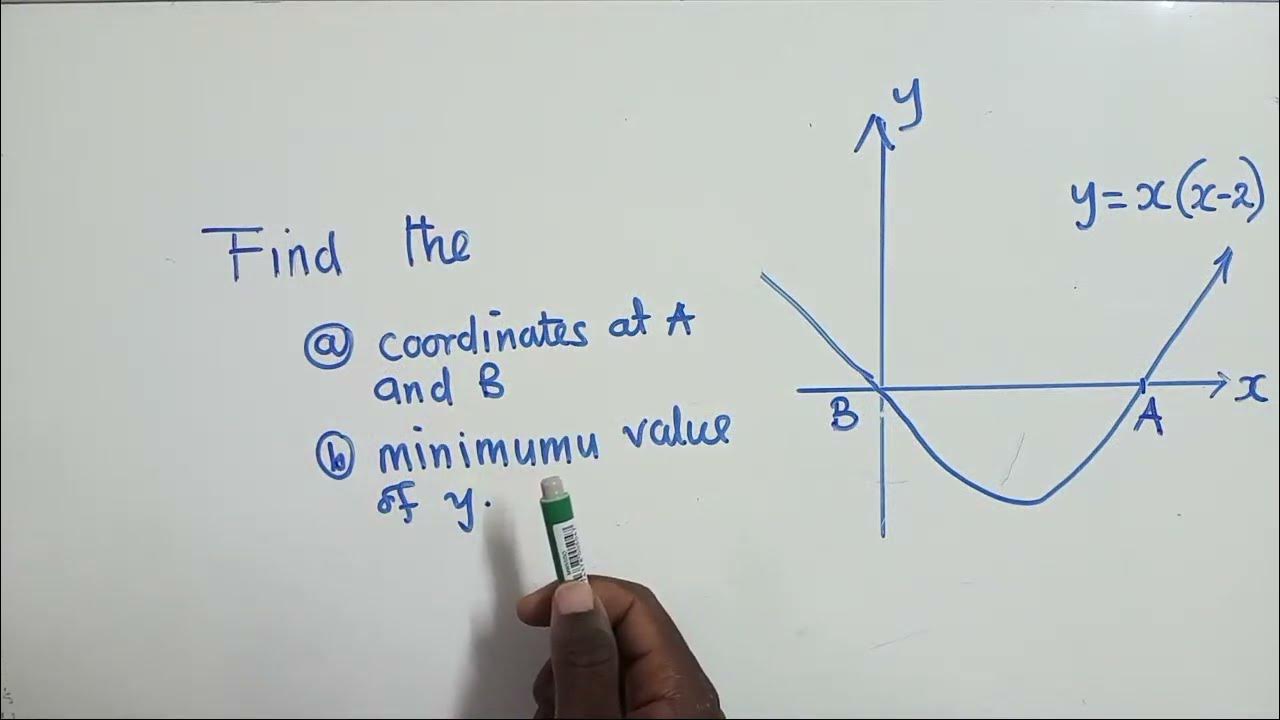
ECZ Parabola Paper 1
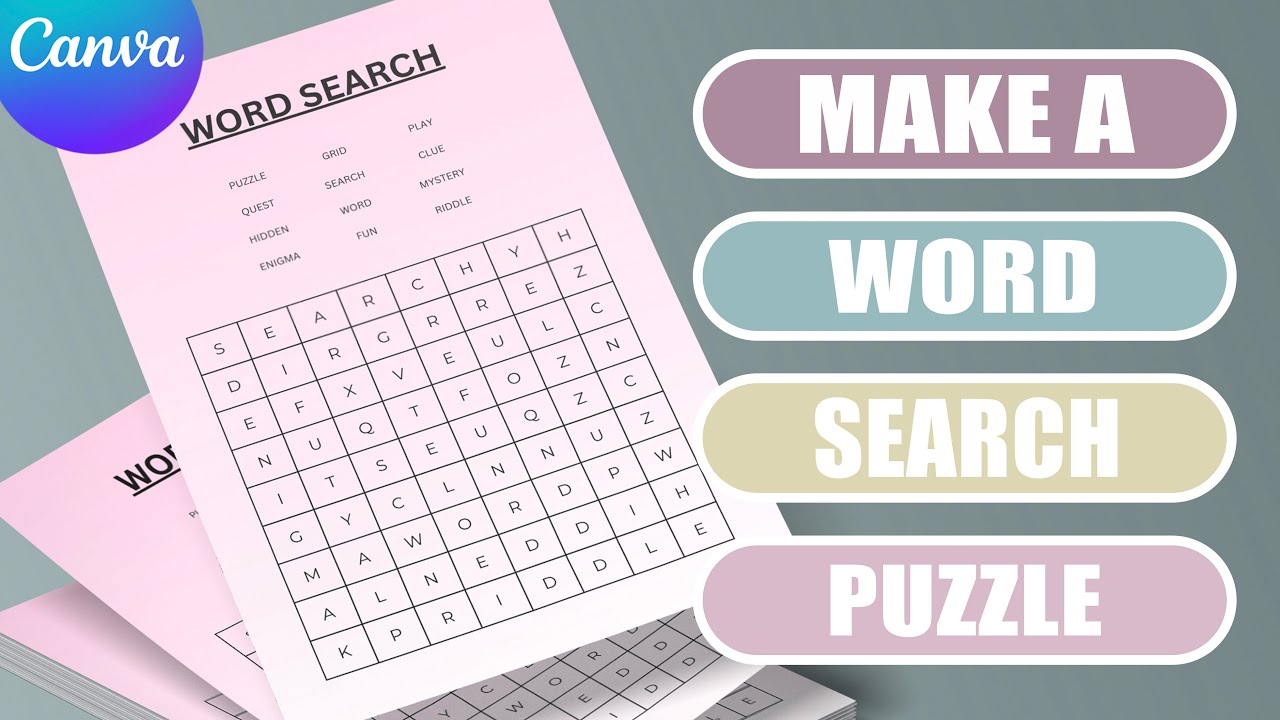
Create a Word Search puzzle in Canva - (easy tutorial)

Making American cheese to debunk a conspiracy
5.0 / 5 (0 votes)
Thanks for rating: