Beginner to T-SQL [Full Course]
TLDRIn this comprehensive three-hour event, Mitchell Pearson from Pragmatic Works educates viewers on the fundamentals and advanced concepts of T-SQL, a crucial language for data manipulation. Starting with basic SELECT statements, he progresses to more complex topics like JOINs, subqueries, and aggregate functions, all while emphasizing the importance of SQL in data retrieval and transformation. The session includes live demonstrations, practical examples, and an interactive Q&A segment, catering to a global audience of data professionals eager to enhance their SQL Server skills.
Takeaways
- 😀 Mitchell Pearson, a Training Manager at Pragmatic Works with over nine years of experience, is the presenter of this SQL-focused webinar.
- 📘 The event is designed to educate attendees on T-SQL, emphasizing its importance for data professionals and covering basics like SELECT, FROM, WHERE, and JOIN clauses, as well as aggregate queries.
- 🌐 The webinar is accessible globally, with participants from all over the world, and is complemented by downloadable scripts and a PDF guide for connecting to SQL Server Management Studio (SSMS).
- ⏰ The session is structured to last three hours, with a 15-minute break around noon, Eastern Time, to accommodate attendees from different time zones.
- 🔍 Mitchell demonstrates how to use SSMS to connect to an Azure SQL database, highlighting the necessity of port 1433 for connectivity and providing server and login information.
- 📚 The training includes practical examples of SQL queries, starting with simple SELECT statements and progressing to more complex operations involving functions, expressions, and aggregate functions.
- 🔢 The importance of handling NULL values in SQL is discussed, with demonstrations of using IS NULL and COALESCE functions to manage unknown data.
- 📈 Aggregate functions like COUNT, SUM, MIN, MAX, and AVG are introduced, along with the necessity of using a GROUP BY clause when performing aggregations on specific columns.
- 🔄 The concept of JOIN operations in SQL is explained, illustrating how to combine data from multiple tables based on related columns, which is crucial for data retrieval in relational databases.
- 📝 Mitchell emphasizes the importance of SQL for anyone working with data, including those using tools like Power BI, and provides resources for further learning and training.
- 🔗 The session concludes with a Q&A segment, addressing questions from attendees about SQL operations, the difference between T-SQL and other SQL dialects, and the practicality of exporting data to CSV files.
Q & A
What is the main focus of the 'Learn with the Nerds' event presented by Mitchell Pearson?
-The main focus of the 'Learn with the Nerds' event is to provide an in-depth understanding of T-SQL, its importance in data-related jobs, and practical skills for working with SQL Server.
What roles does Mitchell Pearson hold at Pragmatic Works?
-Mitchell Pearson is the Training Manager at Pragmatic Works, where he has been for about nine and a half years. He is involved in creating new classes for their on-demand learning platform and teaching classes, including live events like the one described in the transcript.
What are some of the key topics covered in the T-SQL event?
-The key topics covered in the T-SQL event include understanding what SQL is and its importance, the SELECT and FROM clauses, using the WHERE clause for filtering, joins to combine multiple tables, and writing aggregate queries for functions like SUM, MIN, and MAX.
How can participants follow along with the live event if they wish to?
-Participants can follow along by downloading the provided SQL scripts and a PDF document that explains how to connect to SQL Server Management Studio (SSMS) using the credentials provided. They are advised to have a second monitor and some familiarity with the tools to avoid frustration during the live event.
What is the significance of using the 'AS' keyword in SQL queries?
-The 'AS' keyword is used in SQL to provide an alias for a column or an expression. It makes the query results more readable and understandable, especially when renaming columns or expressions for clearer reporting.
Why is it important to handle NULL values carefully when writing SQL queries?
-NULL values represent unknown data, and improper handling can lead to incorrect results or unexpected behavior in SQL queries. For instance, arithmetic operations with NULL can result in NULL, which might not be the intended outcome.
What is the purpose of the 'ORDER BY' clause in SQL?
-The 'ORDER BY' clause is used in SQL to sort the result set based on one or more columns. It allows the user to retrieve data in a specific order, either ascending or descending.
Can you provide an example of a basic mathematical expression in SQL?
-An example of a basic mathematical expression in SQL could be 'unit_price * order_quantity', which would calculate the total sales amount for a line item in a sales order detail table.
What is the difference between using 'IS NULL' and 'COALESCE' function in SQL?
-The 'IS NULL' checks for NULL values in a specific column, whereas the 'COALESCE' function returns the first non-NULL value in a list of columns or expressions provided to it, offering more flexibility in handling NULL values.
How can you combine the first name and last name from a table into a full name in SQL?
-You can combine the first name and last name into a full name using concatenation operators (e.g., '+') and including a space between the names. It's important to alias the resulting expression to give it a column name in the result set.
Outlines
📚 Introduction to T-SQL Learning Event
Mitchell Pearson, the Training Manager at Pragmatic Works, welcomes viewers to a T-SQL learning event. He introduces himself, his experience, and his role, which includes creating classes and teaching. Mitchell is also an author and blogs at mitchellpearson.com. He outlines the agenda for the three-hour event, which includes an overview of SQL, SELECT and FROM clauses, WHERE for filtering, JOINs for combining tables, and aggregate queries. The logistics are explained, including the Eastern Time schedule and a 15-minute break. Viewers are encouraged to download provided materials for the event, which include SQL scripts and instructions for connecting to SQL Server Management Studio (SSMS) and an Azure SQL database.
🔗 Setting Up SQL Server Management Studio (SSMS)
The script covers the setup process for SSMS, a free tool required for the event. Participants are guided to download the latest version to avoid connectivity issues with Azure. Mitchell demonstrates how to connect to an Azure SQL database using SSMS, detailing the authentication process with a provided server name and credentials. He also explains how to navigate SSMS to find tables and start querying data. The session aims to familiarize participants with the basics of working with SQL databases and SSMS.
🔍 Exploring SQL Queries and Data Retrieval
Mitchell delves into the basics of writing SQL queries, starting with simple SELECT statements to retrieve data from a database. He discusses how to specify columns and rows, use aliases for column names, and order data. The importance of understanding databases as organized structures for organizational data is emphasized. Mitchell also introduces the concept of concatenation for combining first and last names and warns about the potential confusion of using reserved words as aliases.
📝 Advanced SQL Query Techniques
The session progresses to more advanced SQL techniques, including string functions like LEFT, RIGHT, UPPER, and LOWER, which are used to manipulate text data. Mitchell demonstrates how to use these functions in combination to perform complex data transformations. He also introduces the REPLACE function for finding and replacing characters in a string and the LENGTH function to determine the number of characters in a string.
⏰ Working with Date Functions in SQL
Date functions are introduced, starting with GETDATE to retrieve the current system date and time. Mitchell shows how to extract specific parts of a date, such as the year and month, using DATEPART and the more straightforward YEAR and MONTH functions. He also covers the DATEADD function to perform date arithmetic, like subtracting a year from an order date, and the DATEDIFF function to calculate the difference between two dates.
📈 Aggregate Queries and Data Analysis
The focus shifts to aggregate queries, which allow for the summarization of data. Mitchell explains how to use functions like COUNT, SUM, MIN, MAX, and AVG to perform calculations across multiple rows. He also discusses the importance of the GROUP BY clause in aggregate queries, which is necessary for grouping data based on specific columns before performing aggregations.
🔬 Deep Dive into SQL Functions and Clauses
This section explores various SQL functions and clauses in depth, including string functions for manipulating text, date functions for working with dates, and aggregate functions for summarizing data. Mitchell demonstrates the use of the LIKE operator for pattern matching and the IN operator for filtering data based on a list of values. He also discusses the importance of handling NULL values using functions like IS NULL and COALESCE.
📊 Aggregate Functions and Grouping Data
The session continues with a deeper look at aggregate functions, which are used to perform calculations on groups of rows. Mitchell shows how to use the GROUP BY clause to organize data into groups and then apply aggregate functions like SUM and COUNT to these groups. He also explains how to filter these groups using the HAVING clause, which is similar to the WHERE clause but applies to grouped data.
🔗 Understanding Joins in SQL
Joins are introduced as a way to combine data from multiple tables based on a related column between them. Mitchell explains the concept of INNER JOIN and demonstrates how to use it to bring together data from the Sales Order Header table and the Customer table. He emphasizes the importance of specifying the join condition accurately to ensure the correct data is combined.
🌐 Combining Data with UNION and UNION ALL
The UNION and UNION ALL operations are explained, which allow for the combination of result sets from multiple SELECT statements. Mitchell illustrates the difference between the two, showing that UNION automatically removes duplicate rows, while UNION ALL includes all rows, duplicates included. He also points out the requirements for using UNION, such as having the same number of columns in each SELECT statement.
🛠️ SQL Data Type Conversion with CAST
The importance of data type conversion in SQL is highlighted, particularly when combining different data types in a query. Mitchell demonstrates the use of the CAST function to convert data types, ensuring that values can be combined in a query without causing errors. He shows an example where an integer value is cast to a varchar to allow it to be included in the same column as text values.
📈 Advanced SQL Aggregate Queries
The session concludes with advanced aggregate queries, which involve grouping data and applying aggregate functions within the context of the group. Mitchell shows how to use the GROUP BY clause to create groups and then use aggregate functions like SUM, COUNT, MIN, and MAX to perform calculations on each group. He also discusses the use of the HAVING clause to filter groups based on aggregate values.
Mindmap
Keywords
💡T-SQL
💡SQL Server
💡Aggregate Queries
💡Joins
💡WHERE Clause
💡GROUP BY Clause
💡HAVING Clause
💡ORDER BY Clause
💡NULL Values
💡Pragmatic Works
Highlights
Introduction to T-SQL as a pivotal tool for working with data, emphasizing its importance for anyone dealing with data.
Overview of the presenter's background, including experience in software, consulting, and training with Pragmatic Works.
Explanation of the agenda for the three-hour live event, covering SQL basics, SELECT, FROM, WHERE clauses, joins, and aggregate queries.
Logistics of the event, including the time, a scheduled break, and instructions for accessing provided SQL scripts and resources.
Guidance on using SQL Server Management Studio (SSMS) to connect to an Azure SQL database with provided credentials.
The necessity of SQL knowledge for anyone working with data, especially those using tools like Power BI and Microsoft Azure.
Demonstration of connecting to an Azure SQL database using SSMS and the importance of port 1433 for connectivity.
Introduction to basic SQL queries, including the SELECT statement and retrieving data from a database table.
Discussion on aliasing columns in SQL for better data representation in reports.
Explanation of the ORDER BY clause in SQL to sort query results by one or more columns.
Use of mathematical expressions and string functions in SQL to manipulate data within queries.
Introduction to date functions in SQL, such as GETDATE, YEAR, MONTH, and DATEADD for working with date and time data.
Explanation of handling NULL values in SQL using functions like IS NULL and COALESCE.
Discussion on the TOP keyword in SQL for limiting the number of rows returned in a query.
Introduction to the DISTINCT function for removing duplicate rows from query results.
Overview of WHERE clause usage for filtering data in SQL queries based on specific conditions.
Explanation of aggregate functions like COUNT, SUM, MIN, MAX, and AVG in SQL for performing calculations on groups of rows.
Discussion on the GROUP BY clause in SQL for grouping rows that have the same values in specified columns.
Use of the HAVING clause in SQL to filter groups based on aggregate values.
Final Q&A session addressing questions from participants about SQL operations and functionalities.
Transcripts
Browse More Related Video

SQL interview questions and answers | Entry level data analyst interview

SQL Mock Interview (Data Analyst): Departments with the Highest Revenues

Share metrics and insights with stakeholders | Google Digital Marketing & E-commerce Certificate

Top 10 Advanced Excel Tricks for Data Analysis - FREE Masterclass with Sample Files
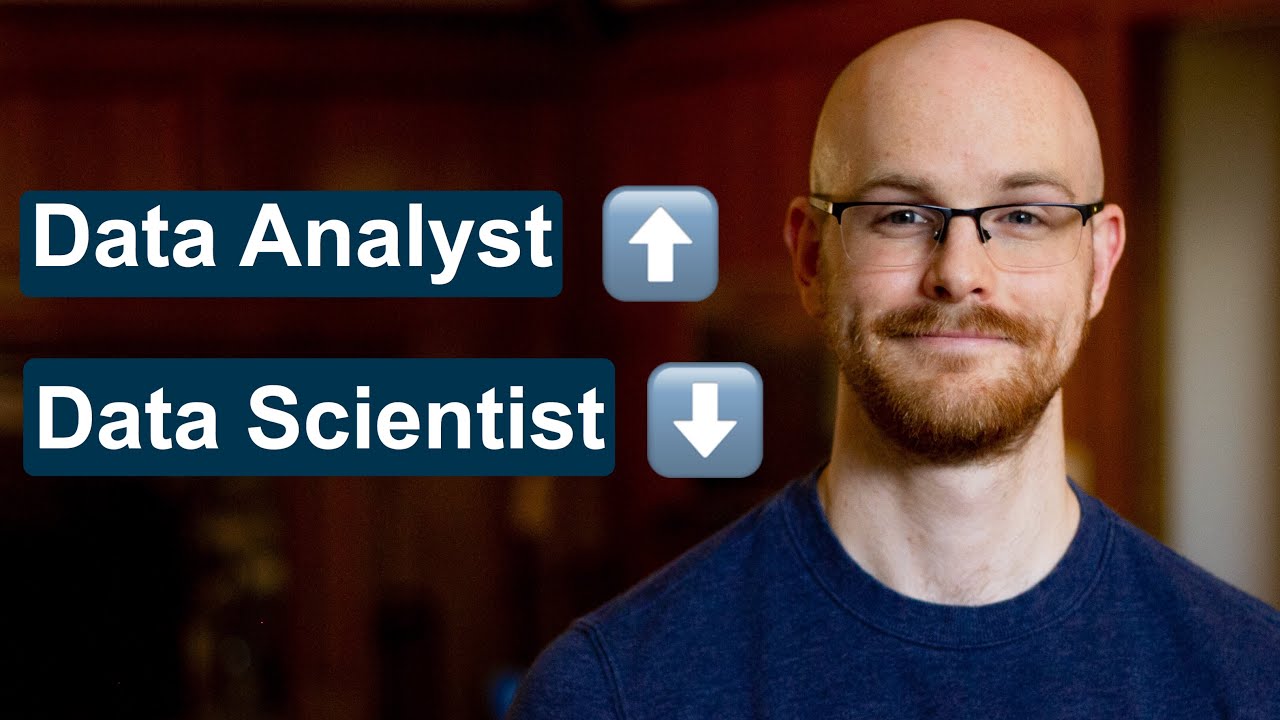
Data Scientist vs Data Analyst | Which Is Right For You?

TOP 10 Excel Formulas to Make You a PRO User
5.0 / 5 (0 votes)
Thanks for rating: