SQL Mock Interview (Data Analyst): Departments with the Highest Revenues
TLDRThe video script is an interactive SQL tutorial that walks through various complex queries to analyze a store's database. It covers joining tables, filtering data based on time constraints, and using aggregate functions to calculate revenue and order counts. The instructor also discusses techniques like window functions and common table expressions (CTEs) to solve problems like finding the department with the highest month-over-month increase in December 2022. The session includes practical examples and emphasizes the importance of clear communication and thought organization in SQL query formulation.
Takeaways
- 📘 The video is a tutorial on writing SQL queries for various scenarios related to analyzing store orders and department data.
- 🔍 The script introduces an 'orders' table with columns for order ID, customer ID, order date, amount, and department ID.
- 📊 It also mentions a 'departments' table mapping Department ID to Department name, and a 'customers' table with customer IDs and names.
- ✅ The first SQL query task is to provide department names and their overall revenue over the past 12 months, sorted by revenue in descending order.
- 🗓️ The script emphasizes the importance of filtering data based on time constraints, such as the past 12 months, and using functions to manipulate dates in SQL queries.
- 🛍️ Subsequent queries involve analyzing order data, such as finding the number of users ordering from specific departments in 2022, and identifying customers with the most orders in each of the last five years.
- 📈 The video discusses using ranking functions to determine the highest order amounts and the highest month-over-month increase in order amounts for departments.
- 🤔 The presenter reflects on the importance of explaining SQL concepts clearly during the query construction process, which can help in organizing thoughts and demonstrating depth of knowledge.
- 💡 The feedback section of the script highlights the need for careful attention to SQL clauses, especially 'GROUP BY', to ensure that all non-grouped columns are part of an aggregate function.
- 📝 The script suggests separating sub-queries into distinct blocks of text for clarity, rather than nesting them, to improve the readability of complex SQL queries.
- 👍 The video concludes with positive reinforcement for the presenter's performance, noting the demonstration of proficiency in various SQL concepts such as joins, CTEs, and window functions.
Q & A
What is the main topic discussed in the video script?
-The main topic discussed in the video script is writing SQL queries to analyze data from a store's database, focusing on various aspects such as department revenue, customer orders, and month-over-month increases in order amounts.
What are the three tables mentioned in the script that are used for the SQL queries?
-The three tables mentioned in the script are the 'orders' table, the 'departments' table, and the 'customers' table.
What is the purpose of the 'orders' table in the database?
-The 'orders' table represents each unique order made in the store, containing information such as order ID, customer ID, order date, order amount, and the department the order belonged to.
How is the 'departments' table used in the context of the SQL queries?
-The 'departments' table is used to map Department ID to Department name, which helps in retrieving the names of departments when analyzing data like overall revenue.
What information is contained in the 'customers' table?
-The 'customers' table contains individual customer IDs, along with their first and last names.
What is the first SQL query task presented in the script, and how is it supposed to be sorted?
-The first SQL query task is to provide all the department names and their overall revenue over the past 12 months. The list should be sorted by revenue in descending order.
What is the time constraint for the SQL query that retrieves the total revenue per department?
-The time constraint for the SQL query is the past 12 months from the current date.
In the script, what is the second SQL query task, and what departments does it focus on?
-The second SQL query task is to show how many users ordered from the 'fashion' and 'electronics' departments in 2022, separately for each department.
What is the third SQL query task in the script, and what does it aim to find out?
-The third SQL query task aims to generate a list of customer IDs belonging to the customers that have the most orders in each of the last five years, including their first and last names and the total amount of orders per year.
What is the fourth SQL query task presented in the script, and what is unique about it?
-The fourth SQL query task is to select the second highest order amount in the 'fashion' Department. It is unique because it involves ranking order amounts and then filtering for the second highest value.
What is the final SQL query task in the script, and what does it seek to identify?
-The final SQL query task seeks to identify the department that had the highest month-over-month increase in order amount in December 2022.
Outlines
📊 SQL Query for Department Revenue Analysis
The paragraph introduces a SQL query challenge to extract department names along with their total revenue over the past 12 months from a store's database. The setup involves three tables: 'orders', 'departments', and 'customers'. The 'orders' table contains order details, the 'departments' table maps department IDs to names, and the 'customers' table stores customer information. The task is to write a SQL query that filters data from the last 12 months, joins the necessary tables, groups the results by department name, and calculates the total revenue, ordering the output by revenue in descending order.
🛍️ Analyzing Customer Order Breakdown by Department
This section discusses writing a SQL query to determine the number of unique customers ordering from the 'fashion' and 'electronics' departments in 2022. The explanation involves using the 'departments' and 'orders' tables, applying a 'WHERE' clause to filter orders from 2022, and using aggregate functions to count distinct customer IDs. The goal is to understand the customer base for each department separately and present the findings with appropriate grouping and filtering.
🏆 Identifying Top Customers by Order Frequency
The paragraph focuses on crafting a SQL query to identify customers with the most orders in each of the last five years. It involves joining the 'customers' and 'orders' tables, filtering orders within the specified years, and using a combination of 'GROUP BY', aggregate functions, and a ranking mechanism to determine the top customer per year. The output includes customer details and the total number of orders per year, with a particular focus on the customers with the highest order counts.
📈 Calculating Month-over-Month Order Amount Changes
The discussion revolves around creating a SQL query to calculate the month-over-month changes in order amounts for each department in December 2022. This involves using window functions like 'LAG' to compare order amounts between November and December within the same year. The query aims to identify the department with the highest increase in order amounts during this period, showcasing the use of subqueries, joins, and ranking functions to achieve the result.
🎯 Selecting the Department with the Highest Order Amount Increase
This section delves into refining the SQL query to pinpoint the department that experienced the highest month-over-month increase in order amounts specifically in December 2022. It involves calculating the difference in order amounts between November and December for each department and then ranking these differences to highlight the department with the most significant growth. The approach includes using CTEs, filtering, and ranking to achieve a clear and concise result.
📝 Reviewing and Reflecting on SQL Query Development
The final paragraph wraps up the discussion by reflecting on the process of developing complex SQL queries. It emphasizes the importance of clear communication, organizing thoughts, and demonstrating a deep understanding of SQL concepts such as joins, CTEs, and window functions. The speaker acknowledges areas for improvement, such as explaining the rationale behind using certain functions and considering alternative approaches to problem-solving within the SQL context.
Mindmap
Keywords
💡SQL Query
💡Department Names
💡Revenue
💡Descending Order
💡Orders Table
💡Departments Table
💡Customers Table
💡Inner Join
💡Aggregate Functions
💡CTE (Common Table Expression)
💡Ranking
Highlights
Introduction to Exponent, an online platform for tech career enhancement with courses, coaching, and interview preparation.
Explanation of the database setup involving 'orders', 'departments', and 'customers' tables for the SQL queries.
SQL query demonstration to fetch department names and their overall revenue from the past 12 months, sorted by revenue in descending order.
Clarification on using 'order amount' to represent revenue in US dollars for SQL queries.
The use of JOIN operations to combine data from 'orders' and 'departments' tables in SQL.
Filtering data using a WHERE clause to consider only the past 12 months for revenue calculations.
Grouping and summing up data to calculate total revenue per department.
Creating a SQL query to count the number of users ordering from 'fashion' and 'electronics' departments in 2022, separately.
Using DISTINCT in SQL to ensure accurate customer counts without duplicates.
Writing a SQL query to identify customers with the most orders in each of the last five years, including customer details and order counts.
Utilizing RANK() and PARTITION BY in SQL to rank customers based on the number of orders per year.
The importance of checking for syntax errors and validating SQL queries through testing.
Selecting the second highest order amount in the 'fashion' department using a Common Table Expression (CTE) and RANK() function.
Identifying the department with the highest month-over-month increase in order amount in December 2022 using SQL window functions.
Using the LAG function to calculate month-over-month changes in order amounts for each department.
Final review and feedback on SQL query construction, highlighting the importance of clear explanations and thought organization.
Transcripts
Browse More Related Video

Beginner to T-SQL [Full Course]

Remove Redundant Pairs - SQL Interview Query 1 | SQL Problem Level "HARD"

Worked examples: interpreting definite integrals in context | AP Calculus AB | Khan Academy

SQL interview questions and answers | Entry level data analyst interview
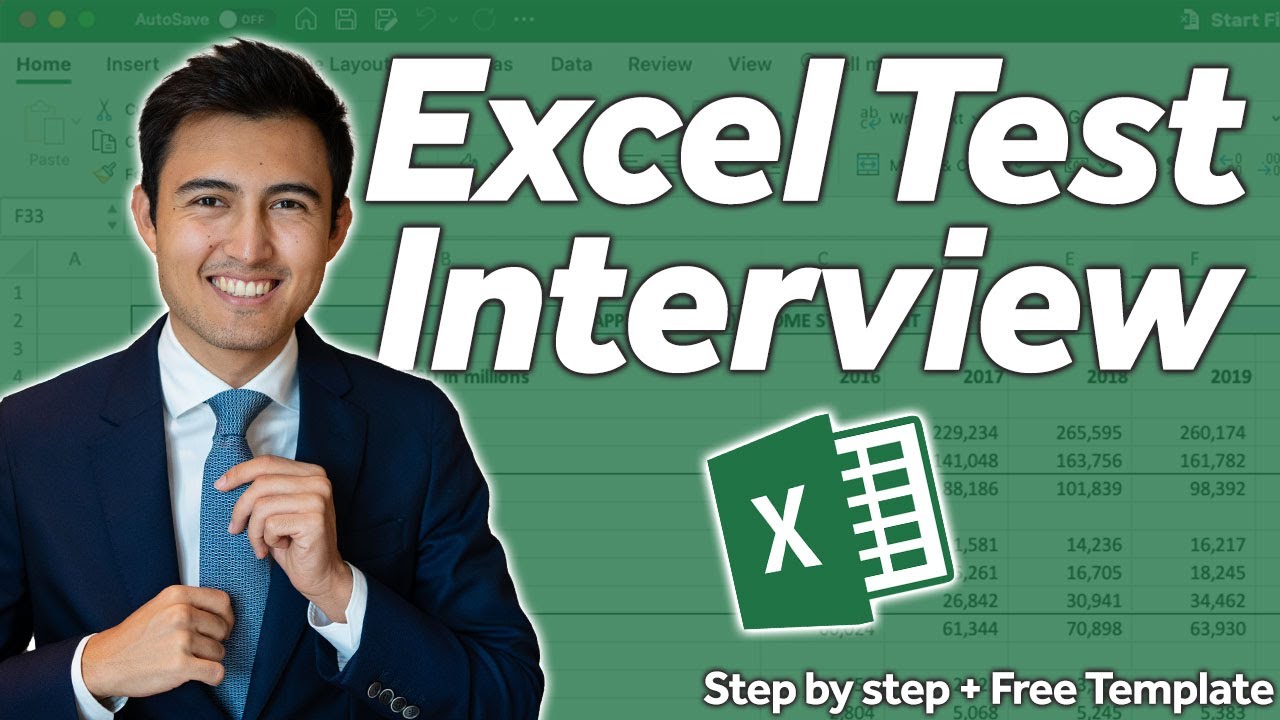
REAL Excel Interview Tests for Business & Finance Roles
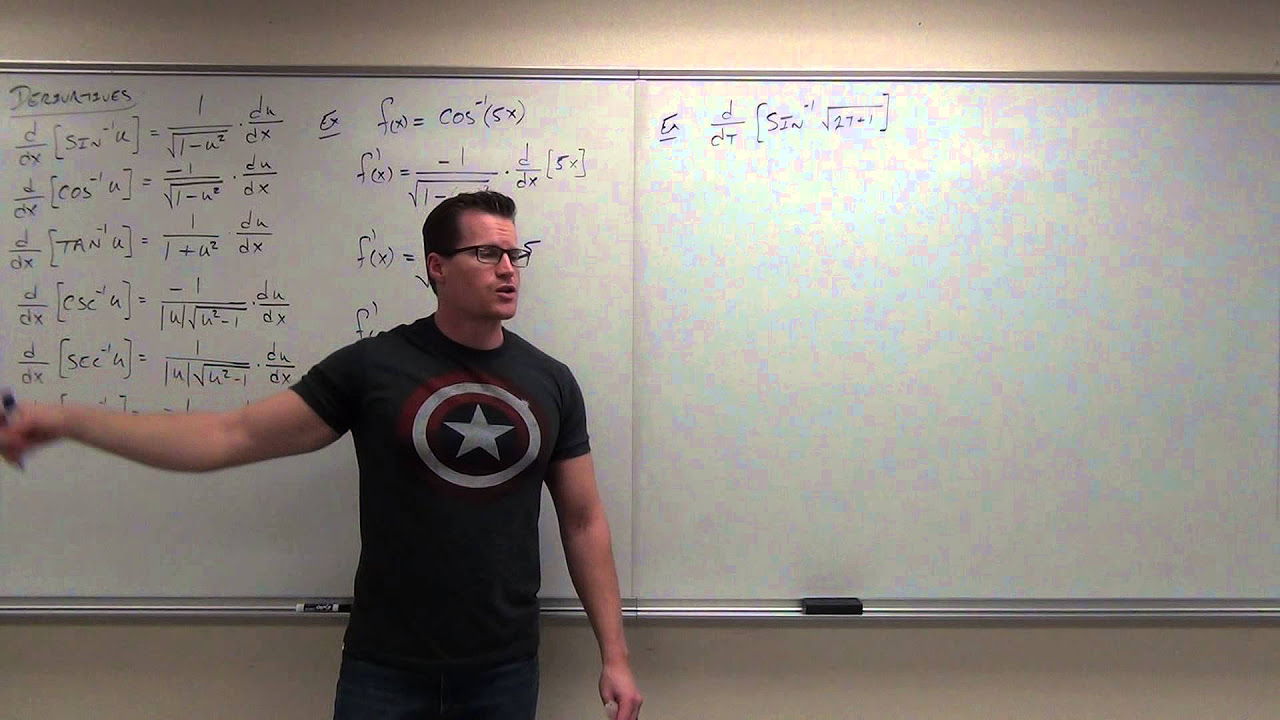
Calculus 2 Lecture 6.5: Calculus of Inverse Trigonometric Functions
5.0 / 5 (0 votes)
Thanks for rating: