CASIO FX 991ES PLUS: Calculator skills - factorising quadratics
TLDRIn this Hegarty Maths video, Mr. Haggerty demonstrates how to use a calculator to verify the factorization of quadratic expressions, a valuable skill for checking work in exams. He walks through the process using different examples, explaining how to set the calculator to 'quadratic' mode and input coefficients to find solutions. This method ensures accuracy, especially for more complex expressions, and encourages students to double-check their factorization for potential mistakes.
Takeaways
- 🔢 The video teaches calculator skills for GCSE and A-level maths.
- 🧮 The focus is on checking the factorization of quadratic expressions using a calculator.
- ✅ Factorizing involves finding two numbers that multiply to a given product and add up to a given sum.
- 📐 The example given is factorizing x^2 + 7x + 12 into (x + 3)(x + 4).
- 🔍 Use the calculator in equation mode to verify the factorization.
- 🔢 For 2x^2 - 7x + 3, the factorization is verified as (2x - 1)(x - 3).
- 📝 The video also covers factorizing more complex expressions, like 13x^2 - 6x - 99.
- 🔧 The calculator helps confirm that 13x^2 - 6x - 99 factorizes to (x - 3)(13x + 33).
- 📊 Checking factorization with a calculator involves solving for x and using these solutions to form factors.
- 🔗 The process emphasizes that while calculators help check work, understanding manual factorization is crucial.
Q & A
What is the main purpose of the video?
-The main purpose of the video is to demonstrate how to use a calculator to check the factorization of quadratic expressions, particularly for students preparing for GCSE and A-level maths exams.
What is a quadratic expression?
-A quadratic expression is a polynomial of degree 2, which can be generally written in the form ax² + bx + c, where a, b, and c are constants.
Why is it important to check factorization in an exam?
-Checking factorization in an exam is important to ensure accuracy and avoid mistakes, as incorrect factorization could lead to wrong solutions or deductions in marks.
What are the two numbers that multiply to 12 and add up to 7?
-The two numbers that multiply to 12 and add up to 7 are 3 and 4.
How can you factorize the expression x² + 7x + 12?
-The expression x² + 7x + 12 can be factorized as (x + 3)(x + 4), as these are the numbers that multiply to 12 and add up to 7.
What mode should you set on the calculator to solve quadratic equations?
-You should set the calculator to 'equation' mode, specifically 'quadratic' which is usually number 3 on the calculator.
What are the values of a, b, and c for the quadratic expression 2x² + 7x + 3?
-For the quadratic expression 2x² + 7x + 3, a is equal to 2, b is equal to 7, and c is equal to 3.
How does the calculator provide solutions for a quadratic equation?
-The calculator provides solutions for a quadratic equation by giving the values of x that satisfy the equation, which are the roots of the equation.
What are the solutions for the quadratic equation 2x² - 7x + 3?
-The solutions for the quadratic equation 2x² - 7x + 3 are x = 3 and x = 1/2, as provided by the calculator.
How can you verify the factorization of a quadratic expression using the calculator?
-You can verify the factorization by inputting the coefficients a, b, and c into the calculator's quadratic mode, and then checking if the solutions provided match the factors you have.
What is an example of a more complicated factorization problem presented in the video?
-An example of a more complicated factorization problem is factorizing the expression 13x² - 6x - 99, which factors to (x - 3)(13x + 33).
What is the final example given in the video for the viewers to try on their own?
-The final example given in the video is to factorize the expression 2x² - x - 3, which factors to (x - 1)(2x + 3).
Outlines
📚 Learning to Check Quadratic Factorization with a Calculator
In this educational video, Mr. Haggerty from Hegarty Maths introduces viewers to the process of using a calculator to verify the factorization of quadratic expressions, particularly for GCSE and A-level maths. The video demonstrates how to input a quadratic equation into the calculator's equation mode and how to interpret the solutions provided by the calculator to confirm the correct factorization. The example given involves factorizing an expression where the numbers multiply to 12 and add up to 7, resulting in the factorization of \( x + 3 \) and \( x + 4 \). The video also covers a more complex example, guiding viewers through the calculator's steps to verify the factorization of a quadratic expression with the correct solutions.
🔍 Advanced Quadratic Factorization Verification
Continuing the tutorial, Mr. Haggerty presents a more advanced example of quadratic factorization, encouraging viewers to think about the numbers that can be used to factorize the expression. The video then shows how to use the calculator to check the factorization by entering the coefficients of the quadratic equation and verifying the solutions. The example provided involves a quadratic equation with coefficients that lead to solutions of \( x = 3 \) and \( x = -\frac{33}{13} \). The video explains how to subtract these values from the original equation to derive the correct factors, demonstrating the practical application of the calculator in verifying factorization in an exam setting.
Mindmap
Keywords
💡Calculator
💡Factorizing
💡Quadratic Expressions
💡GCSE
💡A-level
💡Mode Equation
💡Coefficients
💡Solutions
💡Factor
💡Verification
💡Exam
Highlights
Introduction to a video from Hegarty Maths by Mr. Haggerty focusing on calculator skills for GCSE and A-level maths.
Teaching how to use a calculator to check the factorization of quadratic expressions.
Emphasis on checking factorization in exams rather than performing the factorization with the calculator.
Example given: Factorizing the expression that multiplies to 12 and adds up to 7, resulting in (X + 3)(X + 4).
Demonstration of using calculator mode 'equation' to verify the factorization of a quadratic equation.
Explanation of how the calculator shows the solutions for the quadratic equation and how they relate to the factors.
A more complicated case is presented to illustrate the checking process on the calculator.
The process of checking factorization using the calculator for a quadratic equation with coefficients 2, -7, and 3.
The calculator provides solutions X = 3 and X = 1/2, which are then used to verify the factorization.
An example of a common mistake in books is addressed, with a factorization check using the calculator.
The calculator is used to check a factorization with coefficients 13, -6, and -99, leading to the correct factors.
A step-by-step guide on how to use the calculator to check the factorization of a quadratic equation.
Final example provided for the viewer to practice checking factorization on their own.
The final example's correct factorization is revealed, demonstrating the use of the calculator for verification.
The importance of checking answers in exams using the calculator is stressed for accuracy.
Conclusion of the video with a summary of the method for checking quadratic factorization with a calculator.
Transcripts
Browse More Related Video
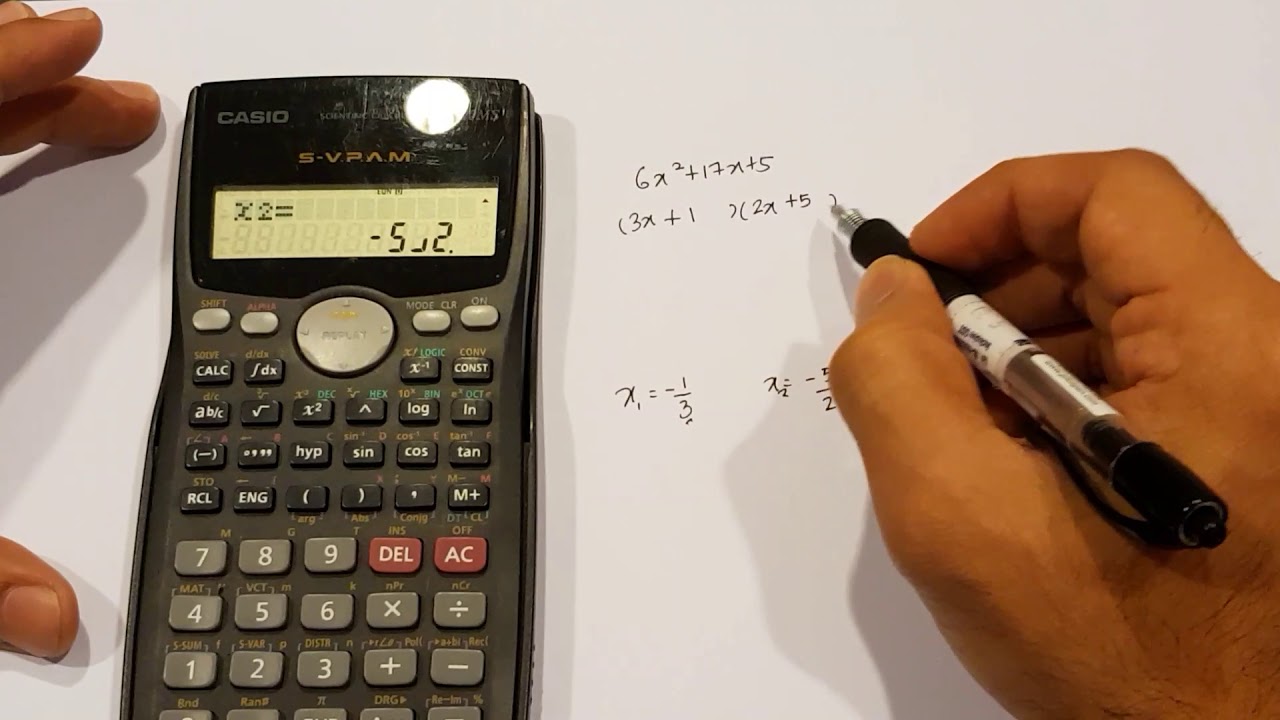
Factorizing Using Casio 570MS Calculator
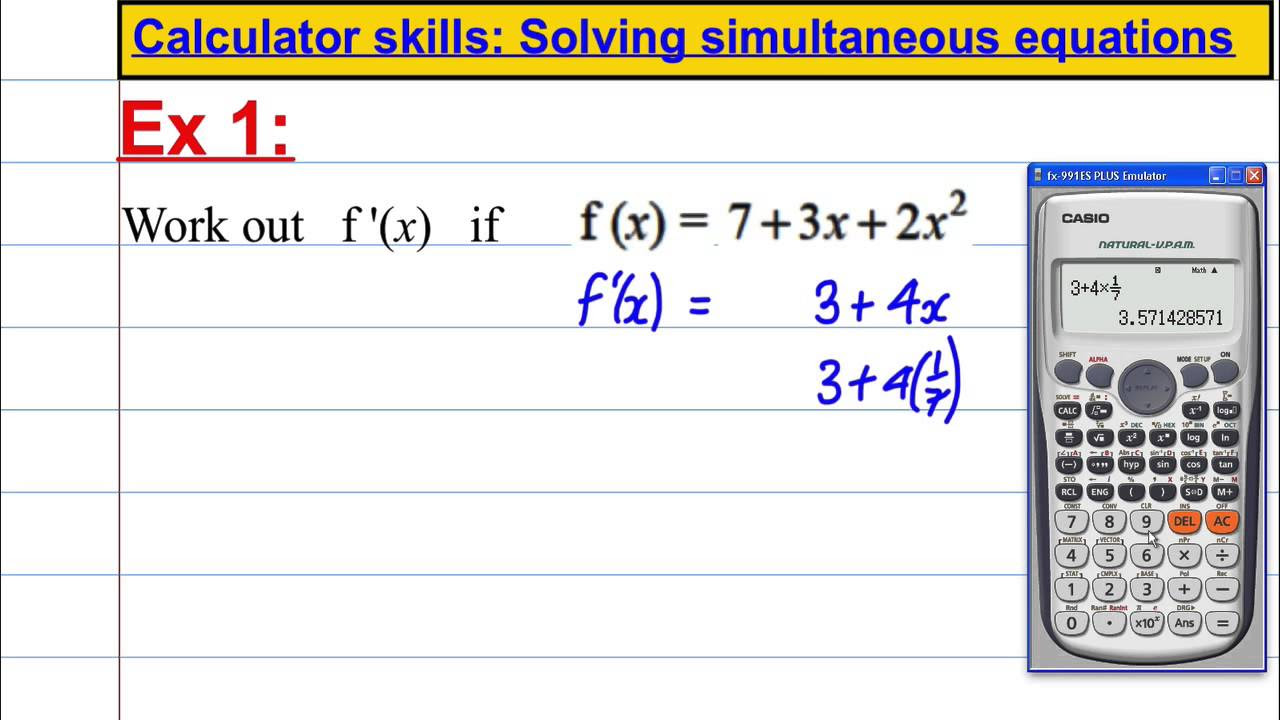
CASIO FX 991ES PLUS - Calculator skills - differentiation
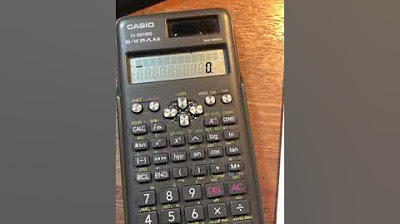
How to solve a quadratic equation with Casio fx-991MS edition 2 scientific calculator
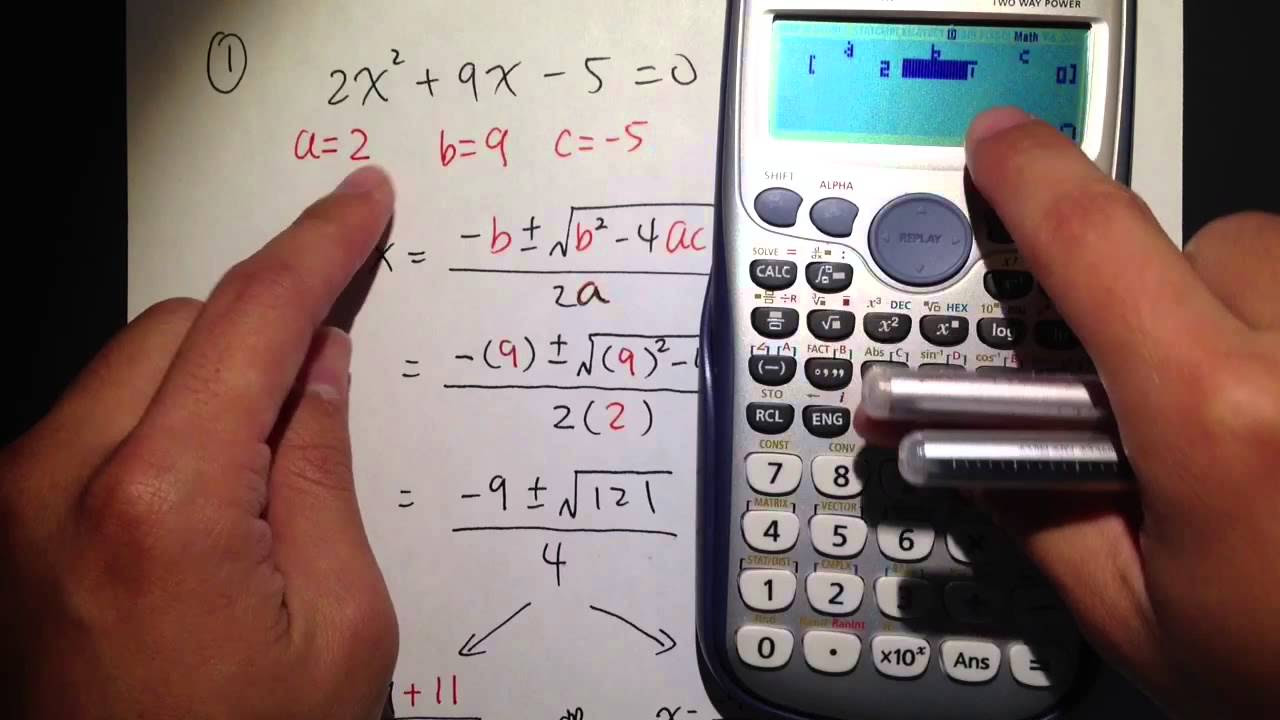
Quadratic Formula (Q1.) w/ calculator Casio fx 115 es plus
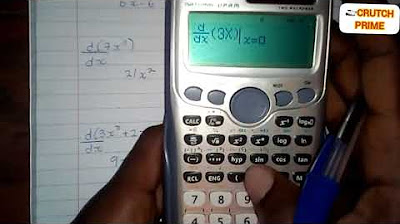
How to solve differentiation using your calculator(Casio Cs- 991 ES plus)
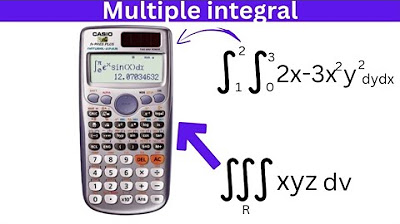
How to use Calculator for Evaluate Multiple Integrals - Easy Techniques
5.0 / 5 (0 votes)
Thanks for rating: