Factorizing Using Casio 570MS Calculator
TLDRThis instructional video demonstrates how to use the 5-7 0ms calculator to perform factorization on quadratic equations. The presenter guides viewers through the process of inputting coefficients and interpreting the results, including handling cases with equal roots, fractions, and imaginary numbers. Additionally, the video briefly covers solving simultaneous equations using the calculator, providing a quick method to check answers. The tutorial aims to assist students in mastering calculator usage for their exams.
Takeaways
- 🔢 The video demonstrates how to use the 5-7 0ms calculator for factorization of quadratic equations.
- 📚 Factorization involves finding two brackets that represent the factors of a quadratic equation, such as x^2 + 6x - 27.
- 🔑 To factorize, press the mode button three times to reach 'eqn' mode, then input the coefficients a, b, and c for the equation.
- 📈 The calculator will provide the roots of the equation, which are the values for x, and these can be written as factors in the equation.
- ➕ If the coefficient 'a' is positive, the factors will be x - x1 and x - x2, where x1 and x2 are the roots.
- ➖ If the coefficient 'a' is negative, the factors will be x + x1 and x + x2, reflecting the opposite signs of the roots.
- 🔄 For equations with equal roots, such as x^2 - 8x + 16, the factorization results in the same bracket, x - 4, repeated.
- 📉 The calculator can also handle cases where the roots are fractions, requiring adjustments in the factorization to account for the denominators.
- 🚫 If the calculator displays an imaginary number, it indicates that the quadratic expression cannot be factorized.
- 🔄 The video also covers how to use the calculator for simultaneous equations, entering coefficients for two unknowns.
- 📝 The calculator provides solutions for the unknowns in terms of x and y, which in the context of the video, represent m and n.
Q & A
What is the first step to use the calculator for factorization?
-The first step is to press the mode button three times to access the 'eqn' mode.
What should you do after selecting the 'eqn' mode?
-You should press the right arrow to ignore the unknowns, then select the degree of the equation, which is 2 for a quadratic equation.
How do you enter the coefficients of the quadratic equation x^2 + 6x - 27 into the calculator?
-Enter 1 for 'a' (the coefficient of x^2), 6 for 'b' (the coefficient of x), and -27 for 'c' (the constant term).
What values does the calculator provide after entering the coefficients for the equation x^2 + 6x - 27?
-The calculator provides the roots x1 = 3 and x2 = -9.
How are the roots of the equation converted into factors?
-The roots are converted into factors by reversing the signs: (x - 3)(x + 9).
What does it mean if the calculator shows only one value for x?
-It means that both roots are equal, so the quadratic equation has a repeated root, resulting in a perfect square trinomial.
How do you factorize the equation x^2 - 8x + 16?
-Since the calculator gives x = 4, the factors are (x - 4)(x - 4) or (x - 4)^2.
What steps are followed if the calculator provides fractional roots?
-For fractional roots, you convert them into factors by using the denominators and numerators: e.g., for x1 = -1/3 and x2 = -5/2, the factors are (3x + 1) and (2x + 5).
How can you identify if a quadratic equation cannot be factorized using the calculator?
-If the calculator shows an imaginary number symbol, it indicates that the quadratic equation cannot be factorized with real numbers.
What is the process to solve simultaneous equations using the calculator?
-Enter the coefficients of the equations into the calculator after selecting the 'eqn' mode and choosing the option for two unknowns. The calculator will provide the values for the variables.
What do you do if the calculator shows x1 and x2 values with long recurring decimals?
-Press the shift and ABC buttons to convert the recurring decimals into fractions.
What should you keep in mind when entering coefficients for simultaneous equations?
-Ensure that coefficients on the right-hand side of the equations are entered correctly, while those with the unknowns are on the left-hand side.
Outlines
📚 How to Use the 5-70ms Calculator for Factorization
This paragraph provides a step-by-step tutorial on using the 5-70ms calculator for factorizing quadratic equations. The process begins with setting the calculator to 'eqn' mode and entering the coefficients of the equation. The tutorial covers how to input 'a', 'b', and 'c' values, and how to interpret the calculator's output for factorization, which includes identifying the roots of the equation. It also touches on scenarios where the roots are equal or when the calculator outputs fractions, explaining how to adjust the factorization accordingly. Additionally, the paragraph briefly introduces the concept of simultaneous equations and their solution using the calculator.
🔍 Understanding Factorization with Fractional Roots and Imaginary Numbers
The second paragraph delves into more complex factorization scenarios, such as when the calculator provides fractional roots. It explains how to handle fractions by using the denominator and numerator to form the factors. The tutorial also addresses situations where the quadratic equation does not factorize, such as when the calculator displays an imaginary number, indicating that the equation cannot be factorized into real numbers. The paragraph concludes with a brief introduction to solving simultaneous equations using the calculator, emphasizing the need to input the correct coefficients and constants for accurate solutions.
👋 Final Thoughts on Using the 5-70ms Calculator for Exams
In the concluding paragraph, the speaker expresses hope that the viewers have understood the process of using the 5-70ms calculator for factorization and solving simultaneous equations. They mention the intention to create more videos to explore additional features and functions of the calculator, aiming to assist students in preparing for their exams. The speaker signs off with a friendly farewell, promising further educational content.
Mindmap
Keywords
💡Factorization
💡Calculator
💡Quadratic Equation
💡Mode Button
💡Unknowns
💡Simultaneous Equations
💡Degree
💡Imaginary Number
💡Fraction
💡Shift and ABC
💡Roots
Highlights
Introduction to using the 5-7 0ms calculator for factorization.
Explanation of factorization with the example of x squared plus 6x minus 27.
Step-by-step guide on setting the calculator to 'eqn' mode for equation solving.
How to input coefficients a, b, and c into the calculator for quadratic equations.
Understanding the general form of a quadratic equation and entering values accordingly.
Interpreting the calculator's output for x1 and x2 to write the factorized form.
Handling the case of equal roots in factorization with the example of x squared minus 8x plus 16.
Dealing with fractions in factorization using the example of 6x squared plus 17x plus 5.
Method to convert decimal or fraction results into the factorized form with brackets.
Identifying when a quadratic expression cannot be factorized due to imaginary numbers.
Demonstration of using the calculator for simultaneous equations with an example.
Entering coefficients for simultaneous equations in the calculator.
Understanding the calculator's process for solving simultaneous equations.
Interpreting the calculator's output for solving simultaneous equations.
The importance of showing working steps in exam questions versus using the calculator for checking answers.
Promise of more videos to explore additional features and functions of the calculator.
Conclusion and sign-off from the presenter.
Transcripts
Browse More Related Video

ACT Calculator Strategies TI-84+
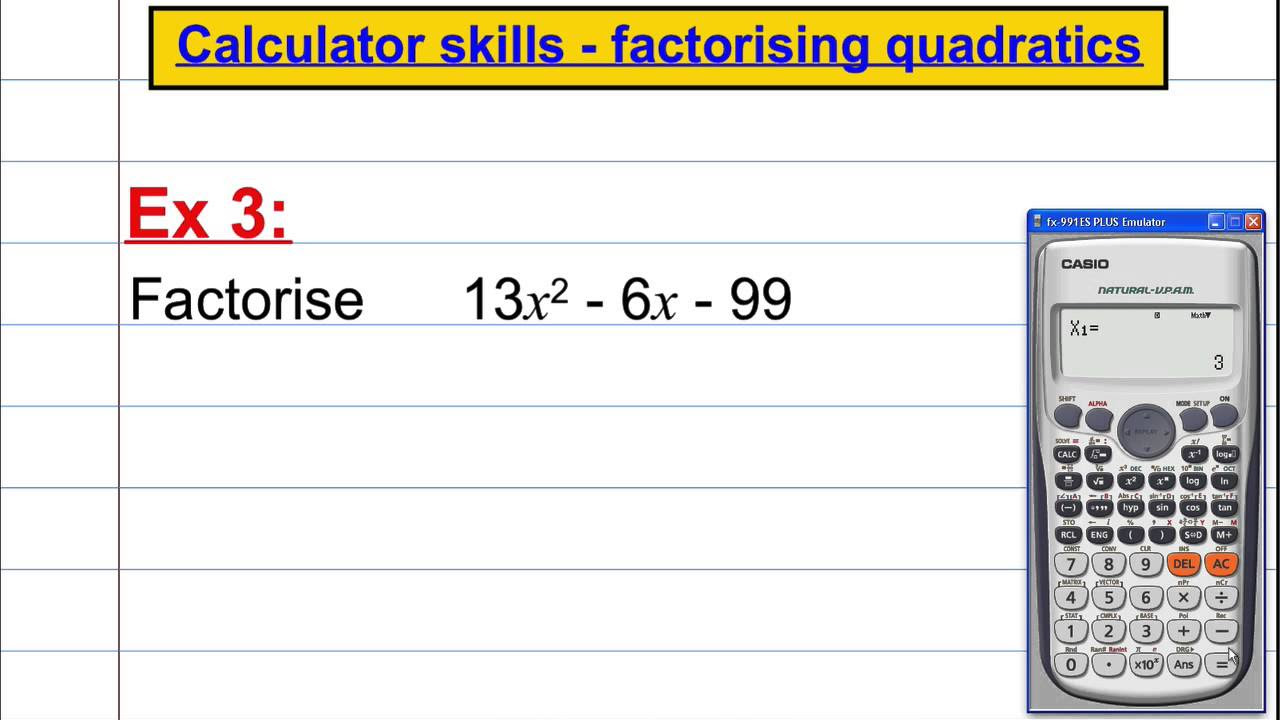
CASIO FX 991ES PLUS: Calculator skills - factorising quadratics
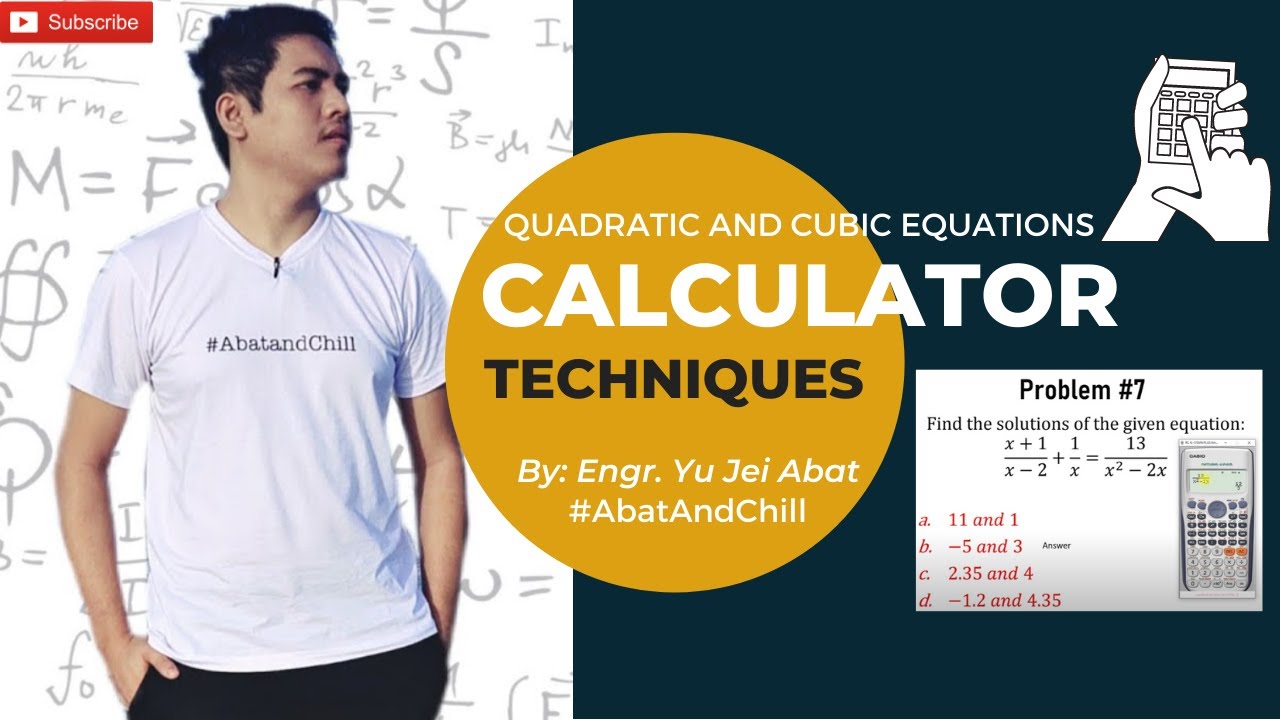
Quadratic and Cubic Equations | Calculator Techniques | Engineering Board Exam | #AbatAndChill
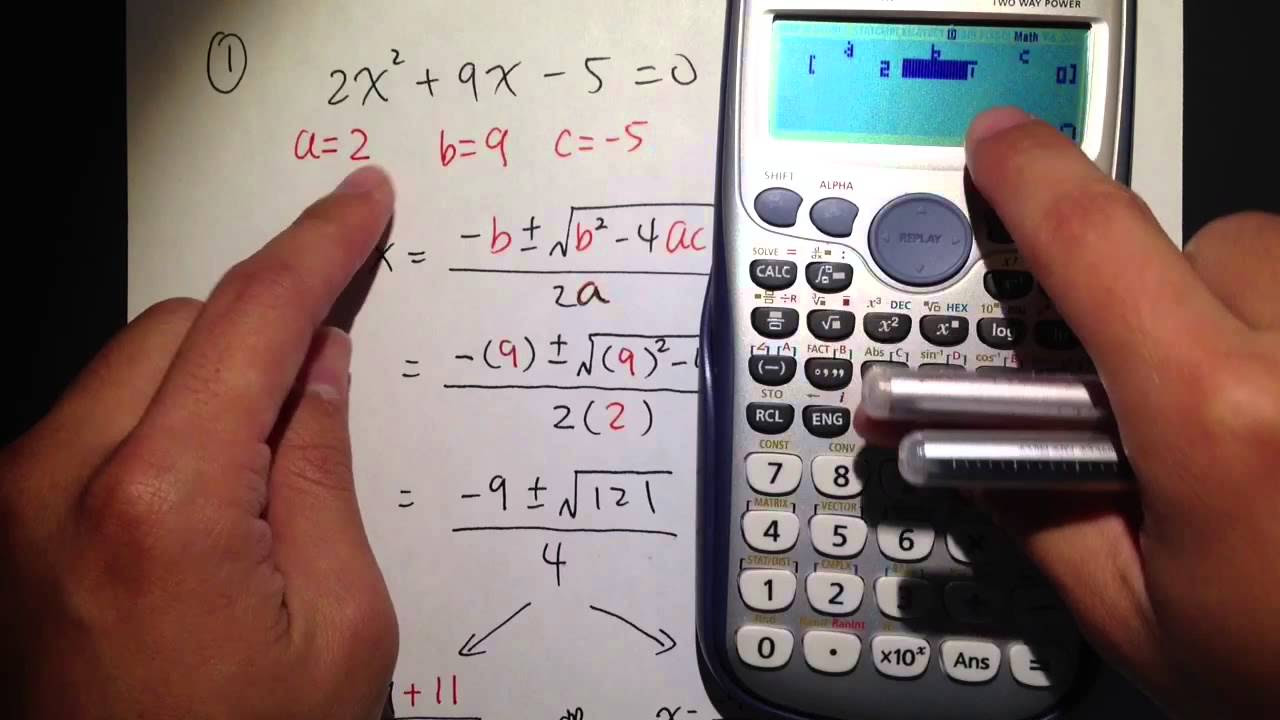
Quadratic Formula (Q1.) w/ calculator Casio fx 115 es plus
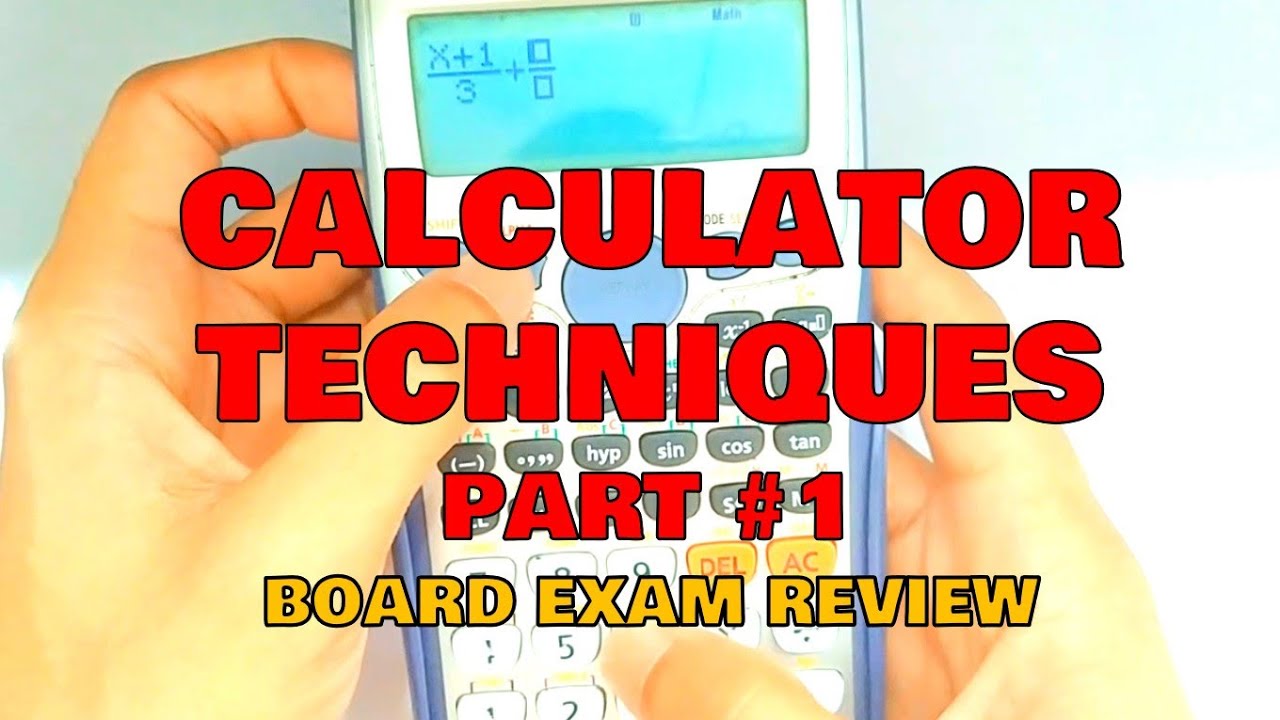
CALCULATOR TECHNIQUES: BOARD EXAM REVIEW PART 1
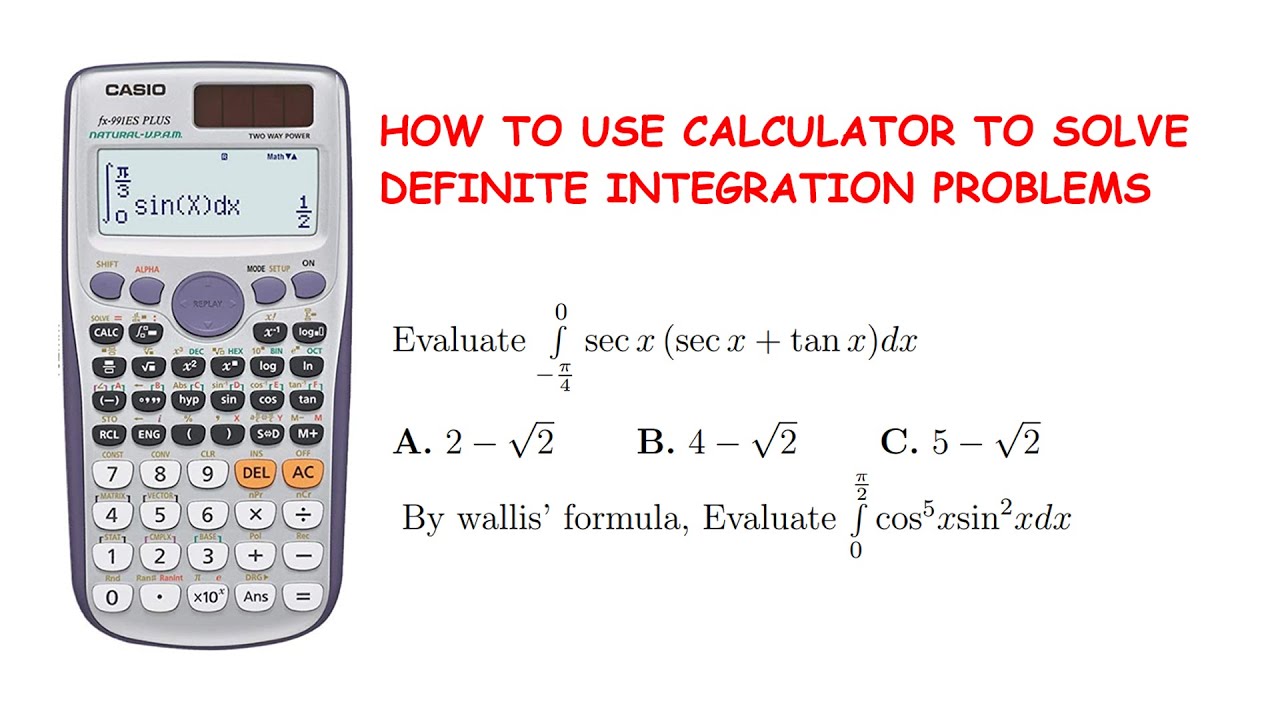
How to use calculator to solve Definite Integration Problems ft Casio FX 991ES
5.0 / 5 (0 votes)
Thanks for rating: