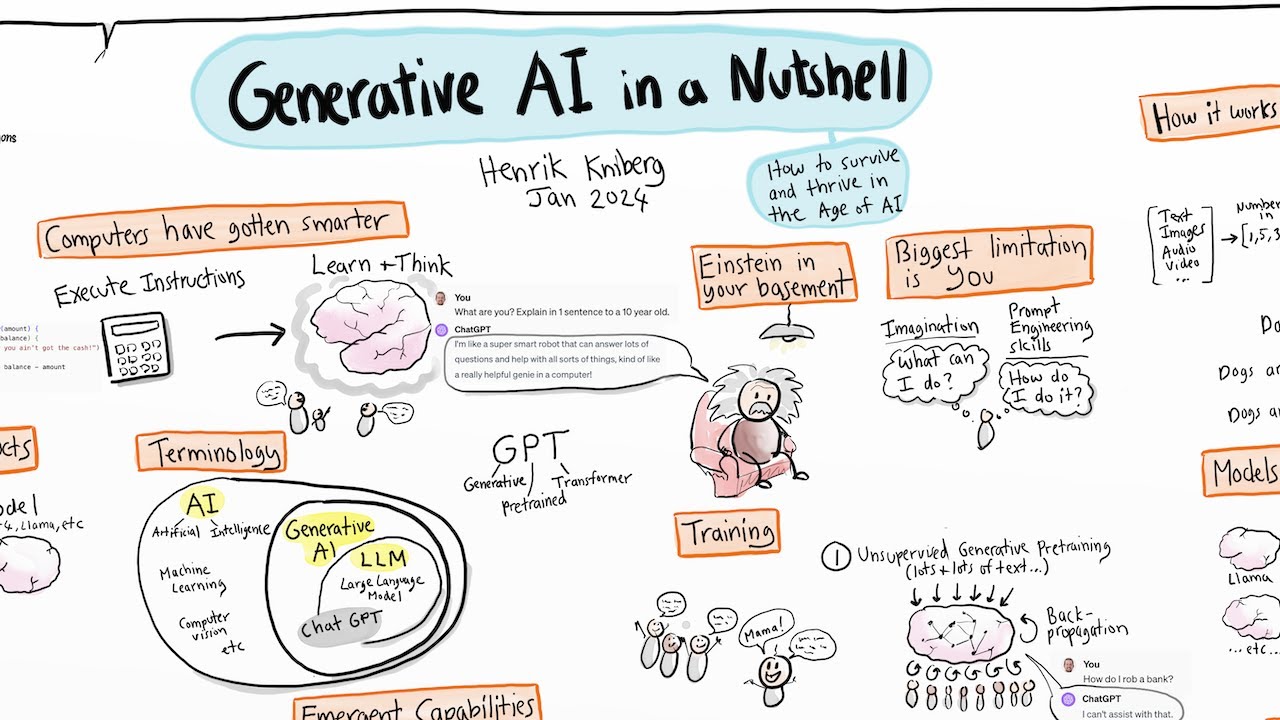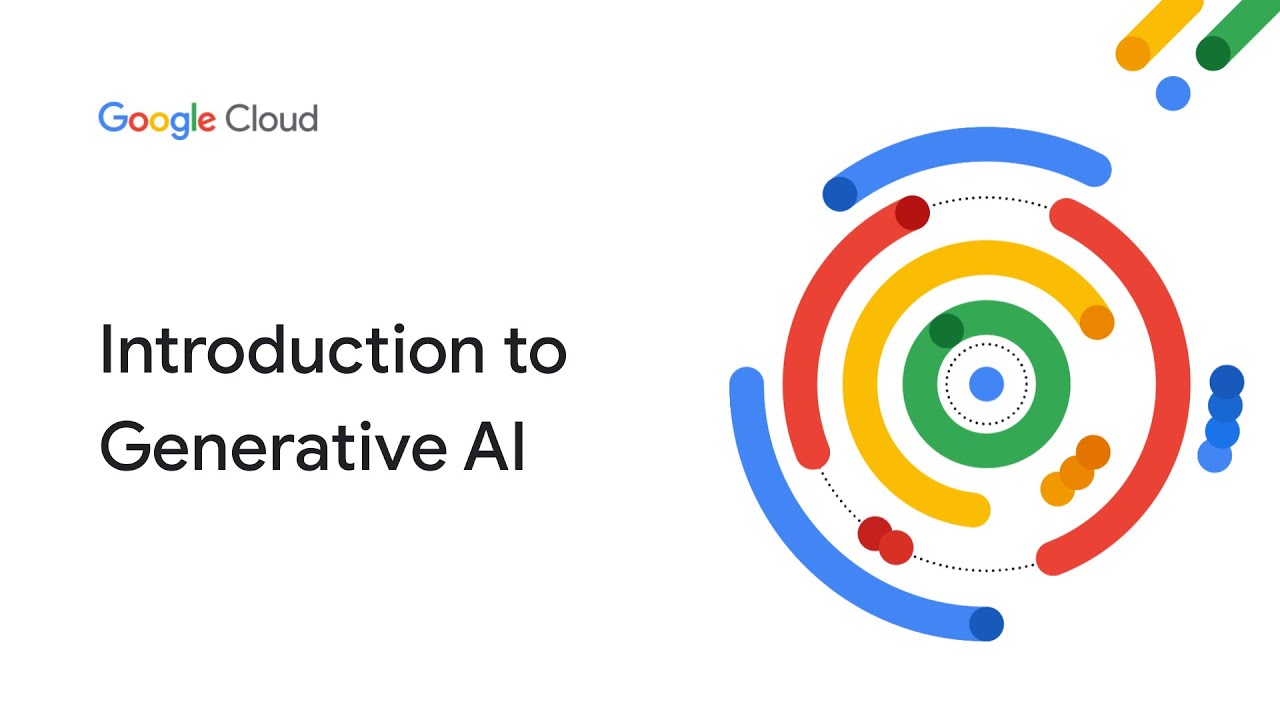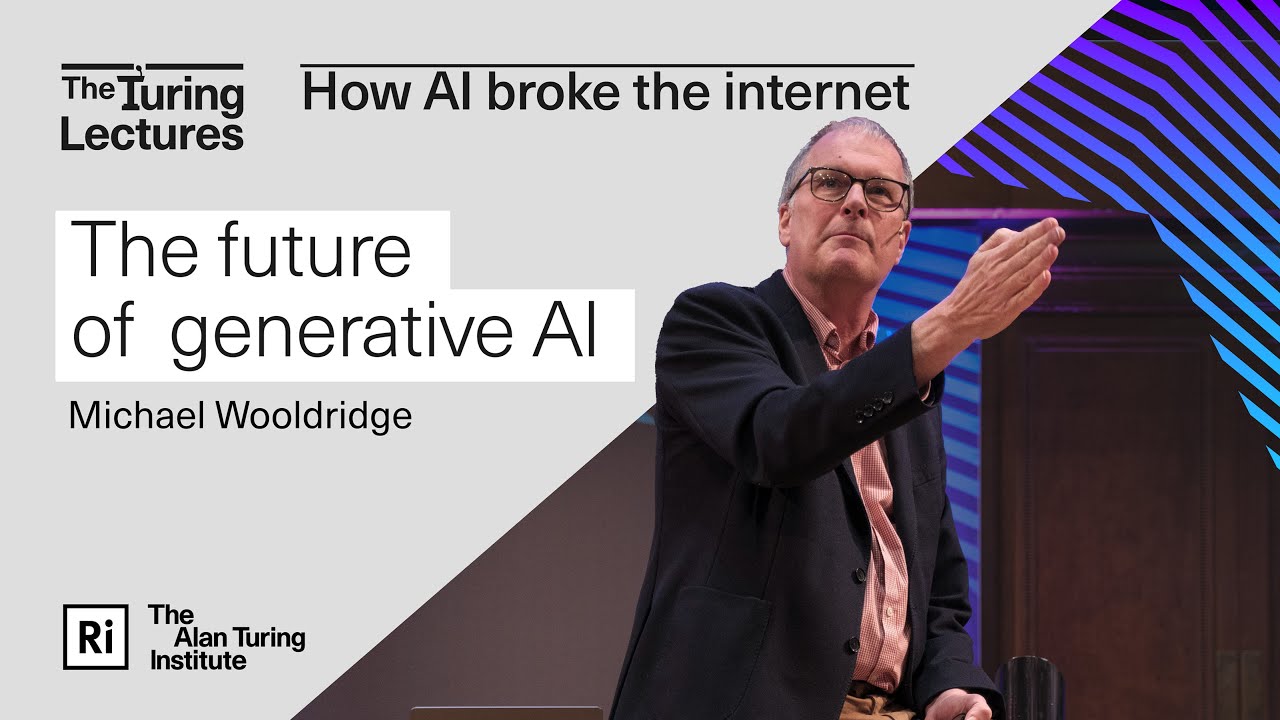🐙 Lunch & Learn: Intro to Open Source Models
TLDRThe video script features a discussion on open-source large language models, offering insights into their utility compared to closed-source models like OpenAI's GPT. The host, based in South Carolina, navigates through various platforms like Hugging Face and tools such as LM Studio and AMA, demonstrating how to access, download, and interact with different AI models. The script includes a live example of creating a customized model named 'Analyzer' to process personal step count data, aiming to identify trends and provide suggestions for increasing physical activity. Despite some technical difficulties, the script provides a foundational guide for beginners to explore and utilize open-source AI models.
Takeaways
- 🌧️ The video starts with an apology for being late due to heavy rain in South Carolina, setting the scene for the rest of the discussion.
- ✈️ The speaker is preparing to catch a flight to Austin, which is why the video is being recorded at an unusually early hour.
- 🎙️ There's a brief discussion about sound levels, indicating that some viewers might find the audio too low, while others find it just right.
- 🤖 The topic of 'coding co-pilots' is introduced, with the speaker expressing a positive view on their utility in coding.
- 🛫 The speaker expresses concern about a potential flight delay due to the rain, drawing a comparison between East Coast and West Coast rain patterns.
- 📚 The video aims to provide an introduction to open-source large language models, with an offer to delve deeper into the topic in future sessions if there's interest.
- 🚀 The speaker mentions the use of open-source models like LLaMA from Meta and discusses the difference between open and closed AI, using OpenAI as an example of the latter.
- 🌐 The importance of open-source models is highlighted, particularly for those who need local hosting, have privacy concerns, or are working with non-English languages.
- 🛠️ Tools like AMA and LM Studio are introduced as user-friendly interfaces for working with open-source models, offering a more accessible alternative to direct use.
- 🔍 The video includes a live demonstration of using AMA to pull and run open-source models, showcasing the ease of implementing these models locally.
- 📈 The speaker attempts to create a customized model named 'analyzer' to analyze personal step count data, demonstrating the flexibility of open-source models for specific tasks.
Q & A
Why is the speaker in South Carolina?
-The speaker is in South Carolina and mentions needing to catch a flight to Austin in a couple of hours, which is why they are doing their session super early.
What is the issue with the sound quality during the session?
-The sound quality is an issue because some participants find the voice volume low while others do not. The speaker mentions that the gain is at its highest possible setting, but it's still not satisfactory for all listeners.
What is the topic of discussion for the session?
-The session is focused on discussing open source large language models, how to use them, build with them, fine-tune them, and perform tasks like RAG (Retrieval-Augmented Generation).
What is the difference between open source and closed source models as mentioned in the script?
-Open source models allow direct access and can be downloaded, trained, and deployed freely, while closed source models like those from OpenAI are accessible only through APIs provided by the company and do not allow users to access the model itself.
What is the significance of using open source models over closed source models?
-Open source models provide transparency, allow for local hosting without internet dependency, and are free to use. They can also be specialized for specific tasks or languages and do not have privacy concerns associated with data usage.
What is the role of platforms like AMA and LM Studio in using open source models?
-AMA and LM Studio provide a user-friendly interface and additional tools on top of the raw open source models. They help abstract away complexities, allowing users to interact with and utilize models more effectively without needing extensive coding knowledge.
What is the hardware requirement for running open source models locally?
-Running open source models locally can require significant computational power and hardware resources, as indicated by the speaker mentioning that the models can be pretty intense in terms of hardware requirements.
What is the purpose of a system prompt in the context of large language models?
-A system prompt serves as an overarching message or set of instructions given to the large language model to guide its responses and behavior, such as setting the tone, defining the task, or specifying the type of information to generate.
How can one customize an open source model to suit specific needs?
-Customizing an open source model involves setting parameters like temperature (to adjust creativity and coherence) and providing a system prompt that outlines the desired behavior or task specialization of the model.
What is the process of incorporating additional data or documents into an open source model?
-Incorporating additional data involves creating a model file with specific parameters and system prompts, then using commands like 'AMA create' to combine this with the base model, allowing the model to reference and utilize the provided data in its responses.
What is the potential issue with using closed source models in sensitive industries like healthcare?
-Closed source models may pose privacy concerns as they can index and use the input data for a certain period, which may not be acceptable in sensitive industries where data privacy is crucial, such as healthcare.
Outlines
🌧️ Rainy Morning Greetings and Technical Setup
The speaker begins by apologizing for starting late due to heavy rain in South Carolina. They acknowledge the inconvenience of the early timing, especially for those joining from different time zones. The speaker mentions an upcoming flight to Austin and greets viewers by name, addressing the early hour on a Saturday. There is a brief discussion about sound levels and the limitations of the audio setup, with some viewers expressing satisfaction while others suggest improvements. The speaker expresses excitement about a potential appearance on Joe Rogan's podcast and shares thoughts on coding co-pilots, indicating their personal belief in their helpfulness. The conversation transitions to the main topic, which is an introduction to open-source large language models, with an invitation for viewers to share their experience with such models.
🤖 Introduction to Open Source and Closed AI Models
The speaker provides an overview of open source and closed AI models, using OpenAI as an example of a closed-source model. They explain that while OpenAI's models like GPT-3.5 and GPT-4 are not directly accessible, users can interact with them through APIs provided by OpenAI. The speaker contrasts this with open source models, which allow more freedom and transparency, but may require more technical knowledge to use effectively. They also touch on privacy concerns related to closed-source models, the benefits of hosting models locally, and the cost differences between free open source models and paid closed source ones. The speaker then introduces the topic of specialized open source models, such as those designed for legal or financial analysis.
🌐 Exploring Open Source Models on Hugging Face
The speaker guides the audience through exploring open source models available on Hugging Face, a platform hosting a vast array of models for various tasks. They discuss the overwhelming number of models and the different categories they fall into, such as natural language processing, audio, and reinforcement learning. The speaker also mentions the availability of models for different languages and tasks, and the ability to download, train, and deploy these models directly. However, they suggest using additional software like Ama or LM Studio for a better user experience and easier management of these models.
💻 Demonstrating LM Studio and AMA for Model Interaction
The speaker demonstrates how to use LM Studio and AMA, two software platforms that facilitate the use of open source models. They explain that LM Studio offers a user-friendly interface for downloading and interacting with models, while AMA is more suited for advanced users who are comfortable with command-line interfaces. The speaker shows the process of downloading models using both platforms and highlights the features of LM Studio, such as its chat interface and model management capabilities. They also discuss the importance of considering hardware requirements when running these models locally.
🔧 Customizing and Running Models with AMA
The speaker provides a tutorial on customizing and running models using AMA. They explain how to use the command-line interface to pull models from a repository, customize them with specific parameters like temperature to adjust creativity, and create model files with system prompts to guide the model's behavior. The speaker attempts to demonstrate these steps but encounters technical difficulties, suggesting that the process is straightforward but may require some familiarity with coding and command-line operations.
📊 Analyzing Personal Steps Data with an Open Source Model
The speaker shares a personal project where they aim to analyze their steps data from an Apple Health app using an open source model. They describe creating a model named 'analyzer' that is designed to identify trends and patterns in daily step counts. The speaker outlines the process of setting up a system prompt for the model and adjusting parameters to tailor the model's responses. They also discuss the potential benefits of using open source models for personal data analysis and the ability to customize models to specific tasks.
🛠️ Creating a Custom Model for Steps Analysis
The speaker continues the project of creating a custom model for analyzing steps data. They detail the process of writing a system message to guide the model, setting parameters like temperature, and incorporating the steps data into the model. The speaker attempts to demonstrate how to run the model with the new configuration but faces technical issues. Despite the challenges, they manage to create a new model named 'steps-analyzer-llama-2' and show the initial steps to interact with it.
🔍 Reviewing Steps Data Analysis and Seeking Feedback
The speaker reviews the analysis of their steps data performed by the custom model they created. They discuss the model's output, which includes identifying the highest and lowest steps counts and providing suggestions for increasing steps on days with lower activity. The speaker acknowledges inaccuracies in the model's analysis and apologizes for not being able to demonstrate all planned features due to time constraints and technical difficulties. They ask for feedback from the audience regarding the demonstration and whether they would like a follow-up session to cover more details.
Mindmap
Keywords
💡Open Source Large Language Models
💡Fine-tuning
💡Hugging Face
💡API (Application Programming Interface)
💡LM Studio
💡AMA (Anthropic Model Assistant)
💡Hardware Requirements
💡Customization
💡System Prompt
💡Data Analysis
Highlights
Introduction to open source large language models and their benefits over closed source models.
Explanation of the limitations of closed source models like OpenAI's GPT models, including lack of direct access and transparency.
Discussion on privacy concerns with closed source models, such as data indexing and potential misuse.
Advantages of open source models, such as the ability to host locally, fine-tune models, and avoid costs associated with closed source models.
Introduction to various open source models available, including those specialized for legal, financial analysis, and other specific tasks.
Overview of Hugging Face as a platform for exploring and utilizing a vast array of open source models.
Demonstration of how to use LM Studio, a user-friendly interface for running and interacting with open source models.
Comparison between LM Studio and AMA, highlighting the ease of use for beginners and advanced capabilities for experienced users.
Tutorial on how to download and run open source models using AMA, including accessing models from Hugging Face repositories.
Live example of creating a custom model using the 'analyzer' prompt to analyze step count data.
Explanation of model parameters such as temperature, which affects the creativity and coherence of the model's responses.
Instructions on how to incorporate custom documents and data into open source models for specific analysis.
Live demonstration of analyzing personal step count data using a customized open source model.
Discussion on the importance of hardware requirements for running open source models locally.
Comparison of responses from open source and closed source models to common questions, showcasing their capabilities.
Invitation for the audience to provide feedback on the session and request follow-up content on using open source models.
Acknowledgment of technical difficulties and promise for a potential follow-up session to cover more topics in-depth.
Transcripts
Browse More Related Video
5.0 / 5 (0 votes)
Thanks for rating: