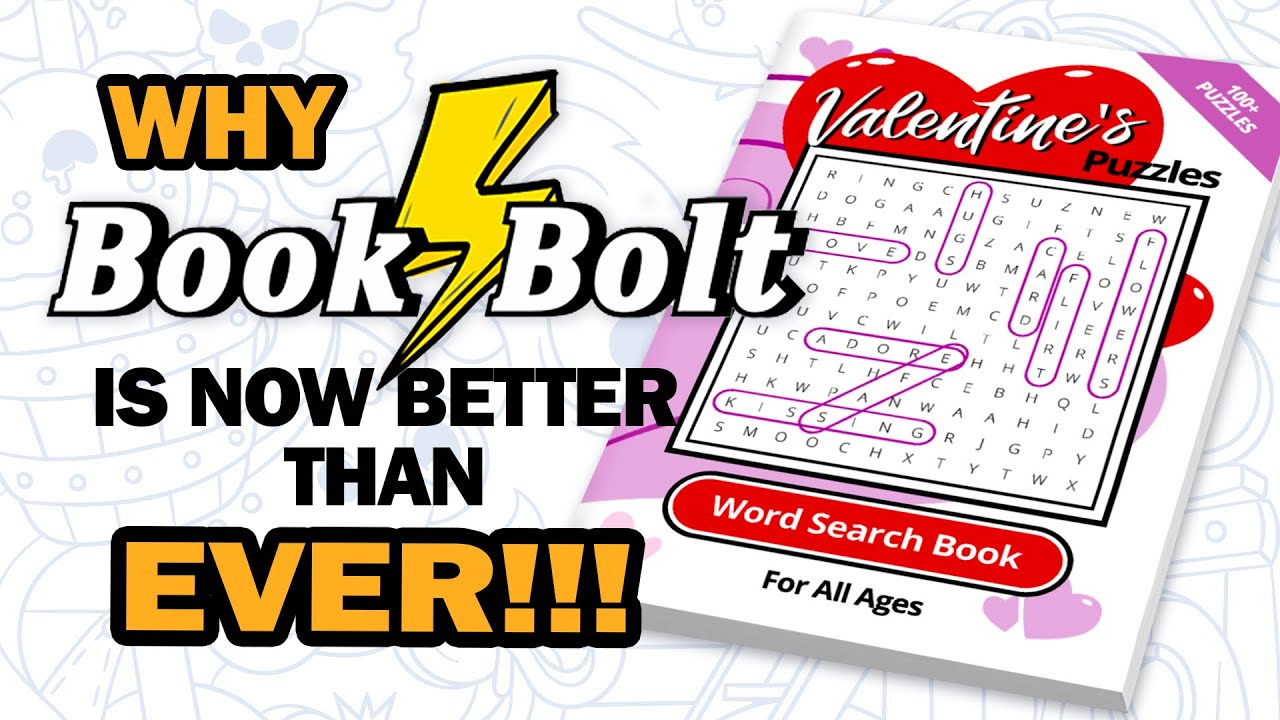How To Use CEREC Primescan Intraoral Scanner
TLDRIn this informative video, Matt Kunstler, a digital workflow specialist from Henry Schein Dental, demonstrates the ease and efficiency of using the Prime Scan scanner from Dentsply Sirona. The video showcases the intuitive software guiding users through the process of scanning a patient's lower and upper jaw, including the buccal region, and correlating the bite for occlusion. Matt emphasizes the importance of proper retraction for accurate scanning and highlights the scanner's auto-scan feature, user-friendly interface, and the ability to easily correct any missed areas. The scanner's built-in heater prevents fogging, and the video concludes with a quick bite registration process. The demonstration aims to illustrate the Prime Scan's capabilities and encourage viewers to schedule a one-on-one demonstration for a more detailed look at the technology.
Takeaways
- 📈 Matt Kunstler is a digital workflow specialist at Henry Schein Dental, showcasing the Prime Scan scanner from Dentsply Sirona.
- ⚙️ The software of the Prime Scan scanner is intuitive and guides users through scanning the lower jaw, upper jaw, and buccal areas.
- 🔍 Additional tools are available for scanning implants and adding extra windows if needed.
- 📸 The scanner features an auto-start function when the camera is picked up, making the scanning process more efficient.
- 📐 Proper retraction is emphasized for better scan quality, reducing the need for the software to correct misalignments.
- 👻 The software is designed to minimize issues like ghost images and misalignments during scanning.
- 🧩 Known spots are important for scanning, similar to building Legos, to ensure the software can accurately compile the scan.
- 🔄 The scanner allows for easy correction of missed areas with a simple restart and re-scanning of the missed tissue.
- 🔥 A built-in heater prevents fogging, eliminating the need to set the scanner down and risk heat-related issues.
- 👐 The process involves using hands to retract tissue and ensure clean incisal edges, even if it means extra passes for a complete model.
- 🔄 The bite registration process is quick and easy, with the software correlating the two arches efficiently.
- 🔗 Interested parties can schedule a one-on-one demonstration by clicking a provided link for more detailed information on the Prime Scan.
Q & A
What is Matt Kunstler's role at Henry Schein Dental?
-Matt Kunstler works as a digital workflow specialist at Henry Schein Dental.
Which scanner is Matt demonstrating in the video?
-Matt is demonstrating the Prime Scan scanner from Dentsply Sirona.
What is the main purpose of the Prime Scan scanner?
-The main purpose of the Prime Scan scanner is to capture a lower arch, an upper arch, and correlate the bite for occlusion quickly and easily.
What feature of the scanner allows it to start scanning automatically?
-The scanner has an auto-hand feature that allows it to start scanning automatically when picked up.
How does the software guide the user through the scanning process?
-The software is very intuitive and guides the user through the process by displaying steps on the screen, such as scanning the lower jaw, upper jaw, and buccal areas.
What is the importance of proper retraction during scanning?
-Proper retraction is important as it gives the software less to think about, making the scanning process more efficient and reducing the chances of misalignments.
How does the DENTSPLY Cerrone unit's software handle misalignments during scanning?
-The software does an amazing job of realigning as you go, making misaligning the scan almost impossible.
What is the significance of having known spots when scanning?
-Having known spots is crucial as it allows the software to piece together the scanned areas accurately, similar to building Legos where you need a base to connect the pieces.
How does the scanner handle areas that were missed during the initial scan?
-The scanner can easily go back and capture missed areas by turning the scanner back on and scanning the specific area again.
What is the advantage of the built-in heater in the new scanner unit?
-The built-in heater prevents the scanner from fogging up when it's set down, eliminating the need to let it heat up before use as was required with the old unit.
How does Matt ensure a complete model is captured during scanning?
-Matt ensures a complete model by taking his time, using his hands to retract tissue, and making sure the incisal edges are clean, even if it means going back for an extra pass.
What does Matt suggest doing if someone wants a more detailed demonstration of the Prime Scan?
-Matt suggests clicking the link below the video to schedule a one-on-one demonstration with him for more detailed information on the Prime Scan.
Outlines
😀 Introduction to Prime Scan Scanner
Matt Kunstler, a digital workflow specialist with Henry Schein dental, introduces the Prime Scan scanner from Dentsply Sirona. The video aims to demonstrate the scanner's ease of use, particularly in capturing both the lower and upper dental arches and correlating the bite for occlusion. The software is described as intuitive, guiding users through the scanning process. Additional tools are available for more complex scans, such as those involving implants. The scanner features an auto-hand feature and is user-friendly, with the software capable of realigning scans to prevent misalignments. The importance of proper retraction during scanning is emphasized to ensure the software has less to process. The video also covers the process of scanning, including capturing known spots for the software to piece together the scan accurately. The scanner's built-in heater is highlighted as a feature that prevents fogging.
😉 Bite Registration and Final Thoughts
The second paragraph focuses on the process of registering the bite using the Prime Scan scanner. It is shown that the software can quickly correlate points to achieve an accurate bite registration. The video demonstrates how to correct mistakes, such as capturing part of the tongue, by deleting and restarting the scan. The presenter emphasizes the importance of careful scanning to ensure a complete model. The video concludes with an invitation for viewers to schedule a one-on-one demonstration with the presenter for a more detailed look at the Prime Scan scanner.
Mindmap
Keywords
💡Prime Scan Scanner
💡Digital Workflow Specialist
💡Occlusion
💡Auto Scan
💡Retraction
💡User-Friendly Software
💡Ghost Image and Misalignment
💡Built-In Heater
💡Incisal Edges
💡Tissue Retraction
💡Bite Registration
Highlights
Matt Kunstler demonstrates the Prime Scan scanner from Dentsply Sirona.
The scanner is showcased for its ability to quickly capture a lower and upper arch.
The video emphasizes the ease of correlating the bite for occlusion using the scanner.
The software is described as intuitive, guiding users through the scanning process.
Additional tools are available for scanning implants and other complex dental structures.
The scanner features an auto-scan function, which starts scanning automatically.
Proper retraction is highlighted as crucial for the software to function effectively.
The DENTSPLY Cerrone unit is praised for its user-friendly interface and ability to realign scans.
The software minimizes ghost images and misalignments during the scanning process.
Known spots are emphasized for accurate assembly of the scanned data.
The scanner allows for easy correction of missed areas with a simple restart.
The scanner has a built-in heater to prevent fogging, eliminating the need to set it down.
Matt Kunstler emphasizes the importance of tissue retraction and clean incisal edges for a complete model.
The scanner's ease of use is demonstrated with a quick transition from lower to upper arch scanning.
The software's ability to quickly correlate bite points is showcased during the bite registration.
A mistake during the bite registration is corrected by simply deleting and restarting the scan.
The demonstration concludes with an invitation for a one-on-one demonstration for more details.
Transcripts
5.0 / 5 (0 votes)
Thanks for rating: