Best Programs for Your Gaming PC: How to Check Thermals, Bottlenecks, & Use Command Prompt
TLDRIn this video, the host delves into the crucial role of software in optimizing and maintaining a PC's performance, emphasizing its significance alongside hardware. The script offers a comprehensive list of essential software tools used by professionals, including Hardware Info 64 for system monitoring, CPU-Z and GPU-Z for hardware specification checks, and various utilities for overclocking and stability testing. Expert advice on interpreting data accurately and avoiding common pitfalls with monitoring software is provided. Additionally, the video covers basic testing for establishing system baselines, useful for future upgrades and maintenance. The host also shares personal anecdotes, including a power supply explosion mishap, adding a touch of humor to the tech-focused content.
Takeaways
- 💻 The video discusses the importance of software in a computer system, emphasizing that it can be as crucial as hardware.
- 🛠️ It provides a list of must-have software for PCs and expert advice on utilizing these tools for system monitoring and maintenance.
- 📊 'Hardware Info 64' is highlighted as a key monitoring utility for checking system throttling, overheating, and other potential issues.
- 🔍 The script mentions the need for accurate baseline testing to understand the current state of a computer and predict future needs for upgrades or maintenance.
- 🎥 Corsair's 5000D Airflow ATX tower is featured for its build quality and cooling performance, suggesting it as a valuable hardware component.
- 👨 The video is inspired by a conversation with Hank Baskett, a former NFL player, who expressed interest in tutorial and introductory videos.
- 🔧 'CPU-Z' and 'GPU-Z' are recommended for checking hardware specifications, monitoring, and logging, with a focus on understanding their limitations and proper use.
- 📝 'Notepad++' and 'Lightshot' are mentioned as useful tools for general usability and system management, with 'Notepad++' being an advanced text editor and 'Lightshot' for screenshots.
- 🔄 The video warns about the potential pitfalls of misinterpreting data from monitoring software and emphasizes the importance of understanding how to read and use the data correctly.
- 🛡️ It advises caution when flashing VBIOS, recommending always having a fallback and understanding the risks involved in modifying firmware.
- 🎮 For gamers, OBS, ShadowPlay, and Relive are recommended for capturing gameplay footage, with each offering different features for streaming and video editing.
Q & A
What is the importance of software in relation to hardware when building a computer?
-Software is as important, if not more so, than the hardware in a computer system. It plays a critical role in the functionality and performance of the components, and can impact how well the hardware operates.
What is the purpose of the Corsair 5000D Airflow tower mentioned in the video?
-The Corsair 5000D Airflow tower is an ATX case designed with high material build quality and a focus on cooling performance. It features unique cooling pathways and is available in both white and black.
Why is it important to establish a baseline for your computer's performance?
-Establishing a baseline for your computer's performance helps you understand where your system stands currently and where it will be in the future. This allows you to know when it's time to repaste or make changes to the system at a lower level.
What is Hardware Info 64 and how is it used in the video?
-Hardware Info 64 is a monitoring utility used for checking system components like CPU and GPU temperatures, frequencies, and other sensor readings. It's used in the video to demonstrate how to monitor and interpret system performance data.
What are some potential pitfalls when using monitoring utilities like Hardware Info 64?
-Monitoring utilities can sometimes provide inaccurate readings or interpretations of sensor data. For example, voltage or frequency readings might be reported incorrectly, leading to misinterpretations about system performance or stability.
What is CPU-Z and what does it offer for users?
-CPU-Z is a utility that provides detailed information about a computer's CPU, including specifications, stepping, instruction set support, and memory information. It's useful for verifying CPU details and for saving system hardware reports.
Why is GPU-Z recommended for monitoring GPU performance?
-GPU-Z is recommended because it offers detailed information about the GPU, including V-BIOS version, GPU revision, memory type, and current usage statistics. It also has logging and monitoring utilities for tracking GPU thermals and performance over time.
What is the significance of saving a BIOS backup before flashing a new one?
-Saving a BIOS backup is crucial as it provides a fallback option in case the new BIOS causes issues or doesn't work as expected. This allows users to restore the system to its original, working state.
What are some basic command prompt commands that are useful for system troubleshooting?
-Basic command prompt commands useful for troubleshooting include 'shutdown' to schedule system restarts, 'taskkill' to terminate processes, and 'ping' and 'tracert' for network diagnostics.
How can OBS, Shadow Play, and Relive be used for capturing gameplay footage?
-OBS, Shadow Play, and Relive are tools for capturing, editing, and streaming gameplay footage. OBS is a more advanced platform for live streaming and video capture, while Shadow Play and Relive offer simpler utilities with retroactive recording functions.
Outlines
💻 Introduction to Essential PC Software
The video script introduces the importance of software in a computer system, emphasizing that it can be as crucial as hardware. The speaker discusses the plan to share a list of professional software used daily, along with expert advice on utilizing these tools effectively. The focus is on software that can monitor system health, such as Hardware Info 64 for detecting issues like throttling or overheating. The script also mentions basic testing to establish a computer's current state and future needs, possibly in terms of repasting or system upgrades. Sponsored by Corsair's 5000D Airflow ATX tower, the video aims to guide viewers on must-have software for PCs, whether new or old, and includes a personal anecdote involving a former NFL player, Hank Baskett, which sparked the creation of this tutorial.
📊 In-Depth Analysis with Hardware Info 64
This paragraph delves into the use of Hardware Info 64, a monitoring utility that the speaker recommends for its comprehensive sensor readings and potential for advanced use. It covers how to interpret data on core temperatures, power limits, and frequency, which are vital for understanding CPU performance and thermals. The speaker warns about the potential inaccuracies in sensor readings and the importance of using the latest version of the software. The paragraph also discusses the use of 'yes and no limit fields' for identifying and adjusting CPU limits, which is crucial for overclocking and maintaining system stability.
🛠️ Utilizing CPU-Z and GPU-Z for System Evaluation
The script moves on to discuss CPU-Z and GPU-Z, two essential utilities for obtaining detailed information about the CPU and GPU, respectively. CPU-Z provides a hardware spec sheet, helping users verify CPU specifications and detect issues like bent pins or obstructed slots. It also shows the CPU stepping and instruction set support. GPU-Z is highlighted for its ability to extract and backup the V-BIOS, display current V-BIOS version, GPU revision, and memory type. Additionally, GPU-Z offers a sensors tab for monitoring GPU frequency, fan RPM, and power consumption, although the accuracy of certain readings like memory usage and power consumption can vary based on the card's generation.
🔧 Safely Flashing vBIOS and Using Overclocking Utilities
The speaker addresses the topic of flashing vBIOS on video cards, emphasizing safety and the importance of keeping a fallback vBIOS. Various utilities like nvflash, atiflash, amdflash, and more power tool are mentioned, each with its purpose and precautions. The paragraph provides guidance on creating a batch file for safe BIOS flashing and mentions the use of more power tool for Radeon GPUs to fine-tune power delivery without flashing the vBIOS. The speaker also advises on the use of registry entries to boost power limits but cautions against damaging the card by pushing too much power.
🎮 Software Recommendations for Overclocking and Productivity
The script provides recommendations for software that can be used for GPU and CPU overclocking, emphasizing the need for replicable test scenarios for stability and thermal logging. It mentions 3DMark and Superposition as reliable benchmarking tools and highlights the value of Notepad++ for text editing and batch scripting. Lightshot is praised for its simplicity in screenshot editing, while Prime95 is acknowledged as a useful tool for stability testing, despite being less utilized in favor of more realistic applications. The paragraph concludes with a mention of FastStone Image Viewer for its batch image processing capabilities and the omnipresent Command Prompt for its troubleshooting utility.
🛑 Command Prompt Essentials and Overclocking Tools
The final paragraph of the script underscores the importance of Command Prompt for system troubleshooting, advocating for learning basic commands to navigate and execute tasks more efficiently. It provides examples of useful commands like shutdown, taskkill, and file organization for photographers. The speaker also discusses the utility of Command Prompt for network troubleshooting with commands like ping and traceroute. The paragraph concludes with a mention of MSI Afterburner and EVGA Precision for GPU overclocking, as well as OBS, NVIDIA ShadowPlay, and AMD Relive for capturing gameplay footage, each with its unique features and use cases.
Mindmap
Keywords
💡Software
💡Hardware Info 64
💡Overclocking
💡CPU-Z
💡GPU-Z
💡V-BIOS Flashing
💡Benchmarking
💡Notepad++
💡Lightshot
💡Prime95
💡Command Prompt
💡MSI Afterburner
💡OBS
Highlights
Software is as crucial as hardware in building a computer.
List of must-have software for PCs, including professional use and expert advice on utilization.
Hardware Info 64 can detect system issues like throttling or overheating.
Establishing a baseline for computer performance to track future changes and maintenance needs.
Corsair 5000D Airflow ATX tower highlighted for its build quality and cooling performance.
Importance of using the most recent version of monitoring software for accuracy.
How to interpret data from Hardware Info 64 to identify system limitations and maintain system health.
CPU-Z and GPU-Z as essential tools for hardware monitoring and logging with specific use cases.
Potential inaccuracies in monitoring software and how to correctly interpret the data.
Notepad++ and Lightshot as recommended tools for general system usability and productivity.
Prime95 as a reliable tool for stress testing and validating stable overclocks.
Command prompt as an essential utility for troubleshooting and system management.
Precision and Afterburner for GPU overclocking and monitoring.
OBS, Shadow Play, and Relive for capturing gameplay footage and streaming.
The importance of using replicable test scenarios for consistent benchmarking over time.
FastStone Image Viewer for batch image processing and management.
Explosive incident with a power supply highlights the importance of safety and testing.
Transcripts
Browse More Related Video
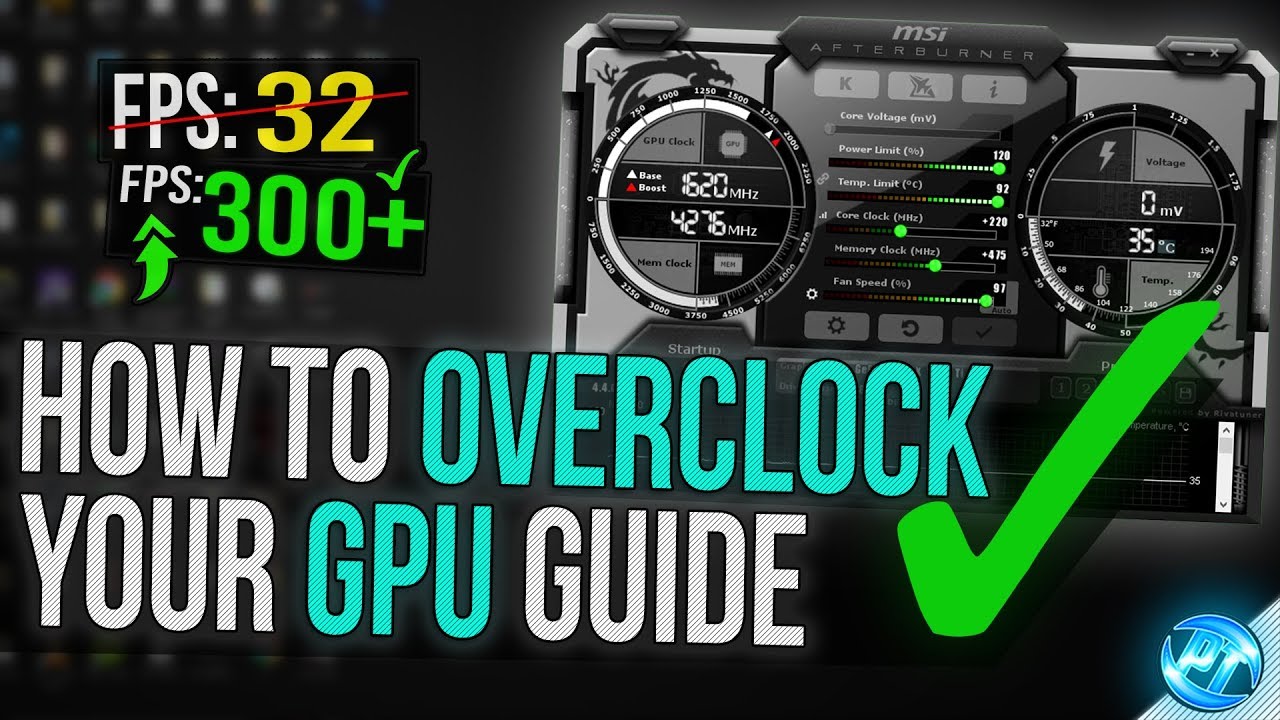
🔧 How To Overclock Your GPU - The Ultimate Easy Guide 2020

TUNING | How it Works

MSI Afterburner Settings Explained / AMD and NVIDIA!

How To Setup MSI Afterburner & On Screen Display 2024

🔧 How To SETUP & use MSI AFTERBURNER (FPS, Usage, Tempretures & More!) Quick & Easy 2022✅

How to use MSI Afterburner and RivaTuner to Monitor CPU and GPU Statistics
5.0 / 5 (0 votes)
Thanks for rating: