How To Setup MSI Afterburner & On Screen Display 2024
TLDRThis tutorial video guides viewers through setting up MSI After Burner on their PC to benchmark games and monitor vital system information such as GPU and CPU temperatures and frame rates. It covers downloading and installing MSI After Burner and 7zip, extracting files, and configuring settings for hardware monitoring. The video also introduces Reaver tuner for customizing on-screen displays and demonstrates how to apply these settings in a game, using Horizon Zero Dawn as an example. The host encourages viewers to like and subscribe for more helpful content.
Takeaways
- 💻 MSI After Burner is a free software that can be downloaded from msi.com.
- 📁 You need to extract the downloaded MSI After Burner file using a program like 7-Zip.
- 🔍 The tutorial provides links to MSI After Burner and 7-Zip in the video description.
- 📋 After extraction, the MSI After Burner setup file can be run to install the software.
- 📝 The installation process includes accepting a license agreement and choosing installation preferences.
- 🛠️ MSI After Burner includes a feature called Reaver Tuner, which is also installed during the setup.
- 🔧 After installation, you can customize what hardware information is displayed on-screen while gaming.
- 📊 Commonly selected on-screen display (OSD) options include GPU usage, GPU temperature, CPU usage, CPU temperature, RAM usage, and frame rate.
- 🎨 Reaver Tuner allows you to customize the appearance of the on-screen displays, such as color and size.
- 🕹️ The tutorial demonstrates how to set up and use MSI After Burner and Reaver Tuner with a game example.
- 👍 The video encourages viewers to like and subscribe for more content.
Q & A
What is the purpose of MSI After Burner?
-MSI After Burner is used to benchmark games on your PC, providing information such as GPU and CPU temperatures, and frame rates.
Is MSI After Burner free to download and use?
-Yes, MSI After Burner is free to download and use for anyone.
Where can I download MSI After Burner from?
-You can download MSI After Burner from msi.com, the link to the download page is usually provided in the description of the video or tutorial.
What software do I need to extract the MSI After Burner setup file?
-You need 7-Zip to extract the MSI After Burner setup file. It can be downloaded from sz.org.
How do I install MSI After Burner?
-After extracting the setup file with 7-Zip, run the setup, select a language, accept the license agreement, and follow the installation prompts to complete the installation.
What is Reaver Tuner and why is it included in the MSI After Burner setup?
-Reaver Tuner is a part of the MSI After Burner package that allows users to customize their onscreen displays, such as the color and size of the information shown while gaming.
Where should I install MSI After Burner and Reaver Tuner?
-You can install MSI After Burner and Reaver Tuner on your C drive or any other location of your choice by selecting the appropriate options during installation.
How can I customize the onscreen display settings in MSI After Burner?
-You can customize the onscreen display settings by going to the 'Monitoring' section in the MSI After Burner settings and selecting the hardware monitoring graphs you want to display.
What information can be displayed on the onscreen display while gaming?
-The onscreen display can show information such as GPU usage, GPU temperature, CPU usage, CPU temperature, RAM usage, and frame rate.
How do I adjust the color and size of the onscreen display in Reaver Tuner?
-In Reaver Tuner, go to the 'Onscreen Display Palette' section to select the color and adjust the size of the onscreen display to ensure it is visible while gaming.
How can I access Reaver Tuner after installation?
-You can access Reaver Tuner by searching for it in the search bar or by clicking on its shortcut on the desktop if you have created one.
Outlines
🛠️ Setting Up MSI After Burner for PC Benchmarking
This paragraph provides a step-by-step guide on how to download and install MSI After Burner, a free software for benchmarking games on your PC. The process begins with visiting msi.com to download the software and using 7zip from sz.org to extract the files. The installation involves selecting a language, accepting the license agreement, and choosing installation locations. The guide also covers the installation of Reaver tuner, a component of MSI After Burner, and concludes with launching the software and navigating to its settings for hardware monitoring.
🎮 Customizing On-Screen Displays with MSI After Burner and Reaver Tuner
The second paragraph explains how to customize the on-screen displays (OSD) for MSI After Burner using Reaver Tuner. It details the process of selecting the color and size of the OSD elements to ensure they are visible while gaming. The tutorial then moves on to demonstrating the in-game appearance of these displays by launching a game, Horizon Zero Dawn, and showing the real-time monitoring of GPU and CPU temperatures, usage, RAM usage, and frame rate. The paragraph ends with an encouragement for viewers to like and subscribe for more content.
Mindmap
Keywords
💡MSI After Burner
💡Benchmark
💡GPU temps
💡Frame rates
💡7zip
💡Reaver tuner
💡Onscreen Display (OSD)
💡Hardware monitoring
💡Installation
💡Customization
Highlights
Introduction to setting up MSI Afterburner for benchmarking games.
MSI Afterburner provides info such as GPU and CPU temperatures and frame rates.
MSI Afterburner is free to download and use.
Instructions to download MSI Afterburner from msi.com.
Need for 7-Zip to extract the MSI Afterburner installation file.
Guide to download and install 7-Zip from szip.org.
Step-by-step instructions to extract MSI Afterburner using 7-Zip.
Detailed MSI Afterburner installation process including license agreement and installation location.
Importance of keeping ReaverTuner checked during installation.
ReaverTuner installation process and its role in customizing onscreen displays.
Navigating MSI Afterburner settings to enable hardware monitoring graphs.
Instructions to display GPU usage, GPU temperature, CPU usage, CPU temperature, RAM usage, and frame rate on screen while gaming.
Explanation of OSD (on-screen display) settings in MSI Afterburner.
Using ReaverTuner to customize onscreen display color and size.
Demonstration of the onscreen display while playing Horizon Zero Dawn, showing GPU and CPU metrics.
Encouragement to like and subscribe if the video was helpful.
Transcripts
Browse More Related Video

How to use MSI Afterburner and RivaTuner to Monitor CPU and GPU Statistics

How to get On Screen Stats to show on games! EASY and FREE!
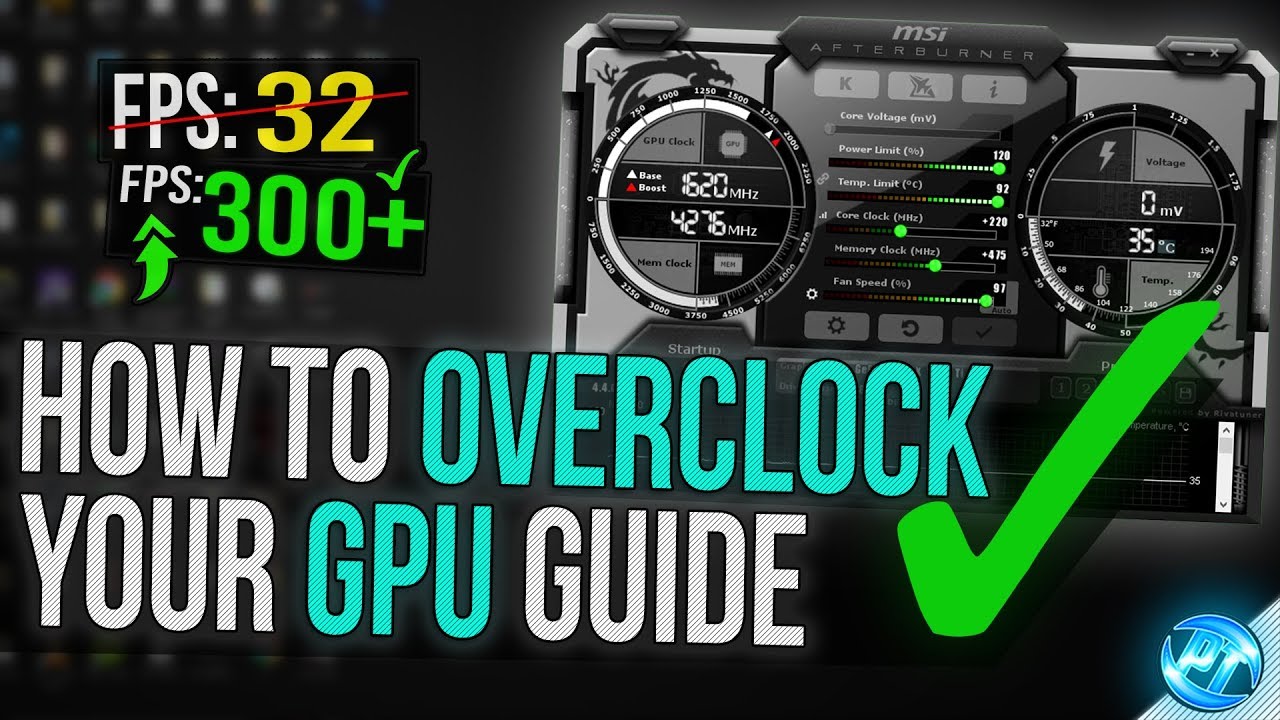
🔧 How To Overclock Your GPU - The Ultimate Easy Guide 2020

MSI Afterburner Settings Explained / AMD and NVIDIA!

🔧 Doing THIS can make your PC games PERFECTLY SMOOTH! *more fps & fix FPS stutter*✅

🔧 How To SETUP & use MSI AFTERBURNER (FPS, Usage, Tempretures & More!) Quick & Easy 2022✅
5.0 / 5 (0 votes)
Thanks for rating: