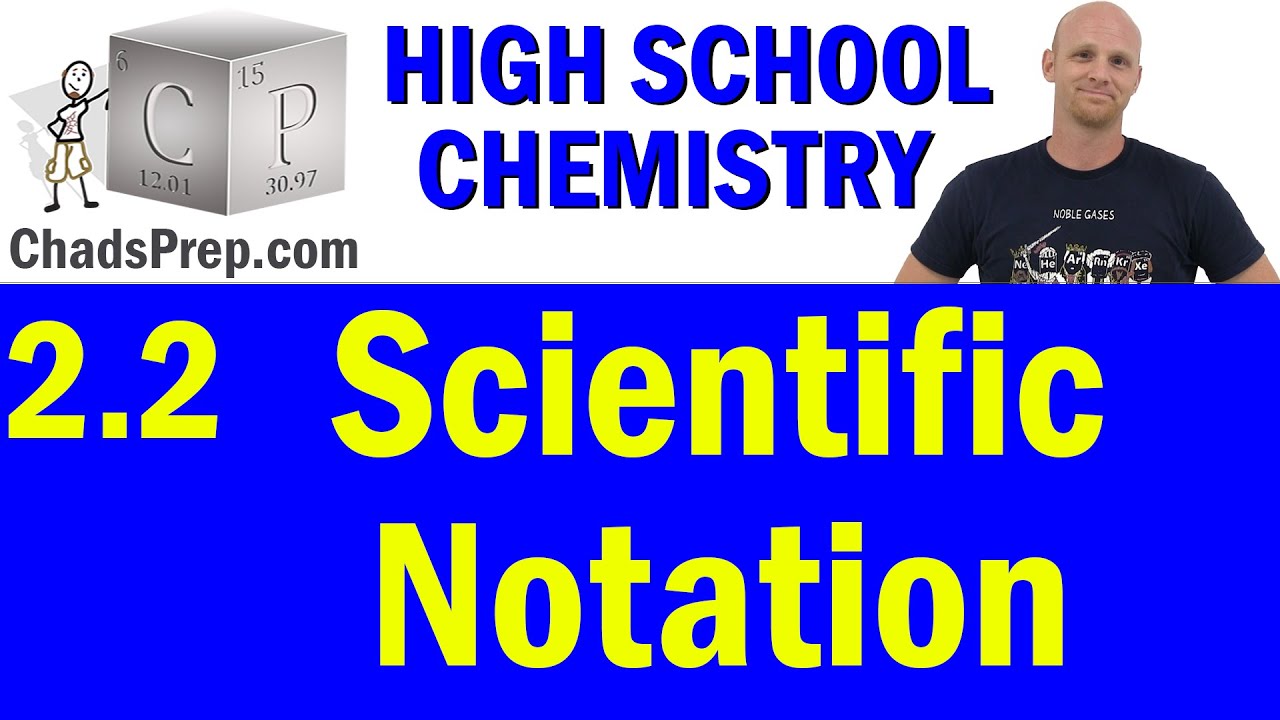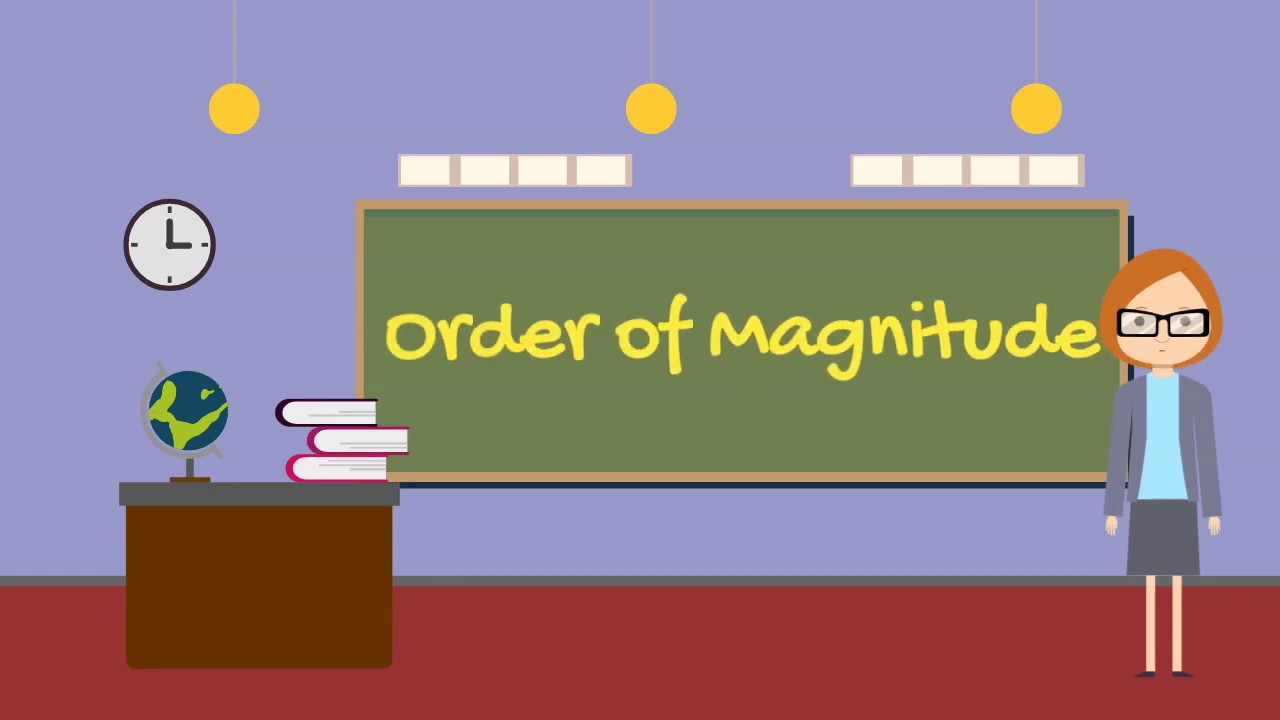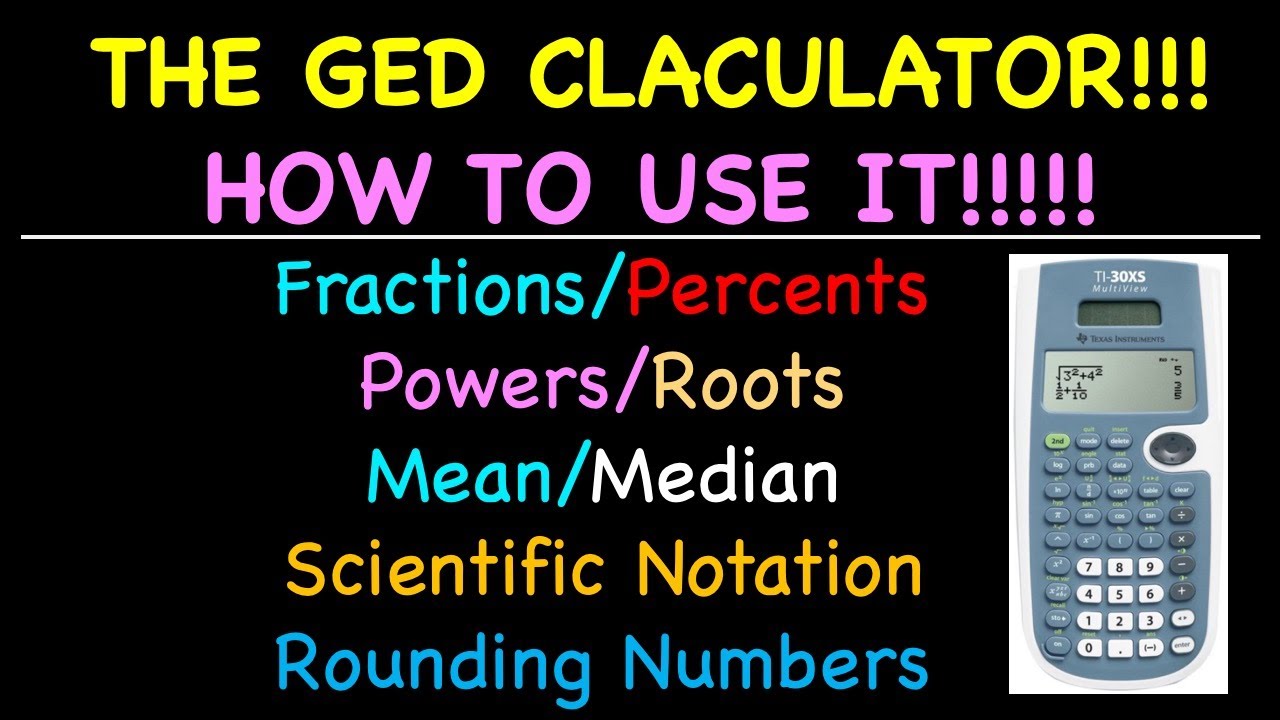Calculators with Scientific Notation
TLDRThis instructional video script focuses on teaching the correct use of scientific notation on calculators, a common source of frustration for many. The speaker emphasizes the importance of having a personal calculator and knowing its specific functions. They guide viewers through locating the 'E' button, which varies in appearance across different models, and explain how to input and manipulate numbers in scientific notation. The script also highlights the differences in calculator behavior, particularly when dividing scientific notation numbers, and the necessity of using parentheses for accurate calculations, especially with certain models. The goal is to ensure that viewers can perform scientific notation calculations confidently and correctly on their calculators.
Takeaways
- 😕 The instructor finds teaching scientific notation on calculators frustrating because students often do it incorrectly.
- 🔍 Students are reminded to bring their own calculators to class every day for consistent practice.
- 🔢 The 'E' button on calculators is crucial for entering numbers in scientific notation; it may look like 'EE', 'exp', or '10^x'.
- 📚 It's important to learn how to use one specific calculator to avoid confusion during tests.
- 👉 The 'E' button is used to convert a number into scientific notation by multiplying it by 10 raised to the appropriate power.
- 📱 Different calculators display scientific notation differently, using 'E', 'exp', or showing the exponent directly.
- 🤔 The instructor suggests that some calculators automatically assume parentheses around scientific notation, while others require manual entry.
- 📉 When dividing numbers in scientific notation, some calculators handle the operation differently, emphasizing the importance of parentheses.
- 📚 The math department's calculator is noted for its strict interpretation of order of operations and requires parentheses for accuracy.
- 🔄 The script demonstrates dividing 3.07 * 10^4 by 6.2 * 10^-3 and highlights the importance of correct calculator usage and parentheses.
- 💡 The lesson concludes with a reminder of the importance of learning to use scientific notation properly to avoid significant calculation errors.
Q & A
What is the main topic of the lesson in the transcript?
-The main topic of the lesson is how to use scientific notation on a calculator.
Why does the teacher find teaching scientific notation frustrating?
-The teacher finds it frustrating because students often don't listen and use their calculators incorrectly, leading to wrong results.
What is the importance of having a personal calculator according to the teacher?
-Having a personal calculator is important because it ensures that students learn how to use the same calculator consistently, which is crucial for tests and exams.
What does the 'E' button on a calculator represent?
-The 'E' button on a calculator is used to enter numbers in scientific notation.
What are the different labels for the scientific notation button on calculators?
-The scientific notation button can be labeled as 'EE', 'exp', or '10^x', depending on the calculator model.
How should a student enter the number 3.07 * 10^4 into a calculator?
-A student should enter the number 3.07, then press the scientific notation button 'E', and finally input the exponent '4'.
How do different calculators display scientific notation?
-Different calculators may display scientific notation with a capital 'E', 'exp', or show the '10' explicitly with the exponent.
What is the teacher's advice on using parentheses when dividing scientific notation numbers?
-The teacher advises to always use parentheses when dividing scientific notation numbers, especially with calculators that do not automatically group scientific notation numbers.
Why is it crucial to understand how to use scientific notation on a calculator correctly?
-It is crucial because incorrect usage can lead to significant errors in calculations, which can be particularly problematic during tests and exams.
What is the difference in handling scientific notation between the math department's calculator and the others mentioned?
-The math department's calculator requires strict adherence to the order of operations and does not automatically group scientific notation numbers, unlike the other calculators which handle scientific notation more intuitively.
Outlines
🧮 Scientific Notation on Calculators
The video script begins with an introduction to the topic of scientific notation on calculators, which the instructor finds frustrating to teach due to common mistakes made by students. The primary focus is on the use of the 'E' button, which is essential for entering numbers in scientific notation. The instructor emphasizes the importance of having a personal calculator and knowing how to use it, as different calculators have different layouts and functions. The 'E' button may be labeled as 'EE', 'exp', or '10^x', and its purpose is to convert the input number into scientific notation by appending a power of ten. The script provides examples of how to input a number like 3.07 * 10^4 into various calculators and explains how the result is displayed, which may include a capital 'E' or a power of ten notation. The instructor also touches on the importance of understanding how to exit exponent mode on certain calculators.
🔢 Calculating with Scientific Notation
This paragraph delves into performing calculations with numbers in scientific notation, particularly division. The script provides an example of dividing two numbers, 3.07 * 10^4 and 6.2 * 10^-3, using different calculator models. It highlights the ease of performing such calculations on Casio and TI models, which automatically handle scientific notation, as opposed to the math department calculator, which requires strict adherence to the order of operations and the use of parentheses. The importance of using parentheses is underscored when dividing scientific notation numbers to ensure the correct grouping and accurate results. The script concludes by stressing the significance of learning to use parentheses correctly and understanding how different calculators process scientific notation, as this knowledge is crucial for obtaining accurate results in mathematical computations.
Mindmap
Keywords
💡Scientific Notation
💡Calculator
💡E Button
💡Exponent
💡TI Model
💡Casio
💡10 to the Power of N
💡Decimal Answer
💡Parentheses
💡Order of Operations
Highlights
Introduction to the lesson on using scientific notation on calculators.
The frustration of teaching scientific notation due to common mistakes.
The importance of having a personal calculator and learning its specific functions.
Locating the 'E' button on different calculators for scientific notation.
Different appearances of the 'E' button: 'EE', 'exp', and '10^'.
How to input a number in scientific notation using the 'E' button.
Variations in how calculators display scientific notation.
Exiting exponent mode on certain calculators.
Understanding scientific notation format when receiving a calculation result.
The significance of the 'E' button in scientific notation on calculators.
How to divide two numbers in scientific notation on different calculators.
The need for parentheses in scientific notation calculations on certain calculators.
Differences in calculator programming for handling scientific notation.
The importance of using parentheses for accurate calculations on specific calculators.
The impact of calculator choice on the outcome of scientific notation calculations.
Advice on always using parentheses for clarity and accuracy.
Transcripts
5.0 / 5 (0 votes)
Thanks for rating: