INTEGRATION PART 1: SIMPLE CALCULATOR TECHNIQUES FOR SOLVING INDEFINITE INTEGRAL- WASSCE MATHS
TLDRIn this educational video, Darling Fee demonstrates how to use a calculator to solve indefinite integrals. The tutorial covers setting the calculator to radian mode, entering expressions without integral signs, and integrating at a specific value (0.1). It also explains saving results and differentiating potential answers to verify the correct indefinite integral solution. The presenter works through several examples, guiding viewers on how to identify the correct integration formula by comparing differentiated results with the saved integral values.
Takeaways
- 📚 The video is a tutorial on using a calculator to solve indefinite integrals.
- 🔢 It's recommended to always set the calculator to radian mode for consistency.
- ✅ The process involves entering the integral expression without the integral sign and then pressing 'calc'.
- 🔑 A common practice is to integrate at x = 0.1 for demonstration purposes.
- 💾 Saving the result of the integration to a calculator variable (e.g., 'a') is a useful step for comparison.
- 🔍 Differentiating the possible answers at x = 0.1 helps to verify which one is correct.
- 📉 The differentiation process is shown in detail, including how to input expressions into the calculator.
- 🔄 The video demonstrates editing answers on the calculator if the differentiation does not match the saved value.
- 📝 The importance of checking and rechecking calculations for accuracy in exams is emphasized.
- 📈 The tutorial covers multiple examples to illustrate the process of solving indefinite integrals.
- 🎓 The presenter encourages practice to become more proficient with the process.
Q & A
What is the main topic of the video?
-The main topic of the video is teaching viewers how to use a calculator to solve indefinite integrals.
What should viewers do if they haven't subscribed to the channel yet?
-Viewers should subscribe to the channel if they haven't done so yet.
Why does the presenter suggest always setting the calculator to radian mode?
-The presenter suggests setting the calculator to radian mode to avoid confusion as some questions require it, and it ensures consistency across different problems.
What is the first step in solving indefinite integrals on a calculator according to the video?
-The first step is to enter the expression from the question without the integral sign into the calculator.
What value is recommended to use when integrating on the calculator?
-The value recommended for integration is x = 0.1, as it works in all the examples the presenter has tried.
Why is it important to save the calculated value after integrating?
-Saving the calculated value is important to compare it later with the differentiated possible answers to determine the correct indefinite integral.
What does the presenter do after integrating an expression?
-After integrating an expression, the presenter differentiates the possible answers at x = 0.1 to find out which one matches the integrated value.
How can viewers verify if a differentiated answer is correct?
-Viewers can verify if a differentiated answer is correct by dividing it by the saved integrated value; if the result is 1, the answer is correct.
What is the process for differentiating an expression on the calculator?
-The process involves pressing shift and the integral sign, entering the expression without the plus C, and then evaluating it at x = 0.1.
What does the presenter advise for viewers to practice?
-The presenter advises viewers to practice more to become familiar and efficient with the process of using a calculator for indefinite integrals.
Outlines
📚 Introduction to Solving Indefinite Integrals with a Calculator
The video begins with the host, Darling Fee, welcoming viewers to the channel and introducing the topic of using a calculator to solve indefinite integrals. The host emphasizes the importance of setting the calculator to radian mode for consistency, even though it's not always necessary. The first example involves integrating the polynomial 3x + 2x^2 - 5 with respect to x. The process involves entering the expression into the calculator, integrating from x=0.1, and saving the result. The host also explains the importance of differentiating the possible answers to verify the correct integral.
🔍 Evaluating Definite Integrals and Differentiating Answers
This paragraph continues the tutorial by guiding viewers through evaluating the integral of 5 - 1/√x dx and differentiating the possible answers to find the correct one. The host demonstrates how to enter the expression into the calculator, integrate using x=0.1, save the result, and then differentiate each possible answer at x=0.1 to determine which one yields the saved integral value. The correct answer is identified when the differentiation result matches the saved integral value.
📘 Working with Brackets in Indefinite Integrals
The host moves on to a more complex example involving the integral of (1 - x) and (2 + x^2) with respect to x. The process of entering the expression into the calculator, integrating at x=0.1, and saving the result is reiterated. The host then explains how to differentiate each possible answer to find the one that matches the saved integral value. The importance of accurately entering and differentiating the expressions is highlighted, with a focus on the correct mathematical procedures.
🔢 Correcting Errors and Verifying Differentiation
In this section, the host demonstrates how to correct errors when differentiating the possible answers and emphasizes the importance of accuracy. The host shows how to edit the entered expression if it does not match the saved integral value upon differentiation. The process of re-differentiating and verifying the correct answer is explained, ensuring that viewers understand how to find and rectify mistakes in their calculations.
🎓 Final Integration Example and Conclusion
The final paragraph presents another integration example involving a fraction with terms like 3αx^2, -2x, and +x. The host guides viewers through the process of integrating the expression at x=0.1, saving the result, and differentiating the possible answers to find the correct one. The host concludes by encouraging viewers to practice to become proficient in solving indefinite integrals using a calculator and thanks them for their time and subscription.
Mindmap
Keywords
💡Calculator
💡Indefinite Integral
💡Integration
💡Radians Mode
💡Expression
💡Differentiation
💡Value of x
💡Store Function
💡Fraction
💡Root
💡Plus C
Highlights
Introduction to using a calculator to solve indefinite integrals.
Setting calculator to radian mode for integration problems.
Entering expressions without integral signs into the calculator.
Pressing 'calc' to begin integration and setting x value to 0.1.
Saving integral results to avoid forgetting calculated values.
Differentiating possible answers to verify the correct integral.
Using division to check if differentiated answer matches the saved integral result.
Evaluating the integral of 5 - 1/√x and comparing possible answers.
Saving intermediate results for comparison in future steps.
Differentiating each possible answer to find the correct integral.
Checking the correctness of an answer by comparing with a saved value.
Demonstration of integrating the expression (1-x)(2+x^2).
Entering expressions with brackets for integration.
Cross-checking entered expressions for accuracy before calculation.
Differentiating and comparing answers to find the correct integral.
Editing previous entries for accuracy in differentiation.
Final verification of the correct integral option through differentiation.
Encouragement for practice to master the integration process.
Conclusion and thanks for watching the tutorial.
Transcripts
Browse More Related Video
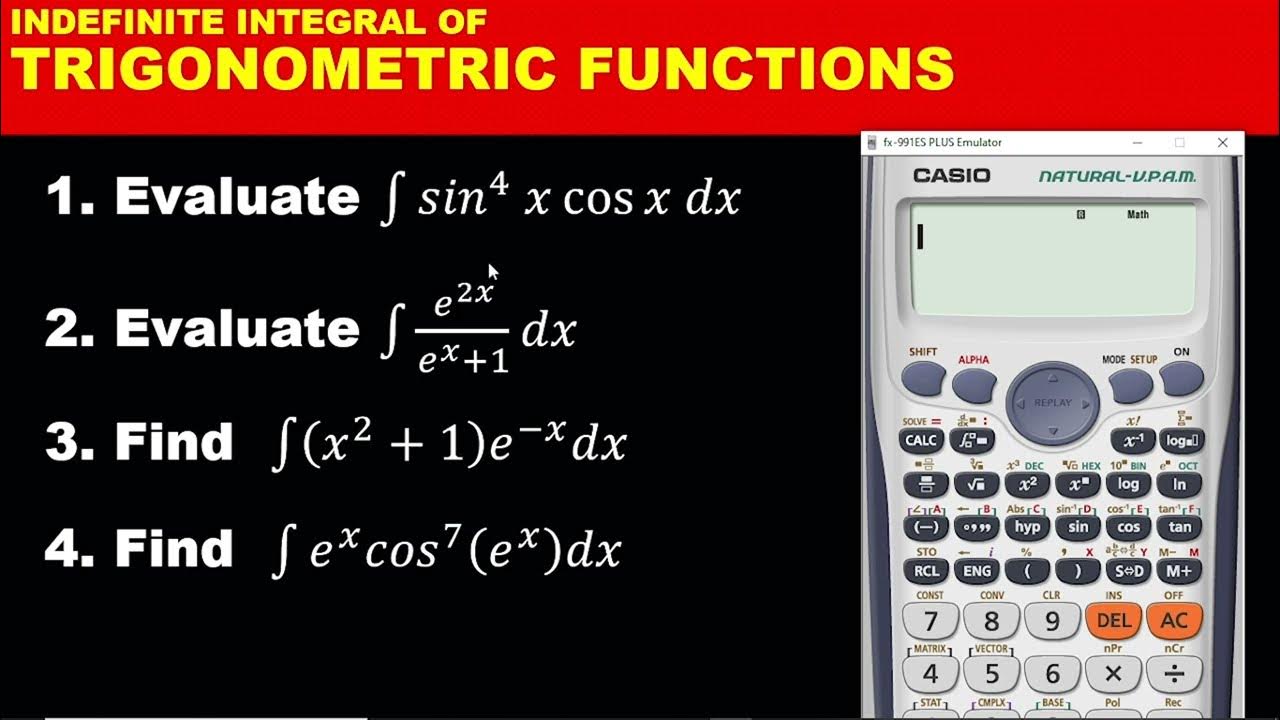
INTEGRATION PART 2: CALCULATOR TECHNIQUES ON INDEFINITE INTEGRATION OF TRIGONOMETRIC FUNCTIONS
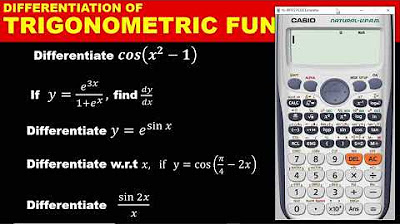
DIFFERENTIATION PART 3: HOW TO DIFFERENTIATE TRIGONOMETRIC FUNCTION WITH THE CALCULATOR
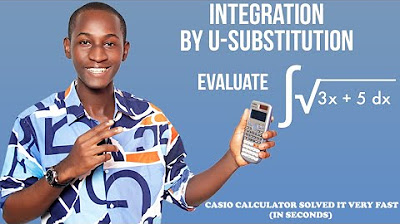
HOW TO DO INTEGRATION IN SCIENTIFIC CALCULATOR: Casio fx-991 es plus
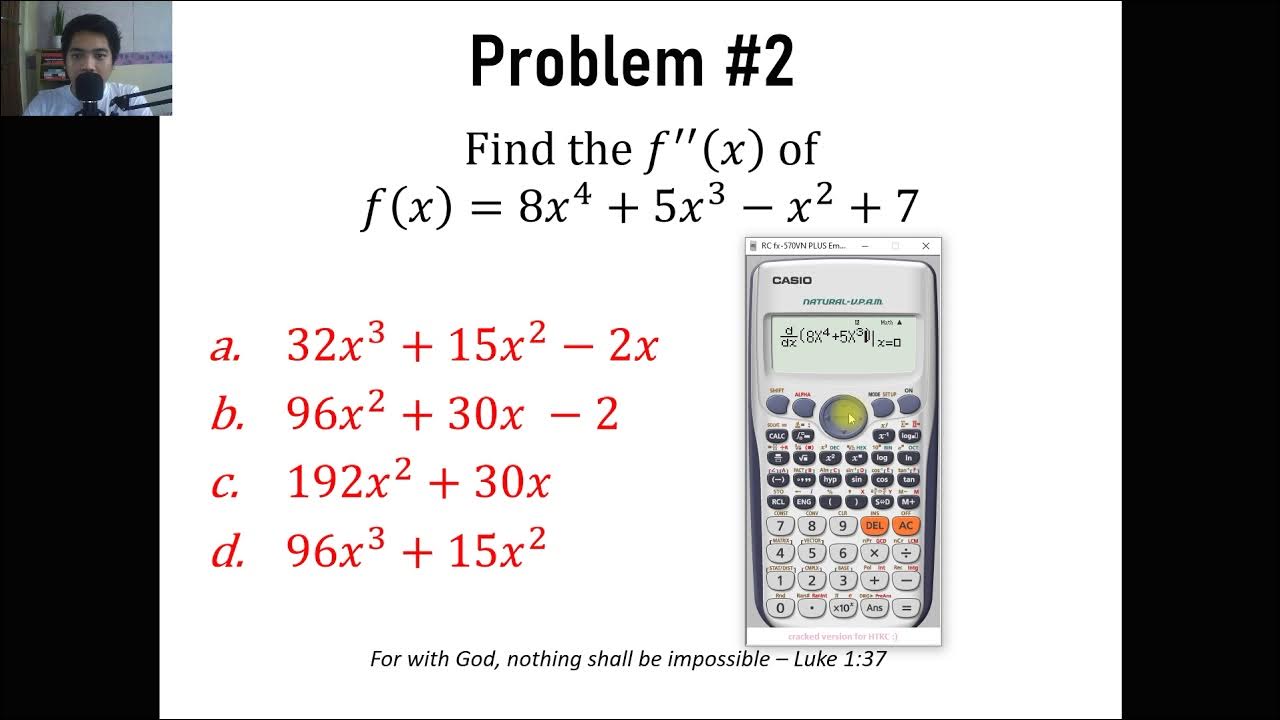
2nd Derivative + Radius of Curvature Calculator Techniques | Engineering Board exam | Yu Jei Abat

DIFFERENTIATION 1: HOW TO USE CALCULATOR TO FIND THE DERIVATIVE OF A LIMIT FUNCTIONS
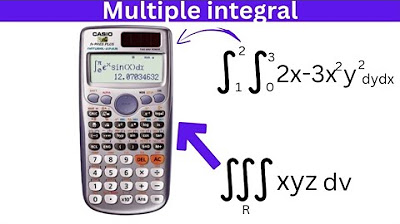
How to use Calculator for Evaluate Multiple Integrals - Easy Techniques
5.0 / 5 (0 votes)
Thanks for rating: