HOW TO DO INTEGRATION IN SCIENTIFIC CALCULATOR: Casio fx-991 es plus
TLDRThis instructional video teaches viewers how to tackle integration problems using substitution with a calculator, specifically for multiple-choice questions. The presenter emphasizes the importance of clearing the calculator before use and setting it to radian mode for accuracy. The core process involves simplifying the integral function, storing a recommended value, and differentiating options to find the correct answer. The video provides step-by-step guidance on using a calculator to solve integration problems, ensuring a clear understanding of the method and its application.
Takeaways
- 🧐 The video teaches how to solve integration problems using substitution with a calculator.
- 📝 The importance of clearing the calculator before starting a new problem is emphasized to avoid errors.
- 🔢 Demonstrates how to store a value in the calculator, in this case, the number 2, using the 'store' function.
- 📱 The video instructs viewers to set the calculator to 'reduced mode' for accurate calculations.
- 📚 The concept of 'u-substitution' is introduced for simplifying integration problems.
- 🔄 Explains the process of simplifying the integral function and then differentiating the options to find the correct answer.
- 📉 Stresses the importance of balancing brackets when differentiating to avoid syntax errors and incorrect values.
- 📝 Advises taking notes on the differentiation process and the importance of checking each option carefully.
- 📉 Provides an example problem and walks through the steps to find the correct answer using the method described.
- 🎯 Concludes with a recap of the steps: clearing the calculator, setting to reduced mode, simplifying, evaluating, and differentiating options.
- 📈 Encourages viewers to subscribe for more educational content and to ask questions in the comments for further clarification.
Q & A
What is the main topic of the video?
-The main topic of the video is teaching how to solve integration problems using substitution with a calculator, particularly for multiple-choice questions.
What is the first step mentioned in the video for using a calculator for integration by substitution?
-The first step is to clear the calculator by pressing shift, button nine, and following the instructions to ensure that any previous values or calculations are wiped out.
Why is it important to clear the calculator before starting a new problem?
-It is important to clear the calculator to avoid any confusion or errors that may arise from previous calculations or values stored in the calculator.
What does the instructor recommend storing in the calculator for integration problems?
-The instructor recommends storing the value 'u' in the calculator, as it is a common substitution variable used in integration problems.
What mode should the calculator be in for the integration process?
-The calculator should be in radian mode to ensure accurate and smooth calculations.
What does 'd' stand for in the context of integration?
-In the context of integration, 'd' stands for 'dx', which represents the differential element of the variable x.
How does the instructor simplify the integral function of the radical of 3x + 5?
-The instructor simplifies the integral function by taking the square root of 3x + 5 and then changing it to a decimal number, which is approximately 3.3166.
Why is it important to differentiate the options when solving integration problems?
-Differentiating the options is important to check the solution and ensure that the correct answer is obtained. It helps in verifying the results and avoiding errors.
What is the significance of balancing brackets when differentiating options?
-Balancing brackets is crucial to avoid syntax errors and to ensure that the differentiation process is carried out correctly, leading to the accurate solution.
How does the instructor verify the correct answer among the multiple-choice options?
-The instructor verifies the correct answer by differentiating each option and comparing the results with the simplified equation. The option that yields a result close to the simplified equation is considered the correct answer.
What is the final advice given by the instructor for those who are new to the channel?
-The final advice given by the instructor is to subscribe to the channel for more videos, like, share, and comment on the video to receive instant notifications for new releases, and to ask any specific questions in the comment section for a response.
Outlines
📚 Introduction to Integration by Substitution
This paragraph introduces the concept of solving integration problems using the substitution method with a calculator. The speaker emphasizes the importance of clearing the calculator before starting a new problem and suggests storing the value of 2 for ease of use. The process involves simplifying the integral function, differentiating options, and ensuring brackets are balanced for accuracy. The speaker also highlights the importance of differentiation in checking the solution and provides a step-by-step guide on how to use the calculator for integration by substitution.
🔍 Demonstrating Integration by Substitution with Examples
The speaker provides a detailed walkthrough of solving an integration problem using substitution with a calculator. They demonstrate how to simplify the equation, differentiate options, and check the answer by comparing the results with the given options. The process includes clearing the calculator, setting it to reduced mode, and using the store function to work with the value of 2. The speaker also explains the importance of balancing brackets to avoid syntax errors and incorrect values. The first example involves integrating a function with a square root and comparing the differentiated options to find the correct answer, which is option C.
📝 Recap and Conclusion of Integration Techniques
In this final paragraph, the speaker recaps the steps involved in integration by substitution using a calculator. They remind the audience to clear the calculator, set it to reduced mode, simplify or evaluate the equation, and differentiate the options while ensuring brackets are balanced. The speaker also invites new viewers to subscribe to the channel for more educational content and encourages viewers to like, share, and comment on the video. They offer to respond to any specific questions in the comments section and direct viewers to other calculus videos on the channel playlist.
Mindmap
Keywords
💡Integration
💡u-substitution
💡Calculator
💡Clear Calculator
💡Store Value
💡Radian Mode
💡Differentiate
💡Brackets
💡Simplify
💡Multiple Choice
💡Evaluate
Highlights
Introduction to solving integration by substitution using a calculator, particularly for multiple-choice questions.
Clearing the calculator by pressing shift, button nine, and then record to ensure no previous values interfere.
Storing a value in the calculator by pressing shift, then the store button, followed by the value and the variable.
Setting the calculator to radian mode for accurate calculations.
Simplifying the integral function before differentiating the options.
Differentiating options by pressing shift and the integral button to get the derivative.
Ensuring brackets are balanced when differentiating to avoid errors.
Demonstration of finding the correct answer by differentiating options and comparing with the stored value.
Explanation of the process for solving the first integration problem using substitution.
Verification of the correct answer by checking against other options to ensure accuracy.
Introduction to the second question involving the integral of a function squared.
Simplification of the equation by using the stored value and representing brackets accurately.
Differentiating the options to find the correct answer for the second question.
Process of elimination by checking each option and comparing results to the expected value.
Final confirmation of the correct answer for the second question.
Recap of the steps involved in solving integration by substitution using a calculator.
Emphasis on the importance of balancing brackets during differentiation.
Encouragement for new viewers to subscribe, like, share, and comment for more educational content.
Transcripts
Browse More Related Video
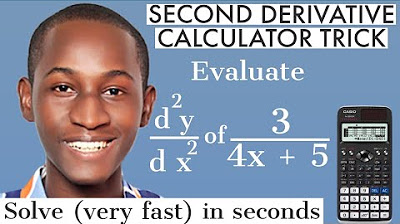
FAST STEPS TO SOLVE SECOND DERIVATIVE USING CALCULATOR: fx-991 ex | double differentiation
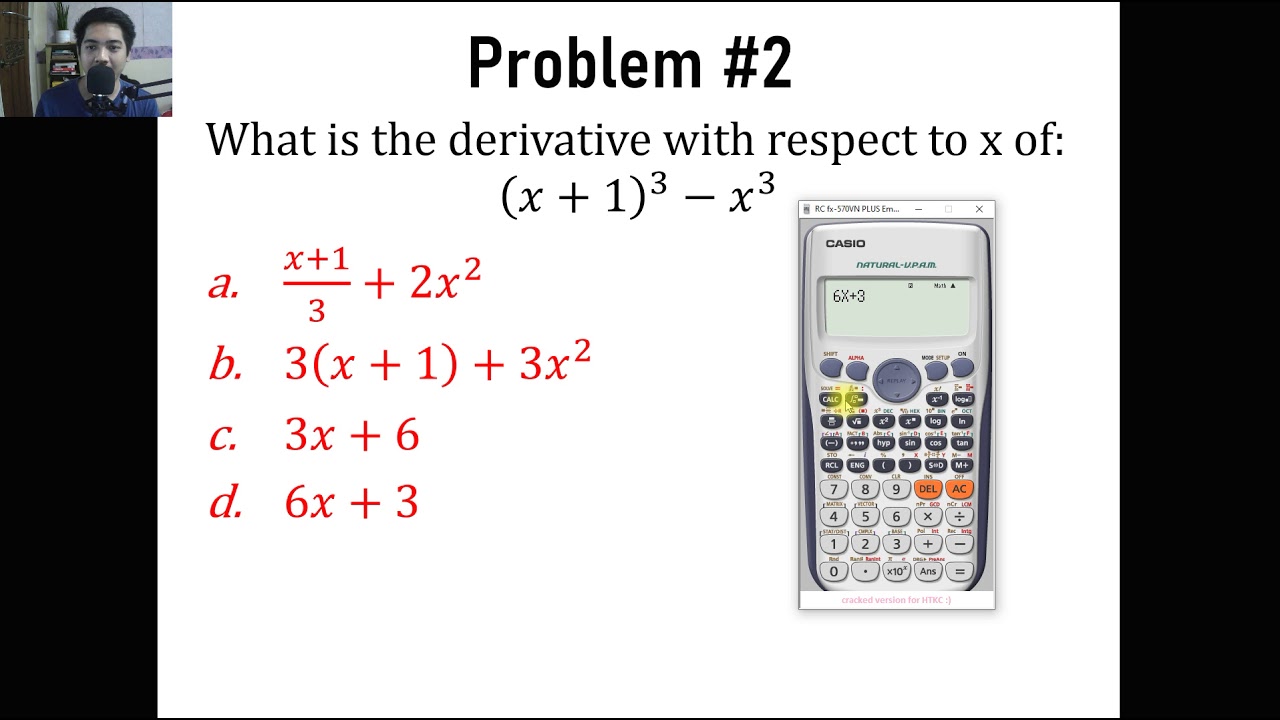
Derivatives Calculator Techniques | Engr. Yu Jei Abat | Ten Examples | Engineering Board Exam
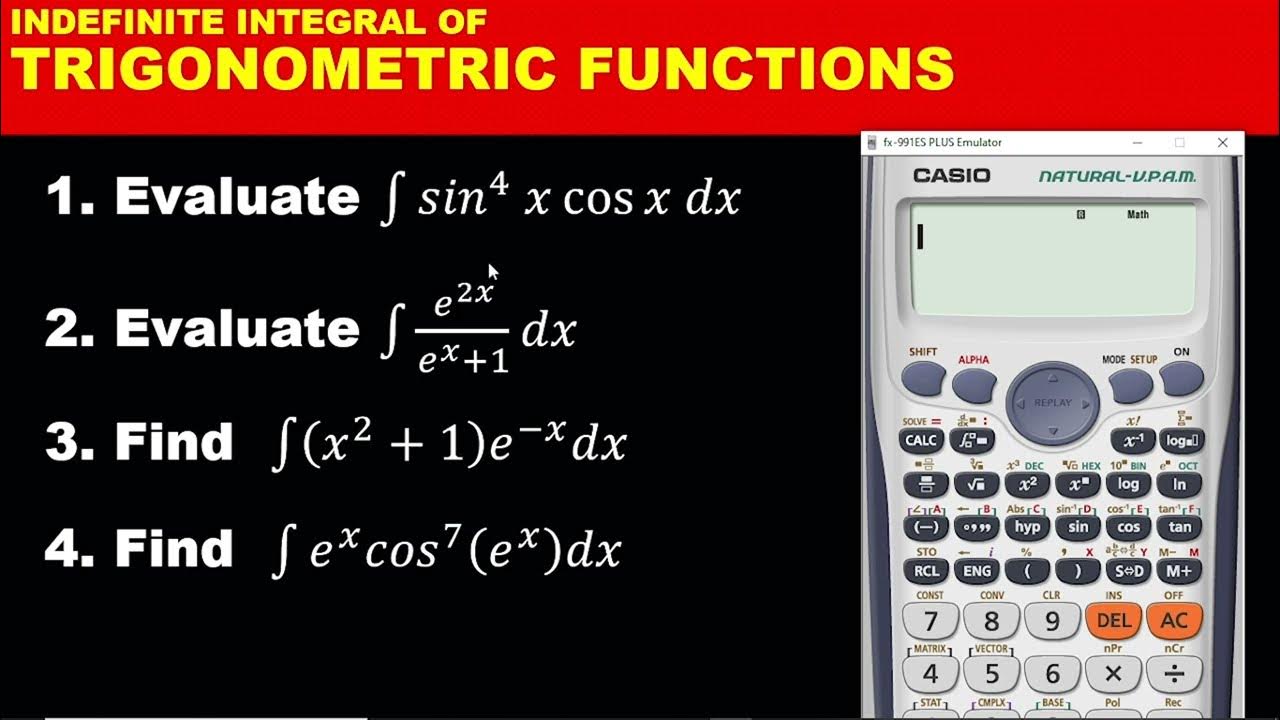
INTEGRATION PART 2: CALCULATOR TECHNIQUES ON INDEFINITE INTEGRATION OF TRIGONOMETRIC FUNCTIONS
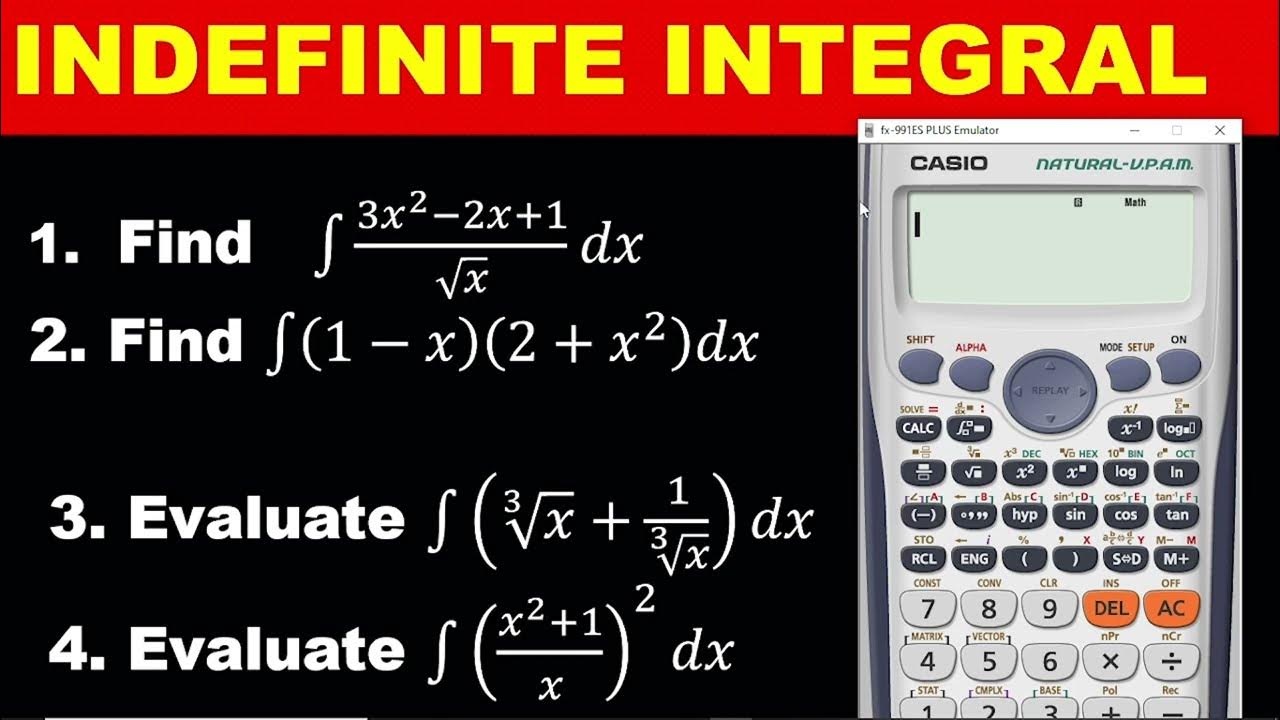
INTEGRATION PART 1: SIMPLE CALCULATOR TECHNIQUES FOR SOLVING INDEFINITE INTEGRAL- WASSCE MATHS
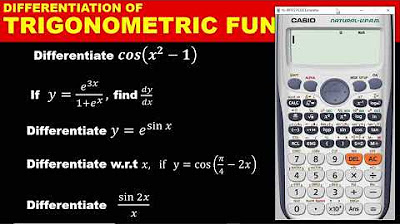
DIFFERENTIATION PART 3: HOW TO DIFFERENTIATE TRIGONOMETRIC FUNCTION WITH THE CALCULATOR
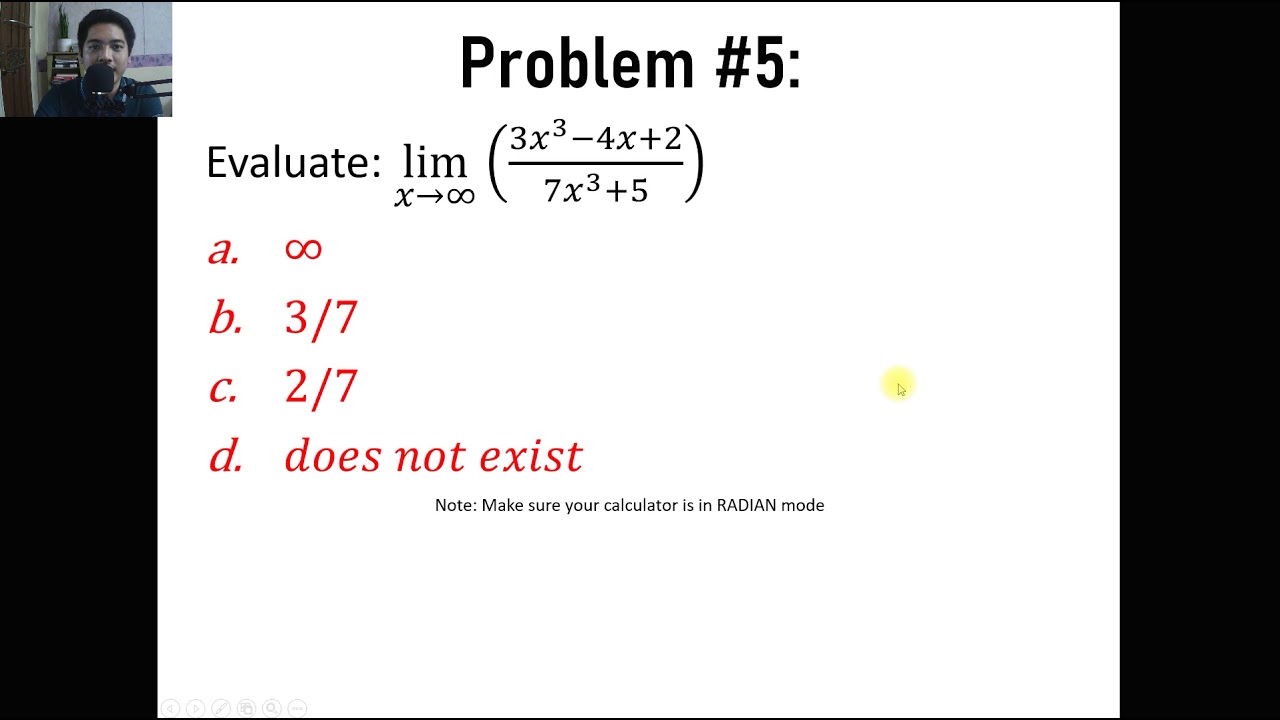
LIMITS CALCULATOR TECHNIQUES - DIFFERENTIAL CALCULUS | ENGINEERING BOARD EXAM REVIEW | YU JEI ABAT
5.0 / 5 (0 votes)
Thanks for rating: