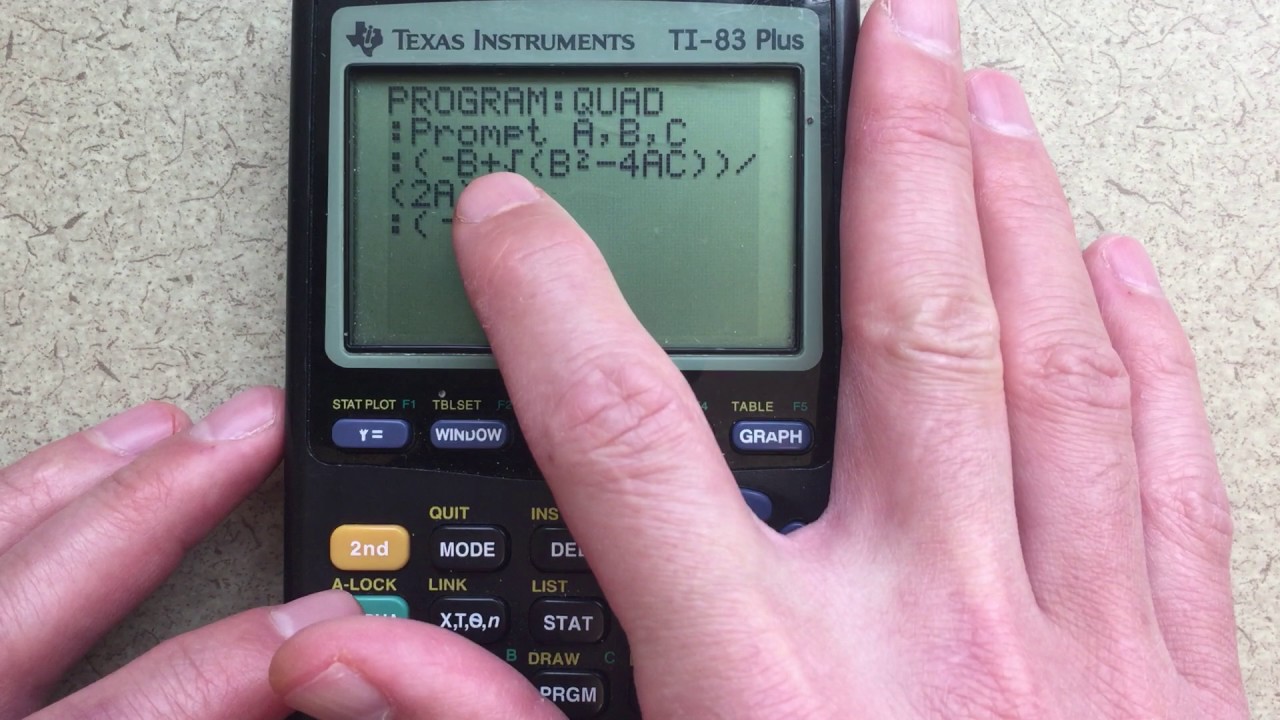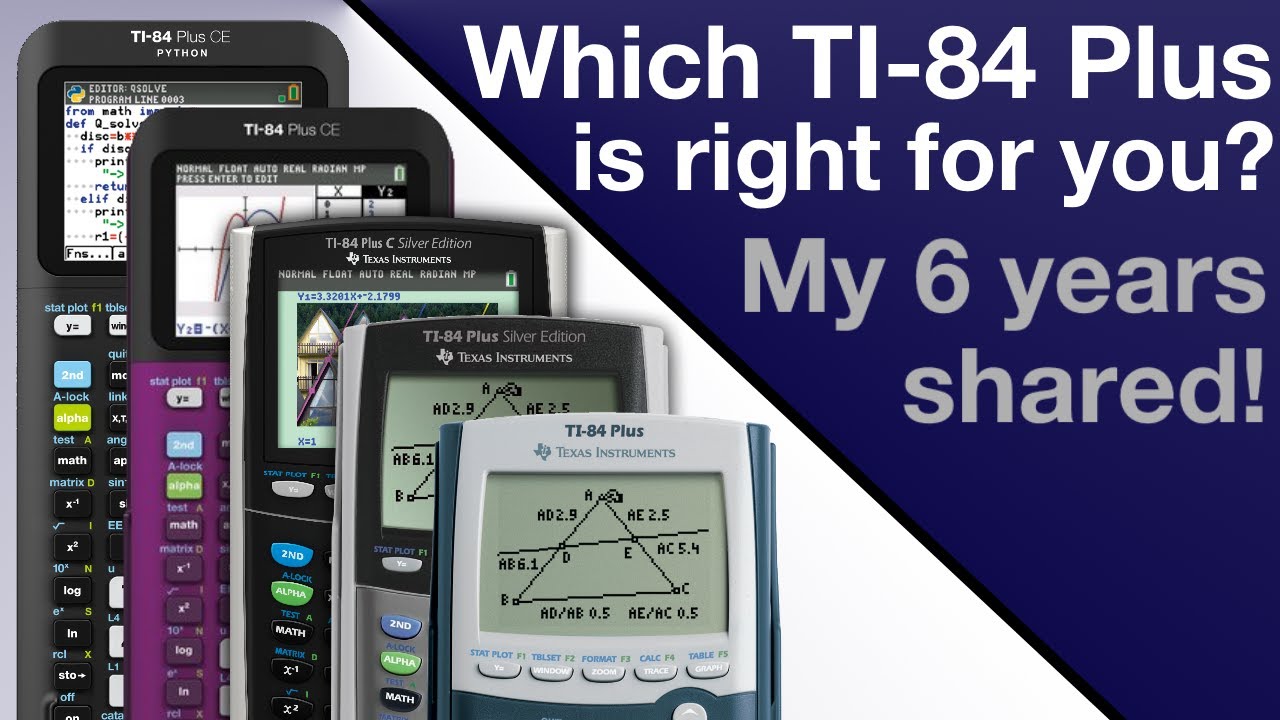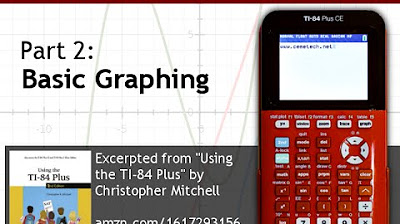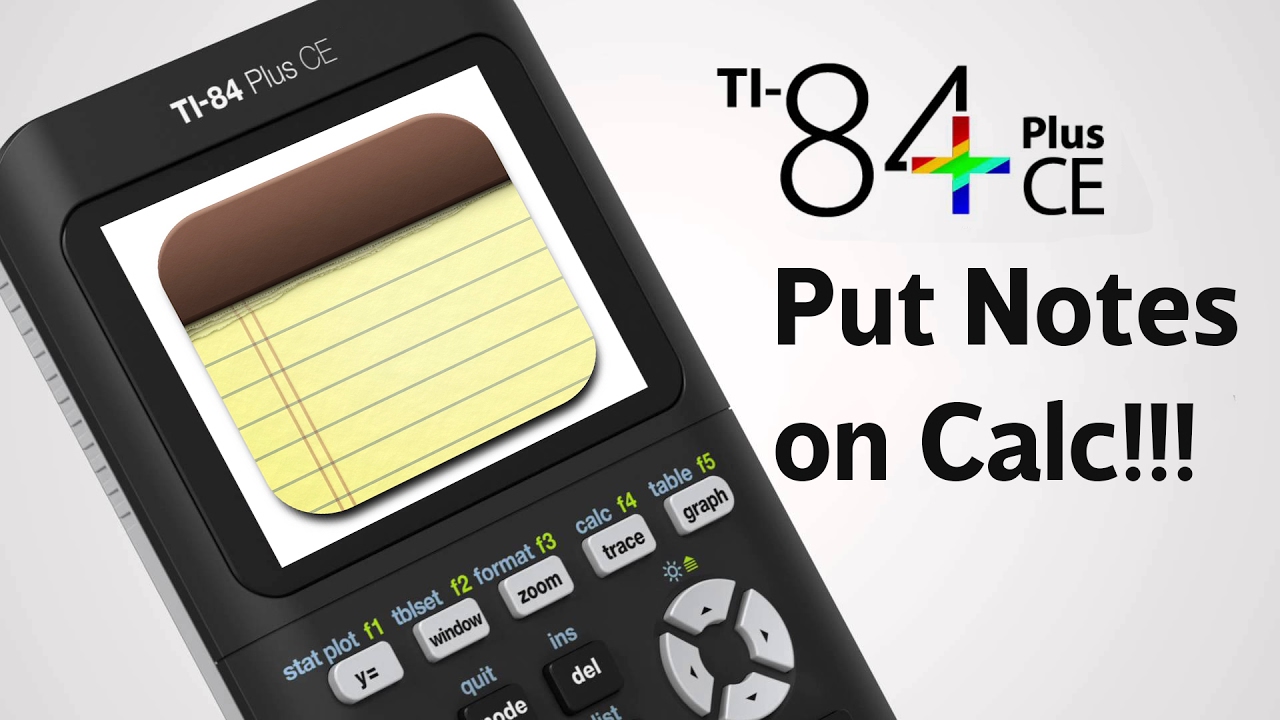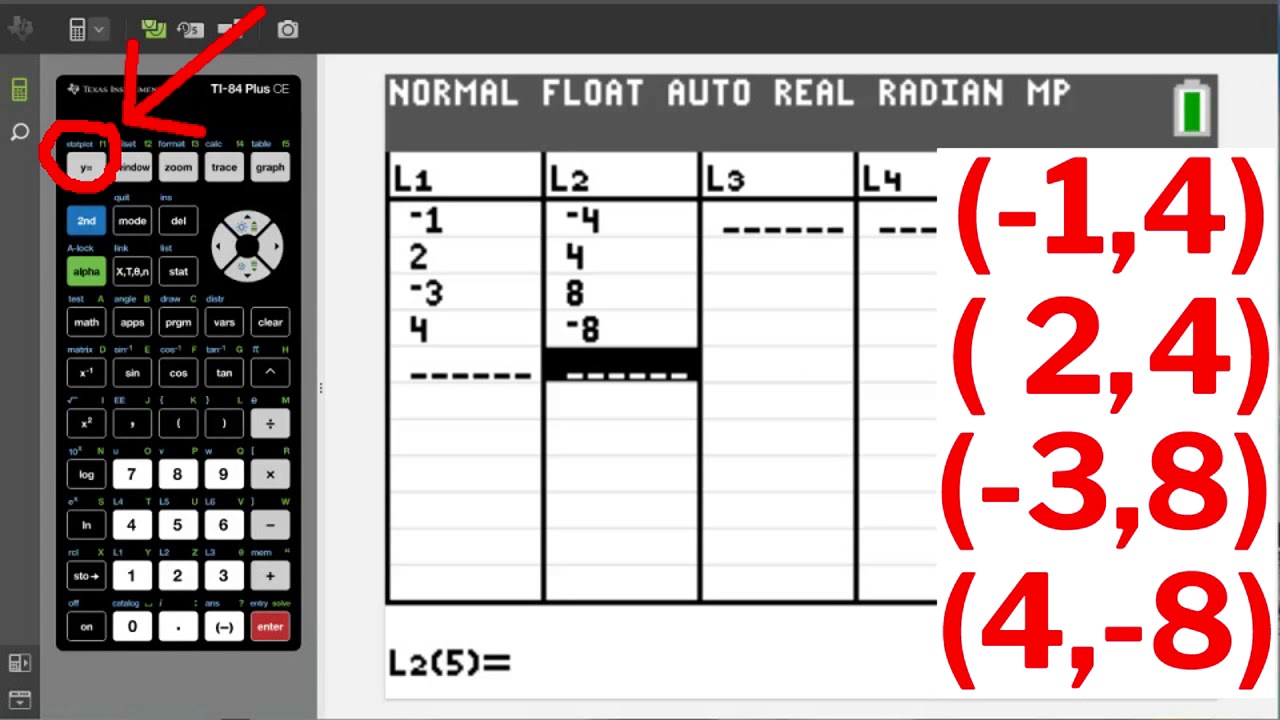Factoring Trinomials Program for TI-84 Plus CE
TLDRThe video script provides a step-by-step tutorial on creating a factoring program for trinomials on a Texas Instruments TI-84 Plus CE calculator, which is also compatible with the TI-84 Plus. The creator shares the program's code and explains how to input it, including prompts for coefficients a, b, and c. The script guides through calculating the discriminant and solving for the factors, concluding with testing the program with sample equations to ensure its accuracy.
Takeaways
- 📚 The speaker dislikes factoring and has created a calculator program to assist with factoring trinomials on a TI-84 Plus CE, which is compatible with the TI-84 Plus as well.
- 🔍 The program is not confirmed to work on older models like the TI-84 or TI-83.
- 💡 The program is designed to eliminate the need for manual factoring of trinomials, specifically in the form of (ax^2 + bx + c).
- 📝 A visual representation of the complete program is provided for those confident in their programming skills to type it in directly.
- 🔑 The first step is to turn on the calculator, access the program menu, and create a new program named 'FACTRTR'.
- 📡 The program begins by displaying the equation format required for the trinomial to be factored.
- 📈 The user is prompted to input values for 'a', 'b', and 'c', which are essential for the factoring process.
- 🔢 The program calculates intermediate values 'd', 'e', 'f', 'g', 'h', and 'i' through a series of mathematical operations based on the inputs.
- 📝 The final step involves displaying the factored form of the trinomial using the calculated values.
- 📋 The script provides a method to test the program with sample equations to ensure it works correctly.
- 🔧 If users encounter any issues, they are encouraged to ask questions in the comments for further assistance.
Q & A
What is the main purpose of the program discussed in the transcript?
-The main purpose of the program is to assist in factoring trinomials, making it easier for users to factor without having to manually perform the calculations.
Which calculator models is the program compatible with?
-The program is compatible with the TI-84 Plus CE and TI-84 Plus calculators, but the user is unsure about compatibility with the TI-84 or TI-83 models.
What is the first step in creating the program on the calculator?
-The first step is to turn on the calculator, press the program button, go over twice to 'new', and press enter to create a new program.
How should the program be named for easy reference?
-The program can be named 'FACTRTR', which is a shorthand for 'factoring a trinomial'.
What does the program display initially to guide the user?
-The program initially displays the form of the trinomial that needs to be factored, which is 'a*x^2 + b*x + c'.
What are 'a', 'b', and 'c' in the context of the program?
-'a', 'b', and 'c' represent the coefficients of the trinomial that the user wants to factor.
How does the program prompt the user for input?
-The program uses the 'prompt' command to ask for the values of 'a', 'b', and 'c'.
What mathematical operation is performed to find the discriminant in the program?
-The discriminant is found by calculating the expression 'b^2 - 4ac'.
How does the program store the results of the factoring process?
-The program stores the results in variables 'f', 'g', 'h', and 'i', which represent parts of the factored form of the trinomial.
What is the final output of the program after the calculations?
-The final output is the factored form of the trinomial, displayed as '(a*x + h) * (x + i)'.
How can the user test the program to ensure it works correctly?
-The user can test the program by entering specific values for 'a', 'b', and 'c' and checking if the output matches the expected factored form of the trinomial.
What are the example equations provided in the transcript to test the program?
-The example equations provided are '2x^2 + 6x + 4' and 'x^2 - 9x + 8'.
What should the user do if they have questions about the program?
-If the user has questions, they can ask in the comments section, and the creator will try to answer them.
Outlines
😀 Creating a Factoring Program on the TI-84 Plus CE
The speaker introduces a calculator program designed for the TI-84 Plus CE, which also works on the TI-84 Plus, to assist with factoring trinomials. They express their dislike for factoring and provide a visual of the full program. The tutorial begins with turning on the calculator and creating a new program named 'FACTRTR'. The program's initial display is set to show the required trinomial form. It proceeds with a step-by-step guide on how to input the trinomial components, perform calculations for the discriminant, and store the results. The speaker uses variables d, e, f, g, h, and i to represent different parts of the factoring process, emphasizing the importance of using a negative sign and square root in the calculations. The summary concludes with the final steps of the program, which involve displaying the factored form of the trinomial.
😃 Testing the Factoring Program and Troubleshooting
In the second paragraph, the speaker explains how to test the factoring program on the TI-84 Plus CE calculator. They instruct the user to exit the program creation mode and then access the 'factor' function to test it. Two sample equations are provided for testing: the first with coefficients a=2, b=6, c=4, and the second with a=1, b=-9, c=8. The expected output for these equations is given, showing the factored form. The speaker also provides a full view of the program for reference and invites users to ask questions in the comments if they encounter any issues. The summary emphasizes the importance of testing the program with different equations to ensure its accuracy and functionality.
Mindmap
Keywords
💡Factoring
💡TI-84 Plus CE
💡Trinomial
💡Calculator Program
💡Programming
💡Display
💡Prompt
💡Stores
💡Square Root
💡Discriminant
💡Testing
Highlights
Introduction to a calculator program for factoring trinomials on a TI-84 Plus CE, which also works on a TI-84 Plus.
The program is not guaranteed to work on older models like the TI-84 or TI-83.
A visual guide is provided for those confident in their programming skills to type the program directly.
Step-by-step instructions are given for setting up the factoring program on the calculator.
The program starts by displaying the form of the trinomial required for factoring.
Users are prompted to input values for a, b, and c in the trinomial equation.
The program calculates intermediate values d, e, f, g, h, and i using specific mathematical operations.
The formula for the quadratic equation is manipulated to find the factors of the trinomial.
The program uses the quadratic formula and its variations to solve for the factors.
Instructions on how to store and manipulate the calculated values within the calculator's memory.
The final display of the program shows the factored form of the trinomial.
Testing the program with sample equations to ensure its functionality.
Providing examples of input values and the expected output for verification.
The importance of using the correct signs and operations in the calculator program.
The program's ability to simplify the process of factoring trinomials for students.
Encouragement for users to ask questions in the comments for further assistance.
A reminder that the provided picture is a full program guide for reference.
Transcripts
Browse More Related Video
5.0 / 5 (0 votes)
Thanks for rating: