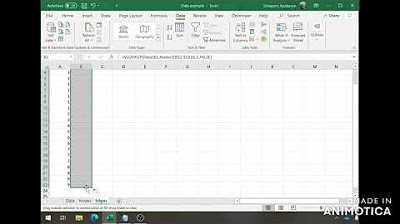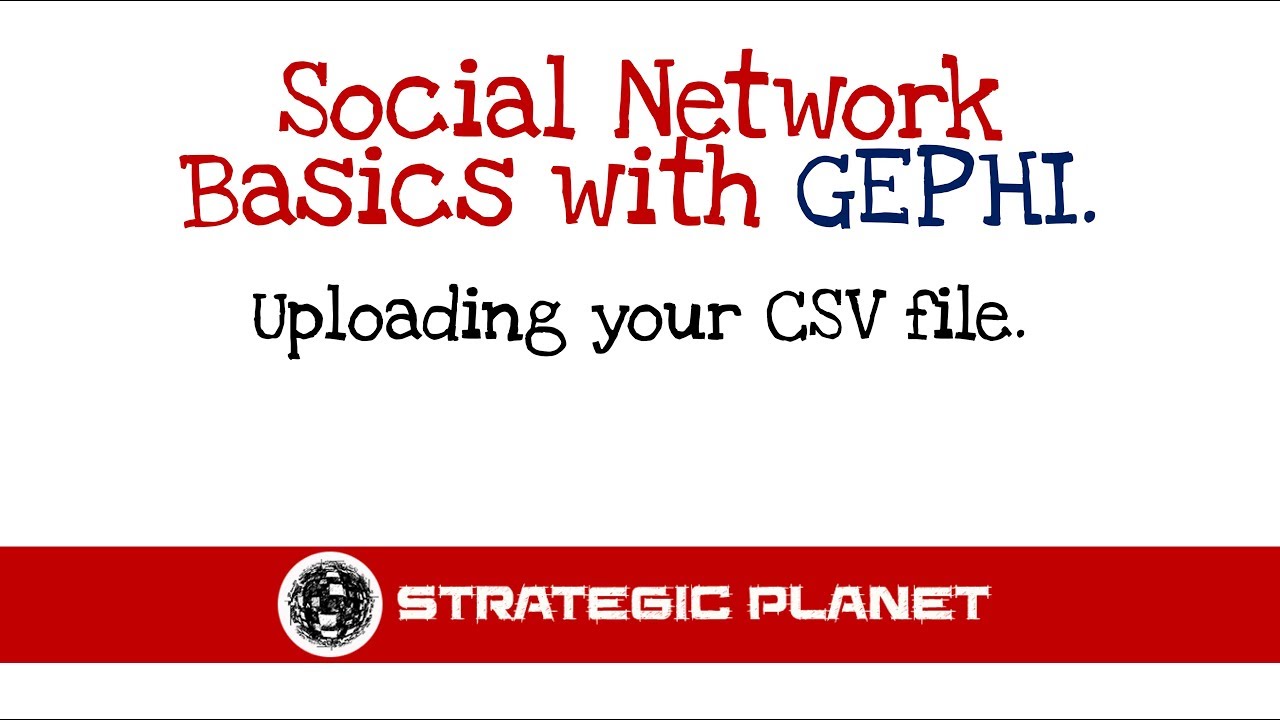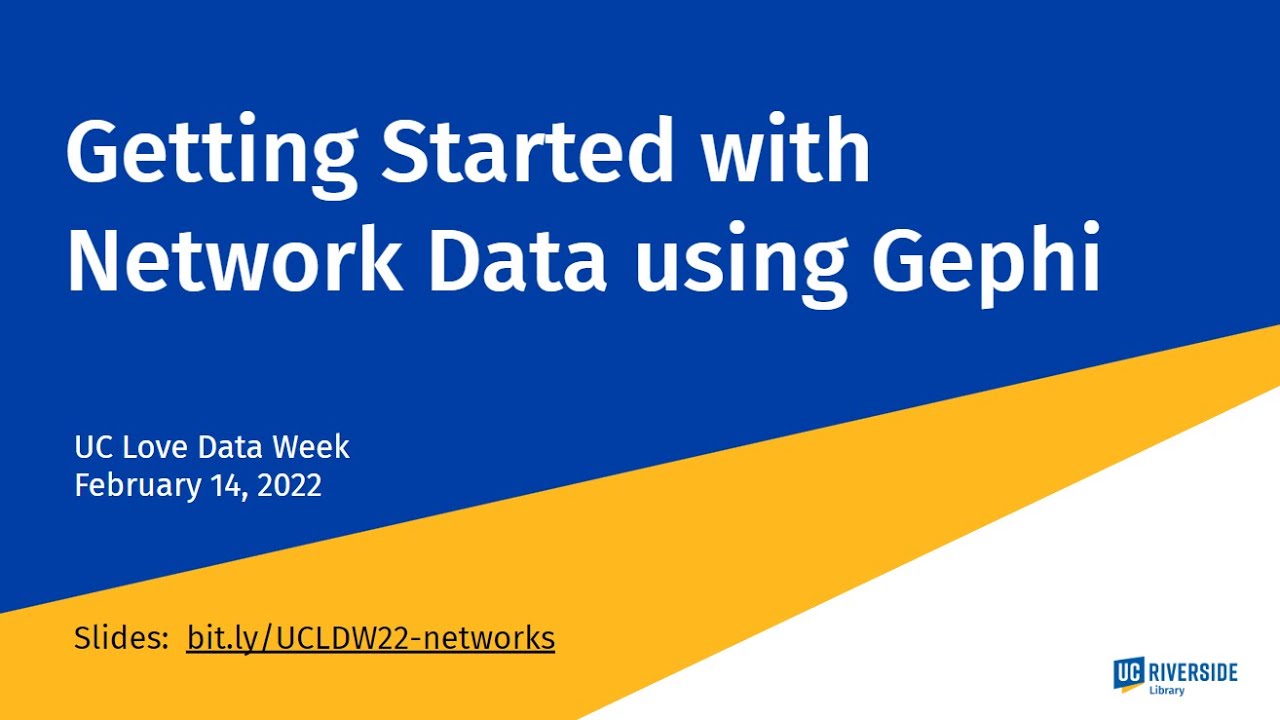Adding ID Columns to Node and Edge Tables Using Excel Lookup()
TLDRThe tutorial guides users through the process of rectifying non-unique data for network visualization. It emphasizes the importance of using unique ID numbers to avoid confusion with identical names. The video demonstrates how to sort data alphabetically, add a new ID column, and use Excel's lookup function to automatically assign and fill unique IDs based on names. This method streamlines the process for both the node and edge tables, ensuring accurate data representation for social network analysis.
Takeaways
- 🔍 The tutorial addresses the issue of collecting data for network visualization without unique ID numbers.
- 🔧 It suggests sorting the data alphabetically by names to prevent issues when using lookup functions in Excel.
- 📊 Adding a new column for unique IDs is recommended to avoid confusion with similarly named individuals.
- 🔄 Excel's automatic fill feature can be used to generate a sequence of incremented numbers for unique IDs.
- 🔍 The script demonstrates using the lookup function to match names with their corresponding unique IDs from another table.
- 📌 Using unique ID columns (id from and id2) in the edge table is preferred for network analysis software compatibility.
- 🖌️ The lookup function parameters include the search value, the range to search within, and the return value column.
- 💡 Combining first and last names can improve data accuracy, but unique ID numbers are the best practice.
- 🔄 The process can be replicated down the entire column to assign unique IDs to all instances of a name.
- 🗑️ Once the unique IDs are in place, the temporary columns used for the lookup can be removed.
- 📈 Properly labeled and organized data with unique IDs facilitates smoother social network analysis.
Q & A
What is the primary issue with using first names as unique identifiers in a network visualization data set?
-Using first names alone as unique identifiers can lead to data ambiguity, as multiple individuals may share the same first name. This can cause problems in accurately representing relationships and distinguishing between different individuals in the network visualization.
Why is it recommended to combine last names with first names in the data set?
-Combining last names with first names reduces the likelihood of confusion between individuals with the same first name. Although this is an improvement over using only first names, it is still better to use unique ID numbers for each individual to completely avoid any potential data matching issues.
How can you sort a column in Excel to prevent issues with lookup functions?
-To prevent issues when performing lookup functions, you can sort the data by selecting the entire column, clicking the 'Sort' button in the 'Data' tab, and choosing to sort from A to Z. This ensures that the data is ordered consistently for accurate lookups.
What is the purpose of adding a new column titled 'ID' in the data set?
-Adding an 'ID' column allows for the creation of unique identifiers for each individual in the data set. These unique IDs help to accurately represent relationships and distinguish between different individuals in the network visualization without relying on names.
How can Excel automatically generate a sequence of incremented numbers?
-In Excel, when you start typing a sequence of incremented numbers, it can detect the pattern and automatically fill the remaining numbers for you. This feature simplifies the process of creating unique identifiers for each individual in the data set.
What is the lookup function used in the script, and what parameters does it require?
-The lookup function used in the script is likely VLOOKUP or similar. It requires three parameters: the value to be searched (the person's name), the range in which to search (the other sheet), the column from which to retrieve the ID, and the value to be returned (the ID from the 'A' column).
How does the automated process for assigning unique IDs to the edge table work?
-The automated process involves creating two new empty columns ('ID from' and 'ID2'), then using the lookup function to find the corresponding unique IDs from the node table based on the individual's names. This ensures that each individual in the edge table is associated with the correct unique ID from the node table.
What should you do when you want to use the edge table in social network analysis software?
-When using the edge table in social network analysis software, you can indicate that you want to use the 'ID from' and 'ID2' columns for the relationships. The 'from' and 'to' columns can be kept for readability when viewing the table itself.
Why is it important to maintain a sorted data set when working with lookup functions?
-Maintaining a sorted data set is important because lookup functions, such as VLOOKUP, work by searching for a value in the first column of a range and then returning a corresponding value from a specified column. If the data is not sorted, the lookup function may not find the correct match, leading to inaccurate results.
How can you confirm the accuracy of the unique IDs assigned to individuals in the edge table?
-You can confirm the accuracy of the unique IDs by switching back to the node table and checking if the assigned IDs match the IDs of the corresponding individuals. For example, if 'Chengsu' is assigned ID 1 in the node table, the edge table should also show '1' as the 'ID from' for Chengsu.
What is the benefit of using unique ID numbers over names when representing relationships in a network visualization?
-Using unique ID numbers ensures that each individual in the network is distinctly identifiable, even if they have the same or similar names. This prevents confusion and inaccuracies in the visualization, leading to a more accurate and reliable representation of the relationships within the network.
Outlines
📊 Improving Data Quality for Network Visualization
This paragraph discusses a common issue in data collection for network visualization where a unique ID is not initially assigned to individual data entries. The speaker explains the importance of using unique identifiers to avoid confusion with names that might be the same. They demonstrate how to sort data alphabetically by names and add a new column for unique IDs using Excel's auto-fill feature. The paragraph also covers the process of automating the assignment of unique IDs to the edge table by using lookup functions, which reference the node table to ensure each individual is correctly identified by their unique ID.
Mindmap
Keywords
💡network visualization
💡unique id
💡data sorting
💡lookup function
💡Excel
💡edge table
💡node table
💡data practice
💡incremented numbers
💡social network analysis software
💡readability
Highlights
The tutorial addresses a common issue in network visualization where data lacks unique ID numbers.
Using first names as connections between individuals is identified as bad data practice.
The importance of using unique ID numbers to avoid confusion with identical names is emphasized.
A method for sorting data alphabetically by names is introduced to prevent issues in lookup functions.
A new column named 'ID' is created to assign unique identifiers to individuals.
Excel's ability to detect patterns and auto-fill incremented numbers is highlighted.
A technique for automating the assignment of unique IDs to edges in a data table is discussed.
The use of lookup functions to find corresponding IDs in another sheet is demonstrated.
Parameters for the lookup function are explained, including the search item, column, and return value.
The process of applying the lookup formula to an entire column is shown by stretching the formula down.
Verification of the correct assignment of IDs through cross-referencing with the node table is described.
The tutorial introduces a method for creating two new columns, 'ID from' and 'ID2', for better data management.
A step-by-step guide on using the lookup function to find corresponding IDs in the 'B' column is provided.
The importance of matching the correct ID with the corresponding name in the data is emphasized.
Instructions on replicating the lookup formula for all entries in the column are given.
The option to delete temporary columns after the ID assignment is complete is mentioned.
The tutorial concludes with advice on using 'ID from' and 'ID2' in social network analysis software.
The practical application of the tutorial is in preparing data for network visualization and analysis.
Transcripts
Browse More Related Video
5.0 / 5 (0 votes)
Thanks for rating: