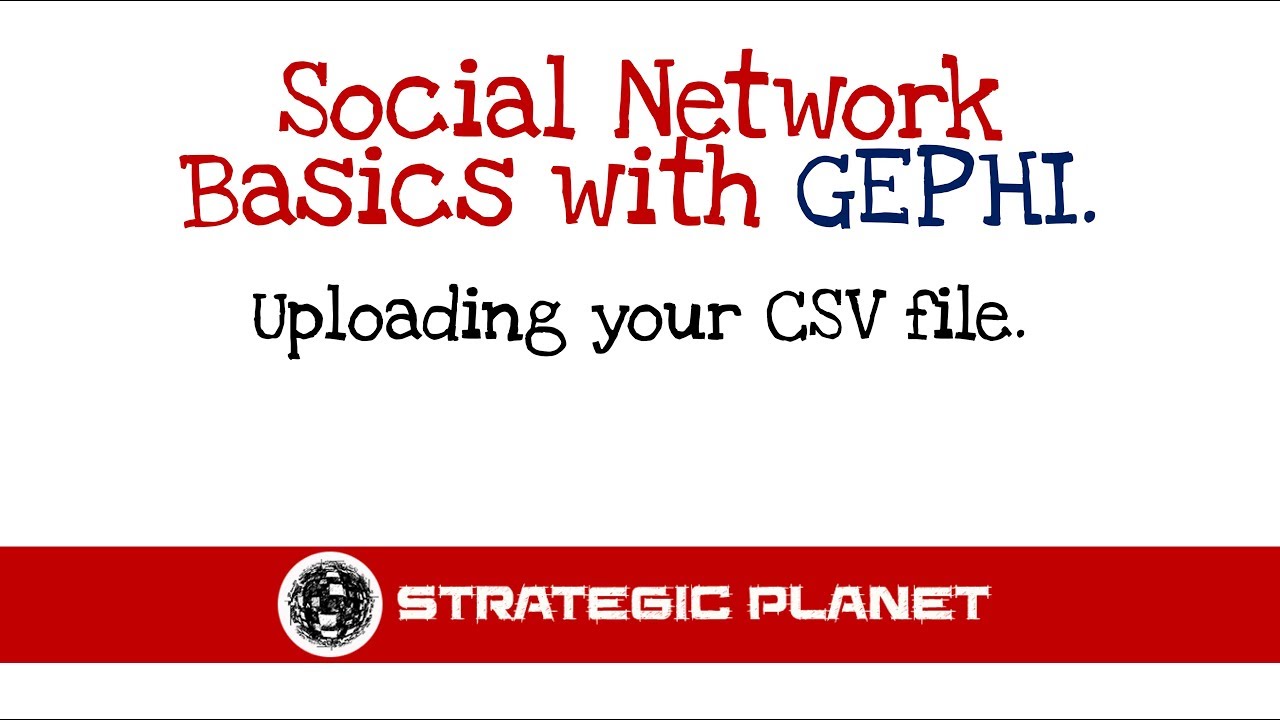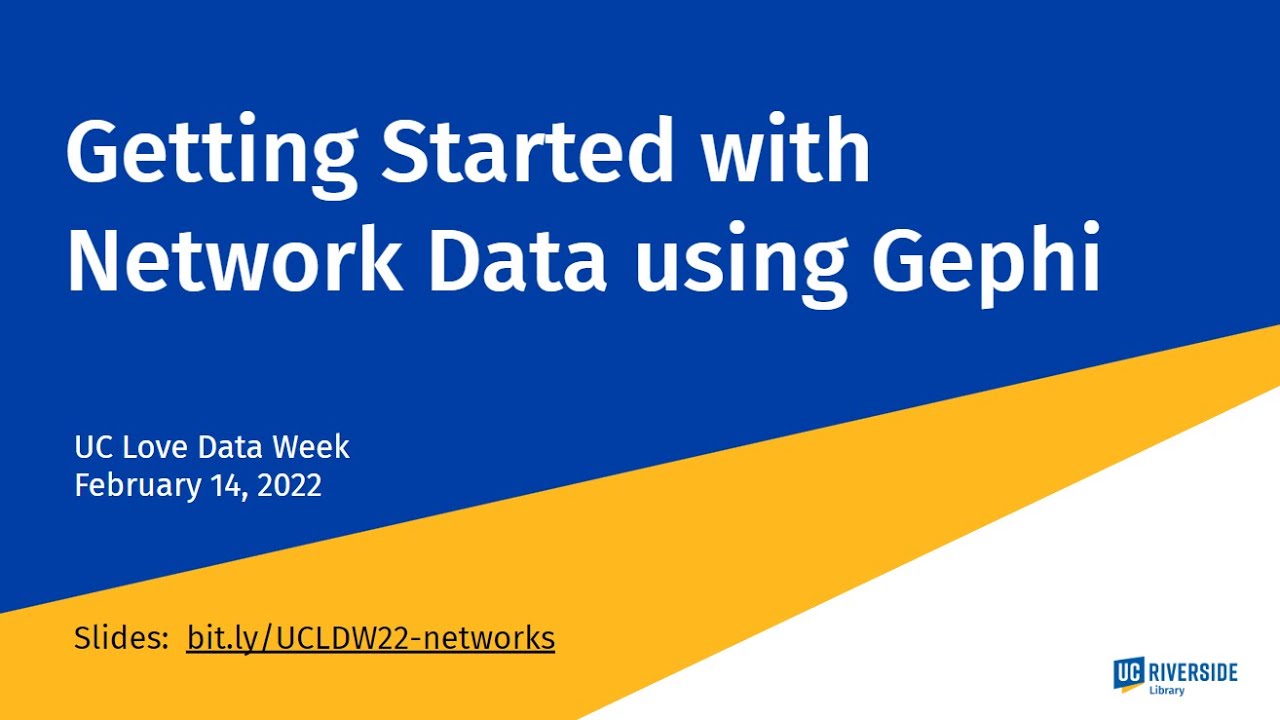Data Preparation for Social Network Analysis
TLDRThis tutorial guides viewers on performing social network analysis using Gephi. It begins with preparing data for import into Gephi by organizing raw data into nodes and edges. The process involves creating a new sheet for nodes, listing all individuals, removing duplicates, and assigning unique IDs. An edge sheet is then created, mapping connections using these IDs. The tutorial also touches on adding additional attributes to nodes for a more nuanced analysis. Finally, it explains how to export the prepared data as CSV files, ready for import into Gephi for further analysis.
Takeaways
- 📊 Start by preparing the data for import into Gephi by organizing raw data into a structured format.
- 📋 Create a new sheet titled 'nodes' with two columns: 'id' and 'label' to list all individuals in the network.
- 🔍 Remove duplicates from the list of individuals to ensure each person is represented only once.
- 📝 Assign unique IDs to each individual in the 'nodes' sheet for easy reference in the analysis.
- 🔗 Create an 'edge' sheet with four columns: 'source', 'target', 'type', and 'weight' to represent connections between individuals.
- 🔄 Use the VLOOKUP function to match names with their corresponding IDs from the 'nodes' sheet, filling the 'source' and 'target' columns.
- 📊 For this tutorial, keep the graph undirected, meaning connections between individuals are not one-way.
- 🎨 Optionally, add additional information to the 'nodes' sheet, such as gender or other demographic data, to enhance the social network analysis.
- 📋 Include as many columns as needed in the 'nodes' sheet to represent various attributes of the individuals.
- 📤 Export both the 'nodes' and 'edge' sheets as CSV files separately for import into Gephi.
- 🚀 After exporting, the next step is to import these CSV files into Gephi for further social network analysis.
Q & A
What is the purpose of this tutorial?
-The purpose of this tutorial is to guide users on how to perform a social network analysis using Gephi by preparing the data for import.
What is the format of the tutorial?
-The format of the tutorial allows users to pause and follow along while doing the tutorial on their own.
What is the first step in preparing the data for Gephi?
-The first step is to create a new sheet named 'nodes' where you list all the people in your network with an ID and label column.
How does one handle duplicates in the data?
-Duplicates are handled by highlighting all the names, going to the 'Data' tab, and using the 'Remove Duplicates' function.
What is the purpose of the 'edge sheet'?
-The 'edge sheet' represents the connections between the individuals in the network using their IDs instead of their names.
What function is used to match names with ID numbers in the 'edge sheet'?
-The VLOOKUP function is used to look up the names and match them with the ID numbers from the 'nodes' sheet.
How does the tutorial handle the 'weight' of relationships in the network?
-For the basic tutorial, all relationships are given a weight of one, but if different numbers are present, they will be shown in the Gephi analysis.
What additional information can be added to the 'nodes' sheet for further analysis?
-Additional information such as gender, school, country of origin, etc., can be added to the 'nodes' sheet to be displayed in the social network analysis.
How are the 'nodes' and 'edge' sheets exported for use in Gephi?
-They are exported individually as CSV files from their respective sheets by using the 'File' then 'Export' option and saving as a CSV file type.
What is the next step after exporting the CSV files?
-The next step is to import these newly made CSV files into Gephi for the social network analysis.
Why is it important to prepare the data in this specific format for Gephi?
-Preparing the data in this specific format is important because it ensures that Gephi can correctly interpret the nodes, edges, and other attributes for the social network analysis.
Outlines
📊 Preparing Data for Social Network Analysis in Gephi
This tutorial begins by welcoming viewers and explaining the format, which allows for pausing and following along at their own pace. The first part focuses on preparing data to be imported into Gephi, starting with opening a provided data example. Viewers are guided to create a new sheet named 'nodes' with ID and label columns to list all individuals in the network. The process includes copying names from the raw data to eliminate duplicates using Excel's 'remove duplicates' feature, resulting in a clear list of unique individuals with assigned IDs. The tutorial then shifts to creating an 'edge' sheet, which involves mapping the raw data's connections to their respective IDs using the VLOOKUP function. This step prepares the data for analysis by identifying the source, target, type, and weight of each connection.
🔄 Importing Data into Gephi for Analysis
The continuation of the tutorial covers the completion of the edge sheet, with emphasis on deciding between directed and undirected graphs for the social network analysis. The process of assigning weights to relationships is explained, affecting the representation in Gephi. Additionally, viewers learn to enrich the nodes sheet with demographic information like gender, school, or country, which can be visualized in Gephi to provide deeper insights into the network. The tutorial concludes with instructions on exporting the node and edge sheets as CSV files and importing them into Gephi for analysis, highlighting the practical steps for preparing and analyzing social network data.
Mindmap
Keywords
💡Social Network Analysis
💡Data Preparation
💡Nodes
💡Edges
💡Gephi
💡VLOOKUP
💡CSV
💡Remove Duplicates
💡Directed vs Undirected Graph
💡Attributes
💡Visualization
Highlights
Introduction to social network analysis using Gafy
Importing and preparing data for social network analysis
Creating a new sheet for nodes and columns for ID and label
Removing duplicates from the list of people in the network
Assigning unique IDs to individuals in the network
Creating an edge sheet with source, target, type, and weight columns
Using the VLOOKUP function to match names with ID numbers
Adjusting the social network to be directed or undirected
Adding additional information to the node sheet for deeper analysis
Exporting the node and edge sheets as CSV files
Importing CSV files into Gephi for social network visualization
Utilizing color differentiation for gender in social network analysis
Potential for adding more demographic data to the node sheet
Explanation of the process from data preparation to visualization in Gephi
Transcripts
5.0 / 5 (0 votes)
Thanks for rating: