TWITTER ANALYTICS TUTORIAL: HOW TO ACCESS AND USE TWITTER ANALYTICS FOR GROWTH
TLDRIn this informative video, Ali demonstrates how to access and interpret Twitter analytics on a Linux desktop, emphasizing the importance of monitoring growth and engagement over a 28-day period. He discusses key metrics such as tweets sent, impressions, profile visits, mentions, and new followers, and how to identify top mentions and media to build relationships. Ali also highlights the ability to export data for further analysis and stresses the value of understanding what content works and what doesn't to refine marketing strategies effectively.
Takeaways
- 📊 Access Twitter Analytics by logging in and clicking 'More' then 'Analytics'.
- 📈 Review the 28-day summary to track tweets, impressions, profile visits, mentions, and follower growth.
- 🚀 Focus on follower growth as a key indicator of account performance.
- 🔍 Identify top mentions to build relationships with influencers and industry experts.
- 📅 Compare current month data with previous periods to spot trends and improvements.
- 📊 Use the 'Tweets' tab to analyze activity, engagement, and the performance of individual tweets.
- 📈 Export data for creating custom reports and visualizations in formats like Excel or PowerPoint.
- 🎯 Pay attention to engagement rates to understand what content resonates with your audience.
- 🌐 Analyze audience demographics to ensure your content and ad targeting align with your target audience.
- 📱 Note the devices and languages associated with your audience for better content and ad strategy.
- 📝 Regularly review analytics to adjust and optimize your Twitter marketing strategy.
Q & A
How can you access Twitter analytics on a Linux desktop?
-To access Twitter analytics on a Linux desktop, you would need to log into your Twitter account and navigate to the 'More' section. From there, click on 'Analytics' to open another window displaying all the data for your Twitter account.
What does the 28 days summary in Twitter analytics show?
-The 28 days summary in Twitter analytics provides an overview of the account's performance over the past 28 days, including the number of tweets sent, impressions, profile visits, mentions, and follower count. It also compares these metrics to the previous 28-day period to highlight growth or decline.
Why is the growth of followers important in Twitter analytics?
-The growth of followers is crucial as it indicates the expansion of an account's reach and influence. A growing follower count suggests that the account is effectively engaging with its audience and attracting new users, which is a key goal for most social media marketing strategies.
How can you identify top mentions in your Twitter analytics?
-In the 'Top Mentions' section of Twitter analytics, you can see the users who have mentioned your account the most. This information can help you build relationships with influencers or industry experts, potentially enhancing your account's visibility and engagement.
What does the 'Tweets' tab in Twitter analytics reveal?
-The 'Tweets' tab provides detailed information about the performance of individual tweets, including impressions, engagements, link clicks, likes, and replies. It also allows you to export this data for further analysis or presentation in reports.
How can you use Twitter analytics to improve your content strategy?
-By analyzing the top tweets and their engagement rates, you can identify the types of content that resonate most with your audience. This insight can guide your future content creation, helping you focus on what works well and reduce or eliminate content that doesn't perform as expected.
What demographic information can you find in the 'Audience' tab of Twitter analytics?
-The 'Audience' tab provides demographic insights such as the interests of your followers, the languages they speak, and the geographical distribution of your audience. This information is vital for tailoring your content and ads to better target your desired audience.
How often should you review your Twitter analytics?
-It is recommended to review your Twitter analytics on a monthly basis to stay updated with your account's performance and make timely adjustments to your marketing strategy.
What happens when you compare periods with different activity levels in Twitter analytics?
-Comparing periods with different activity levels can show fluctuations in engagement and growth. If there's a consistent downward trend, it might indicate the need for changes in your strategy. However, occasional fluctuations are normal and should be assessed in the context of overall growth.
How can you export data from Twitter analytics for further analysis or presentation?
-Twitter analytics allows you to export data from the 'Tweets' tab, which can then be used to create reports or presentations in formats like Excel or PowerPoint, facilitating a deeper analysis and visualization of your Twitter performance.
What should you do if your Twitter analytics show a high percentage of followers from a different language or country than intended?
-If your analytics show an unintended language or geographical distribution of followers, you should review your content, hashtags, and ad targeting settings to correct any misalignment with your intended audience. This may involve adjusting your content strategy or ad targeting to better reach your target demographic.
Outlines
📊 Accessing Twitter Analytics and Understanding Data
This paragraph outlines the process of accessing Twitter analytics on a desktop and understanding the data presented. It begins with a brief introduction and a call to action for viewers to subscribe and engage with the video. The speaker then demonstrates how to navigate to the analytics section on Twitter, highlighting the importance of the 28-day summary, which includes tweets sent, impressions, profile visits, mentions, and follower growth. The focus is on identifying growth trends and making necessary adjustments based on the data. The speaker emphasizes the significance of comparing month-over-month data and not being alarmed by red (negative) numbers, as they represent a comparison with the previous period. The paragraph concludes with a mention of the ability to scroll through historical data and a transition to the next section of the video.
📈 Analyzing Tweet Performance and Audience Insights
In this paragraph, the speaker delves into the specifics of analyzing tweet performance and audience insights using Twitter analytics. The discussion begins with how to view and export tweet data for further analysis in different formats like reports or presentations. The speaker then focuses on engagement metrics, such as likes and replies, and the importance of understanding what content drives engagement. The section on 'Top Tweets' is highlighted as a way to identify effective strategies. The speaker also touches on the 'Promoted' tab for analyzing ad campaigns. The paragraph concludes with a brief overview of the 'Audience' tab, which provides insights into follower interests, language preferences, and demographic information such as location and device usage. The speaker emphasizes the value of regular analysis of analytics data to inform and adjust marketing strategies effectively.
Mindmap
Keywords
💡Twitter Analytics
💡Impressions
💡Engagement
💡Followers
💡Mentions
💡Top Tweets
💡Export Data
💡Audience Demographics
💡Social Media Marketing
💡Content Strategy
Highlights
Accessing Twitter Analytics on a Linux desktop is the focus of today's video.
To access Twitter analytics, go to 'More' and then click on 'Analytics'.
The 28 days summary provides an overview of tweets, impressions, profile visits, mentions, and followers.
Growth in followers is a key metric to monitor for a growing Twitter account.
Understanding month-over-month changes helps in making strategic adjustments.
Top mentions can help identify influencers or industry experts to build relationships with.
Exporting data allows for the creation of reports and visualizations in different formats.
Analyzing Twitter activity can reveal days with more than average engagement.
Engagement rates can be influenced by the type of content used, such as videos.
Top tweets provide insights into what content works best for your audience.
Ad campaigns can have an impact on engagement rates, and understanding this can guide future strategy.
The audience tab offers demographic insights, including interests, language, and location.
64% of the audience from the United States is significant for targeting the right demographic.
Most traffic coming from iOS devices can inform platform-specific marketing strategies.
Regularly reviewing analytics on a monthly basis helps in refining marketing strategies.
Understanding what's working and what's not is crucial for effective Twitter marketing.
The video provides a comprehensive guide on how to use Twitter analytics for marketing purposes.
Transcripts
Browse More Related Video

How To Use Twitter Analytics & Improve Your Twitter Marketing

Web Scraping|Twitter Web Scraping Using Selenium in Python|Twitter Twits Scraping into Excel|Part-15

How to Be SUCCESSFUL on Twitter | How to improve ENGAGEMENT and IMPRESSIONS
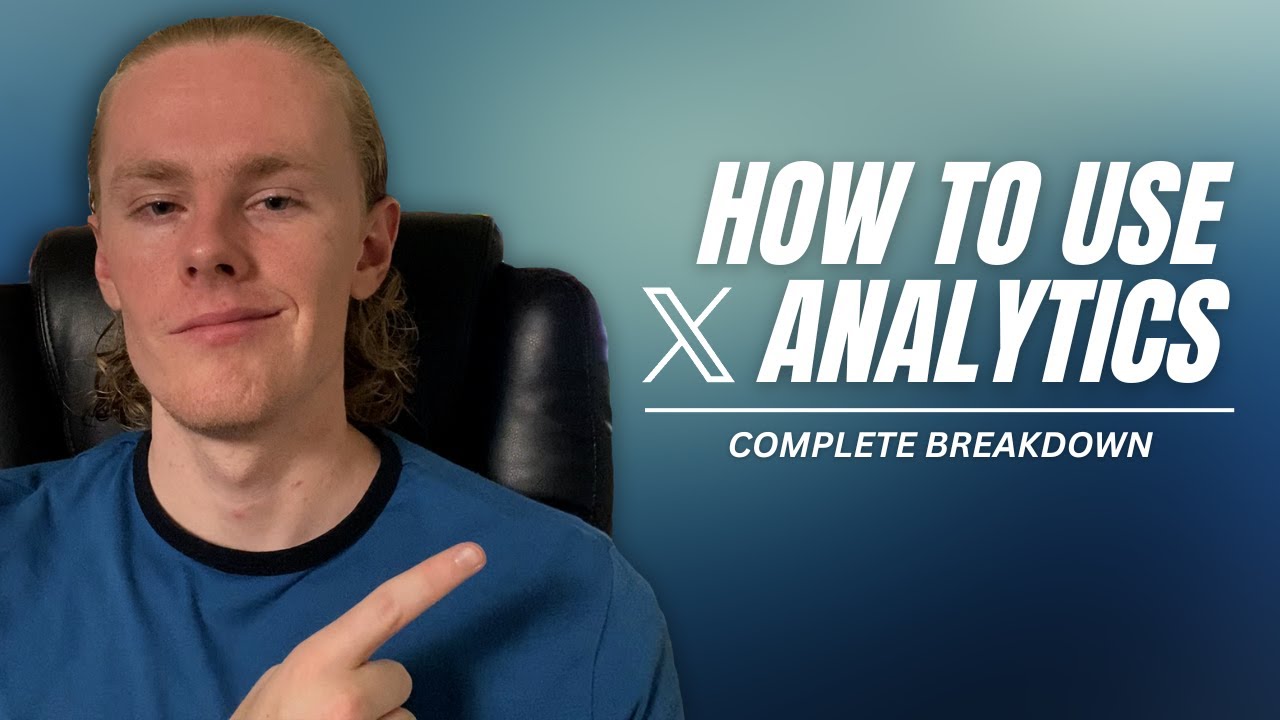
How to Use X/Twitter Analytics

RescueNet® CaseReview - Module 6 How to trend CPR data

Marketing Analytics and Measurement | Google Digital Marketing & E-commerce Certificate
5.0 / 5 (0 votes)
Thanks for rating: