How To Use Twitter Analytics & Improve Your Twitter Marketing
TLDRThe video script offers an insightful guide on utilizing Twitter Analytics for marketing purposes. It explains how Twitter Analytics can help businesses understand their audience better and optimize their marketing efforts. The tutorial walks through accessing Twitter Analytics, understanding key metrics like tweet impressions, profile visits, and new followers, and highlights the importance of engagement over impressions. It also touches on video analytics and how to use the data to inform content creation, advertising strategies, and identify influencer opportunities.
Takeaways
- 📊 Twitter Analytics is essential for understanding and optimizing your marketing efforts on the platform.
- 🚀 Access Twitter Analytics by logging into Twitter, clicking the 'more' dropdown, and selecting 'Analytics'.
- 📈 The Account Home dashboard provides a high-level overview of your Twitter performance over the last 28 days, including tweet impressions, profile visits, mentions, and new followers.
- 🎯 Tweet Highlights showcase your top-performing tweets, most mentioned accounts, top follower gained, and top media tweet for the current month.
- 🔍 The Tweets tab, or Tweet Activity Dashboard, offers detailed analytics on how often your tweets have been seen, retweeted, liked, and replied to.
- 📅 You can adjust the date range of your analytics to view data from the last 28 days up to several months, allowing you to identify patterns in your Twitter marketing.
- 👥 Engagements are more valuable than impressions, as they include all clicks on a tweet, not just views.
- 📊 The Engagement Rate is calculated by Twitter as the number of engagements divided by the number of impressions.
- 📹 The Video Activity Dashboard provides insights into video performance, including retention and completion rates.
- 🎯 Use Twitter Analytics to inform your content creation, advertising decisions, and understand audience conversations around your business.
- 🔄 Twitter Analytics can help identify potential influencer opportunities based on top followers and their follower count.
Q & A
What is the primary purpose of Twitter Analytics?
-The primary purpose of Twitter Analytics is to help users understand their audience better and optimize their marketing efforts on the platform to achieve better results.
How can you access Twitter Analytics?
-To access Twitter Analytics, log into Twitter, click the 'more' dot dot dropdown, and select 'Analytics'. This will take you to analytics.twitter.com.
What does the Account Home dashboard in Twitter Analytics provide?
-The Account Home dashboard provides high-level statistics, a gallery of your greatest hits, spotlights on top-performing tweets, and introduces influencers in your network.
What metrics does Twitter Analytics compare over the last 28 days?
-Twitter Analytics compares the number of tweets published, tweet impressions, profile visits, mentions, and new followers over the last 28 days.
How can you view more detailed tweet analytics?
-To view more detailed tweet analytics, click on the 'Tweets' tab, also known as the Tweet Activity Dashboard, on the analytics.twitter.com page.
What are some limitations of the Tweet Activity Dashboard?
-The Tweet Activity Dashboard does not allow users to filter tweets by engagement metrics directly; it automatically filters by top impressions.
What does the Engagement Rate column represent?
-The Engagement Rate column represents the ratio of engagements (including clicks, retweets, replies, likes, and follows) to the number of impressions a tweet received.
How can Twitter Analytics help in deciding content creation?
-Twitter Analytics can guide content creation by showing which tweets and videos get the most engagement, indicating what topics and content types resonate most with the audience.
What is the Video Activity Dashboard and what does it display?
-The Video Activity Dashboard displays retention view rate, completion rate, and other video-specific analytics for all videos posted on Twitter.
How does Twitter define a video view?
-Twitter defines a video view as when a user watches a video for at least two seconds and sees at least 50 percent of the video player in view.
What are the additional options under the 'More' dropdown menu in Twitter Analytics?
-The additional options under the 'More' dropdown menu are 'App Manager' and 'Conversion Tracking', which are related to Twitter advertising and campaign insights.
How should Twitter Analytics data be used to improve marketing strategies?
-Twitter Analytics data should be used to guide decision-making, optimize future campaigns, and understand audience responses to content, helping to decide what kind of content to create and where to allocate advertising resources.
Outlines
📊 Introduction to Twitter Analytics
The video begins with an introduction to the importance of Twitter Analytics for enhancing marketing efforts on the platform. It emphasizes that understanding and utilizing Twitter Analytics allows businesses to optimize their strategies by gaining insights into audience behavior and content performance. The host, Brandi, mentions the availability and underutilization of Twitter's built-in analytics tool. She outlines the video’s intent to guide viewers through navigating and interpreting these analytics to improve their Twitter marketing outcomes. Brandi also encourages engagement with the video through likes, subscriptions, and activating notifications for upcoming marketing content.
🔍 Navigating Twitter Analytics Features
This section delves into the detailed functionalities of Twitter Analytics, starting with how to access the analytics dashboard. It provides an overview of the initial metrics displayed, such as tweet impressions, profile visits, mentions, and follower growth. The video explains the significance of these metrics and their comparison to past performance. Brandi then transitions to discussing the deeper analytics available, such as tweet activity and video performance, and the importance of engagement metrics over impressions. She also touches on the analytical tools for Twitter advertising, like app manager and conversion tracking. The segment concludes with a call to action, urging viewers to use these analytics for strategic decision-making in Twitter marketing.
Mindmap
Keywords
💡Twitter Analytics
💡Impressions
💡Engagements
💡Engagement Rate
💡Tweet Activity Dashboard
💡Video Activity Dashboard
💡Promoted Tweets
💡Conversion Tracking
💡Content Optimization
💡Analytics Navigation
Highlights
Introduction to the importance of understanding Twitter analytics for marketing efforts.
Explanation of Twitter's built-in analytics platform and its benefits for businesses.
How to access Twitter analytics by logging into Twitter and navigating to the analytics section.
Overview of the analytics dashboard, featuring high-level statistics and a gallery of top-performing tweets.
Insight into the initial summary metrics provided by Twitter analytics, comparing current and previous 28-day periods.
Discussion on the varying importance of Twitter as a marketing platform depending on business type and audience.
Details on tweet activity dashboard for in-depth analytics on tweet performance.
Difference between impressions and reach, and why engagements are more valuable than impressions.
Introduction to video activity dashboard for analytics on video content.
Explanation of what counts as a view on Twitter videos.
Guide on using analytics to determine content strategy based on engagement data.
How Twitter analytics can guide advertising decisions and influencer collaborations.
Encouragement for viewers to engage with the content by liking and subscribing for more marketing tips.
Call to action asking viewers if they use Twitter analytics and to comment on their experience.
Conclusion and reminder to subscribe for future videos.
Transcripts
Browse More Related Video

TWITTER ANALYTICS TUTORIAL: HOW TO ACCESS AND USE TWITTER ANALYTICS FOR GROWTH

How to Be SUCCESSFUL on Twitter | How to improve ENGAGEMENT and IMPRESSIONS
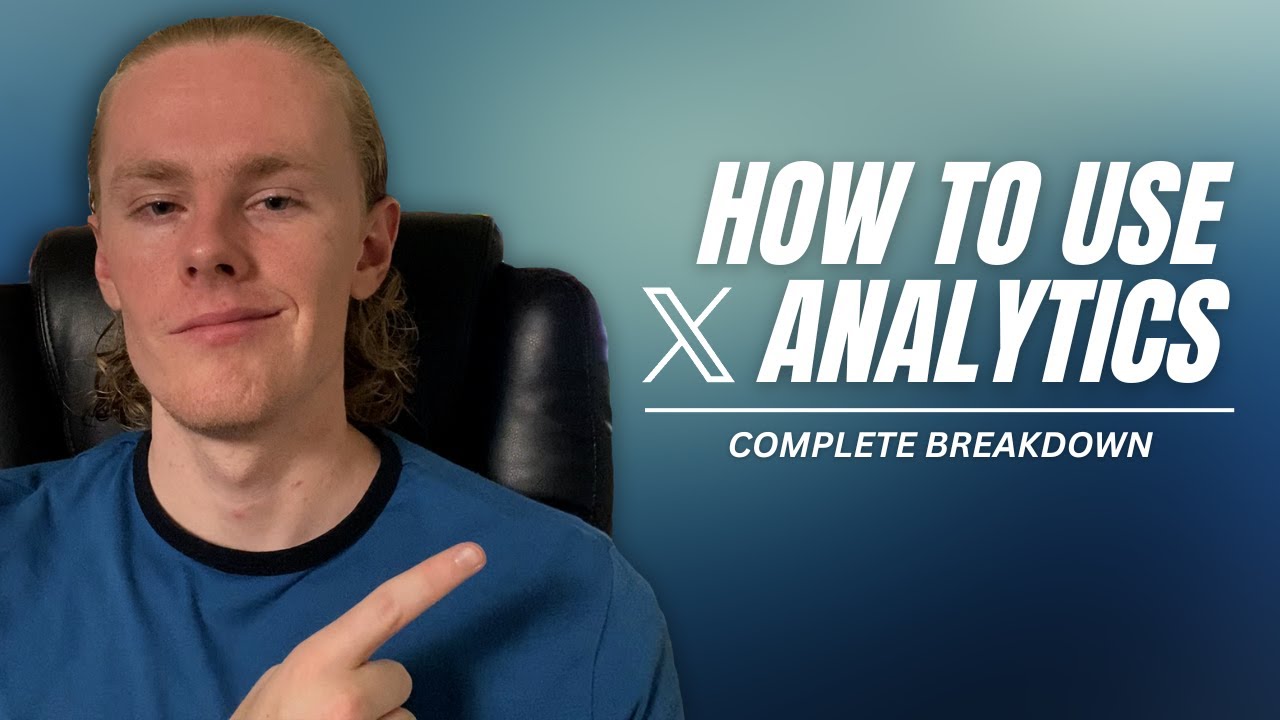
How to Use X/Twitter Analytics

How To Use Facebook Analytics (Part 1) - Page Insights

Email Marketing Stats in 2023 - And Analyzing Traffic With Google Analytics

What does a marketing data analyst do?
5.0 / 5 (0 votes)
Thanks for rating: