Parametric curves | Multivariable calculus | Khan Academy
TLDRThe script explores one-parameter parametric functions, illustrating how a single input 't' generates a two-dimensional vector output. It uses the example of a function with x and y components as t*cos(t) and t*sin(t), respectively. The visualization involves plotting the output vectors on a coordinate plane, revealing a spiral pattern when t ranges from 0 to 10. The script emphasizes the importance of parametric functions in analytically describing curves, highlighting how different functions can trace the same curve at varying rates, affecting the visualization of the curve's shape and the spacing of points.
Takeaways
- 📚 The script introduces the concept of a one-parameter parametric function, which is a function that takes a single input and outputs a multidimensional vector.
- 📉 The example given is a function where the x component is the input 't' times the cosine of 't', and the y component is 't' times the sine of 't'.
- 📈 The script explains that the output of a parametric function can be visualized by plotting the tips of the vectors in the output space, which in this case is a two-dimensional coordinate plane.
- 📍 The function is evaluated at t=0, resulting in the origin (0,0), and at t=π/2, resulting in the vector (0, π/2), which corresponds to the point (0, 1.7) on the coordinate plane.
- 🔍 The script emphasizes the importance of visualizing the output space to understand the shape of the curve traced by the vectors, rather than just plotting individual vectors.
- 🌀 An animation is described that shows the function's output for t ranging from 0 to 10, resulting in a spiral shape, illustrating how the function's behavior changes over time.
- 🤔 The script invites the viewer to consider why the function's form (t*cos(t), t*sin(t)) results in a spiral pattern.
- 🔄 The concept of parameterization is introduced, explaining that different functions can parameterize the same curve, but may do so at different rates or speeds.
- 🕒 The script contrasts two functions that draw the same curve but with different speeds, one starting quickly and slowing down, and the other with an unspecified rate.
- 📊 The importance of analytical descriptions of curves through parametric functions is highlighted, especially when the rate of change is not of primary concern.
- 🚀 The script concludes by mentioning that in the next video, the concept will be expanded to functions with two-dimensional inputs and three-dimensional outputs, which can be used to draw surfaces in three-dimensional space.
Q & A
What is a one-parameter parametric function?
-A one-parameter parametric function is a function that takes a single input, often denoted as 't', and outputs a vector where each component of the vector is a function of 't'. In the script, the function outputs an x component as t times the cosine of t and a y component as t times the sine of t.
Why is the function described in the script considered parametric?
-The function is considered parametric because it is used to draw a curve in a multidimensional space. Specifically, it outputs a two-dimensional vector for each value of the input parameter 't', thus creating a curve in the output space.
What is the significance of the parameter 't' in the function?
-In the given function, 't' is the single parameter that varies and determines the position of the output vector in the two-dimensional space. It is essentially the input that influences the x and y components of the vector.
How does the script describe the process of visualizing the function?
-The script suggests visualizing the function by evaluating it at different points and plotting the resulting vectors in the output space. It also mentions an animation that traces the tips of the vectors as 't' varies from 0 to 10, resulting in a spiral shape.
What is the output of the function when 't' is equal to zero?
-When 't' is equal to zero, both the x and y components of the output vector are zero because cosine(0) and sine(0) are both 1 and 0 respectively, resulting in a vector at the origin of the coordinate plane.
Why does the script choose pi/2 as a specific point to evaluate the function?
-The script chooses pi/2 because it is a well-known angle on the unit circle where the cosine and sine values are easily recognizable (cosine of pi/2 is 0 and sine of pi/2 is 1), making it a convenient point for demonstration.
What does the vector look like when 't' is equal to pi/2?
-When 't' is pi/2, the x component of the vector is zero (since cosine of pi/2 is 0) and the y component is pi/2 (since sine of pi/2 is 1). This results in a vector pointing straight up with a magnitude of approximately 1.7 on the y-axis.
How does the script illustrate the concept of parameterizing a curve?
-The script illustrates parameterizing a curve by showing how different values of 't' trace out a spiral shape in the output space. It also contrasts this with another function that draws the same curve but varies the speed at which it traces the curve, demonstrating that different functions can parameterize the same curve.
What is the disadvantage of the visualization method described in the script?
-The disadvantage is that while the shape of the curve is clear, the exact positions of intermediate values are not easily discernible. The input information is lost, and only the overall shape of the curve is obtained.
What is the purpose of the animation in the script?
-The purpose of the animation is to visually demonstrate how varying the parameter 't' from 0 to 10 results in a spiral curve. It helps to understand the behavior of the function and the resulting curve in the output space.
Outlines
📚 Introduction to Parametric Functions
This paragraph introduces the concept of parametric functions, which are functions with a single input 't' that produce a multidimensional output, in this case, a two-dimensional vector. The vector's x-component is defined as 't' times the cosine of 't', and the y-component as 't' times the sine of 't'. The paragraph explains that a parametric function allows for the visualization of a curve by plotting the output points in a coordinate plane. The function is evaluated at 't=0' and 't=π/2' to demonstrate the resulting vectors and their corresponding points on the plane. The paragraph concludes with an animation that traces the curve formed by the tips of the vectors as 't' ranges from 0 to 10, resulting in a spiral shape.
🔍 Understanding Curves with Different Parametric Functions
The second paragraph delves into the idea that different parametric functions can describe the same curve but may vary in the rate at which they trace the curve. It starts by discussing the animation of the previously described function, which initially traces the curve quickly and then slows down. The paragraph emphasizes that the rate of tracing does not affect the shape of the curve but can affect the distribution of points along the curve. It illustrates this by hypothesizing the positions of points for 't=1', 't=2', and 't=3', and how they would appear as the function slows down towards 't=10'. The paragraph concludes by introducing the term 'parameterize', which refers to the process of describing a curve using parametric functions, and hints at the next video's content, which will cover functions with two-dimensional inputs and three-dimensional outputs for drawing surfaces in three-dimensional space.
Mindmap
Keywords
💡Function Visualization
💡Parametric Function
💡Input
💡Output
💡Vector
💡Cosine
💡Sine
💡Unit Circle
💡Coordinate Plane
💡Spiral
💡Parameterize
Highlights
Introduction to function visualizations with a single input and multidimensional output.
Explanation of a one-parameter parametric function with the input 't' and its vector output.
The x component of the vector is defined as 't times the cosine of t'.
The y component of the vector is defined as 't times the sine of t'.
The concept of 'parameter' as an alternative term for 'input' in parametric functions.
Visualization of the function by plotting points in the output space.
Evaluation of the function at t=0, resulting in the origin point.
Evaluation of the function at t=π/2, resulting in a vector with no x component and a y component of 1.
Demonstration of the function's output at different points, visualizing vectors.
The tracing of points rather than vectors to avoid clutter in the visualization.
Animation of the function for t ranging between 0 and 10, showing a spiral shape.
The significance of the cosine and sine functions in creating the spiral shape.
The loss of input information in the curve's shape when only the output is considered.
The concept of parameterizing a curve through functions.
The possibility of different functions drawing the same curve with varying rates.
The importance of analytical description of curves through parametric functions.
Transcripts
Browse More Related Video

2023 AP Calculus BC FRQ #2

Curvature of a cycloid
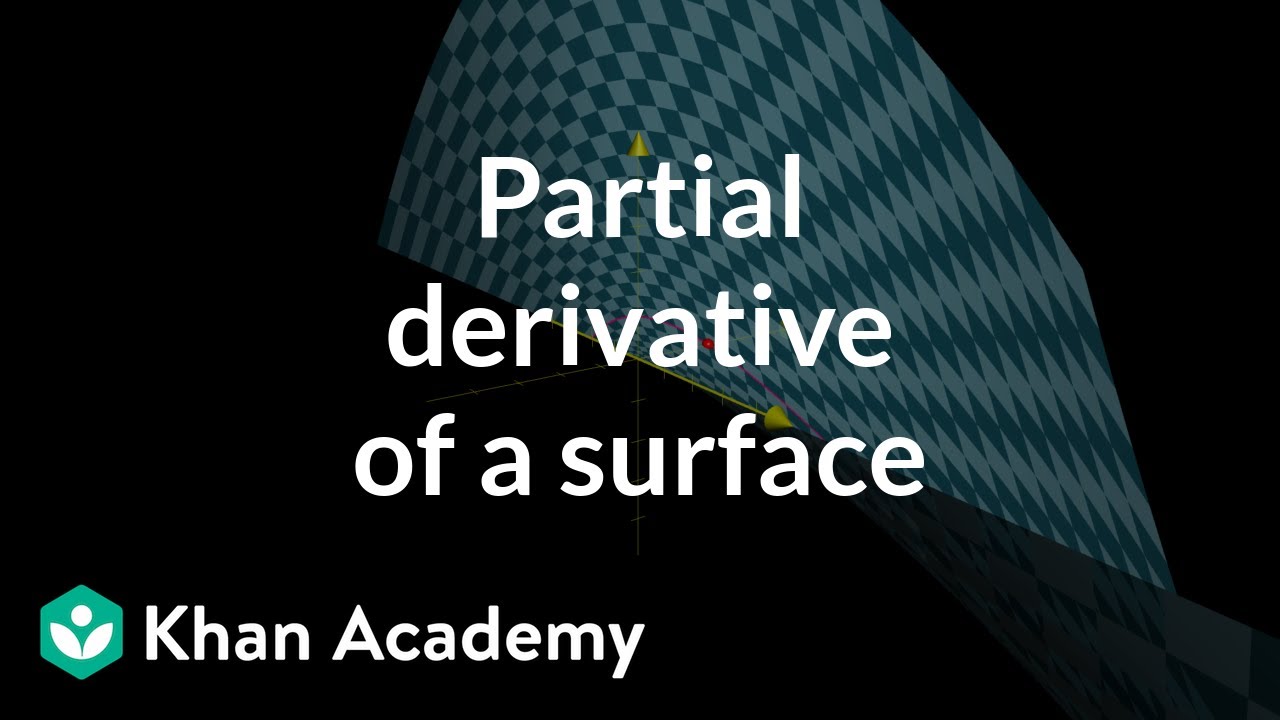
Partial derivative of a parametric surface, part 1
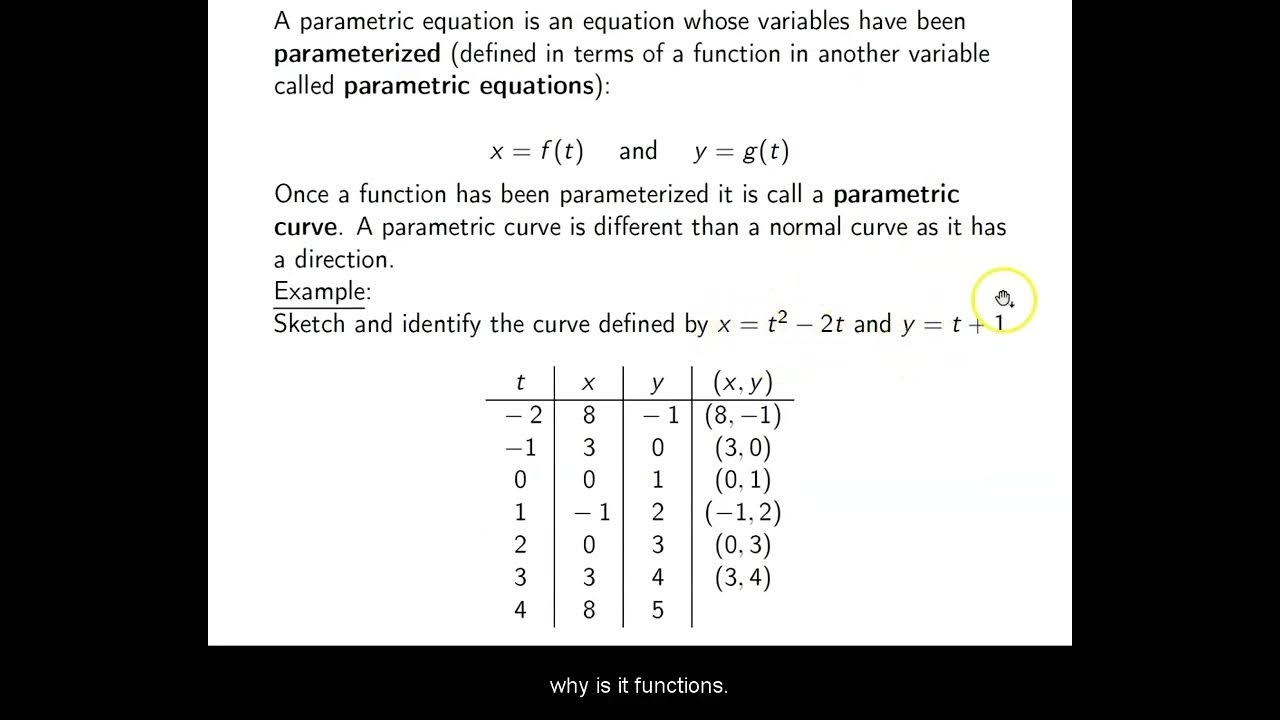
Ch. 8.4 Plane Curves and Parametric Equations
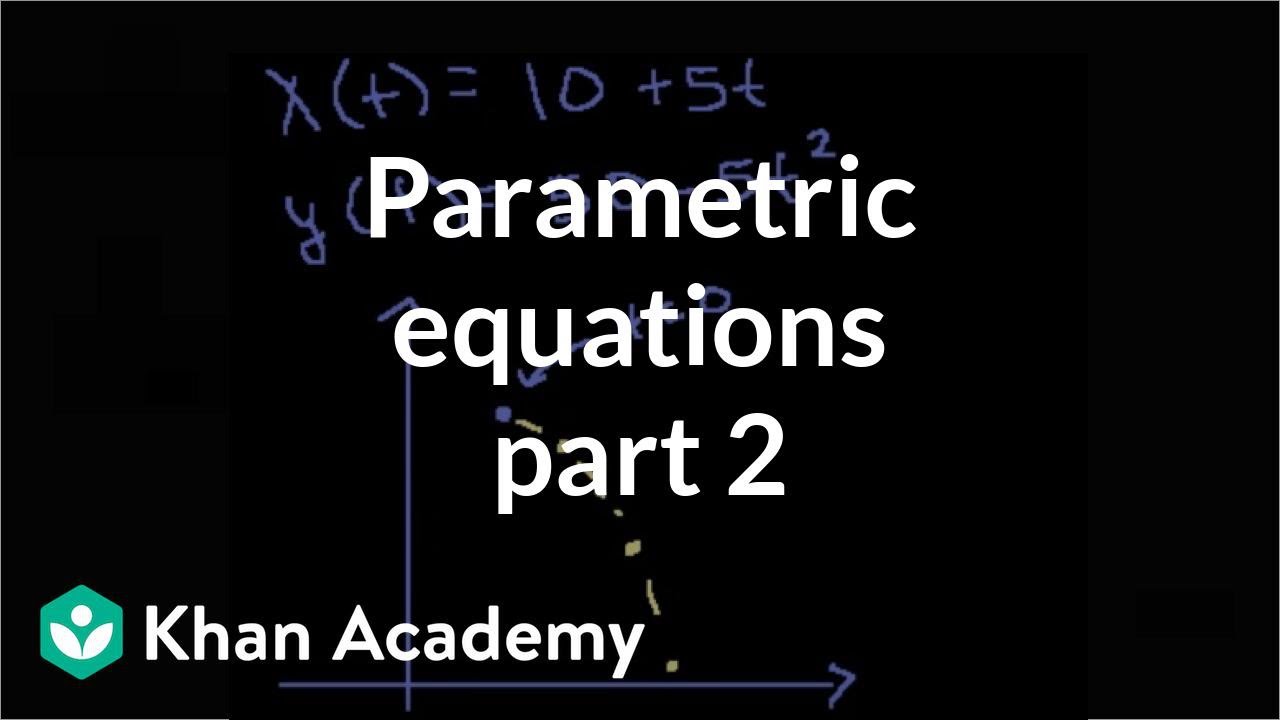
Parametric equations 2 | Parametric equations and polar coordinates | Precalculus | Khan Academy

Transformations, part 3 | Multivariable calculus | Khan Academy
5.0 / 5 (0 votes)
Thanks for rating: