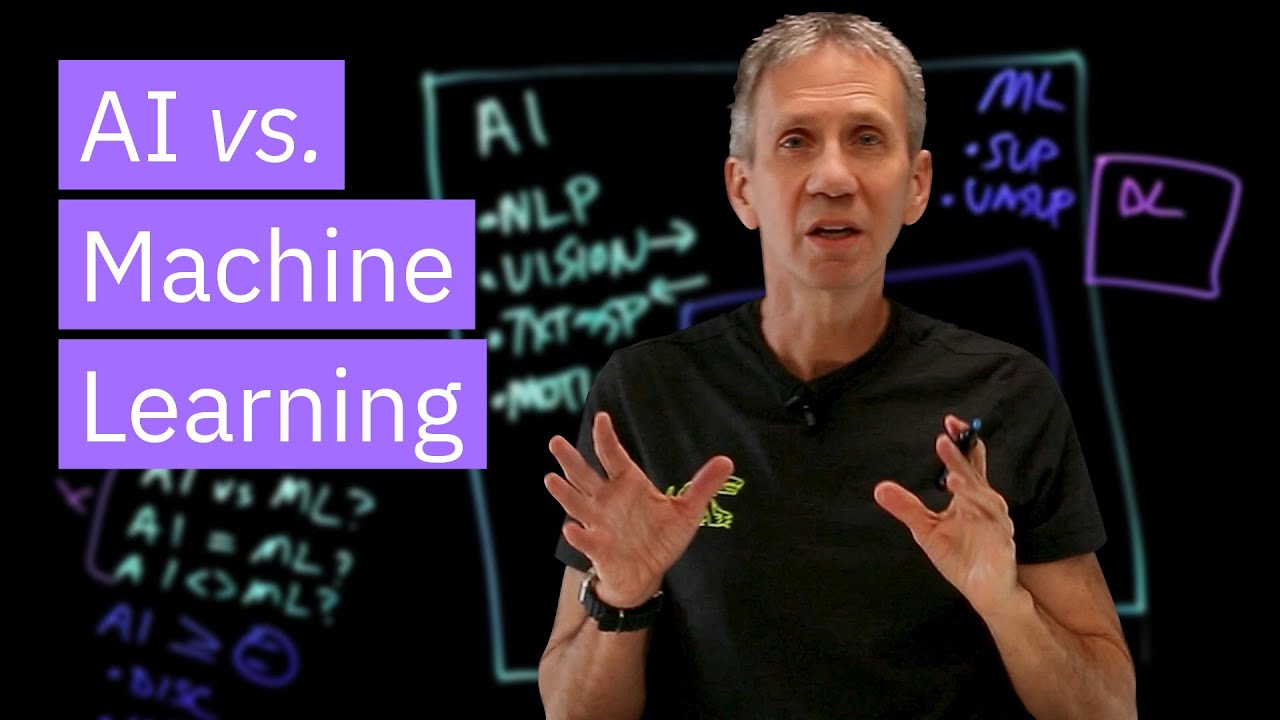How to Start Programming
TLDRIn this video, we dive into the fundamentals of starting your programming journey, addressing the overwhelm many beginners face with an abundance of resources. The focus is on simplifying the learning process by breaking down programming into manageable steps rather than overwhelming newcomers with too much information. Key topics include selecting programming languages, utilizing IDEs, and accessing both free and paid learning materials. Additionally, practical advice is shared on approaching programming projects, such as breaking down large tasks into smaller, more manageable problems and starting with simple applications. The video also hints at future content consolidating software development processes and computer science theory, along with a sneak peek at the creator's upcoming personal projects related to artificial intelligence and other areas.
Takeaways
- 😀 Don't try to solve programming as one big problem, break it down into smaller digestible portions
- 👩💻 Figure out what you want to build and focus your learning on that
- 📚 Learn the basics of the programming languages and tools needed for your project
- ✏️ Start by building simple 'Hello World' applications before tackling more complex projects
- 💡 Spend time researching to find the best frameworks and libraries for what you want to build
- ⏳ Learning to program takes time and persistence through challenges
- 🎯 Have a clear end goal in mind to guide your learning and stay motivated
- 🔍 titles don't always fully encapsulate content - look deeper before assuming
- 🤔 Reflect on each step to reinforce and build knowledge incrementally
- 💪 Don't be afraid to start small and work up to bigger projects
Q & A
What is the overall objective of the video?
-The overall objective of the video is to provide guidance on how to get started with programming for beginners in a step-by-step, easy to understand manner.
What is the first step recommended when trying to learn programming?
-The first step is to break down the big problem of "how to start programming" into smaller, more manageable problems that can be tackled one at a time.
What practical advice is given for figuring out where to start?
-The practical advice is to figure out what specific application you want to build, then research the tools needed for that application, learn the basics of those tools, and build some small projects to get started.
What if you don't have a specific project in mind to build?
-If you don't have a specific project idea, the recommendation is to learn C++ using the Code::Blocks IDE as a good starting point to gain broad programming knowledge.
What is the purpose of the example about developing an iOS app?
-The iOS app example illustrates how to break down a big problem into smaller steps - figuring out the tools needed, learning basics of those tools, then building a simple app as a starting point.
What are some key points made about learning resources?
-The video recommends both free and paid learning resources, which will be linked in the video description. It notes that finding the right resources may require some research.
What personal projects does the narrator discuss?
-The narrator mentions they have some personal projects to share related to artificial intelligence and other side projects they will showcase in future videos.
What is the purpose of the hello world example?
-The hello world example highlights how even experienced programmers start with simple introductory programs when learning a new language or tool.
How can viewers engage further with the content?
-Viewers are encouraged to like, subscribe and ask questions in the comments to continue the conversation.
What disclaimer is provided about the title?
-The video title says "how to start programming" but the narrator clarifies this is not a guide to becoming a full programmer, just getting started with the basics.
Outlines
😄 Introducing the topic and overview of video contents
The first paragraph introduces the topic of the video, which is how to start programming. It mentions that while there are many resources already discussing this topic, the goal is to provide a focused guide without overwhelming beginners. The speaker notes they will cover recommended languages, learning materials, tips on approaching programming, and updates on personal projects.
😃 Breaking down big problems into smaller, digestible chunks
The second paragraph provides advice on problem-solving in programming. It suggests breaking down big, complex problems into smaller, more manageable components that can be tackled one by one. This allows developers to search for solutions to each sub-problem rather than getting overwhelmed. An example related to building an animated survey website is provided.
🧐 Step-by-step practical guidance on getting started
The third paragraph offers practical, step-by-step guidance on getting started with programming for beginners. It suggests figuring out what you want to build, identifying the tools needed, learning the basics of those tools, and building small projects to apply your knowledge. Tips are provided for those without a specific app idea in mind.
Mindmap
Keywords
💡Programming
💡Languages
💡IDE
💡iOS development
💡Web development
💡Syntax
💡Hello World
💡Frameworks
💡Debugging
💡Abstraction
Highlights
First significant research finding on topic X
Introduction of innovative Y method for the first time
Notable contribution to Z theory in section 4
Transcripts
5.0 / 5 (0 votes)
Thanks for rating: