Home Assistant How To - split your configuration files (YAML way)
TLDRIn this detailed Home Assistant tutorial, the Bearded Thinker guides viewers through the process of organizing and splitting configuration files for a more efficient and manageable setup. He emphasizes the importance of backups before making changes and demonstrates how to create folders for integrations and entities, moving individual components into separate YAML files. The video also covers handling multiple instances of sensors and the use of comments for clarity. Viewers are encouraged to subscribe for more helpful content and engage with the community on Discord for support.
Takeaways
- 😀 The video is a tutorial on splitting configuration files in Home Assistant, aimed at making the system more organized and manageable.
- 👨💻 The speaker uses Visual Studio Code as their editor of choice, but emphasizes that the process is applicable to any editor.
- 📂 The speaker explains the importance of splitting configuration files to avoid cumbersome searches in long files and to keep the system organized.
- 🔒 The 'secrets.yml' file is highlighted as a crucial component where private data like email addresses, passwords, and API keys are stored.
- 📝 The tutorial demonstrates how to move integrations and sensors into separate files and folders for better organization.
- 🛠️ The process involves creating new folders like 'integrations' and 'entities', and then moving corresponding configuration parts into these folders.
- 📁 The use of 'packages' in Home Assistant is introduced as a method to include directories and files for different components.
- 🔄 The video emphasizes the importance of backing up configuration files before making any changes to avoid potential system issues.
- 👍 The speaker encourages commenting in the configuration files for future reference and easier understanding of the setup.
- 🔍 The tutorial provides a step-by-step guide on how to check the configuration for errors and how to fix common issues like incorrect spacing.
- 📚 The video concludes with the speaker's personal setup, showcasing an organized structure with subfolders for different types of automations and sensors.
Q & A
What is the main topic of the video?
-The main topic of the video is about splitting configuration files in Home Assistant to improve organization and manageability.
Why might someone want to split their configuration files in Home Assistant?
-Splitting configuration files can make it easier to manage a large number of automations, sensors, and other components, especially when the system is constantly evolving and being updated.
What is an example of a file that contains private data in Home Assistant?
-An example of a file that contains private data in Home Assistant is 'secrets.yml', where you can keep email addresses, usernames, passwords, API keys, and other sensitive information.
What is the benefit of splitting configuration files into individual folders and files?
-The benefit of splitting configuration files into individual folders and files is that it simplifies the process of finding and managing specific components of the system, making it more organized and easier to maintain.
What is the first step recommended before starting to split configuration files?
-The first step recommended is to create a backup of your current configuration files to ensure you have a fallback in case something goes wrong during the splitting process.
How does the video suggest organizing integrations in Home Assistant?
-The video suggests creating a new folder called 'integrations' and moving each integration into its own separate YAML file within that folder.
What is the purpose of the 'packages' configuration in Home Assistant?
-The 'packages' configuration in Home Assistant is used to include other YAML files from specific directories, allowing you to organize and manage different parts of your configuration more effectively.
How can you keep track of why you installed a particular integration or what it does?
-You can keep track by adding comments in the YAML files for each integration, explaining its purpose and possibly including a link to relevant documentation.
What is the recommended approach for handling template sensors when splitting configuration files?
-The video suggests keeping template sensors in a single file, properly aligned and commented, to maintain an organized structure.
What is the final step suggested in the video for ensuring that the configuration files are set up correctly?
-The final step suggested is to check the configuration using the 'server control check configuration' command in Home Assistant to ensure that everything is working as expected.
Outlines
🎬 Introduction to the Configuration Files Tutorial
The video begins with a warm welcome from the host, expressing gratitude to channel members for their support. The focus of the tutorial is introduced: working on and splitting configuration files for Home Assistant. The host emphasizes the importance of organizing configuration files for easier management, using Visual Studio Code as the preferred editor.
📂 Benefits and Methods of Splitting Configuration Files
The host explains why splitting configuration files is beneficial, particularly for complex setups with numerous sensors and devices. Different methods of splitting are discussed, with examples from other users like Carla Costanzo and Jenny (aka Pinky Wafer), who use packages to organize their configurations. The host prefers creating individual folders for each integration, highlighting the pros and cons of this approach.
🔧 Starting the Process of Splitting Configuration Files
The tutorial continues with practical steps for splitting configuration files. The host demonstrates creating a new folder called 'integrations' and moving specific integration files, such as webhook.yaml, into it. The importance of creating backups before making changes is stressed, and the host shows how to test the configuration to ensure validity.
📜 Managing Sensors and Entities in Separate Folders
The host tackles the more complex task of splitting sensors and entities. A new folder called 'entities' is created, and within it, another folder named 'sensors' to house individual sensor files. The host shows how to modify the main configuration file to recognize these new locations, ensuring proper alignment and formatting to avoid errors.
⚙️ Handling Duplicate Sensors and Final Adjustments
The video covers the process of managing duplicate sensors by creating specific files for each instance, ensuring they are correctly named and placed. The host emphasizes the importance of comments for future reference and provides examples of adjusting configurations for templates and other elements. The configuration is tested repeatedly to ensure accuracy.
📁 Organizing Template Sensors and Additional Integrations
The focus shifts to template sensors, with the host showing how to consolidate them into a single file while maintaining proper formatting. The video also covers moving additional integrations like TTS and MQTT to their respective folders, ensuring that the system remains organized and manageable.
🚀 Final Steps and Additional Tips
The tutorial concludes with tips on continuing the organization process, including creating folders for groups, scripts, and binary sensors. The host encourages viewers to keep their configurations tidy by using subfolders for specific automation types. Final thoughts include a summary of the benefits of a well-organized setup and a call to action for viewers to engage with the channel for further assistance and updates.
Mindmap
Keywords
💡Configuration Files
💡Splitting Configuration Files
💡Home Assistant
💡Automations
💡Binary Sensors
💡Secrets.yml
💡Integrations
💡YAML
💡Packages
💡Entities
💡Templates
Highlights
Introduction to splitting configuration files in Home Assistant
Importance of splitting configuration files for better organization and maintainability
Explanation of using individual files for different types of sensors and devices
Demonstration of using Visual Studio Code for editing configuration files
The role of the 'secrets.yml' file for storing private data like email addresses and API keys
Example of a sample 'configuration.yml' file with integrated sensors and binary sensors
Advantages of splitting configuration files for easier navigation and updates
Comparison of different methods for splitting configuration files, including using packages
Guidance on creating a backup before making changes to the configuration files
Step-by-step process of moving integrations to a separate folder and updating the configuration file
How to create and use 'include_dir_list' and 'include' directives in the configuration file
Recommendation to comment on individual files for future reference and easier debugging
Moving sensors to a dedicated 'entities' folder with subfolders for organization
Fixing alignment and configuration errors when splitting files
Strategy for handling template sensors and the option to split them into individual files
Finalizing the configuration by moving remaining integrations and creating specific folders for different components
Advice on creating subfolders for an organized structure and the importance of checking the configuration after changes
Conclusion and invitation for feedback on the Home Assistant how-to video
Transcripts
Browse More Related Video
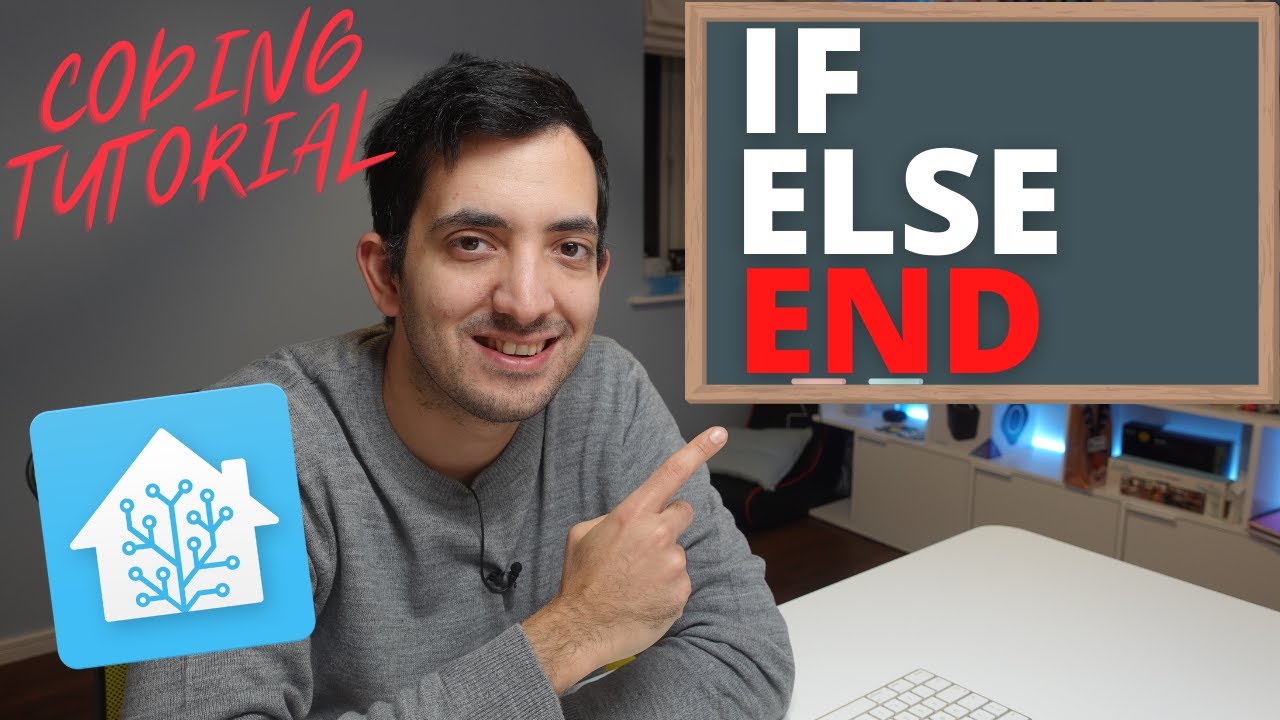
Create your OWN Template Sensor with Home Assistant Coding Tutorial

How To Setup MSI Afterburner & On Screen Display 2024
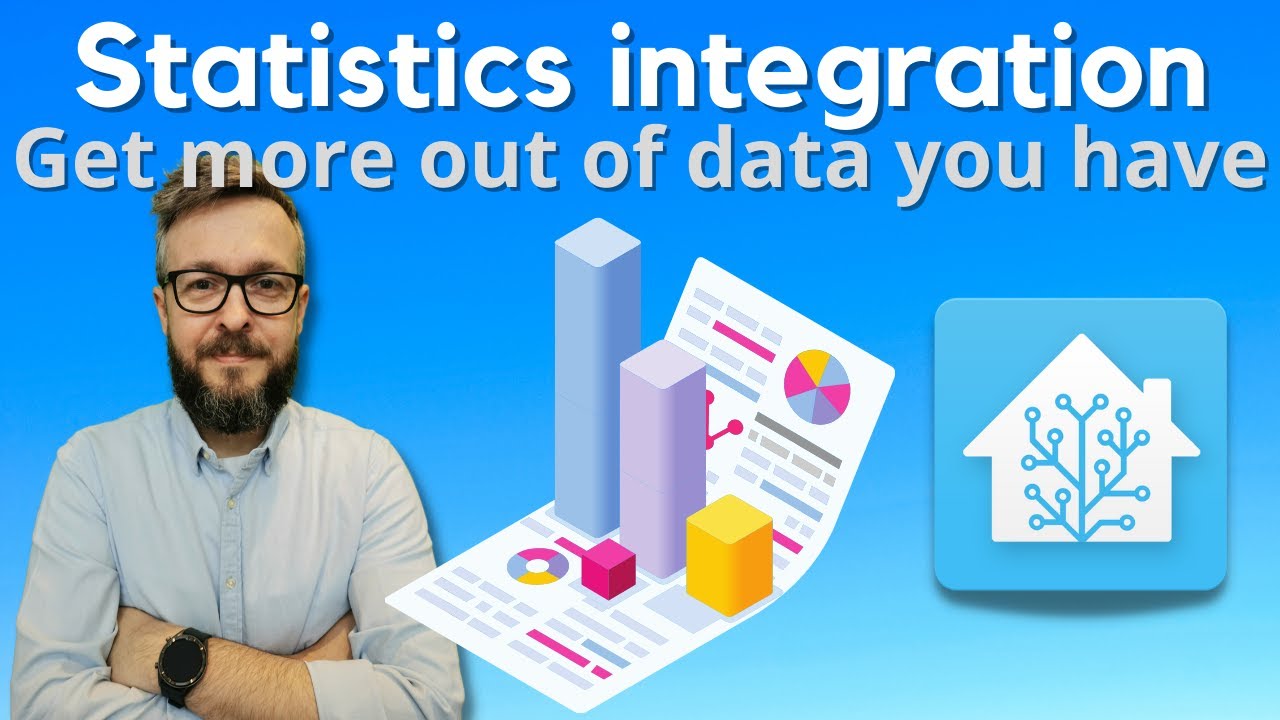
Home Assistant How To - get more Statistics from sensors

System statistics, automatic entities lists & device counters in Home Assistant

Mastering Home Assistant Templates: A Beginner's Guide

Templates and Custom Sensors in Home Assistant - How To TUTORIAL
5.0 / 5 (0 votes)
Thanks for rating: