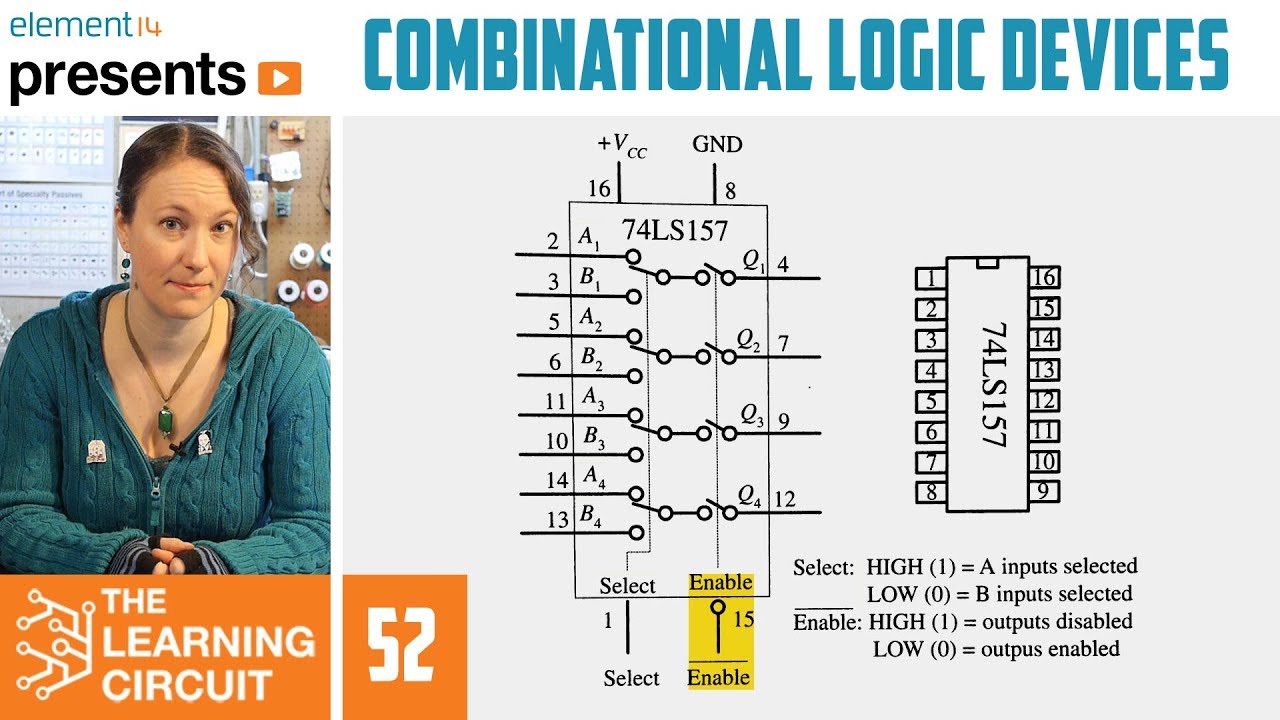Visualizing Data with 7-Segment Displays
TLDRThis instructional video explores the concept of seven-segment displays and their application in visualizing data within a computer simulation project. The host demonstrates how to represent decimal digits using these displays and delves into binary and two's complement systems for handling negative numbers. The video guides viewers through creating a 4-bit register and then scales up to an 8-bit system, introducing the Double Dabble algorithm for converting binary to BCD. The host also experiments with logic gate designs to simplify the process and incorporates computer-aided design tools. The tutorial concludes with a practical application, displaying numbers on a simulated 7-segment display with considerations for blanking and negative values, providing a comprehensive look at digital electronics and computer engineering principles.
Takeaways
- 😀 The video explores the concept of seven segment displays for visualizing data in computer projects.
- 📈 The presenter demonstrates how to light up individual segments and use combinations to display decimal digits 0-9.
- 🔢 A refresher on binary numbers and the two's complement representation is provided to understand negative numbers.
- 💡 The creation of a 4-bit register capable of storing numbers from -8 to +7 is discussed, highlighting its utility in simulations.
- 🛠️ The video introduces a method to simplify the process of displaying numbers on a 7-segment display using a truth table.
- 🤖 An 8-segment display (with a negative sign) is introduced to improve the visualization of stored values in the register.
- 🧩 The construction of logic using Boolean algebra to determine which segments to light for each digit is explained.
- 📊 The presenter simplifies the logic for each segment individually and uses AND and OR operations to achieve the desired output.
- 🔧 The use of a computer program for logic gate optimization to minimize the number of gates used is showcased.
- 🔢 The video covers the real-world application of a chip that decodes a 4-bit input to drive a seven segment display.
- 🔄 The concept of Binary Coded Decimal (BCD) and the Double Dabble algorithm for converting binary to BCD is explained.
Q & A
What is the purpose of using seven segment displays in the project described in the script?
-The purpose of using seven segment displays in the project is to visualize data, specifically to display the values stored in a 4-bit register within a simulation.
How can different combinations of segments on a seven segment display be used to represent decimal digits?
-Different combinations of the seven segments can be powered up to represent any of the 10 decimal digits (0-9), with each unique combination corresponding to a specific digit.
What is a 4-bit register and what range of whole numbers can it store?
-A 4-bit register is a storage unit that can hold 4 bits of information. In the context of the script, it can store every whole number from negative 8 to positive 7.
What is the two's complement representation and how is it used to support negative numbers in binary?
-The two's complement representation is a method used to represent negative numbers in binary. It assigns a negative weight to the most significant bit, allowing the binary number to represent negative values. For example, the binary value 1101 would represent -3 using two's complement.
Why is a truth table necessary for building the behavior of a 7-segment display that accepts 4-bit numbers?
-A truth table is necessary to map out all possible 4-bit inputs and the corresponding decimal values that need to be displayed. It helps determine which segments need to be lit up for each input to display the correct number.
How does the script simplify the process of determining which segments to light up for each 4-bit input?
-The script suggests focusing on one segment at a time and considering either just the ones or just the zeroes, depending on which case is more prevalent. This simplification helps in designing logic operations for each segment based on the input cases.
What is the purpose of the custom program created by the script's author to assist in the design process?
-The custom program is designed to input a truth table and specify allowed gates, then find a solution for the logic design. It aims to minimize the number of logic gates used and simplify the process of creating complex logic circuits.
How does the script's author test the logic design created by the custom program?
-The author tests the logic design by building it in a simulation environment and checking if it displays the correct decimal digits for given 4-bit input values.
What is the Double Dabble algorithm and how is it used in the script?
-The Double Dabble algorithm is a method for converting an 8-bit binary number into Binary Coded Decimal (BCD) values. It involves left shifting the input bits and adding 3 when the value is 5 or greater, allowing the representation of decimal digits across multiple BCD values.
How does the script address the issue of displaying negative numbers using the seven segment display?
-The script adds an input for controlling the display of a negative sign and modifies the logic to handle two's complement representation for negative numbers. It uses a negation chip to convert negative numbers into their positive counterparts before displaying them.
What is the purpose of Ripple Blanking in the context of the script?
-Ripple Blanking is used to turn off individual digit displays when they are not needed, such as when displaying a number with leading zeros. It improves the clarity of the displayed number by ensuring only relevant digits are lit.
Outlines
🔢 Introduction to Seven Segment Displays and Binary Numbers
The video begins with an introduction to seven segment displays, which are used to visualize numerical data. The presenter demonstrates how to control individual segments to display decimal digits 0-9. They explain the concept of binary numbers and how to convert them to decimal using the example of the binary number 1101, which equals 13 in decimal. The video also covers the two's complement representation for negative numbers, specifically showing how the binary number 1101 becomes -3 in two's complement. The presenter then introduces a simulator with a 4-bit register capable of storing numbers from -8 to +7 and discusses the need for a 7-segment display to visualize the register's value.
🤖 Building a Truth Table for Seven Segment Display
The presenter dives into the process of creating a truth table for a 7-segment display to automate the lighting of correct segments for given 4-bit inputs. They list all possible 4-bit combinations and the corresponding decimal values, then determine which segments need to be lit for each value. The focus is on simplifying the logic by considering individual segments, starting with the sign segment, which correlates directly with the most significant bit. The presenter uses Boolean algebra to create expressions for each segment, demonstrating the process with examples and simplifying the expressions using Boolean rules.
🛠️ Constructing Logic Gates for Segment Display
The video continues with the construction of logic gates to control the seven segment display based on the simplified Boolean expressions. The presenter builds a 4-input OR gate and uses it alongside other logic gates to create the necessary logic for segment A. They test the logic in a simulation, confirming that it behaves as expected for different input values. The presenter also introduces a computer-assisted design approach, using a custom program to find a solution for the seven segment display using the least number of logic gates possible.
🔍 Testing and Optimizing Logic Design
The presenter tests the logic design for the seven segment display using the custom solver program, which aims to minimize the number of logic gates. The program finds a solution using 19 gates, which is fewer than what the presenter could have designed manually. The video discusses the trade-offs between using fewer gates and the potential for increased delays in the circuit. The presenter tests the design in the simulator and confirms that it works correctly for displaying digits 0 through -1. They also explore using a different solver called Logic Friday and compare the results.
📡 Real-world Application with Seven Segment Display Chip
The video moves on to a real-world application, examining a physical chip that decodes a 4-bit input to drive a seven segment display. The presenter reviews the chip's datasheet and logic diagram, highlighting its simplicity and the independent handling of each segment. They wire up the chip and test it with different inputs to demonstrate its functionality. The presenter also discusses the process of upgrading the display for an 8-bit input and the challenges of representing the digit 9.
🔄 Implementing the Double Dabble Algorithm
The presenter introduces the Double Dabble algorithm, a method for converting an 8-bit binary number into its decimal representation using Binary Coded Decimal (BCD) values. They explain the process of adding 6 to the binary number to handle the overflow at the decimal digit boundary. The video demonstrates the algorithm step by step, showing how to break down an 8-bit number into three 4-bit BCD values. The presenter then discusses implementing the Double Dabble algorithm using logic gates and the use of a solver program to assist in the design.
🖇️ Wiring the Double Dabble Algorithm into a Chip
The video shows the process of hardwiring the Double Dabble algorithm into a custom chip. The presenter uses a visualization technique with named inputs instead of binary values to create a general solution. They detail the steps of left shifting and dabling, using multiple instances of a dabble chip to handle the algorithm's requirements. The presenter tests the chip with an 8-bit input and successfully displays the number 195 across three digit displays.
🎨 Enhancing the Display with Ripple Blanking and Negative Numbers
The presenter enhances the digit display by adding ripple blanking functionality to handle leading zeros and improve the visual appearance. They also address the display of negative numbers by creating a chip that negates an 8-bit number using two's complement. The video demonstrates how to integrate the negation chip and the ripple blanking into the display system, allowing for the correct representation of both positive and negative numbers. The presenter concludes by showing the complete system in action, displaying 8-bit numbers in both unsigned and two's complement formats.
Mindmap
Keywords
💡Seven Segment Displays
💡Binary Numbers
💡Two's Complement
💡Truth Table
💡Boolean Algebra
💡Logic Gates
💡Karnaugh Map
💡Computer Assisted Design (CAD)
💡Double Dabble Algorithm
💡Binary Coded Decimal (BCD)
💡Ripple Blanking
Highlights
Introduction to a series exploring the basics of how computers work.
Explanation of seven segment displays for visualizing project data.
Demonstration of how to light up individual segments and display decimal digits.
Overview of a 4-bit register capable of storing numbers from -8 to +7.
Refresher on representing negative numbers in binary using two's complement.
Integration of a 7-segment display in a simulator with an added negative sign.
Discussion on creating a truth table for mapping 4-bit inputs to segment displays.
Simplification of logic using Boolean algebra for individual segments.
Building logic gates to represent the relationship between inputs and segment outputs.
Introduction of a custom program for simplifying Boolean algebra and logic gate design.
Testing the designed logic in a simulation environment.
Comparison between the custom solution and a commercial chip's logic diagram.
Experimentation with real-world components and their integration into the project.
Development of a method to display 8-bit numbers using Binary Coded Decimal (BCD).
Explanation of the Double Dabble algorithm for converting binary to BCD.
Implementation of the Double Dabble algorithm using logic gates.
Addition of ripple blanking to manage leading zeros in multi-digit displays.
Inclusion of support for negative numbers using two's complement representation.
Final demonstration of displaying 8-bit numbers with enhancements for clarity and functionality.
Transcripts
Browse More Related Video
5.0 / 5 (0 votes)
Thanks for rating: