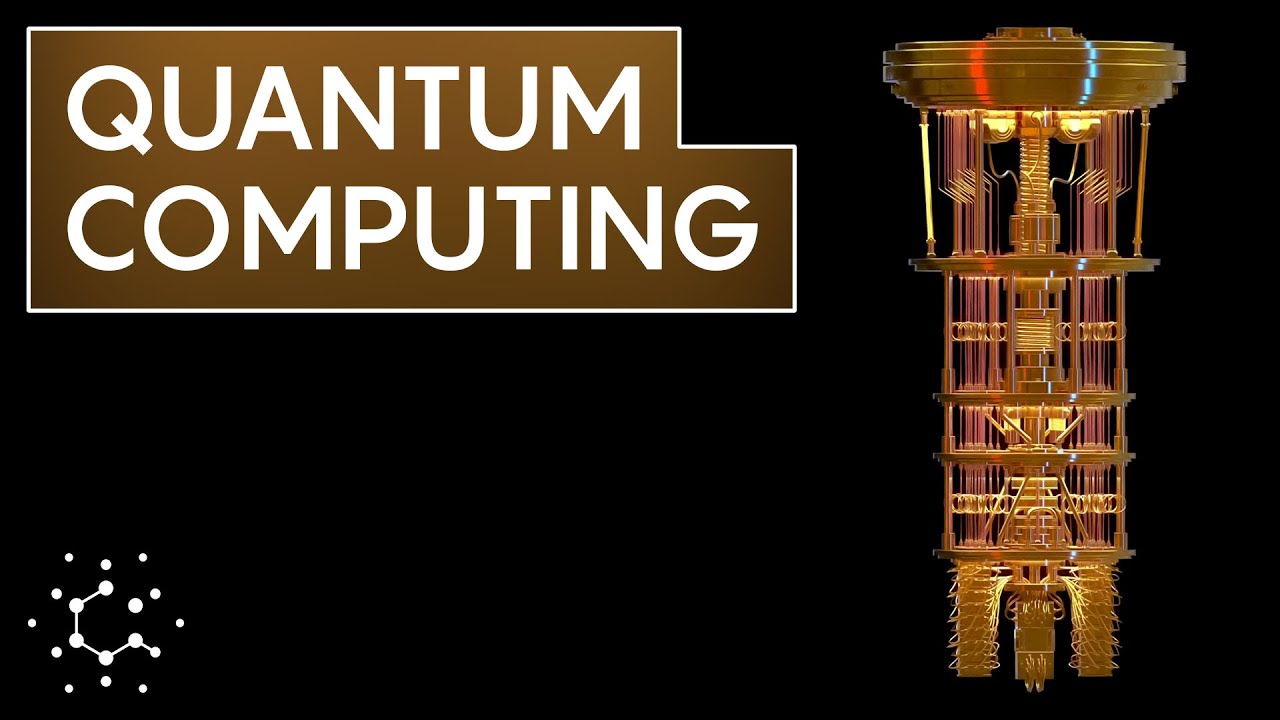How Binary Works, and the Power of Abstraction
TLDRThis video script delves into the fundamental concept of abstraction in computer science, explaining how computers use binary digits (bits) to store and represent all information. It illustrates the process of encoding data, from simple bits to complex structures like numbers, text, colors, images, and videos. The script also discusses the practicality of using bits to mitigate voltage interference and simplify circuit design, highlighting the efficiency and robustness of binary representation in computing.
Takeaways
- 😲 Computers use only zeros and ones to store all information, demonstrating the fundamental concept of abstraction in computer science.
- 🔁 Bits are the basic units in a computer, existing in two states, typically named zero and one, but can be represented in various ways like high/low or on/off.
- 🎲 The script uses the game 'Guess Who' as an analogy to explain how a sequence of bits can represent complex data like characters in the game through a series of yes/no questions.
- 🔢 The concept of representing numbers with bits is introduced, starting with simple representations and evolving to more efficient methods, such as binary representation.
- 📈 The script explains how to efficiently represent numbers using fewer bits by utilizing all possible combinations, leading to the discovery that only four bits are needed to represent numbers from 0 to 15.
- 🔠 The script delves into representing text by assigning numbers to characters, which can then be stored as sequences of bits, utilizing the power of abstraction to handle higher-level concepts.
- 🌈 Colors are represented using a combination of red, green, and blue (RGB) values, with each color intensity being an 8-bit number, showing the application of abstraction in handling complex natural phenomena.
- 🖼️ Images are described as grids of colors, or pixels, which are stored by placing each pixel sequentially, highlighting the simplicity of representation through abstraction.
- 🎥 Videos are sequences of images displayed in rapid succession, and thus are also long sequences of bits, demonstrating the scalability of the bit representation concept.
- 🗜️ Compression algorithms are mentioned as a method to reduce redundancy in data representation, such as storing moving objects in videos without repeating their appearance at different positions.
- 🔍 The importance of context in interpreting bits is emphasized, as the same sequence of bits can represent different types of data depending on the interpretation method used, like file extensions or computer instructions.
- ⚙️ The script concludes with the practical reasons for using bits, such as minimizing interference and simplifying circuit design, instead of a broader range of voltages which can be problematic.
Q & A
What is the fundamental concept in computer science that the video discusses?
-The video discusses 'abstraction' as the most fundamental concept in computer science, which allows us to talk about higher-level concepts without worrying about the details.
How are bits defined in a computer?
-Bits are tiny objects in a computer that can each be in one of two states, conventionally called 'one' and 'zero', although these names are arbitrary and alternatives like 'high' and 'low' or 'on' and 'off' could also be used.
Why are bits useful for encoding information?
-Bits are useful for encoding information because they can represent answers to yes or no questions, allowing for the creation of a binary system that can uniquely identify data through a series of 1s and 0s.
What is an example of how bits can be used to represent numbers?
-The video gives an example of representing numbers between 0 and 15 using bits, where each number can be represented by a unique combination of 1s and 0s, and unnecessary bits can be eliminated to make the representation more efficient.
How does the numbering system based on bits differ from the decimal system?
-The numbering system based on bits, also known as the binary system, has each place represent a power of two, unlike the decimal system where each place represents a power of ten.
What is the purpose of abstraction in representing data like colors and images?
-Abstraction allows us to stop focusing on the individual bits and start talking about higher-level concepts like numbers, colors, and images, making it easier to work with complex data representations.
How are colors represented in a computer?
-Colors are represented using three 8-bit numbers corresponding to the intensity of red, green, and blue light needed to reproduce a particular color, taking advantage of the human eye's response to these primary color groups.
What is a limitation of representing colors on a computer screen?
-A limitation is that there are colors that a computer screen cannot replicate at full intensity due to the way colors are represented using a finite number of bits for each primary color.
How are images stored in a computer?
-Images are stored as grids of colors, with each grid cell called a pixel, and the image is represented by a sequence of pixels, along with numbers indicating the width and height of the image.
What is the role of file extensions in interpreting bits?
-File extensions help in interpreting bits by indicating the type of data the bits represent, such as text, images, or videos, and they guide the computer on how to process and display the data.
Why is it necessary to have a set of instructions for interpreting file names and other data?
-A set of instructions is necessary to ensure that the computer interprets data correctly, as bits alone do not provide information about their intended meaning or format without context.
What is the reason behind using bits instead of a wider range of voltages in computing devices?
-Bits are used instead of a wider range of voltages to compensate for interference and to simplify circuit design. Using only two voltage levels (e.g., 0 volts for zero and 5 volts for one) makes it easier for components to recognize signals and reduces the impact of external interference.
Outlines
😲 Understanding Binary: The Foundation of Computer Storage
This paragraph introduces the fundamental concept of binary representation in computers, explaining that all information is stored using only two states, zero and one. It delves into the idea of abstraction in computer science, using the example of the game 'Guess Who' to illustrate how a series of binary digits can uniquely identify a character. The explanation continues with how bits can be used to encode characters and numbers, leading to the discovery that only four bits are needed to represent numbers from 0 to 15. The paragraph concludes with the significance of the binary system in contrast to the decimal system, highlighting the binary system's efficiency and the reason behind the choice of zero and one as the binary states.
🎨 Representing Data: From Numbers to Colors and Beyond
The second paragraph explores the representation of more complex data types, starting with numbers and moving on to text, colors, and images. It explains how text can be stored by assigning numbers to characters and how colors can be represented using combinations of red, green, and blue light, each with an 8-bit number indicating intensity. The concept of abstraction is again emphasized, allowing us to move from discussing individual bits to higher-level concepts like images and videos. The paragraph also touches on the limitations of digital color representation and the practicality of using 8-bit, 16-bit, and 32-bit numbers in various applications. It concludes with the idea that videos are essentially long sequences of bits and the importance of compression algorithms in efficient data storage.
🔍 Interpreting Bits: The Role of Context in Data Representation
The final paragraph discusses the importance of context in interpreting binary data. It explains that without context, it's impossible to determine whether a sequence of bits represents an image, a number, or any other type of data. The paragraph introduces file extensions and computer instructions as methods to provide this context, ensuring that bits are interpreted correctly. It also delves into the concept of firmware, which contains the fundamental instructions that a computer follows upon startup. The explanation extends to other data types like audio, 3D models, and computer instructions, showing how each is represented in binary form. The paragraph concludes by addressing the 'why' behind using bits, explaining the practical reasons related to interference and circuit design simplicity that make bits the preferred method for representing data in computing devices.
Mindmap
Keywords
💡Bits
💡Abstraction
💡Encoding
💡Compression Algorithms
💡Pixels
💡File Extensions
💡Firmware
💡Interference
💡Cryptography
💡3D Models
💡Instructions
Highlights
Computers store all information using only zeros and ones, introducing the concept of abstraction in computer science.
Bits are tiny objects in a computer with two states, traditionally called one and zero.
Bits can represent yes or no questions, illustrated through the game 'Guess Who'.
Data is encoded as sequences of ones and zeros, the fundamental way computers represent information.
Efficient representation of numbers using bits, eliminating unnecessary combinations.
The pattern of numbers represented in binary is a sequence of powers of two.
Different bit sizes like 8, 16, 32, and 64-bit numbers are commonly used in various applications.
Abstraction allows us to discuss higher-level concepts without focusing on the details of individual bits.
Text representation through assigning numbers to characters and storing them as sequences.
Colors are represented using three 8-bit numbers for red, green, and blue light intensities.
The human eye's limitation to three color groups simplifies color representation in computers.
Images are grids of colors, stored as sequences of pixel data.
Videos are sequences of images, ultimately long sequences of bits.
Compression algorithms reduce redundant data in video files, improving storage efficiency.
File extensions and computer instructions are used to interpret the type of data represented by bits.
The necessity of bits over a range of voltages due to interference and design simplicity.
Abstraction's role in building a tower of concepts from bits to complex data representations.
Different kinds of data like audio, 3D models, and computer instructions are represented using numbers.
The practical reason for using bits: minimizing interference and simplifying circuit design.
Transcripts
5.0 / 5 (0 votes)
Thanks for rating: