How to Factor w/ TI 83/84 Graphing Calculator
TLDRThis instructional video script guides viewers on how to factor an equation using a TI-83 or TI-84 calculator. It demonstrates the process by example, starting with the equation x³ + 2x² - 5x - 6. The script explains the initial step of identifying possible integer factors and then proceeds to show how to use the calculator's 'Y=' function to test these factors. The method involves entering the equation, switching to the '2nd' mode, and using the 'ENTER' key to substitute values and determine if each is a factor. The video concludes by finding that x + 1, x - 2, and x + 3 are the factors of the given equation, providing a clear and concise tutorial on the factoring process.
Takeaways
- 📚 The video script is a tutorial on how to use a TI-83 or TI-84 calculator to factor an equation.
- 🔍 The example equation given is x^3 + 2x^2 - 5x - 6.
- 🤔 The process involves identifying possible factors based on the leading coefficient of the equation, which in this case are ±1, 2, 3, and 6.
- 📝 The script explains the steps to input the equation into the calculator using the 'y=' function.
- 🔢 The tutorial demonstrates how to use the calculator's second function to test potential factors by substituting values.
- 💡 It shows that F(1) is not a factor, but F(-1), F(2), and F(-3) result in zero, indicating these are factors.
- 📉 The script mentions a shortcut to quickly return to the previous screen by pressing '2nd Enter'.
- 📌 The factors found are x + 1, x - 2, and x + 3.
- 🚫 The script clarifies that x - 3 is not a factor as it does not result in zero when substituted into the equation.
- 📝 The final step is to express the original equation as a product of its factors.
- 👍 The script concludes by summarizing the key steps and encouraging viewers to practice using the calculator for factoring.
Q & A
What is the main topic of the video script?
-The main topic of the video script is how to use a TI-83 or TI-84 calculator to factor an equation.
What is the example equation given in the script?
-The example equation given is x^3 + 2x^2 - 5x - 6.
Why is the coefficient of x^3 considered in the possible factors?
-The coefficient of x^3 is considered because if it's 1, it simplifies the possible factors to be the integers 1, 2, 3, and 6.
What does the script suggest to do after identifying possible factors?
-The script suggests to try all possible factors by evaluating the function at each factor to see if it results in zero.
How does the script instruct to input the equation into the calculator?
-The script instructs to input the equation by pressing 'Y=', then entering the equation x^3 + 2x^2 - 5x - 6.
What calculator mode is used to evaluate the function for a specific value?
-The script uses the second mode to evaluate the function for a specific value.
What does the script mean by 'FAR's one over to the right'?
-This likely refers to navigating through the calculator's menu by pressing the '2nd' button and then the 'ENTER' button to access the function evaluation feature.
What does the script suggest to do if the function evaluation results in zero?
-If the function evaluation results in zero, it suggests that the tested value could be a factor of the equation.
What is the final factored form of the example equation according to the script?
-The final factored form of the example equation is x + 1, x - 2, and x + 3.
What is the script's advice on how to navigate back to the previous function evaluation screen?
-The script advises to use the '2nd' button and 'ENTER' to navigate back to the previous function evaluation screen.
Outlines
📚 Factoring Equations Using a TI-83/84 Calculator
This paragraph provides a tutorial on how to use a TI-83 or TI-84 calculator to factor an equation. The equation given is x³ + 2x² - 5x - 6. The process begins by identifying possible factors based on the leading coefficient of x³, which is 1, suggesting the factors could be ±1, ±2, ±3, and ±6. The video script demonstrates how to input the equation into the calculator using the 'y=' function and then proceed to test each potential factor by substituting values into the equation to check for a zero result, indicating a factor. The steps include using the calculator's second mode to navigate through the process and the 'F1' function to evaluate the equation at specific x-values. The tutorial successfully identifies x + 1, x - 2, and x + 3 as factors of the given equation.
Mindmap
Keywords
💡TI-83/TI-84
💡Factor an equation
💡Polynomial
💡Y= function
💡Possible factors
💡Evaluate
💡Roots
💡Second Mode
💡VARS function
💡Factors
Highlights
Introduction to using the TI-83/84 calculator to factor an equation.
Explanation of the equation X^3 + 2x^2 - 5x - 6 to be factored.
Identification of possible factors based on the leading coefficient of X^3.
Demonstration of testing factors by substituting values into the equation.
Step-by-step guide on entering the equation into the calculator.
Using the calculator's 'second mode' to navigate through the equation setup.
Explanation of the 'fArce' function to test factors on the calculator.
Process of finding that X + 1 is a factor by substituting 1 into the equation.
Confirmation that X - 2 is a factor through the calculator's output.
Discovery that X + 3 is also a factor using the calculator.
Elimination of incorrect factors such as X - 4 and X - 3.
Final conclusion of the factors X + 1, X - 2, and X + 3 for the given equation.
Emphasis on the key steps of using the calculator for factoring equations.
Description of the 'y equals' function to input the equation into the calculator.
Guidance on using 'second enter' to quickly test different factors.
The importance of understanding the calculator's functions for educational purposes.
Conclusion and summary of the process for using the TI-83/84 to factor equations.
Transcripts
Browse More Related Video
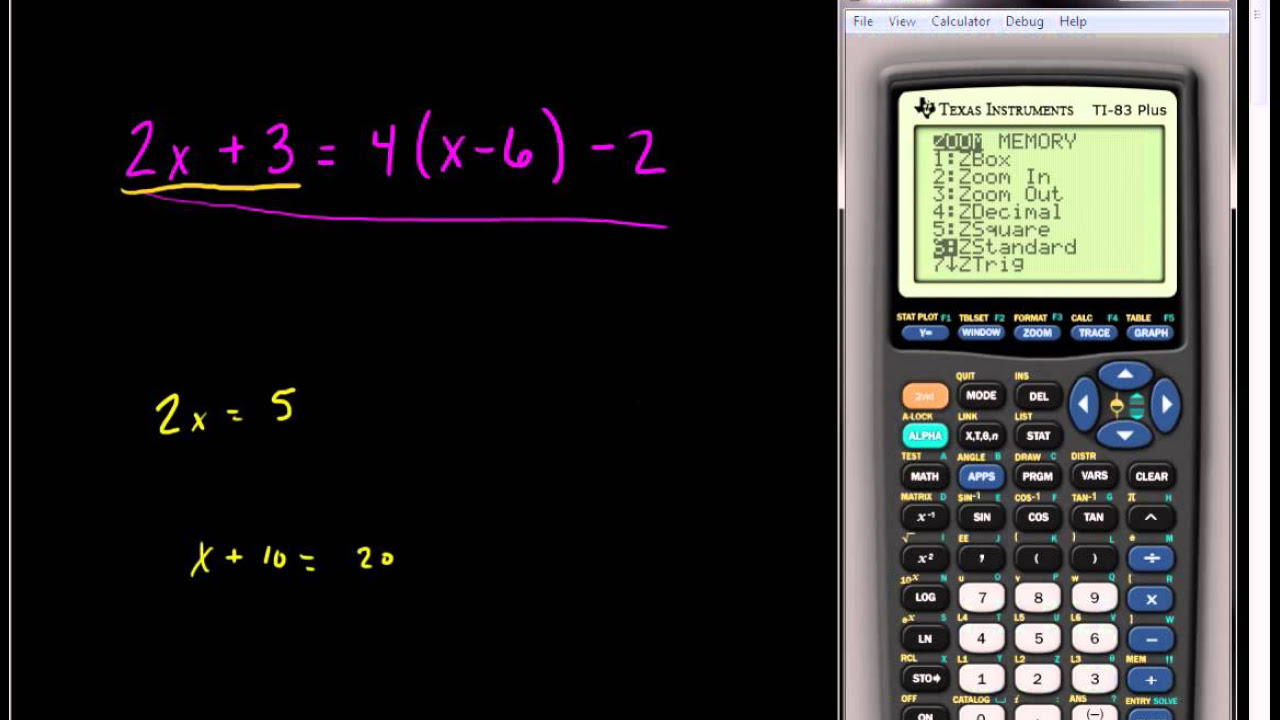
Solving Linear Equations Using the TI 83 or TI 84 Series Calculator
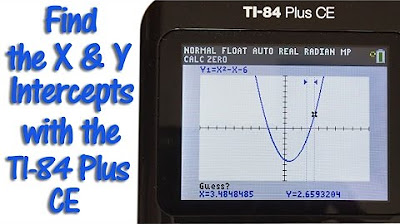
TI 84 Plus CE Calculator Find the X and Y Intercepts

Factor Trinomials with TI84 Calculator
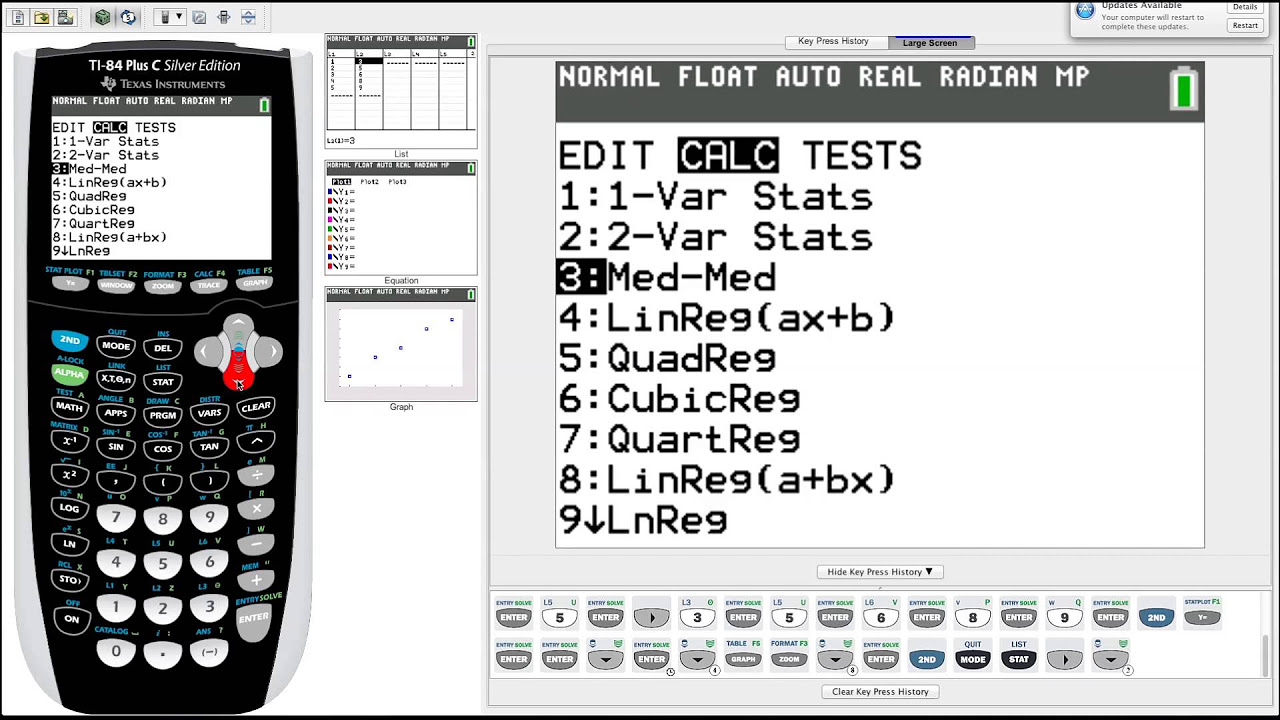
TI-84 Plus Graphing Calculator Guide: Statistics
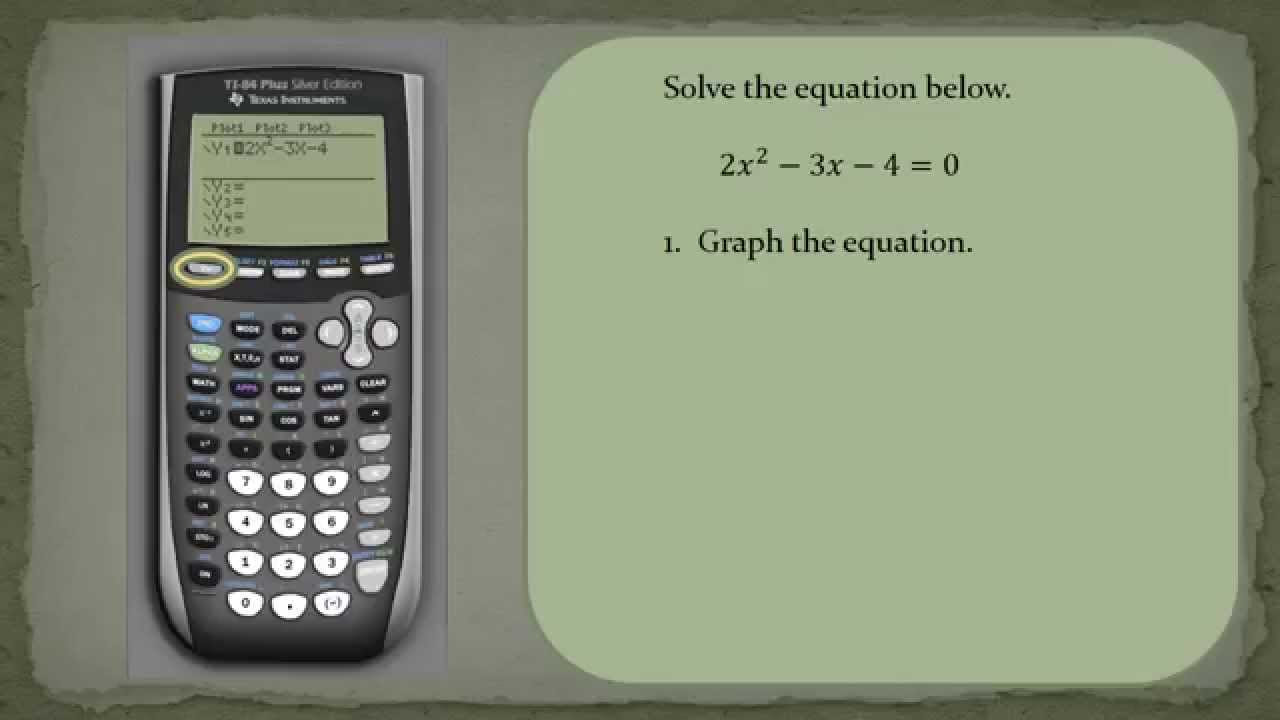
How to Solve a Quadratic Equation Using a Ti84
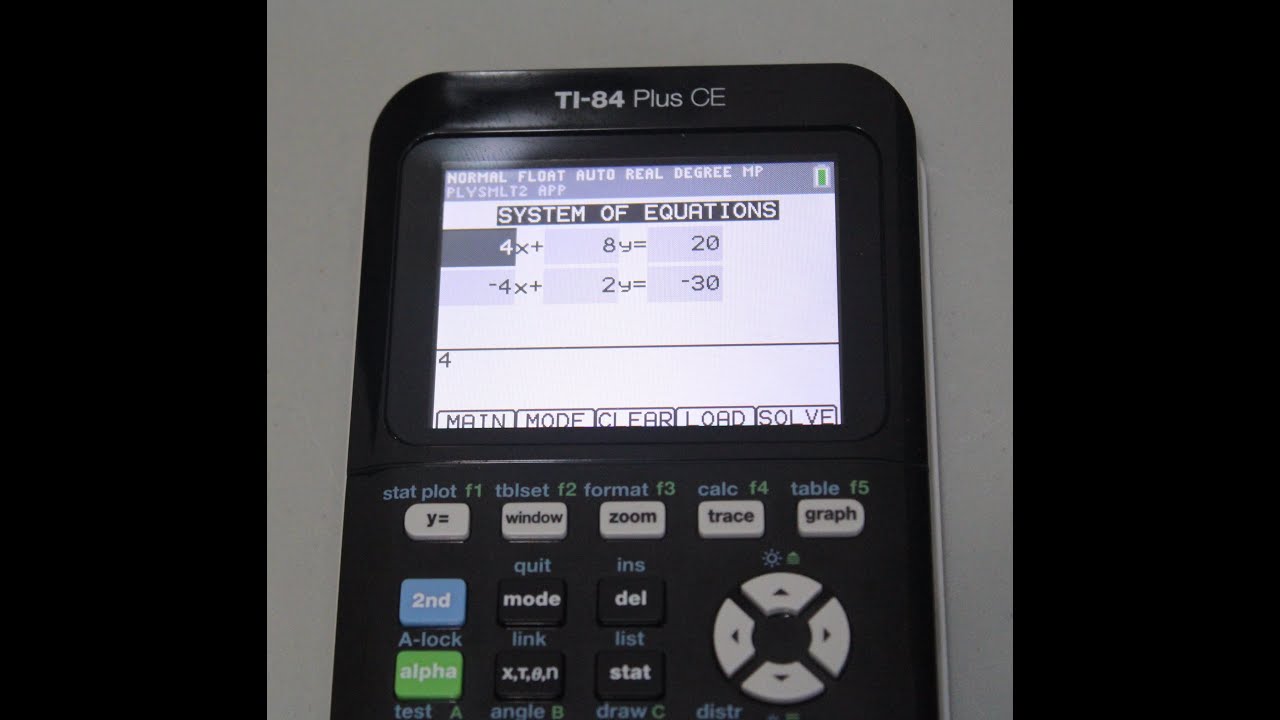
How to Solve Systems of Equations on TI-84 Plus CE and TI-84 Plus Silver Edition
5.0 / 5 (0 votes)
Thanks for rating: