Casio 991ES Plus Tricks
TLDRThis video offers a rapid overview of the Casio fx991 es+ calculator's capabilities, highlighting its proficiency in basic math, fractions, and simplifications. It demonstrates the calculator's adeptness with scientific notation, unit conversions, and constants. The video also showcases its statistics functions, including mean and standard deviation calculations. Integration, differentiation, complex numbers, matrix operations, equation solving, and vector operations are briefly touched upon. For a comprehensive understanding, the video directs viewers to a detailed tutorial playlist.
Takeaways
- 🔢 The Casio fx991 es+ calculator is adept at handling basic math operations, including fractions like 1/3 + 1/2.
- 📏 It simplifies expressions, such as recognizing that √(8) is equivalent to 2√(2).
- 🔬 The calculator is proficient in scientific notation and includes a variety of standard notations accessible through the INE button.
- 📐 Conversion functions are built-in, allowing for easy unit conversions like centimeters to inches.
- 🌐 It provides access to numerous scientific constants like Avogadro's number, Planck's constant, and more.
- 📊 The calculator is equipped with statistical functions, enabling users to calculate mean and standard deviation in statistics mode.
- 🔄 The AC button serves as a 'save' function, storing data in memory for later use in calculations.
- 🧩 It supports integration with numerical methods, but users must be cautious to use radians for trigonometric functions.
- 📊 The calculator can handle complex numbers and convert between rectangular and polar forms using the 'polar' and 'rect' buttons.
- 📚 It is capable of advanced mathematical operations, including matrix calculations like determinants, inverses, multiplications, and transposes.
- 🔍 The equation solver feature can solve quadratic equations and perform Gaussian elimination for simultaneous equations.
- 📈 Vector operations are supported, allowing for addition, subtraction, cross products, and dot products of vectors.
Q & A
What is the primary purpose of the video?
-The video is intended to provide an overview of the capabilities of the Casio fx991 ES+ calculator, showcasing its various functions and features.
How does the calculator handle basic math operations, such as fractions?
-The calculator is capable of understanding and displaying fractions in a simple form, such as simplifying 'a third plus a half' and performing other fraction operations.
What is the significance of the AC button on the Casio fx991 ES+ calculator?
-The AC button on the calculator functions as a 'save' button, allowing users to store data in memory for later use in calculations.
How does the calculator perform simplifications involving square roots and exponents?
-The calculator can simplify expressions like 'root 8' to '2 times root 2 plus 2 times root 2', which is equivalent to '4 times root 2'.
What scientific notation features does the calculator offer?
-The calculator supports scientific notation and includes an 'INE' button that can cycle through various standard notations.
What conversion functions are available on the Casio fx991 ES+ calculator?
-The calculator offers a range of conversion functions, such as converting centimeters to inches, and also includes various scientific constants like Avogadro's number and Planck's constant.
How does the calculator assist with statistical calculations?
-The calculator provides statistical functions like calculating the mean and standard deviation, and users can access these functions by entering data and saving it with the AC button.
What advanced mathematical functions can the calculator perform?
-The calculator can perform advanced mathematical operations such as integration, working with complex numbers, matrix operations, solving equations, and vector operations.
How does the calculator handle integration?
-The calculator performs numerical integration and requires users to input the function and the limits of integration. It does not provide symbolic integration results.
What is the process for solving equations using the calculator?
-Users can solve equations by entering the coefficients and pressing equals. For example, to solve 'x^2 + 2x + 3', users would input '1 2 3' and press equals to find the solutions.
How can users find more detailed tutorials on using the Casio fx991 ES+ calculator?
-A link to a playlist containing detailed tutorials on all the calculator's functions is provided for viewers who wish to learn more.
Outlines
🔢 Casio fx991 es+ Calculator Capabilities Overview
This paragraph introduces the Casio fx991 es+ calculator's wide range of mathematical functions. It covers basic math operations with fractions, simplifications, and scientific notation. The calculator's conversion functions, such as centimeters to inches, and its preloaded scientific constants like Avogadro's number and Planck's constant, are highlighted. Additionally, the paragraph mentions the calculator's statistical functions, including mean and standard deviation calculations, and how to use the AC button to save data in memory. The video script also covers the calculator's advanced features like numerical integration, complex number conversions, matrix operations, and equation solving. The speaker emphasizes the importance of the AC button for saving data and the use of the shift button to access various functions. The paragraph concludes with a mention of a playlist that provides in-depth tutorials on the calculator's functions.
📚 Detailed Tutorials and Advanced Features of the Casio fx991 es+
The second paragraph delves into the advanced features of the Casio fx991 es+ calculator, focusing on its equation-solving capabilities. It explains how to solve quadratic equations and use Gaussian elimination for simultaneous equations. The paragraph also discusses the calculator's vector operations, including addition, subtraction, cross products, and dot products, and how to find the magnitude of vectors. The speaker provides a step-by-step guide on how to input vectors and perform these operations using the calculator's menu system. The paragraph concludes by encouraging viewers to follow a link for a playlist of detailed tutorials on all the mentioned features, ensuring that they can fully utilize the calculator's capabilities.
Mindmap
Keywords
💡Casio fx991 es+ calculator
💡fractions
💡scientific notation
💡conversion functions
💡scientific constants
💡statistics functions
💡integration
💡complex numbers
💡matrices
💡equation solver
💡vector operations
Highlights
The Casio fx991 es+ calculator is capable of performing a wide range of mathematical operations.
It handles basic math including fractions and simplifications effectively.
The calculator understands and simplifies expressions involving square roots and exponents.
It works well with scientific notation and includes an INE button for various standard notations.
Conversion functions are available for various units, such as centimeters to inches.
The calculator comes pre-programmed with scientific constants like Avagadro's number and Plank's constant.
It has robust statistics functions for calculating mean and standard deviation.
Data can be entered and saved to memory using the AC button.
Shift button access is used to navigate through various functions written above the numbers in orange.
The calculator includes an integration function for numerical integration of functions.
It supports complex numbers and can convert between rectangular and polar forms.
The calculator is adept at handling matrices, including finding determinants and inverses.
Equation solver functions are available for solving quadratic equations and systems of equations.
Vector operations such as addition, subtraction, cross products, and dot products are supported.
The calculator has a user-friendly interface with mode buttons for different mathematical operations.
A comprehensive playlist of tutorials is available for detailed guidance on using the calculator.
The video provides a quick overview of the calculator's capabilities without going into the nuances and complexities.
Transcripts
Browse More Related Video

CASIO FX-991MS FX-570MS FX-100MS and 2nd Edition scientific calculator learn all features
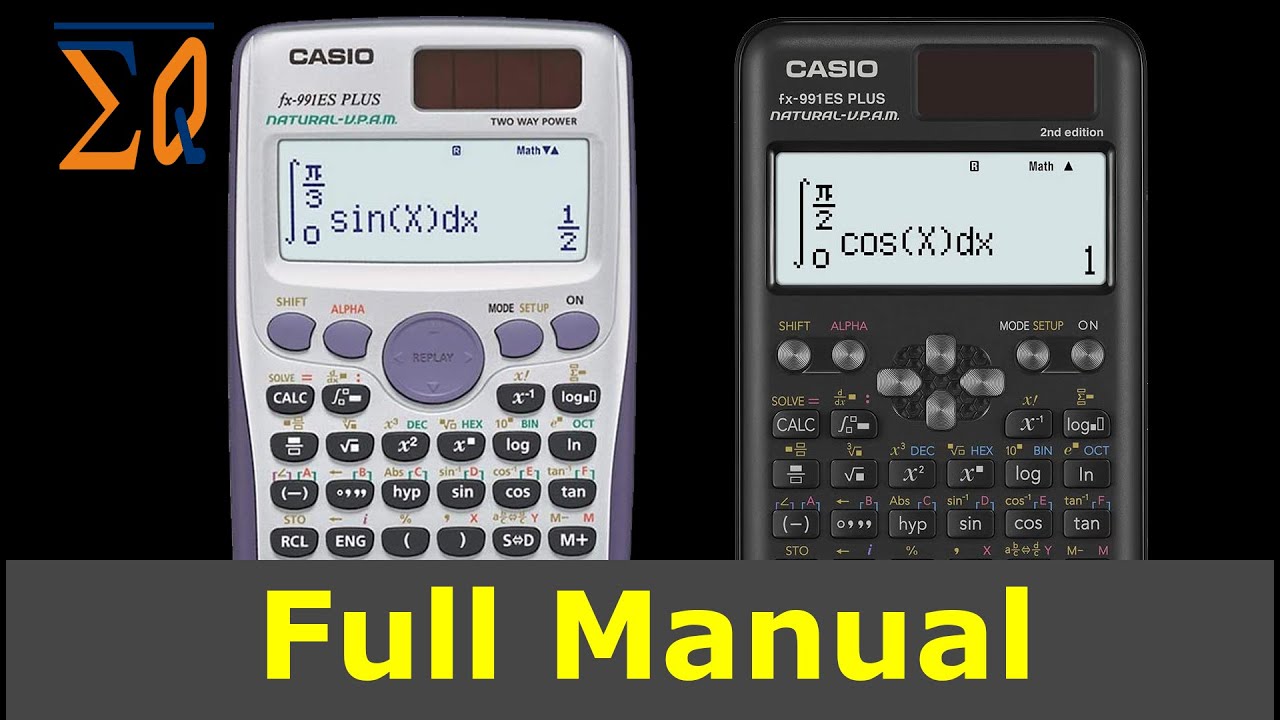
Casio FX-991ES Plus and FX-115ES Plus 2nd Edition, Learn All Features

Getting Started with Casio FX-300MS Plus FX-85MS FX-82MS and FX-350MS Plus Calculator
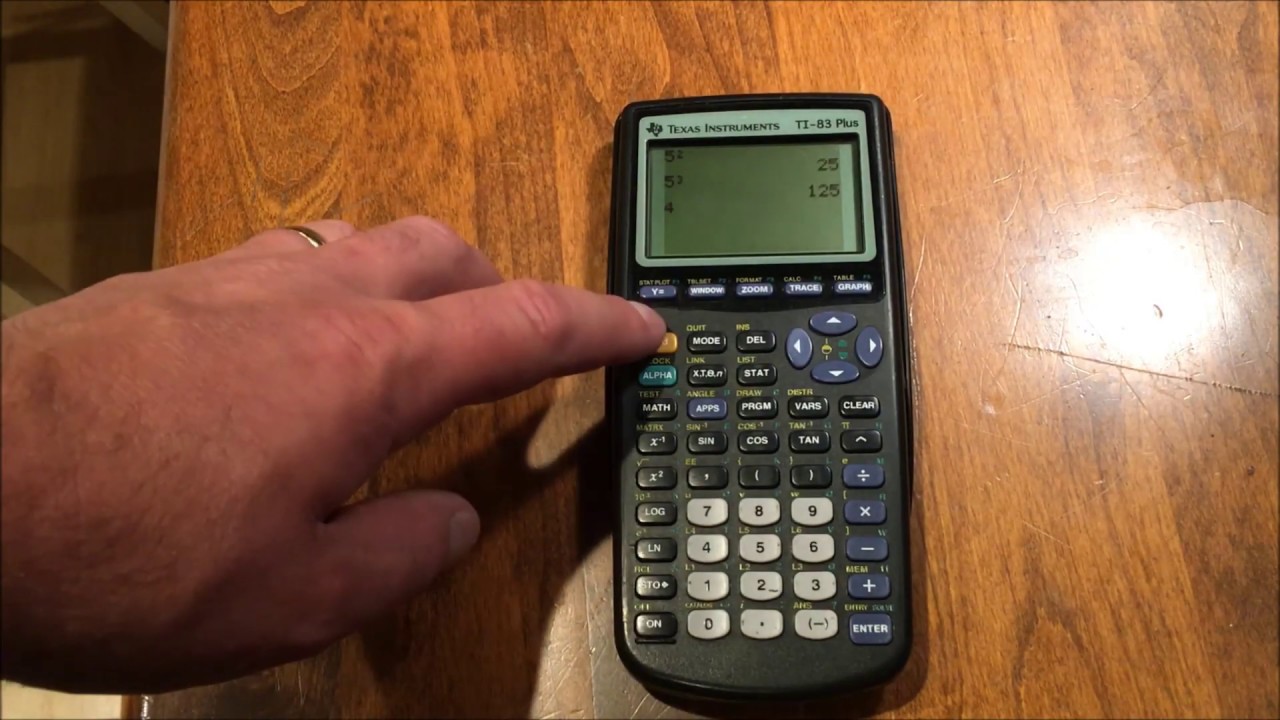
Calculator Tutorial - Intro to the TI -83 Plus

Top 8 must know calculator tricks of Casio fx-991ES Plus [2020]
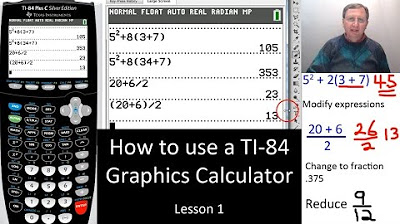
TI-84 Plus Calculator Basic Features - Lesson 1
5.0 / 5 (0 votes)
Thanks for rating: