Top 8 must know calculator tricks of Casio fx-991ES Plus [2020]
TLDRThis informative video tutorial covers eight essential functions of the Casio fx-991 ES calculator, crucial for engineering and mathematical exams. The 'calc' function evaluates expressions, 'solve' finds equation solutions, 'eng' formats numbers in engineering notation, 'minute degree second/hexadecimal' converts values, 'constant' accesses stored constants, 'conversion' changes units, 'stat' performs statistical analysis, and 'matrix' operates on matrices. The video also highlights the importance of understanding the calculator's setup for optimal use.
Takeaways
- 🔢 The 'Calc' function is crucial for evaluating expressions by substituting variable values directly into the equation.
- 🔎 The 'Solve' function is a secondary feature of 'Calc' that solves equations for a given variable, such as finding the value of x in 2x + 1 = 5.
- 🛠️ The 'Engineering' function formats numbers into engineering notation, which is useful for complex calculations and standardized formats required in exams.
- 📏 The 'Minute Degree Second' or 'Hexadecimal' function converts values into different formats, such as angle measurements or hexadecimal numbers, for specific calculation needs.
- 📚 The 'Constant' function provides access to stored constants that can be used in exams, with the ability to input a number to retrieve the corresponding constant value.
- 🔄 The 'Conversion' function allows for unit conversions, such as from inches to centimeters or yards to meters, which is helpful for various mathematical and engineering problems.
- 📊 The 'Stat' function is used for statistical calculations, including standard deviation, minimum, and maximum values, and is accessed through the calculator's mode settings.
- 📋 The 'Matrix' function enables the creation and manipulation of matrices, including calculating determinants and performing matrix operations like multiplication.
- ⚙️ The 'Setup' function is essential for customizing calculator settings to suit individual needs, and there is a dedicated video explaining its use.
- 📹 The video provides an overview of eight must-know functions on the Casio fx-991 ES calculator, which are vital for engineering and mathematical exams.
Q & A
What is the primary function of the 'CALC' mode on the Casio fx-991 ES calculator?
-The primary function of the 'CALC' mode is to evaluate expressions by substituting the variable with a given value. For example, if you have an expression like 2x + 1 and you want to find its value when x is 5, you can use the CALC function to quickly get the result.
How does the 'SOLVE' function on the Casio fx-991 ES calculator assist in solving equations?
-The 'SOLVE' function is used to find the value of the variable in a given equation. For instance, if you have an equation like 2x + 1 = 5 and you want to find the value of x, you can use the SOLVE function to determine that x equals 2.
What is the purpose of the 'ENG' function on the calculator?
-The 'ENG' function is used to convert numbers into engineering notation, which is a format that is often required in engineering and mathematical examinations. It simplifies complex numbers into a more manageable form.
Can you explain the 'MINUTE DEGREE SECOND' or 'HEXADECIMAL' function on the Casio fx-991 ES calculator?
-The 'MINUTE DEGREE SECOND' or 'HEXADECIMAL' function allows users to convert numbers into different formats. For example, you can convert a decimal number into a minute degree second format or into a hexadecimal format, which can be useful for specific calculations or representations.
What constants are stored in the Casio fx-991 ES calculator, and how can they be accessed?
-The calculator stores various constants that can be accessed using the 'CONSTANT' function. Users can input a number from 0 to 40 to retrieve the corresponding constant value. The specific constants and their values can be found in the sliding case of the calculator.
How can the 'CONVERSION' function on the Casio fx-991 ES calculator be utilized?
-The 'CONVERSION' function helps in converting values from one unit to another. For example, it can convert inches to centimeters or yards to meters. Users need to refer to the sliding case to identify the correct conversion function and then input the value to be converted.
What is the 'STAT' function on the Casio fx-991 ES calculator used for?
-The 'STAT' function is used for statistical calculations. It allows users to perform one-variable statistics, such as calculating the standard deviation, minimum, or maximum values of a set of observations.
Can you describe the 'MATRIX' function on the Casio fx-991 ES calculator?
-The 'MATRIX' function enables users to perform various matrix operations, such as calculating the determinant, finding the transpose, or multiplying matrices. Users can define matrices and then apply different functions to perform complex calculations.
What is the importance of the 'SETUP' function on the Casio fx-991 ES calculator, and how can users learn more about it?
-The 'SETUP' function is crucial for customizing the calculator's settings to suit individual preferences and requirements. Users can learn more about the SETUP function by watching a dedicated video on the topic, which is linked in the video description.
What additional resources are available for users who want to learn more about the Casio fx-991 ES calculator functions?
-For users who wish to delve deeper into the calculator's functions, there are dedicated videos available that cover specific functions in detail. Links to these videos can be found in the video description.
Outlines
📚 Essential Functions of the Casio FX-991 ES Calculator
This paragraph introduces eight crucial functions of the Casio FX-991 ES calculator that are vital for engineering and mathematical exams. It starts with the 'calc' function, which is used to evaluate expressions by substituting variable values, demonstrated with simple examples like 2x+1 and trigonometric functions. The 'solve' function is highlighted as the secondary feature of 'calc', solving equations for variables, as shown with examples including linear and exponential equations. The paragraph also touches on the 'eng' function for converting numbers into engineering notation, the 'hex' function for hexadecimal conversion, and the 'deg>min>sec' function for converting angles. It also mentions the 'const' function for accessing stored constants and the 'conv' function for unit conversions, with examples provided for each.
📈 Advanced Features and Statistical Functions of the Calculator
The second paragraph delves into more advanced calculator functions, starting with the 'stat' function, which is used for statistical calculations. It explains how to enter data and calculate statistics such as standard deviation and minimum/maximum values. The paragraph also introduces the 'matrix' function, guiding users through entering data into a matrix and performing operations such as calculating determinants and matrix multiplication. Additional matrix operations like transpose are mentioned, emphasizing the calculator's capabilities for complex mathematical tasks.
🛠️ Final Thoughts and Additional Resources on Calculator Functions
The final paragraph wraps up the video by emphasizing the importance of understanding the calculator's setup, with a reference to a dedicated video on the topic. The speaker encourages viewers to share their feedback and requests for further video content, highlighting the interactive nature of the educational resource. The paragraph serves as a conclusion, summarizing the importance of mastering the calculator's functions for academic success.
Mindmap
Keywords
💡Calculator
💡Calc Function
💡Solve Function
💡Engineering Notation
💡Minute, Degree, Second
💡Hexadecimal
💡Constants
💡Conversion
💡Stat Function
💡Matrix
Highlights
Introduction to eight must-know functions of the Casio fx-991 ES calculator for examinations.
Explanation of the CALC function for evaluating expressions with given variable values.
Demonstration of calculating 2x + 1 for x = 5 using the CALC function.
Showcasing how to find the value of an expression like sine(x) + cos(x) at a specific x value.
Introduction to the SOLVE function for solving equations.
Example of solving 2x + 1 = 5 to find the value of x using SOLVE.
Using SOLVE to find x in the equation 2^x = 37.
ENG function for converting numbers into engineering notation.
ENG function's ability to cycle through different engineering formats.
Minute, Degree, Second (or Hexadecimal) function for converting and calculating in specific formats.
Conversion of values between different units using the CONVERSION function.
STAT function for performing one-variable statistics and finding standard deviation.
STAT function's capability to calculate minimum and maximum values in a dataset.
MATRIX function for defining and performing operations on matrices.
Calculating the determinant of a matrix using the MATRIX function.
Additional matrix operations like transpose and scalar multiplication.
Emphasis on the importance of understanding the SETUP function for optimal calculator use.
Invitation for viewers to share comments and request videos on specific functions.
Transcripts
Browse More Related Video

CASIO FX-991MS FX-570MS FX-100MS and 2nd Edition scientific calculator learn all features

Casio 991ES Plus Tricks

Calculator Techniques FOR BOARD EXAM - Evaluating Functions and Simplifying Expressions 10 EXAMPLES
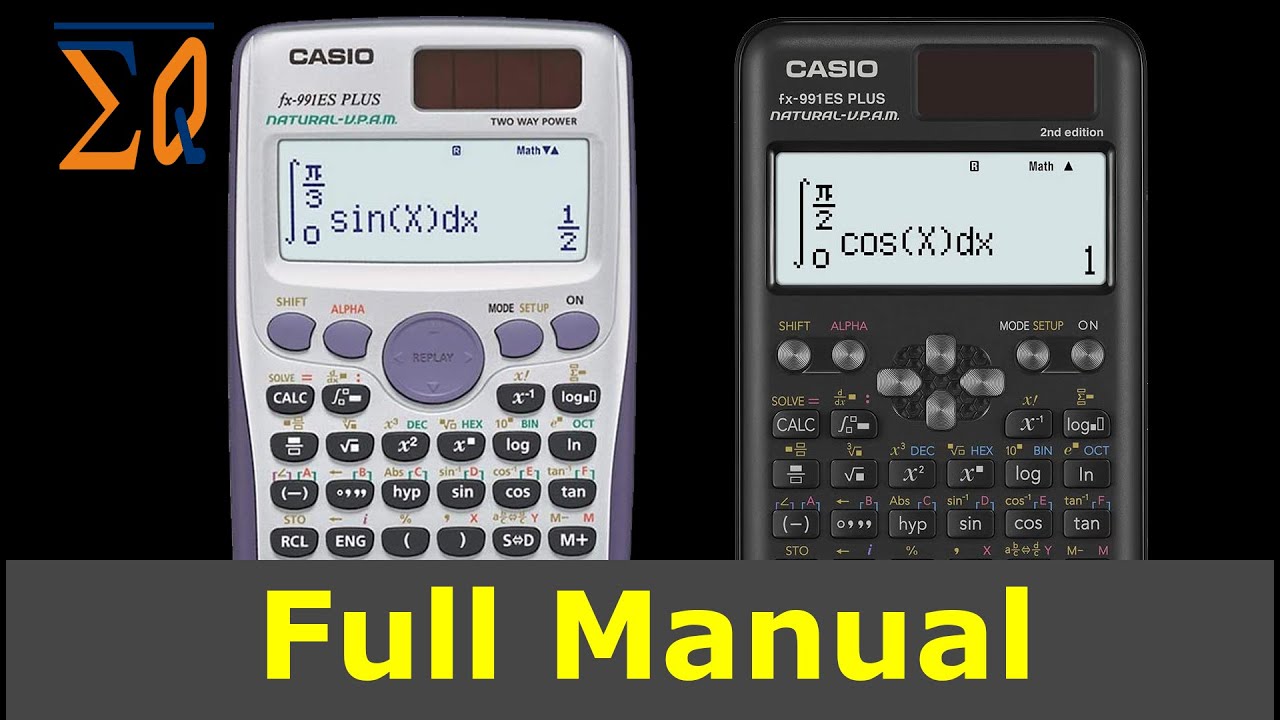
Casio FX-991ES Plus and FX-115ES Plus 2nd Edition, Learn All Features

Getting Started with Casio FX-300MS Plus FX-85MS FX-82MS and FX-350MS Plus Calculator
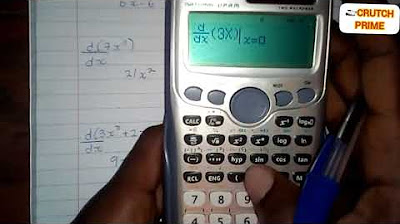
How to solve differentiation using your calculator(Casio Cs- 991 ES plus)
5.0 / 5 (0 votes)
Thanks for rating: