How to solve Complex Numbers using Casio Calculator #jonahemmanuel #complexnumbers
TLDRThis instructional video teaches viewers how to use a Casio FX 991es Plus calculator to perform arithmetic operations on complex numbers. The presenter guides through setting the calculator to complex number mode, demonstrating addition, subtraction, multiplication, and division of complex numbers. Additionally, the video covers how to calculate the argument and modulus of a complex number, as well as finding its conjugate, providing a comprehensive guide for students to enhance their understanding and calculations involving complex numbers.
Takeaways
- 📚 The video is a tutorial on using a calculator to perform operations with complex numbers.
- 🔢 The specific operations covered include addition, subtraction, multiplication, and division of complex numbers.
- 💡 The calculator used in the tutorial is a Casio FX 991es Plus.
- 🔑 The first step is to set the calculator to complex number mode, which is essential for all subsequent operations.
- 👉 The 'Eng' button is used to access the imaginary unit 'i', which is crucial for working with complex numbers.
- 📈 To add complex numbers, you add the real parts together and the imaginary parts together.
- ➖ For subtraction, you subtract the real parts and the imaginary parts of the complex numbers.
- 🔄 Multiplication of complex numbers involves using brackets and following specific mathematical rules.
- 📉 Division of complex numbers is also demonstrated, with a separate tutorial video provided for detailed steps.
- 📐 The video shows how to find the argument (angle) of a complex number using the calculator's argument function.
- 🎯 The conjugate of a complex number can be found easily by changing the sign of the imaginary part.
- 📏 The modulus of a complex number, along with its argument, can be obtained simultaneously using specific calculator functions.
Q & A
What is the first step to solve complex numbers problems using a calculator?
-The first step is to put the calculator in complex number mode.
How do you switch the calculator to complex number mode on a Casio FX 991es Plus?
-You go to the 'mode' option on the calculator, navigate to 'comp' for complex, and select '2' to enable complex number mode.
What does 'I' represent in the context of complex numbers on the calculator?
-'I' represents the imaginary unit, which is equal to the square root of -1.
How do you perform addition of complex numbers on the calculator?
-You add the real parts together and the imaginary parts together, then combine the results.
Can you give an example of adding two complex numbers using the calculator?
-Sure, if you add 2 - 3i and 4 + 5i, you would add the real parts (2 + 4 = 6) and the imaginary parts (-3 + 5 = 2), resulting in 6 + 2i.
What is the process for subtracting complex numbers on the calculator?
-You subtract the real parts from each other and the imaginary parts from each other, then combine the results.
How do you multiply complex numbers using the calculator?
-You put each complex number in brackets and multiply them as per the rules of complex multiplication.
What does the 'argument' of a complex number represent?
-The 'argument' of a complex number is the angle it makes with the positive real axis in the complex plane, and it can be found using the calculator's argument function.
How can you find the argument of a complex number using the calculator?
-You use the argument function by pressing shift, then the complex number mode (2), and then the argument option (1), followed by entering the complex number.
What is the conjugate of a complex number and how do you find it on the calculator?
-The conjugate of a complex number is obtained by changing the sign of the imaginary part. On the calculator, you use the conjugate function by pressing shift, then the complex number mode (2), and then the conjugate option (2).
How can you find both the modulus and argument of a complex number simultaneously using the calculator?
-After entering the complex number, press shift and then control number 2, followed by 3 to get both the modulus (Arrow) and the argument (Theta).
What is the modulus of a complex number and how can you calculate it with the calculator?
-The modulus of a complex number is its distance from the origin in the complex plane. You can calculate it using the calculator by entering the complex number and then using the modulus function (option 3 after pressing shift and control number 2).
Outlines
📚 Introduction to Calculator Operations with Complex Numbers
This paragraph introduces the video's focus on using a calculator to perform operations with complex numbers. The instructor begins by welcoming viewers to the class and stating the goal of the tutorial. The Casio FX 991es Plus calculator is presented, and it's mentioned that there's a prior tutorial on complex numbers, which will be linked in the video description. The primary task is to set the calculator to complex number mode, which is achieved by navigating through the 'mode' menu and selecting 'complex'. The importance of this step is emphasized as it enables the calculator to handle complex numbers correctly. The instructor then demonstrates how to add complex numbers using the calculator, providing an example and showing the result.
🔍 Advanced Calculator Techniques for Complex Numbers
This paragraph delves into more advanced calculator techniques for working with complex numbers. It starts by referencing a previous video that explains the step-by-step process for solving complex number problems. The instructor then moves on to show how to find the argument (angle) of a complex number using the calculator's built-in functions. The process involves using the 'complex' and 'argument' functions to quickly determine the angle. The paragraph also covers how to find the conjugate of a complex number, which involves changing the sign of the imaginary part. The instructor provides examples for both the argument and conjugate, demonstrating the calculator's capabilities. Additionally, a method to find both the modulus and argument of a complex number simultaneously is introduced, showcasing the calculator's efficiency in handling complex number operations.
👋 Conclusion and Encouragement for Further Exploration
In the concluding paragraph, the instructor summarizes the video's content, which includes teaching how to add, subtract, multiply, and divide complex numbers using a calculator. They also covered how to find the argument, modulus, and conjugate of a complex number. The instructor expresses hope that the tutorial will help viewers improve their understanding and calculations with complex numbers. They sign off by saying goodbye and indicating that they will see the viewers in the next calculator class, encouraging further learning and exploration of complex numbers.
Mindmap
Keywords
💡Calculator
💡Complex Numbers
💡Complex Mode
💡Addition
💡Subtraction
💡Multiplication
💡Division
💡Argument
💡Conjugate
💡Modulus
Highlights
Introduction to using a calculator for complex number operations
Setting calculator to complex number mode using 'mode' and selecting 'complex'
Engaging with the calculator's 'Eng' button to access complex number 'i'
Demonstration of adding complex numbers using the calculator
Explanation of adding real and imaginary parts separately for complex number addition
Subtraction of complex numbers by subtracting real and imaginary parts
Multiplication of complex numbers using brackets and the equal button
Division of complex numbers by changing operation and using equal
Finding the argument (angle) of a complex number using calculator functions
Using the 'argument' function to quickly find the angle of complex numbers
Conjugate of a complex number obtained by changing the sign of the imaginary part
Method to find both modulus and argument of a complex number simultaneously
Calculating the modulus using the 'modulus and argument' function on the calculator
Practical applications of calculator functions for complex number problems
Encouragement to explore calculator functions and try with other examples
Summary of operations demonstrated: addition, subtraction, multiplication, division, modulus, and argument of complex numbers
Closing remarks and sign-off for the calculator heart class
Transcripts
Browse More Related Video
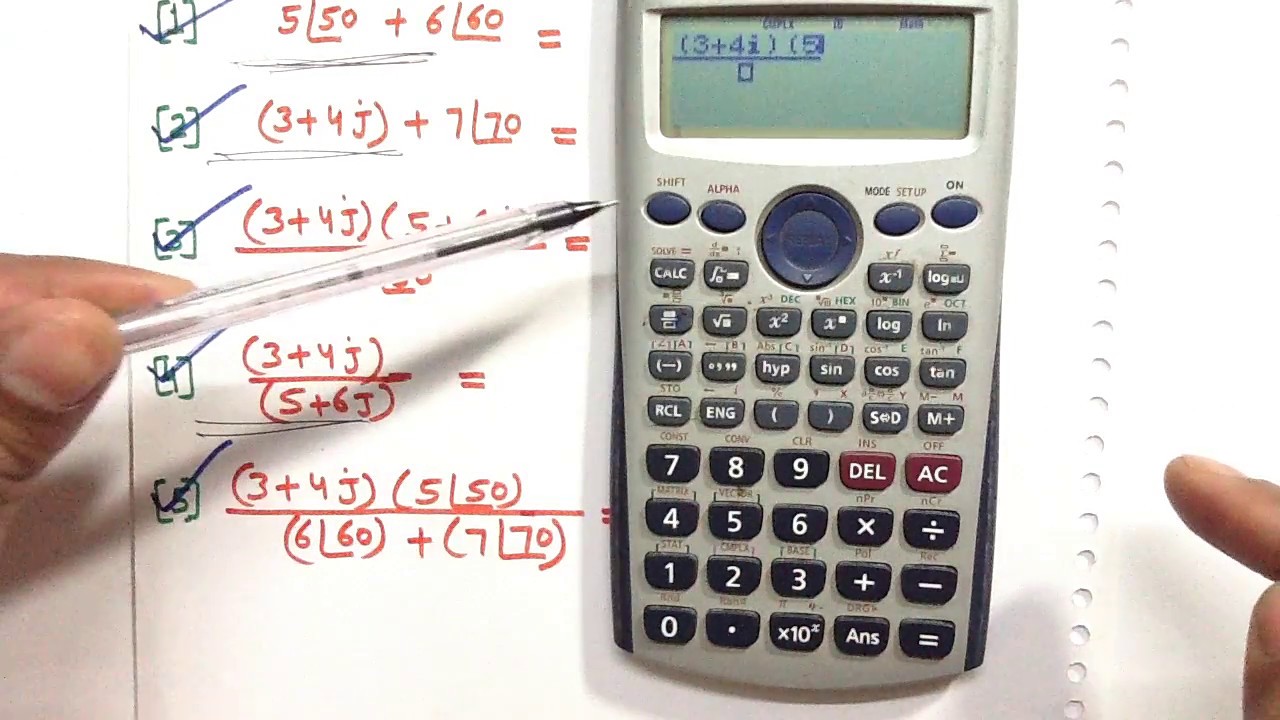
how to use CASIO FX-991ES in (ELECTRICAL ENGINEERING ) (Polar and Rectangular )------1
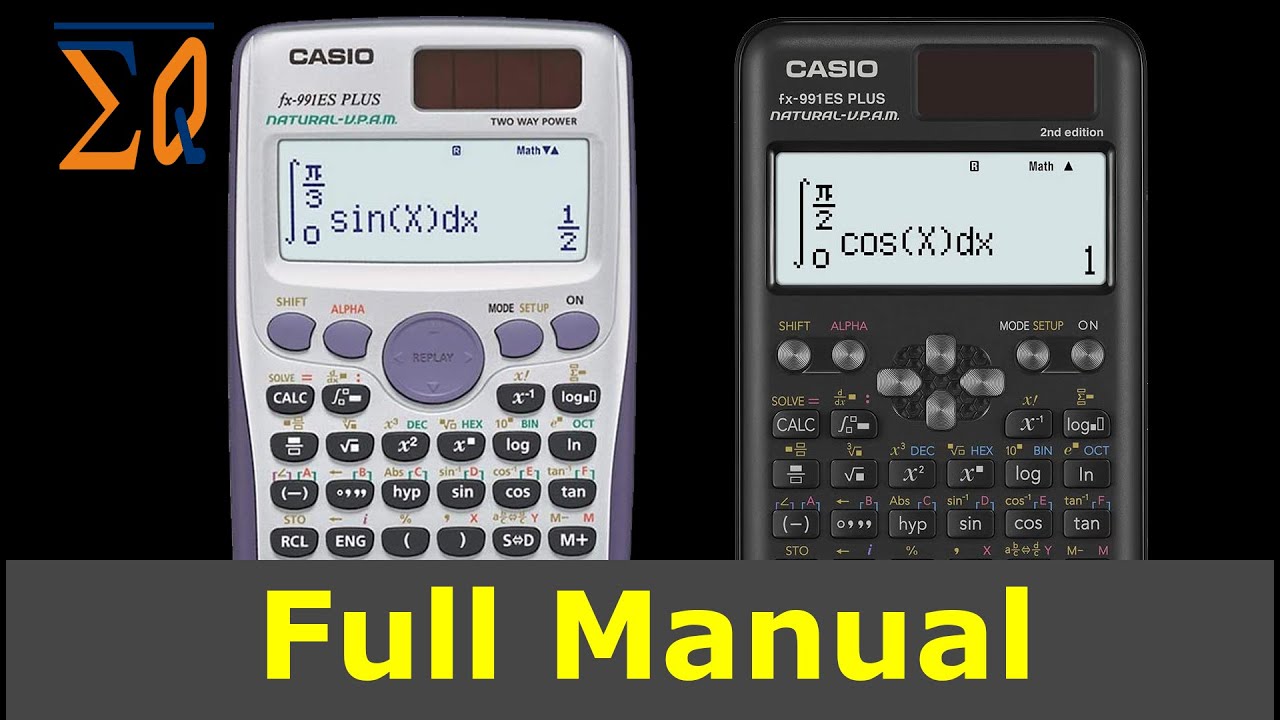
Casio FX-991ES Plus and FX-115ES Plus 2nd Edition, Learn All Features

Complex Numbers - Basic Operations
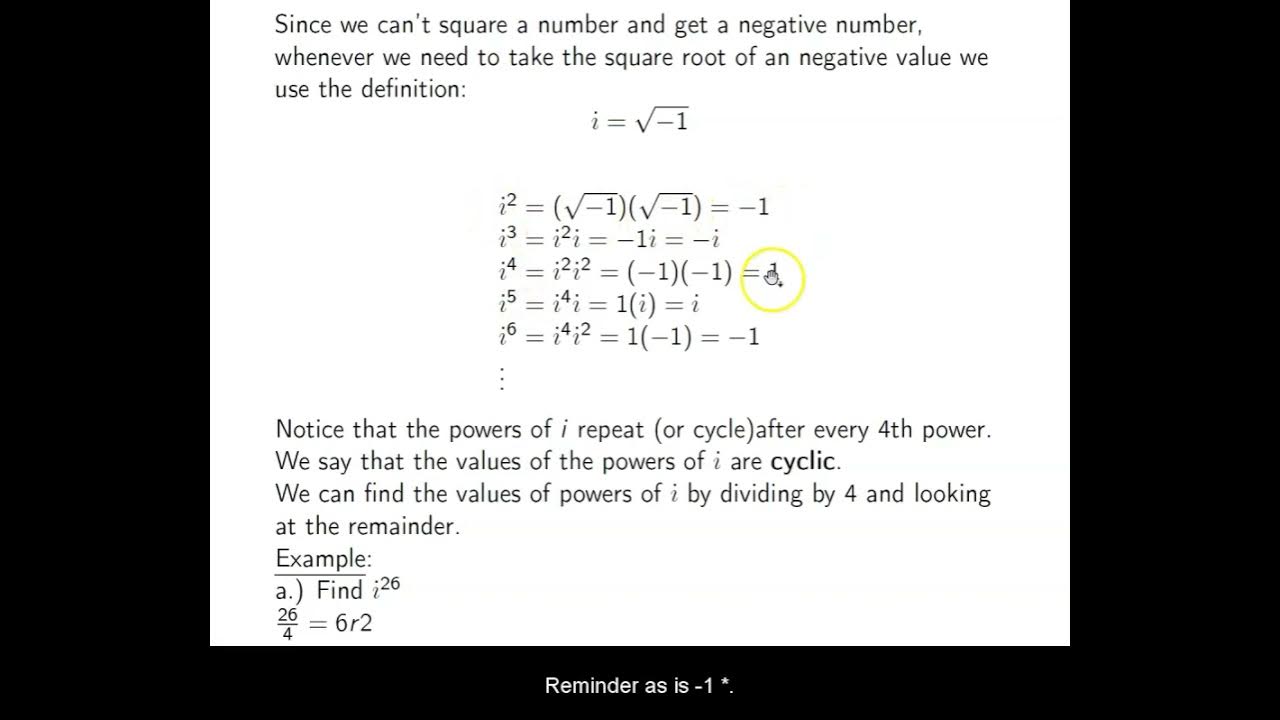
Ch. 1.6 Complex Numbers
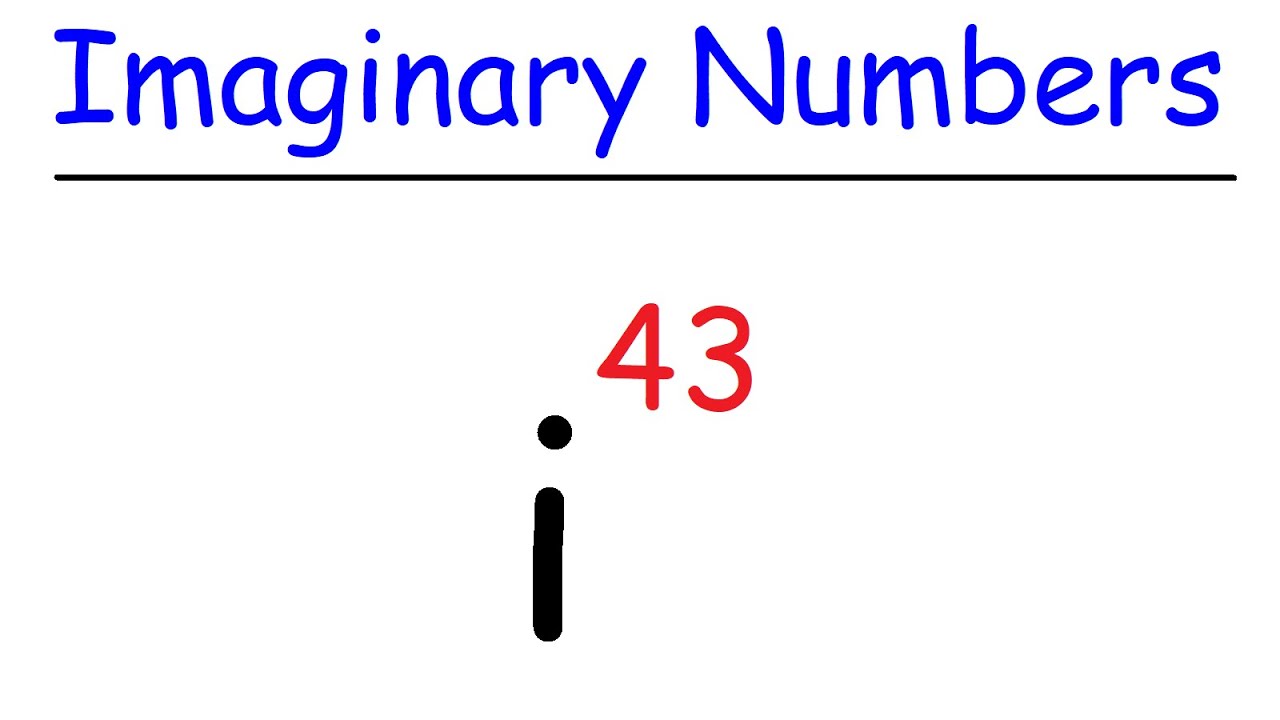
Imaginary Numbers - Basic Introduction
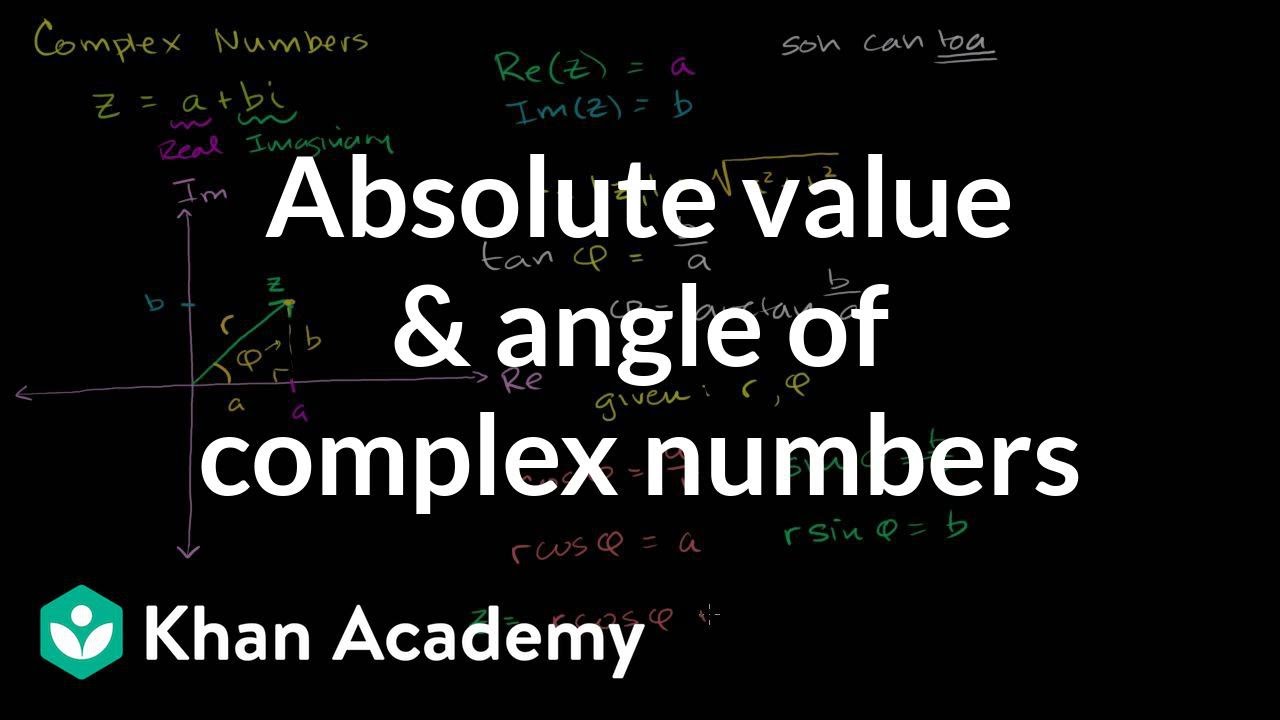
Basic complex analysis | Imaginary and complex numbers | Precalculus | Khan Academy
5.0 / 5 (0 votes)
Thanks for rating: