DIFFERENTIATION PART 2: USING CALCULATOR TO FIND THE DERIVATIVES OF POLYNOMIALS
TLDRThis educational video, hosted by Darling Fee, offers a step-by-step guide on using a scientific calculator to solve differentiation problems, specifically with the product and chain rules. The tutorial demonstrates how to input expressions and differentiate them at specific values of x, either 1 or 0. It also shows how to compare calculated derivatives with provided answer choices to identify the correct one. The video is designed to save time and simplify the differentiation process for students preparing for math exams.
Takeaways
- 📚 The video is a tutorial on using a scientific calculator to solve differentiation problems in mathematics.
- 👩🏫 The presenter's name is Darling Fee and she guides viewers through the process of differentiation using a calculator.
- 🔢 The video covers how to use the calculator for the product rule and chain rule in differentiation, as well as other methods.
- 📝 The process involves introducing the differential sign by pressing shift and the integral sign on the calculator.
- 👉 The expression to be differentiated is entered into the calculator, including brackets and operations as they appear in the problem.
- ⚠️ It's important to differentiate at specific values of x, commonly x=1 or x=0, to find the derivative.
- 💡 The calculated derivative is saved to a variable on the calculator to compare with potential answers.
- 🔄 The potential answers are entered into the calculator without differentiation, and the value of x used in the original problem is substituted to check for a match.
- ✅ Correct answers are confirmed by dividing the calculated derivative by the saved value, which should result in one if the answer is correct.
- 📈 The video provides step-by-step instructions for differentiating functions and checking potential answers using a calculator.
- 📚 The tutorial aims to help viewers save time and ensure accuracy when solving differentiation problems, particularly in an examination setting.
Q & A
What is the main topic of the video?
-The main topic of the video is teaching how to use a scientific calculator to solve differentiation problems, including the product rule and chain rule.
Who is the presenter of the video?
-The presenter of the video is Darling Fee.
What is the first differentiation rule covered in the video?
-The first differentiation rule covered in the video is the product rule.
What is the process of introducing the differential sign on a calculator according to the video?
-To introduce the differential sign on a calculator, one must press shift and then press the integral sign.
How does the video suggest to check the correctness of a differentiated expression?
-The video suggests checking the correctness by entering the expression into the calculator, setting the value of x (either 1 or 0), and comparing the result with a saved differentiated value.
What is the method used in the video to save a calculated derivative value?
-The method used to save a calculated derivative value is by pressing shift, then store, and then pressing the letter 'E' on the calculator.
Why does the video suggest differentiating at x equals 1 or 0?
-The video suggests differentiating at x equals 1 or 0 because these values are often used to determine the correctness of a derivative without causing undefined expressions.
What is the second differentiation rule mentioned in the video?
-The second differentiation rule mentioned in the video is the chain rule.
How does the video demonstrate finding the derivative of a complex expression?
-The video demonstrates finding the derivative of a complex expression by entering the expression into the calculator, using the appropriate differentiation keys, and then evaluating the result at a specific value of x.
What is the final step in the video to confirm the correct answer for a differentiation problem?
-The final step in the video to confirm the correct answer is to divide the result obtained from the calculator by the saved derivative value and check if the result is 1.
Outlines
📚 Introduction to Using a Scientific Calculator for Differentiation
The video script begins with an introduction by the presenter, Darling Fee, who welcomes viewers to the tutorial on using a scientific calculator for solving mathematical differentiation problems. The focus is on teaching how to use the calculator for differentiation involving product and chain rules. The presenter encourages viewers to subscribe to the channel and thanks existing subscribers. The first example provided is about the product rule, where the presenter demonstrates how to input the differential sign and enter the expression to be differentiated. The process involves entering the expression correctly, including brackets and exponents, and then differentiating at a specific value of x, in this case, x equals 1. The result is saved for later comparison with potential answers.
🔍 Verifying Differentiation Results with Calculator
This paragraph continues the tutorial by showing how to verify the differentiation results obtained using a calculator. The presenter explains the process of entering the possible answers into the calculator without differentiating them, and then checking if they yield the same result as the previously saved differentiated value when x is substituted with 1. The method involves using the calculator's soft button to solve the expression with the substituted value and then dividing this result by the saved value to check for correctness. The presenter demonstrates this with two options, finding that neither is correct, and then correctly identifies option C as the right answer after editing and recalculating.
📈 Differentiating Complex Fractions Using a Calculator
The script moves on to solving more complex problems involving differentiation of fractions. The presenter illustrates how to enter and differentiate a complex fraction at a specific value of x, which is either 1 or 0, depending on the expression to avoid undefined results. The example given involves differentiating a fraction with terms like x cubed and x squared in the numerator and denominator. The presenter emphasizes the importance of entering the expression correctly and then differentiating at the appropriate value of x. The correct answer is identified as option A after the differentiation process.
🎓 Final Differentiation Example and Conclusion
In the final paragraph, the presenter tackles a differentiation problem involving a fraction with terms 1 plus x and 1 minus x. The presenter points out the importance of choosing the right value for x to avoid undefined expressions and proceeds to differentiate the given function at x equals 0. The result is saved and then used to verify the correct answer from the provided options. The presenter demonstrates the process of entering the options into the calculator and using the saved result to confirm the correct answer, which is option A. The video concludes with a reminder for viewers to subscribe for more mathematical content and a farewell message.
Mindmap
Keywords
💡Calculator
💡Differentiation
💡Product Rule
💡Chain Rule
💡Differential Sign
💡Brackets
💡Square
💡Store
💡Soft Button
💡Fraction
💡X Value
Highlights
Introduction to using a scientific calculator for differentiation.
Explanation of how to save time in an examination room with a calculator.
Subscription encouragement for the channel.
Teaching differentiation using product and chain rules with a calculator.
Demonstration of introducing the differential sign on a calculator.
Guidance on entering expressions for differentiation.
Using brackets and squaring functions on the calculator.
Differentiation at specific values of x (1 or 0).
Storing intermediate results for comparison.
Method to verify answers against stored differentiated values.
Process of checking possible answers by inputting without differentiation.
Explanation of confirming the correct answer by division.
Editing expressions on the calculator for different options.
Final confirmation of the correct answer using division.
Solving a derivative of a complex fraction using a calculator.
Differentiating a function at x = 0 instead of x = 1 to avoid undefined results.
Saving differentiated results for further comparison.
Entering and verifying each possible answer without differentiation.
Using division to determine the correctness of an answer.
Final determination of the correct answer for a given derivative problem.
Encouragement to subscribe for more mathematical topics.
Transcripts
Browse More Related Video
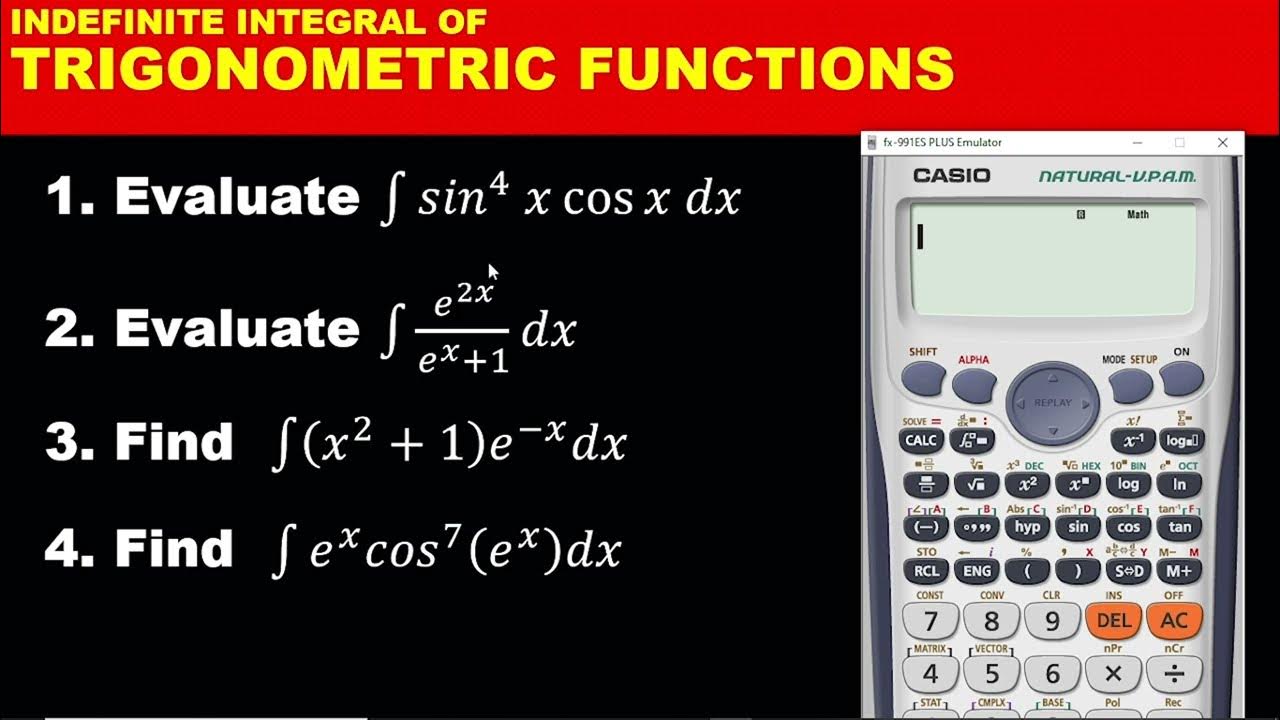
INTEGRATION PART 2: CALCULATOR TECHNIQUES ON INDEFINITE INTEGRATION OF TRIGONOMETRIC FUNCTIONS
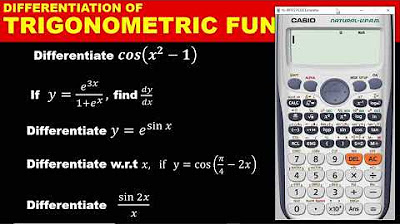
DIFFERENTIATION PART 3: HOW TO DIFFERENTIATE TRIGONOMETRIC FUNCTION WITH THE CALCULATOR
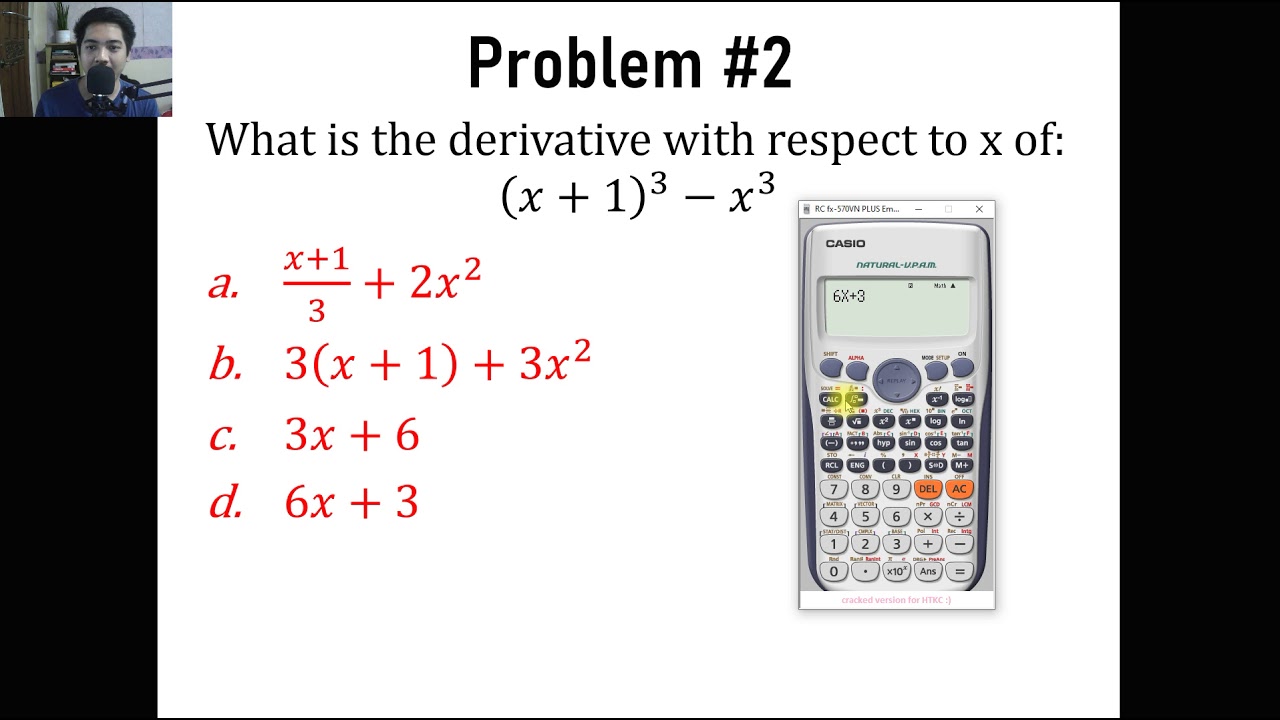
Derivatives Calculator Techniques | Engr. Yu Jei Abat | Ten Examples | Engineering Board Exam

DIFFERENTIATION 1: HOW TO USE CALCULATOR TO FIND THE DERIVATIVE OF A LIMIT FUNCTIONS
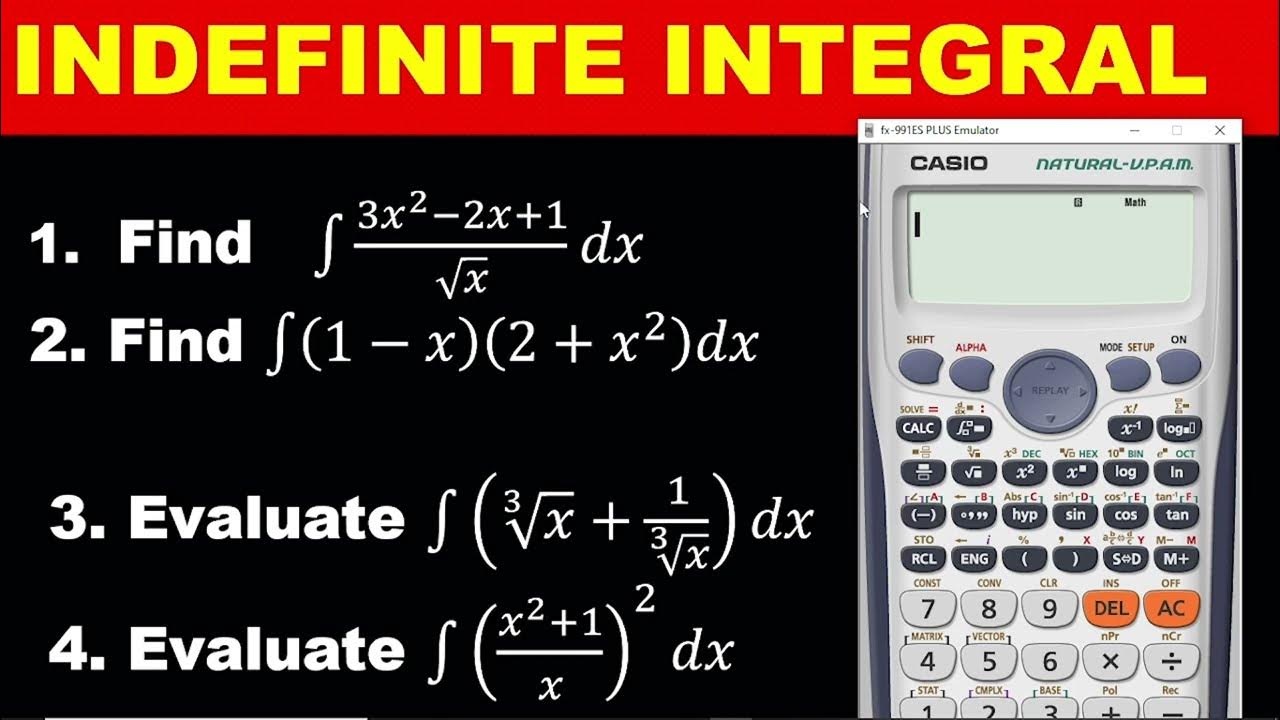
INTEGRATION PART 1: SIMPLE CALCULATOR TECHNIQUES FOR SOLVING INDEFINITE INTEGRAL- WASSCE MATHS
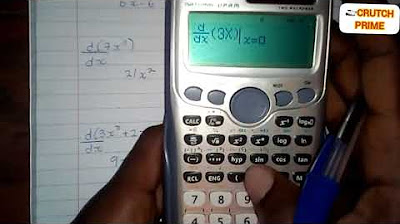
How to solve differentiation using your calculator(Casio Cs- 991 ES plus)
5.0 / 5 (0 votes)
Thanks for rating: