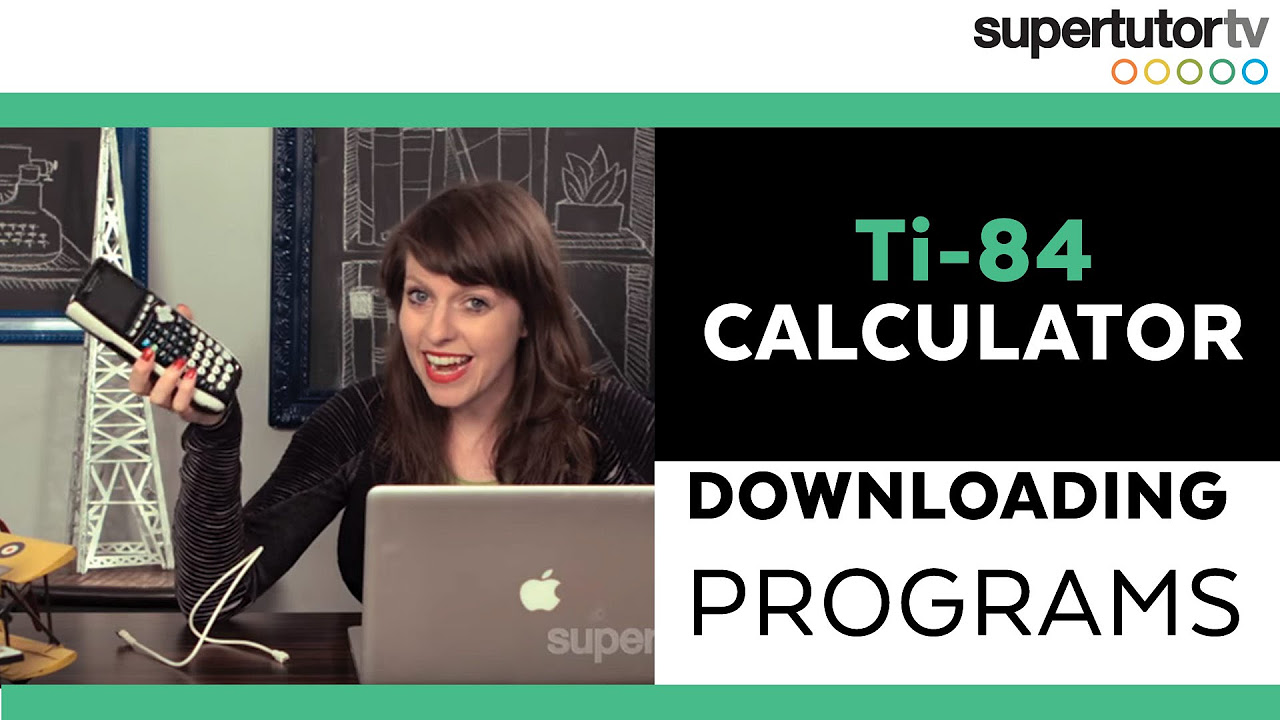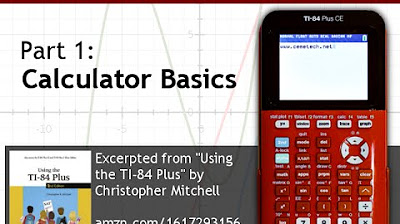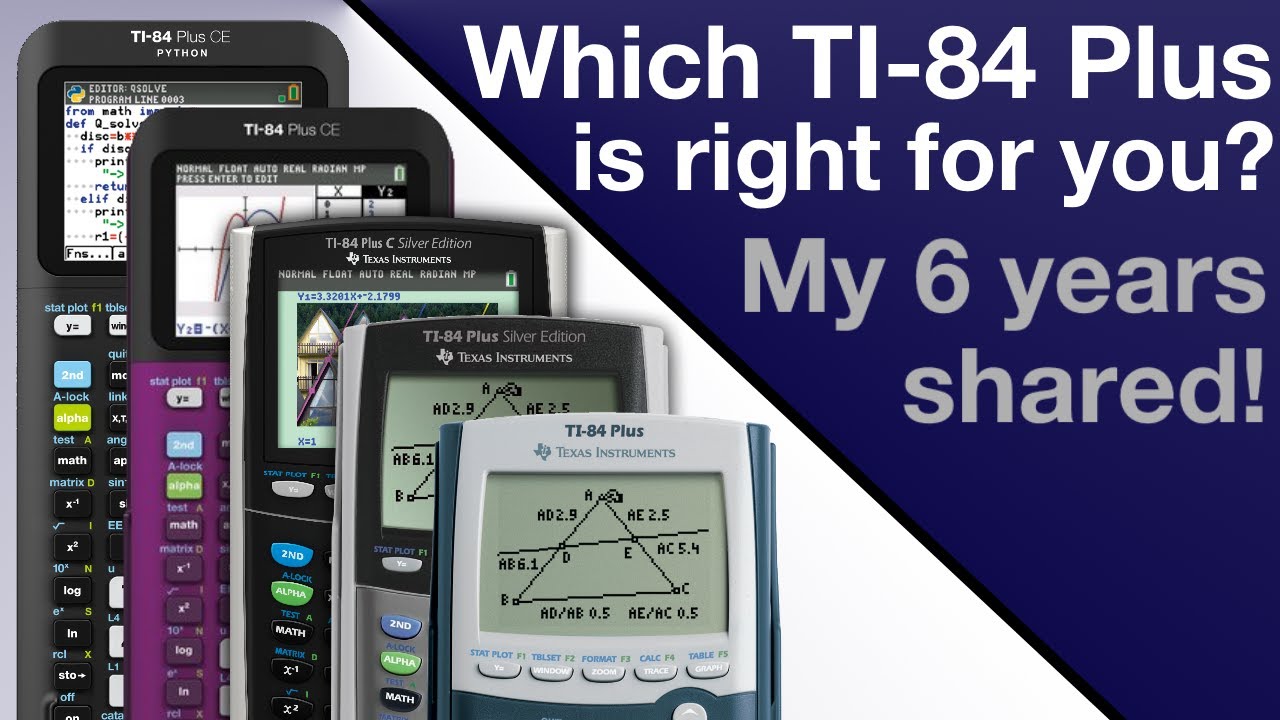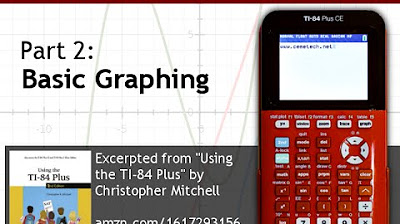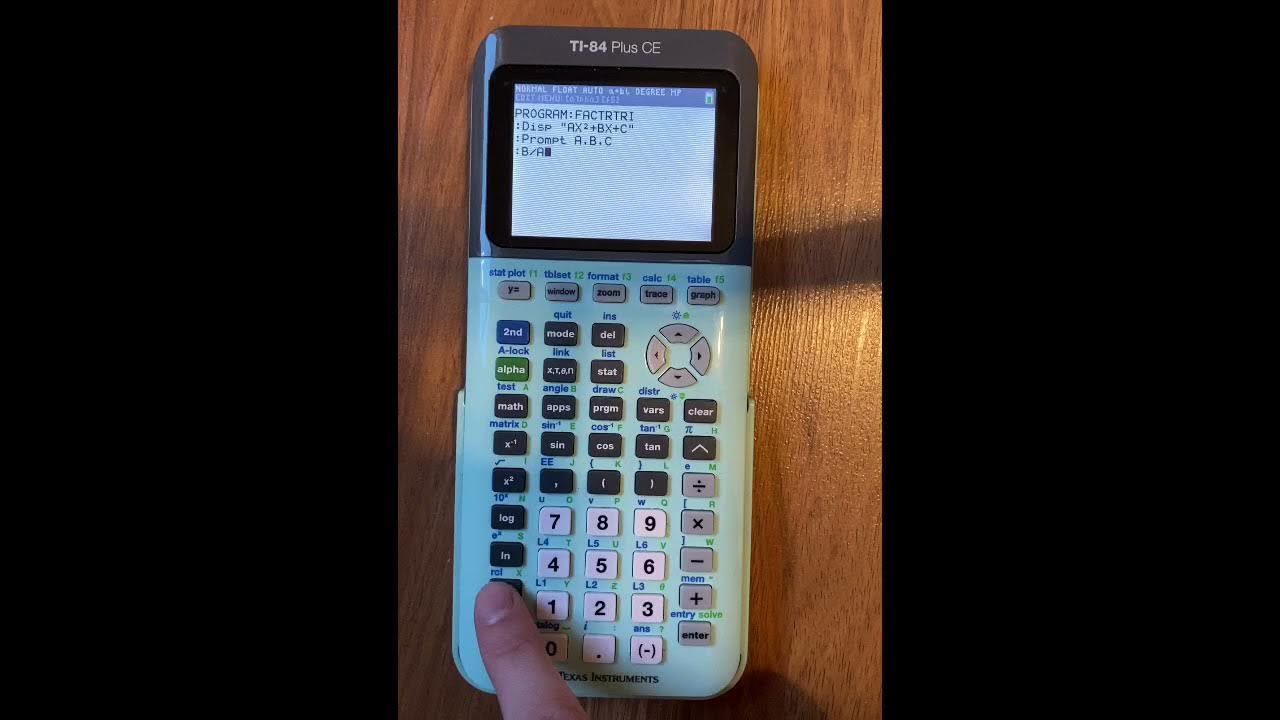How to Put Notes on the TI 84 Plus CE!
TLDRThis tutorial video guides viewers on how to take notes using a TI-84 Plus C calculator. It starts by differentiating between the standard and Silver Edition calculators and instructs viewers to install a text editor program on their calculators using a charging cable and computer. The video demonstrates transferring files with Ti Connect CE software, creating and editing text documents on a computer, and then sending them to the calculator. It concludes with instructions on how to access and edit the notes on the calculator itself, offering a convenient way to combine the functionality of a calculator with note-taking capabilities.
Takeaways
- 📚 The video is a tutorial on how to take notes on a TI-84 Plus C calculator.
- 🔍 If you have the TI-84 Plus C Silver Edition, a different video is needed.
- 🔌 A charging cable is required to connect the calculator to a computer.
- 💻 The 'C Text Editor' program must be downloaded and transferred to the calculator using Ti Connect CE.
- 📁 The 'text editor CE' and 'text editor files' are the specific files to be transferred.
- 🖥️ Editing text directly on the calculator can be tedious, so editing on a computer is recommended.
- 📝 A new text document should be created on the desktop for note-taking.
- 🔄 The 'convert text' tool is used to convert the text document into a format compatible with the calculator.
- 🔄 After conversion, the file must be transferred back to the calculator using Ti Connect CE.
- 📱 Once the file is on the calculator, it can be accessed and edited using the calculator's interface.
- ✅ The final step is to save the notes on the calculator by pressing 'Y=' and then exit.
- ❓ The video offers to answer any questions within 48 hours and encourages viewers to like and subscribe.
Q & A
What is the purpose of the video?
-The purpose of the video is to demonstrate how to take notes on a TI-84 Plus C calculator.
Why should I watch a different video if I have a TI-84 Plus C Silver Edition?
-A different video is needed for the TI-84 Plus C Silver Edition because it may have different features or require a different process for note-taking.
What is the first step to install a program on the TI-84 Plus C calculator?
-The first step is to connect the calculator to a computer using the charging cable.
Where can I find the C Text Editor file mentioned in the video?
-The C Text Editor file can be downloaded through a link provided in the video description.
What program is used to transfer files to the calculator?
-TI Connect CE is the program used to transfer files to the calculator.
How do I know if the files have been successfully transferred to my calculator?
-You can check the Calculator Explorer tab in the TI Connect CE program to see if the files are listed.
What is the process to edit text on the calculator using a computer?
-Create a new text document on the computer, type the desired notes, save the file, and then use the Convert Text program to create a compatible file for the calculator.
Why is it necessary to convert the text file before transferring it to the calculator?
-Conversion is necessary to ensure the file is in a format that the calculator can read and process.
How do I access the notes program on my TI-84 Plus C calculator?
-Access the notes program by pressing the 'Program' button, selecting 'Notes', and pressing 'Enter'.
What are the basic editing functions available on the calculator for the notes?
-Basic editing functions include deleting text (backspace) and typing in letters or numbers using the calculator's keys.
How can I save the changes made to the notes on the calculator?
-To save changes, press 'Y=' and then 'Exit' on the calculator.
What should I do if I have questions about the process shown in the video?
-If you have questions, you can leave them in the comments section of the video, and the creator will try to answer them within 48 hours.
Outlines
📚 How to Install and Use Text Editor on TI-84 Plus C Calculator
This paragraph provides a step-by-step guide on how to install and use a text editor on a TI-84 Plus C calculator. It begins by instructing viewers to identify their calculator model and to download a specific program called 'C text editor' if they have the standard TI-84 Plus C. For the Silver Edition, a different video is recommended. The process involves connecting the calculator to a computer using a charging cable, downloading and transferring the necessary files using a program called Ti Connect CE. After transferring, the text editor can be used directly on the calculator, but for convenience, the video suggests editing text on a computer first and then converting and sending it to the calculator. Detailed instructions are given on how to create a text document on the desktop, convert it for the calculator, and then send it using Ti Connect CE. Finally, the video explains how to access and edit the notes on the calculator itself, including how to create, rename, and delete documents.
👋 Wrapping Up the Tutorial on Note-taking with TI-84 Plus C
In this concluding paragraph, the video creator summarizes the process of writing notes on the TI-84 Plus C calculator and invites viewers to ask any questions in the comments section, promising to respond within 48 hours. The creator also encourages viewers to like the video and subscribe for more content like this. The tone is friendly and supportive, aiming to ensure that viewers feel heard and engaged with the content. The video ends on a positive note, with a reminder to check out future videos for additional helpful tutorials.
Mindmap
Keywords
💡TI-84 Plus C Calculator
💡TI 84 Plus C Silver Edition
💡C Text Editor
💡TI Connect CE
💡Calculator Explorer Tab
💡Text Document
💡Convert Text
💡Program Button
💡Notes.txt
💡Alpha Lock
💡Y= and Graph Buttons
Highlights
Introduction to a tutorial on how to take notes on a TI-84 Plus C calculator.
Differentiation between the TI-84 Plus C and the Silver Edition, directing users to the appropriate video.
Requirement of installing a program on the calculator to enable note-taking.
Instructions on using a charging cable to connect the calculator to a computer.
Link provided in the description for downloading the 'C Text Editor' file.
Guidance on using Ti Connect CE to transfer files to the calculator.
Process of showing all items on the calculator using the Calculator Explorer Tab.
Steps to drag and send the 'Text Editor CE' and 'Text Editor Files' to the calculator.
Advice on replacing files if prompted during the transfer process.
Explanation of editing text on a computer before sending it to the calculator.
Creation of a new text document on the desktop for note-taking.
Demonstration of saving the text document and using 'Convert Text'.
Instructions for transferring the converted 'notes' file to the calculator.
Process of unplugging the calculator and accessing the note-taking program.
How to open and edit notes on the calculator using specific buttons.
Details on how to create, rename, and delete documents on the calculator.
Final steps to save notes and exit the note-taking program on the calculator.
Invitation for viewers to ask questions in the comments and a promise to respond within 48 hours.
Encouragement to like, subscribe, and watch more videos for additional help.
Transcripts
5.0 / 5 (0 votes)
Thanks for rating: