Calculating Partial Derivatives with PyTorch AutoDiff — Topic 69 of Machine Learning Foundations
TLDRThe video script introduces viewers to the concept of automatic differentiation using the PyTorch library, specifically with the 'pi torch' module. It emphasizes the utility of automatic differentiation in calculating partial derivatives, which is especially beneficial when dealing with complex machine learning models involving numerous variables. The script guides through an example where the partial derivatives of a function z = x^2 - y^2 are calculated at a given point (x, y, z). The process involves creating input tensors for x and y, using the requires_grad method to enable gradient tracking. This tracking is crucial as it allows for the automatic calculation of gradients with respect to x and y by invoking the backward method on the output tensor z. The video also touches on the fact that at the origin, the slope of z with respect to both x and y is zero. It concludes by encouraging viewers to practice automatic differentiation themselves using PyTorch or TensorFlow and hints at upcoming content that will delve deeper into the theory of partial derivatives with more complex multivariate functions.
Takeaways
- 🧮 Calculating partial derivatives by hand is useful for understanding calculus, but automatic differentiation simplifies the process, especially with many variables.
- 📈 Automatic differentiation is a technique that allows for easier computation of partial derivatives, particularly in complex machine learning models.
- 💡 PyTorch's autograd feature enables automatic differentiation by tracking gradients on tensors that require them.
- 🔗 The `requires_grad` method is used to enable gradient tracking on tensors, which is essential for automatic differentiation.
- 🎯 To use PyTorch for automatic differentiation, tensors must be created with `requires_grad=True` to track gradients.
- 🧷 The gradient tracking is 'contagious', meaning it flows through the computational graph to enable automatic differentiation.
- 📉 The `backward()` method is called on a tensor to perform automatic differentiation, calculating gradients with respect to the tensor's inputs.
- 📌 At a specific point (x=0, y=0), the slope of z with respect to both x and y is zero, as demonstrated in the example.
- 📈 The example uses a function z = x^2 - y^2 to illustrate the calculation of partial derivatives using PyTorch's automatic differentiation.
- 🔍 The script suggests using GeoGebra's point tool for an interactive demonstration of the concept, which could enhance understanding.
- 📚 The speaker recommends practicing automatic differentiation with PyTorch or TensorFlow to become more familiar with the process.
- 🚀 The next topic to be covered is a deeper dive into partial derivative theory with more complex multivariate functions.
Q & A
What is the main purpose of using automatic differentiation in the context of the video?
-The main purpose of using automatic differentiation is to calculate partial derivatives more easily, especially when dealing with a large number of variables, which is common in many machine learning models.
What is the role of the 'requires_grad' method in PyTorch when using automatic differentiation?
-The 'requires_grad' method is used to enable gradient tracking on tensors, ensuring that gradients are calculated and tracked for tensors throughout the equations.
How does the gradient tracking become contagious in the context of automatic differentiation?
-Gradient tracking becomes contagious as it flows through the forward pass of the function, allowing gradient tracking to be applied to any other tensors that are touched or affected by the input tensors.
What is the function used in the example to calculate the value of z?
-The function used in the example to calculate z is x squared minus y squared.
How is the gradient of z with respect to x and y obtained using PyTorch's automatic differentiation?
-The gradient of z with respect to x and y is obtained by calling the 'backward' method on the tensor z, which triggers automatic differentiation to flow backward through the functions.
What is the slope of z with respect to x and y at the point (0,0,0)?
-At the point (0,0,0), the slope of z with respect to both the x and y axes is zero.
How can one visualize the concept of no slope at a certain point using an interactive tool?
-One can use the GeoGebra clicking point tool to visualize and interact with the concept of no slope at a certain point.
What is recommended for someone who wants to become more familiar with automatic differentiation?
-It is recommended to repeat the most recent paper and pencil exercises using PyTorch or another automatic differentiation library like TensorFlow.
What is the advantage of using PyTorch for automatic differentiation exercises as suggested in the video?
-PyTorch is recommended because the video provides a straightforward method for using it, making it easier for users to substitute new values for x and y and perform the exercises.
What is the next step after becoming comfortable with automatic differentiation using PyTorch?
-The next step is to delve deeper into partial derivative theory by working through examples with more complex multivariate functions.
Why is it important to understand how to calculate partial derivatives both manually and using automatic differentiation?
-Understanding how to calculate partial derivatives manually helps with understanding the fundamentals of calculus, while using automatic differentiation is crucial for practical applications, especially in complex machine learning models with numerous variables.
What is the significance of the example provided in the video for learning about automatic differentiation?
-The example is significant as it demonstrates the practical application of automatic differentiation in calculating the slope of a function at a given point, which is a fundamental concept in understanding how gradients work in machine learning models.
Outlines
🤖 Introduction to Automatic Differentiation with PyTorch
This paragraph introduces the use of PyTorch's automatic differentiation library for calculating partial derivatives. It emphasizes the practicality of automatic differentiation in scenarios involving numerous variables, which is common in machine learning models. The speaker guides through the process of setting up input tensors for x and y with gradient tracking enabled using the `requires grad` method. They then demonstrate how to calculate z by passing x and y through a function and obtain the gradient of z with respect to x and y by calling the `backward` method. The example provided uses the function z = x^2 - y^2 and shows that at the point (0,0), the slope of z with respect to both x and y is zero. The speaker encourages viewers to practice automatic differentiation with PyTorch or TensorFlow to solidify their understanding.
📚 Deep Dive into Partial Derivatives with Multivariate Functions
The second paragraph teases the upcoming content where the speaker promises to explore more complex multivariate functions than the previously discussed z = x^2 - y^2. It suggests that the audience will work through examples of partial derivatives theory, which will likely build upon the foundational concepts introduced earlier in the video. The anticipation is set for a deeper understanding of calculus within the context of machine learning.
Mindmap
Keywords
💡Pi Torch
💡Partial Derivatives
💡Automatic Differentiation
💡Gradient Tracking
💡Tensors
💡Machine Learning Models
💡Slope
💡Contagious Gradient Tracking
💡Backward Method
💡GeoGebra
💡Multivariate Functions
Highlights
The video demonstrates the use of PyTorch for calculating partial derivatives using automatic differentiation.
Manual calculation of partial derivatives is helpful for understanding calculus, but automatic differentiation simplifies the process, especially with many variables.
Automatic differentiation allows for easier calculation of partial derivatives in complex machine learning models.
The example uses PyTorch's automatic differentiation library to calculate the slope of 'z' with respect to 'x' and 'y' at a given point.
To use automatic differentiation, input tensors must be created with the 'requires_grad' method to track gradients.
Gradient tracking is contagious, meaning it flows through the equations to create values for output tensors.
The 'backward' method is called on tensor 'z' to perform automatic differentiation and obtain gradients.
At the point (0,0,0), the slope of 'z' with respect to both 'x' and 'y' is zero.
The video includes a visual example where the slope is zero at a point with x=2, y=0, and z=4.
GeoGebra's clicking point tool can be used for an interactive demonstration of the concept.
The presenter recommends practicing automatic differentiation using PyTorch or TensorFlow for a deeper understanding.
The video suggests repeating paper and pencil exercises using PyTorch for hands-on experience.
Substituting new values for 'x' and 'y' in PyTorch should allow for straightforward calculation of partial derivatives.
The presenter expresses confidence that viewers can figure out the solutions on their own with the provided guidance.
The next topic will be a deeper exploration of partial derivative theory with more complex multivariate functions.
The video emphasizes the practical application of calculus in machine learning through automatic differentiation.
Using PyTorch for automatic differentiation makes it easier to handle complex mathematical operations in machine learning.
The video serves as a tutorial on leveraging PyTorch's capabilities for understanding and applying calculus in machine learning.
Transcripts
Browse More Related Video
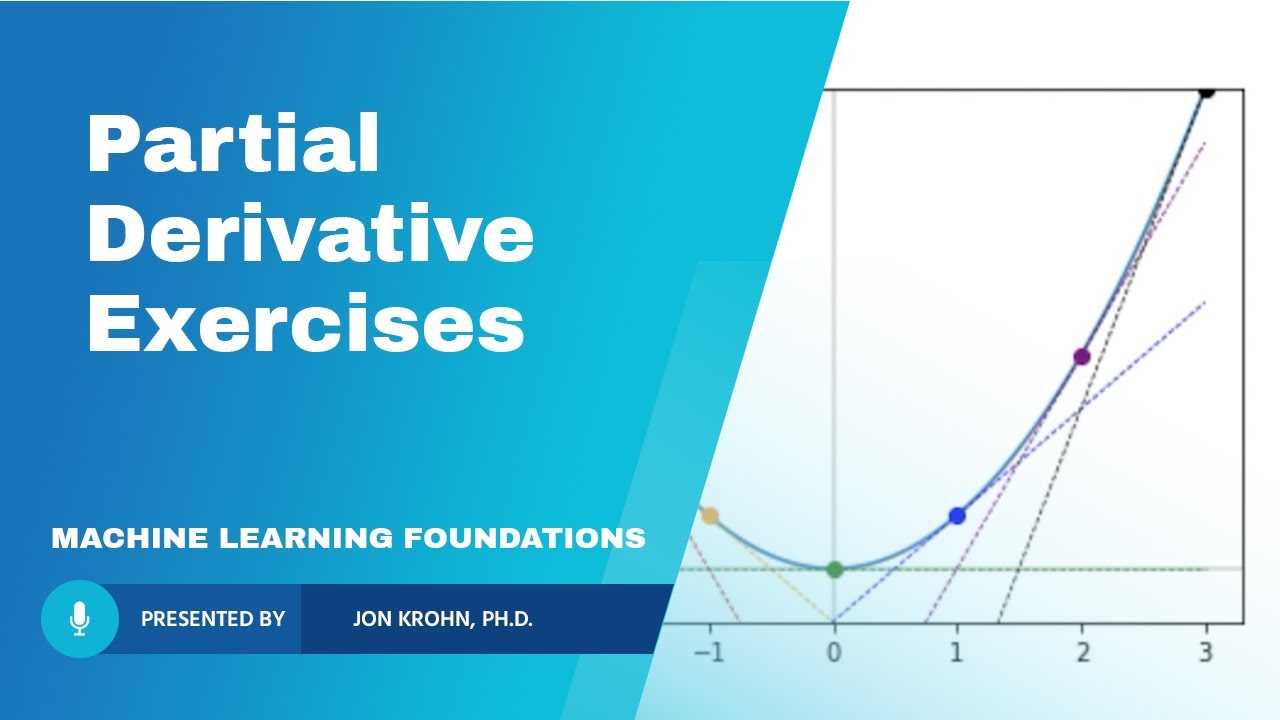
Partial Derivative Exercises — Topic 68 of Machine Learning Foundations

Automatic Differentiation with TensorFlow — Topic 64 of Machine Learning Foundations

MultiVariable Calculus - Implicit Differentiation

Implicit Differentiation With Partial Derivatives Using The Implicit Function Theorem | Calculus 3
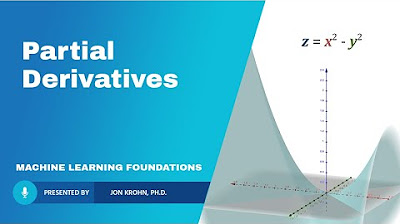
What Partial Derivatives Are (Hands-on Introduction) — Topic 67 of Machine Learning Foundations
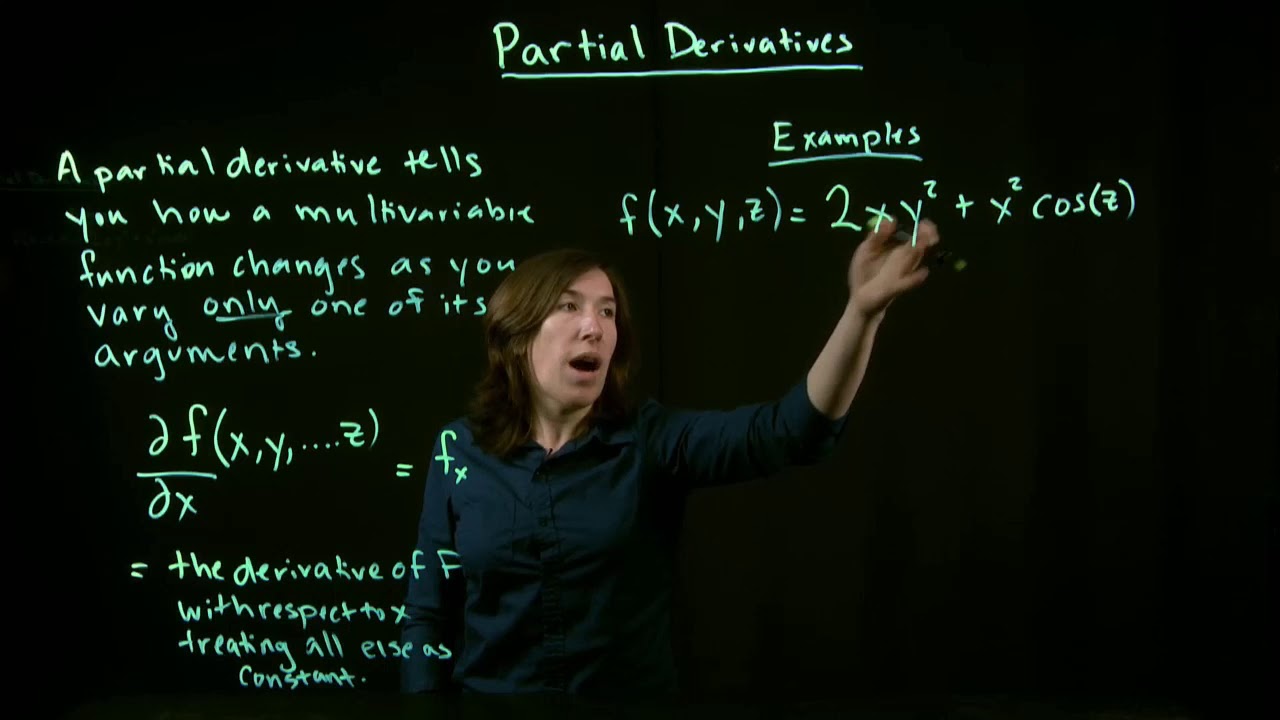
Partial Derivatives
5.0 / 5 (0 votes)
Thanks for rating: