Gimkit Tutorial for Teachers
TLDRThe video script introduces Gimkit, an innovative game-based learning platform developed by high school students. It offers a unique game-within-a-game approach to engage students in reviewing content. Host Sam Kary guides viewers through Gimkit's features, including creating Kits with questions and answers, using audio and visual cues, and selecting correct answers. The platform provides various game modes like Classic, Team, and The Floor is Lava, each with distinct rules and cooperative or competitive elements. Educators can sign up for free and later subscribe for monthly access. The video also covers creating classes, live gameplay, and utilizing power-ups and themes to enhance the experience. Kary concludes by inviting feedback and promoting his online course on instructional technology.
Takeaways
- 🎮 Gimkit is an engaging game-based learning platform developed by high school students, offering a unique game-within-a-game style.
- 💻 To start with Gimkit, educators can sign up for a free 30-day trial at Gimkit.com, followed by a $4.99 monthly subscription.
- 🔍 Gimkit offers two main options: Gimkit Live for game-based learning and Gimkit Ink for student creation and publishing.
- 📚 Creating a 'Kit' involves inputting questions and answers, with options to add images, audio, and utilize a symbols keyboard for enhanced question design.
- 🌐 Gimkit provides various question types, including multiple choice, text input, and the ability to use flashcards for quick question creation.
- 📈 The platform features a question bank where educators can find and incorporate pre-made questions and answers into their Kits.
- 🏫 Gimkit allows for class creation to ensure only students from a specific class can join, maintaining a controlled learning environment.
- 🤑 Games in Gimkit are centered around earning virtual money through correct answers, with various game modes such as Classic, Team, and The Floor is Lava.
- 🛍️ Students can use their earned money to purchase upgrades, power-ups, and themes to enhance their gameplay experience.
- 📊 Gimkit provides detailed reports for educators to review class performance and individual student progress after assignments or games.
- ⏰ The game modes in Gimkit are designed to be fast-paced and work best with a large bank of questions to prevent repetition.
- 📘 The script also promotes an online course called The 21st Century Classroom for educators interested in instructional technology to increase student engagement.
Q & A
What is Gimkit and how does it stand out from other game-based learning programs?
-Gimkit is a game-based learning program developed by a high school student and his friends. It stands out due to its game-within-a-game style of play, which is designed to be highly engaging and can change the way students review content.
Who is Sam Kary and what is the purpose of his YouTube channel?
-Sam Kary is the presenter of the video script and the host of The New EdTech Classroom YouTube channel. The purpose of the channel is to educate viewers on how to use educational technology tools like Gimkit.
What are the two main options available after signing up for Gimkit?
-After signing up for Gimkit, users are taken to the Hub screen where they can choose between Gimkit Live, which is the game-based learning side, and Gimkit Ink, which allows students to create and publish work.
How does one create a new set of questions in Gimkit?
-To create a new set of questions in Gimkit, one clicks 'New Kit', gives the Kit a name, selects the Language and Subject, chooses a cover photo, and then adds questions manually or by using Flashcards. It's also possible to use the Question Bank for pre-made questions and answers.
What are the different types of questions that can be added to a Gimkit Kit?
-In Gimkit, one can add multiple choice questions, which can include images and audio recordings for accessibility. Additionally, text input questions can be added where students write in their answers, and flashcards can be used to quickly generate questions and answers.
Why is it recommended to have a large number of questions in a Gimkit Kit?
-It is recommended to have a large number of questions in a Gimkit Kit because the games are fast-paced. With only a few questions, students may end up answering the same ones repeatedly, which could reduce the engagement and effectiveness of the game.
What is the purpose of creating a class in Gimkit?
-Creating a class in Gimkit ensures that only students in the class can join the games, prevents students from writing inappropriate names, allows teachers to view reports after assignments, and lets students resume activities from where they left off.
What are the different game modes available in Gimkit and how do they differ?
-Gimkit offers various game modes such as Classic Mode, Team Mode, The Floor is Lava, Humans Versus Zombies, Infinity Mode, Boss Battle, Super Rich Mode, Hidden Mode, Drained Mode, Trust No One, and Draw That. Each mode has unique gameplay rules and objectives, catering to different styles of competition, cooperation, and strategy.
How does the Classic Mode in Gimkit work?
-In Classic Mode, students compete against each other to earn as much money as possible within a set time limit or until a fixed amount is reached. They can use their earnings to purchase upgrades, powerups, and themes to increase their chances of winning.
What is the main objective of the Team Mode in Gimkit?
-In Team Mode, students work together in teams to earn money for the team by answering questions correctly. The team that earns the set goal amount of money first wins the game.
How does the 'The Floor is Lava' game mode work in Gimkit?
-In 'The Floor is Lava', the class works together cooperatively to keep everyone above the rising lava. Students earn money by answering questions and use that money to build structures that add blocks to the building, preventing the lava from overtaking it.
What is the significance of the 'clapping' feature in Gimkit and why might it be turned off?
-The 'clapping' feature allows students to 'clap' indefinitely at the end of a game by clicking repeatedly on the screen. It is a feature that Sam Kary suggests turning off to prevent it from becoming too distracting or annoying, indicating that it was likely designed with the enthusiasm of teenagers in mind.
Outlines
🎮 Introduction to Gimkit and Its Features
Gimkit is an educational game platform developed by a high school student and his friends, offering a unique game-within-a-game approach. Sam Kary introduces Gimkit on his YouTube channel, The New EdTech Classroom, and encourages viewers to subscribe for updates. Gimkit stands out for its engaging style, which can be utilized to review content in a different way. Educators can sign up for a free trial at Gimkit.com and, after the trial, a monthly subscription is required. The platform offers two main options: Gimkit Live for game-based learning and Gimkit Ink for student publishing. The video focuses on Gimkit Live, starting with creating a 'Kit', which is a set of questions and answers for games. Educators can manually add questions with multimedia support or use pre-made Kits from the platform's question bank.
📚 Creating and Managing Kits in Gimkit
The process of creating a new Kit in Gimkit involves naming it, selecting a language and subject, and choosing a cover photo. Questions can be added manually with multimedia enhancements like images and audio recordings for accessibility. A symbols keyboard is available for special characters, and answer choices must be clearly marked as correct to avoid disrupting the game. Gimkit also supports Text Input questions and has a Flashcard feature for rapid question creation. The platform offers a Question Bank where educators can find and add pre-made questions to their Kits. It's noted that having a large number of questions is beneficial for fast-paced games. Before assigning Kits to students, teachers can create a class to ensure only enrolled students can join, to prevent inappropriate names, and to access reports and continuity features.
🏆 Exploring Gimkit Live Play Modes
Gimkit offers various game modes for Live Play, including Classic Mode with options for time-based or race goals and earning money through correct answers. Educators can customize game settings, such as starting cash, handicaps, and answer checks. The teacher's screen displays student progress and a leaderboard, which is crucial for gameplay. The game-within-a-game element involves students using earned money to purchase Upgrades, Powerups, and Themes. Upgrades increase earnings per question or implement multipliers, while Powerups can help or hinder players. Themes are cosmetic. The Team Mode allows for cooperative play, with earnings going to the team rather than individuals. The Floor is Lava is a cooperative mode where the class works together to prevent the lava from overtaking the game board.
🧟 Zombies, Humans, and Strategic Gameplay in Gimkit
In the Humans Versus Zombies mode, two teams compete with health points decreasing over time, and players can sabotage the opposing team or repair their health. Infinity Mode involves purchasing Infinity Stones with earned money, adding a strategic layer to gameplay. Boss Battle mode has the class working together to defeat a chosen 'boss' student. Super Rich Mode allows for higher earnings and more expensive items in the shop, with negative Powerups playing a significant role. Hidden Mode conceals game stats, and Drained Mode causes players' balances to automatically decrease, requiring more effort to win. Trust No One is a unique mode where players find and vote off imposters, using Power for various actions based on their role.
🎨 Draw That and Additional Gimkit Features
Draw That is a Pictionary-style game where students draw responses instead of answering questions. The game can be configured for students to draw questions or answers, with adjustable round durations and term reveal percentages. Student guesses are displayed in real-time to help the class determine the correct answer. Gimkit filters out inappropriate content, and the game ends with a winner based on points earned for correct drawings and guesses. The video concludes with an invitation to learn more about instructional technology through Sam Kary's online course, The 21st Century Classroom, and to follow his social media for teaching tips.
Mindmap
Keywords
💡Gimkit
💡Game Modes
💡Kits
💡Power-ups
💡Leaderboard
💡Multiple Choice Questions
💡Text Input Questions
💡Flashcards
💡Question Bank
💡Live Play
💡Homework
Highlights
Gimkit is a game-based learning program developed by a high school student and friends, offering a unique game-within-a-game style.
Gimkit stands out for its high engagement factor, aiming to change how students review content.
Hosted by Sam Kary on The New EdTech Classroom YouTube channel, providing a tutorial on Gimkit.
Educators can sign up for a free 30-day trial of Gimkit, followed by a $4.99 monthly subscription.
Gimkit offers two main options: Gimkit Live for game-based learning and Gimkit Ink for creative publishing.
Teachers can create a 'Kit' which is a set of questions and answers turned into different games.
Gimkit allows for the addition of images and audio recordings to questions for enhanced accessibility.
Questions can be created manually, with text input, or by using pre-made Kits from the Question Bank.
Gimkit games are fast-paced and benefit from having a large bank of questions to prevent repetition.
Creating a class in Gimkit ensures only students from the class can join, enhancing security and continuity.
Live Play in Gimkit is synchronous and allows for various game modes with unique rules and styles.
Classic Mode is competitive, with students aiming to earn as much money as possible within a set time limit.
Team Mode encourages cooperative play, with students working together as part of a team to earn money.
The Floor is Lava is a fully cooperative mode where the class works together to prevent the lava from overtaking their space.
Humans Versus Zombies mode divides students into two teams, with the objective of lasting longer as a team.
Infinity Mode has students purchase Infinity Stones with their earned money, adding a strategic layer to gameplay.
Boss Battle mode involves the class working together to defeat a chosen 'boss' student.
Super Rich Mode allows for higher earnings and costs, with negative powerups playing a significant role.
Hidden Mode conceals game stats, while Drained Mode causes a continuous drain on a student's account balance.
Trust No One is a social deduction game where students work together to identify and vote off imposters.
Draw That is a drawing-based game similar to Pictionary, requiring students to draw and guess answers.
Gimkit provides an engaging and interactive platform that can significantly enhance student engagement in the classroom.
Transcripts
Browse More Related Video

ESL Warm Up Activities – Simple ESL warm up Activities

ChatGPT Explained in 5 Minutes - How to Start Using ChatGPT for Beginners - Introduction to Chat GPT

U-Boats (World War II)

【Hard Spot the Difference】 You Might Have to Stare Like a Hawk For This【Find the Difference #409】

I Made a Rewindable Game - Brackeys Game Jam 2020.2
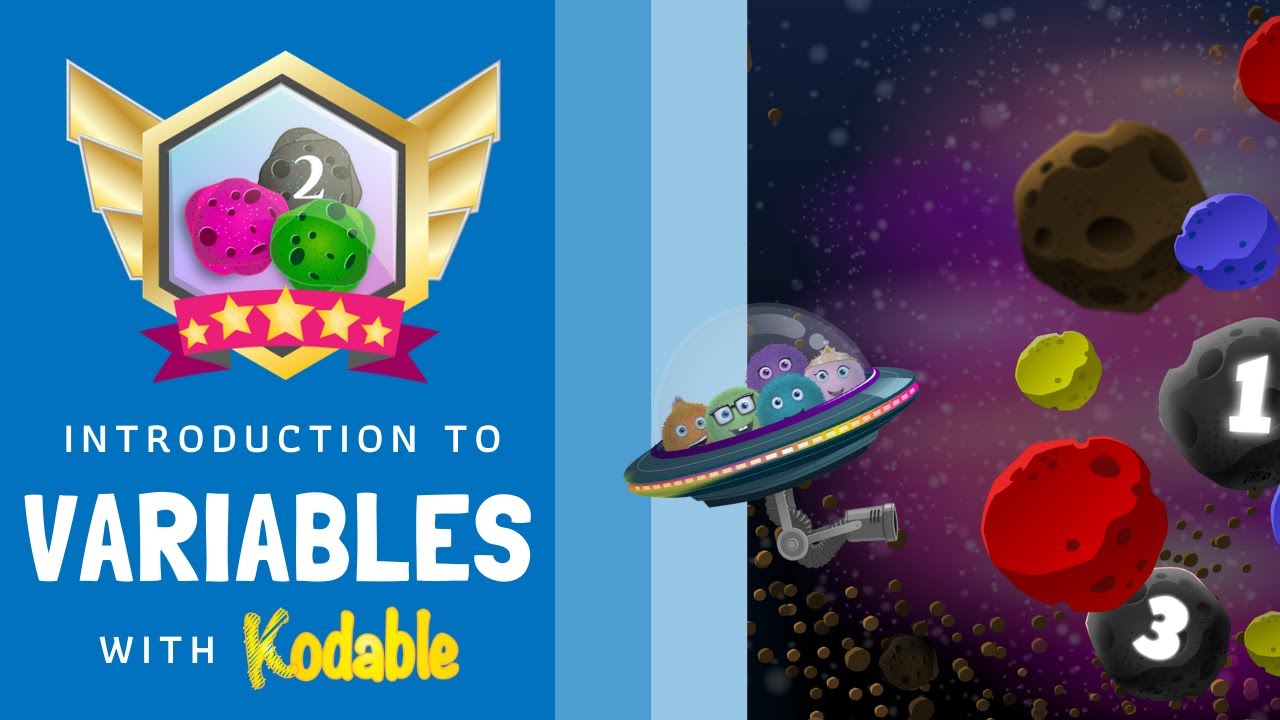
What are Variables? Coding for Kids | Kodable
5.0 / 5 (0 votes)
Thanks for rating: