Book Dozens of Appointments W/ Cold Email {GHL Walkthrough}
TLDRThe video script outlines a comprehensive cold email strategy for marketing agencies to land clients effectively. It introduces a 'hands-off' solution, emphasizing the importance of having a structured system for client acquisition. The speaker shares a step-by-step guide on setting up a GoDaddy account, purchasing a domain, and using G Suite for email correspondence. The strategy involves customizing email templates with personal lines and company names to grab attention, and setting up workflows for automated email sending and tracking. The script also highlights the significance of testing the system with personal emails before scaling up and stresses the need for careful monitoring of responses and scheduling. The speaker assures that with proper execution, this method can yield significant results, even for new businesses.
Takeaways
- 📌 The video discusses a hands-off cold email strategy for marketing agencies to land clients and book appointments effectively.
- 🛠️ The strategy has been successful for the past two years and is presented as a systematic approach to client acquisition.
- 📈 Successful agencies have a structured system for landing clients, which allows them to make more offers than others.
- 🔧 Setting up a GoDaddy account and purchasing a domain similar to the agency's name is crucial for the cold email process.
- 📧 SMTP setup with G Suite is recommended for sending emails from the newly created domain.
- 🔍 Custom fields for lead lists are essential and should include personal lines and business names.
- 🚀 Workflows are set up for sending emails, stopping on response, and tracking email opens and replies.
- 📊 Pipelines are created to track the progress of prospects, from open to reply to booked, providing an overview of campaign performance.
- 📌 The importance of personal lines in emails is emphasized as they grab the recipient's attention and increase open rates.
- 📈 The video includes a walkthrough of setting up sub-accounts, configuring custom fields, creating workflows, and pipelines in GoDaddy.
- 📝 A follow-up video will demonstrate the process from ordering a lead list to seeing results from the cold email campaign.
Q & A
What is the main focus of the video?
-The main focus of the video is to provide a comprehensive guide on setting up a cold email strategy for marketing agencies to land clients, book appointments, and increase their overall client acquisition.
Why is it recommended to watch part one of the video series before this one?
-Part one provides an overview of why the cold email strategy works so well, and understanding this context is crucial for effectively implementing the strategy discussed in part two.
What are some of the key elements that successful agencies have in common regarding client acquisition?
-Successful agencies have a system and structure around landing clients, which enables them to make more offers than anyone else. This is often referred to as their 'secret sauce'.
What is the purpose of setting up a sub-account in GoDaddy for cold emailing?
-The purpose of setting up a sub-account is to have a dedicated, separate account for emailing that won't be used for any other purposes, ensuring a focused and organized approach to cold emailing.
Why is it important to configure custom fields for the lead list in the email setup?
-Configuring custom fields allows for personalization in the emails, which can greatly increase open and response rates. These fields include personal lines and business names, making the emails more targeted and effective.
How does the speaker plan to demonstrate the effectiveness of the cold email strategy?
-The speaker plans to demonstrate the effectiveness by showing a part three video that will detail the results of the campaign, including how leads were found, the leads' responses, and the overall success of the strategy.
What is the significance of the 'agency appointment booking machine' checklist?
-The 'agency appointment booking machine' checklist is a step-by-step guide that helps agencies set up an automated system for getting potential clients to express their interest, ultimately leading to more appointments and clients.
How does the speaker suggest warming up the email account to ensure emails land in the inbox?
-The speaker suggests using a service like instantly., which warms up the domain and ensures the IP is trusted, increasing the chances of emails landing in the recipient's inbox rather than being marked as spam.
What is the recommended approach for uploading contacts to the cold emailing system?
-The recommended approach is to start small, adding a few contacts at a time (e.g., 10 to 15 per day) and gradually increasing the number as the system becomes more established and emails are consistently landing in inboxes.
How does the speaker plan to track the performance of the cold email campaign?
-The speaker plans to track the performance by using pipelines to monitor prospect opens, replies, and bookings. This provides a holistic view of the campaign's success and helps identify areas for improvement.
What is the role of personal lines in the cold email strategy?
-Personal lines are used to grab the recipient's attention and make the email stand out. By calling out the company name and including a personal line, the email is more likely to be opened and responded to.
Outlines
📌 Introduction to Cold Email Strategy
The speaker introduces a hands-off solution for marketing agencies struggling to land clients. This is the second part of a video series, and the speaker suggests watching the first part for an overview of why the strategy works so well. The speaker's cold email strategy has been effective for the past two years in booking appointments and landing high-ticket clients. The setup for this strategy will be walked through in the video, including a little cost involved. The speaker emphasizes the importance of having a system for client acquisition, which is a common trait among successful agencies.
🛠 Setting Up the Cold Email System
The speaker provides a step-by-step guide on setting up the cold email system. It starts with creating a sub-account in the GoDaddy account and naming it according to the niche for the cold emailing. The speaker advises purchasing a domain similar to the agency name and setting up a G Suite email with the new domain. The next step involves configuring custom fields for the lead list, emphasizing the importance of personal lines and business names. The speaker also explains how to create workflows for cold emailing and set up triggers and email templates.
📈 Personalization and Campaign Execution
The speaker discusses the effectiveness of personalization in cold emails, highlighting how mentioning the recipient's company and personal line can grab their attention. The speaker explains how to create a campaign, detailing the process of setting up email sequences and the importance of scaling according to the client's requirements and goals. The speaker also talks about the importance of using case studies and offering free trials to prove results. The process of adding contacts to a pipeline and tracking campaign progress is also covered.
🔍 Sourcing and Uploading Leads
The speaker shares the process of sourcing leads for the waterproofing niche, explaining the criteria for the leads and the process of ordering a list. The speaker emphasizes the importance of personal lines in making the campaign effective and outlines the steps for uploading the leads to the system. The speaker also discusses the process of warming up the email domain to ensure emails land in the inbox and shares a preview of how the uploaded contacts will be managed in the workflows.
📊 Testing and Automating the Workflow
The speaker demonstrates how to test the cold email workflow using personal emails to ensure everything is working as expected. The speaker shows how to add contacts to a specific workflow and track their progress through the pipeline. The speaker also explains how to handle responses and book appointments, emphasizing the importance of manual handling in the beginning to avoid overwhelming the system. The speaker concludes by discussing plans for a follow-up video that will show the results of the campaign.
Mindmap
Keywords
💡Marketing Agency
💡Cold Email Strategy
💡GoDaddy
💡G Suite
💡Custom Fields
💡Workflows
💡Pipeline
💡Personal Line
💡Book Appointments
💡Automation
💡Free Resources
Highlights
The video presents a hands-off solution for marketing agencies struggling with client acquisition.
It is a continuation from part one, where an overview of the cold email strategy was provided.
The cold email strategy has been effective for the past two years in landing high-ticket clients.
There is a small cost associated with the strategy, which may not be suitable for brand new businesses.
Successful agencies have a system and structure for client acquisition, which allows them to make more offers.
The video provides a walkthrough for setting up an automated system to get appointments and clients.
A checklist called 'Agency Appointment Booking Machine' is introduced to help set up the system.
The presenter assumes viewers have basic knowledge of GoDaddy and setting up SMTP in GoDaddy.
A sub-account is created within GoDaddy for the specific purpose of cold emailing.
Custom fields for the lead list are configured within the GoDaddy account.
Three workflows are set up for cold emailing, with each having a specific purpose and trigger.
Email templates are personalized with company and personal lines to grab the recipient's attention.
A pipeline is created to track the progress of the campaign from prospecting to booking.
The presenter emphasizes the importance of warming up the email domain to ensure emails land in the inbox.
The process starts slow with a small number of emails sent daily to avoid overwhelming the system.
The presenter plans to show the results of the campaign in a part three video.
The video includes a demonstration of how to import contacts and add them to the workflows.
The presenter uses personal data, such as LinkedIn profiles, to personalize the cold emails effectively.
Transcripts
Browse More Related Video

Brevo Email Marketing for Beginners | How to Use Brevo for Beginners 2024

How To Build An Email List From Scratch
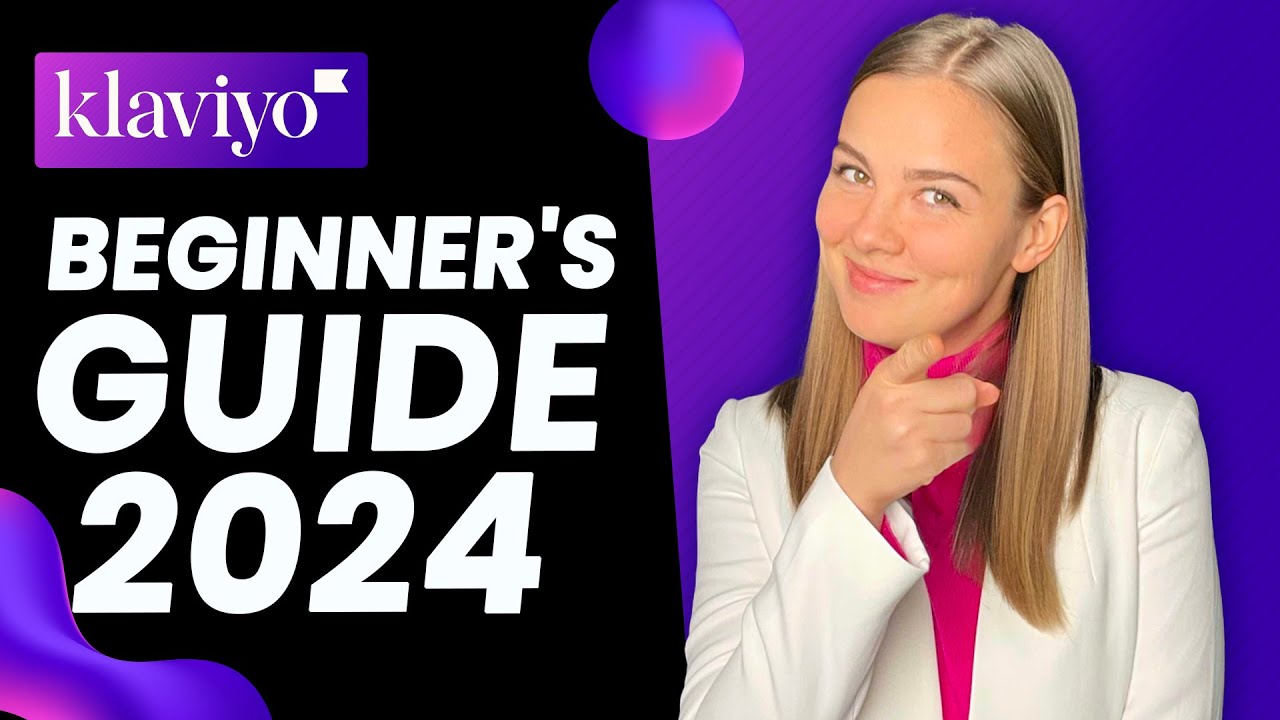
How to set up Klaviyo 2024 | Email Marketing Tutorial For Beginners

MAILCHIMP TUTORIAL 2024 (For Beginners) - Step by Step Email Marketing Guide

Top 20 Microsoft Outlook Tips & Tricks

Email Marketing Full Course In 2 Hours | Email Marketing Tutorial For Beginners 2022 | Simplilearn
5.0 / 5 (0 votes)
Thanks for rating: