5 Games That You Can Play On Your Calculator
TLDRDiscover 5 innovative games to play on your calculator, transcending the traditional Casio FX-300ES Plus. From the classic Tic-Tac-Toe to strategic Checkers and Chess, these games utilize calculator functions and memory conservation for an engaging experience. Dive into Reversi or Othello on an 8x6 grid, and explore hidden features like the diagnostic screen. This guide offers a unique perspective on calculator gaming, complete with a custom-made stand for an optimal viewing experience.
Takeaways
- 🎮 Five calculator games are introduced that can be played on various calculator models.
- ✅ Tic-Tac-Toe is the first game mentioned, easy to set up and play on a calculator.
- 🏁 The second game is Checkers, where numbers 7 and 9 are used as pieces, avoiding divide and multiply due to memory constraints.
- ♟️ Chess is the third game, with a similar setup to Checkers, but with an 8x6 or 8x7 board configuration.
- 🔢 Odd numbers represent white pieces and even numbers represent black pieces in Chess.
- 🔲 Chess pieces on the board are represented by numbers and brackets, with specific numbers for each type of piece.
- 🔴 Reversi or Othello is similar to Chess in setup but played on an 8x6 grid instead of the standard 8x8.
- 🕒 A diagnostic screen can be accessed by pressing shift and seven simultaneously, with further instructions on how to navigate it.
- 🔄 A final, unnamed game involves pressing buttons in a specific order to reach a certain number.
- 📺 The video includes a custom-made Lego stand for an overhead view of the calculator.
- 👀 The script concludes with a thank you to viewers for watching the video.
Q & A
What is the first game mentioned in the transcript that can be played on a calculator?
-The first game mentioned is Tic-Tac-Toe.
Is a specific calculator model required to play these games?
-No, any calculator with the mentioned layout can be used for these games.
How can the ABS function be utilized in calculator games?
-The ABS function can be used to set up a game similar to Tic-Tac-Toe, but with a bit more complexity.
What are the two numbers chosen as Checkers pieces in the example provided?
-The two numbers chosen as Checkers pieces are 7 and 9.
Why are the divide and multiply symbols not used in setting up Checkers?
-Divide and multiply symbols are not used because they consume more RAM, which limits the number of lines available for the game.
How is the Chess game set up on a calculator according to the transcript?
-Chess is set up by creating an 8x6 or 8x7 board, with White on the left and Black on the right, using numbers and brackets to represent different pieces.
What does the number 0 represent in the Chess board setup?
-In the Chess board setup, 0 represents an unoccupied space.
What is the game similar to Chess but played on an 8x6 grid?
-The game similar to Chess but played on an 8x6 grid is Reversi or Othello.
What is the diagnostic screen accessed by pressing shift and seven on the calculator?
-The diagnostic screen is a special screen that displays information and settings about the calculator's internal functions.
How can one change the contrast on the calculator's diagnostic screen?
-To change the contrast, one must press into the diagnostic screen, wait for the prompt to press AC, and then adjust the contrast accordingly.
What is the additional game mentioned at the end of the transcript?
-The additional game mentioned is a sequence-based game where the player must press buttons in a specific order to achieve a score of forty or more.
What is the purpose of the custom-made stand made out of Lego?
-The custom-made stand made out of Lego allows for a bird's-eye view of the calculator, which can be helpful for gameplay or observation.
Outlines
🎮 Calculator Games Overview
This paragraph introduces a selection of five games that can be played on a calculator, emphasizing that these games are not limited to the Casio FX-300ES Plus model. It mentions that any calculator with a similar layout can be used. The first game highlighted is Tic-Tac-Toe, which is easy to set up and play. The paragraph also touches on the possibility of playing other games like Checkers and Chess using the calculator's functions and memory efficiently. It points out that using fewer memory-intensive symbols allows for more lines of gameplay. The explanation of setting up Checkers is provided, with specific numbers designated as game pieces, and a note on how the game is played in a traditional manner. Chess is mentioned with a suggestion to set up an 8x6 or 8x7 board, with detailed instructions on how to represent the different chess pieces and the gameplay dynamics.
🏳️🌈 Reversi and Othello on Calculator
This paragraph discusses Reversi, also known as Othello, and how it can be played on an 8x6 grid instead of the usual 8x8. It points out that the gameplay remains largely the same, with the only difference being the grid size. The paragraph then mentions a final game that is not a traditional game but rather a method to access a calculator's diagnostic screen by pressing specific keys. This action reveals a hidden feature of the calculator, offering a different kind of interactive experience. The paragraph ends with a brief mention of a custom-made stand used for a bird's-eye view of the calculator, adding a creative touch to the gaming setup.
Mindmap
Keywords
💡Calculator Games
💡Tic-Tac-Toe
💡ABS Function
💡Checkers
💡Chess
💡Reversi
💡Diagnostic Screen
💡RAM (Random Access Memory)
💡Game Board Setup
💡Contrast Adjustment
💡Bird's-eye View
Highlights
Introduction to calculator games that can be played on various calculator models, not limited to Casio FX-300ES Plus.
Tic-Tac-Toe game setup is easy and can be played on a calculator.
ABS function can be utilized creatively for setting up Tic-Tac-Toe game.
Checkers game setup using two numbers as pieces, avoiding divide and multiply symbols to save RAM.
Chess game setup on calculator with an 8x6 or 8x7 board configuration.
Explanation of how to represent chess pieces on calculator with specific numbers and brackets.
Reversi or Othello game is similar to chess setup but on an 8x6 grid.
Accessing the calculator's diagnostic screen by pressing shift and seven simultaneously.
Adjusting the contrast on the calculator's diagnostic screen.
Mention of a custom-made Lego stand for a bird's-eye view of the calculator.
A calculator game that involves reaching a certain number by pressing buttons in a specific order.
The importance of managing RAM usage for the smooth operation of calculator games.
The strategic aspect of setting up checkers pieces with numbers 7 and 9.
Chess game setup tips for easier typing and understanding of board layout.
The adaptation of traditional board games like Chess and Reversi to calculator gameplay.
The unique challenge of playing games on a calculator due to memory and display limitations.
Transcripts
Browse More Related Video
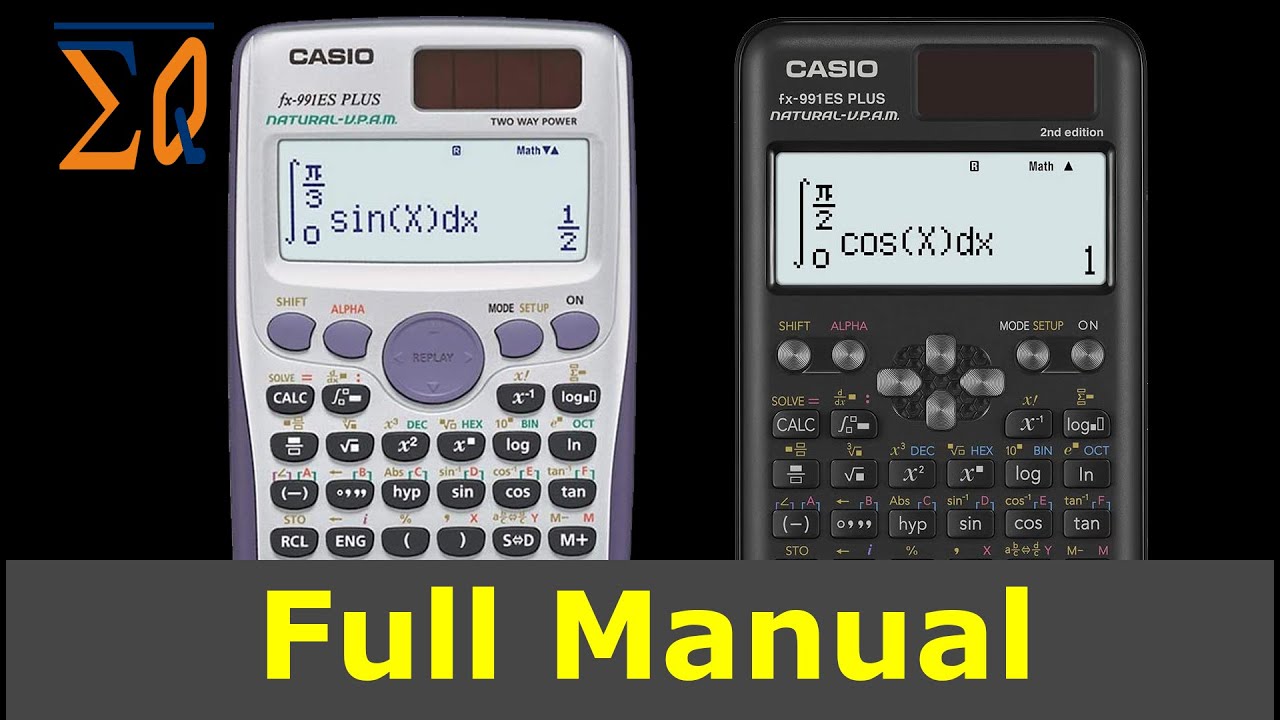
Casio FX-991ES Plus and FX-115ES Plus 2nd Edition, Learn All Features

10 ChatGPT Hacks | THAT TAKE IT TO THE NEXT LEVEL!!!
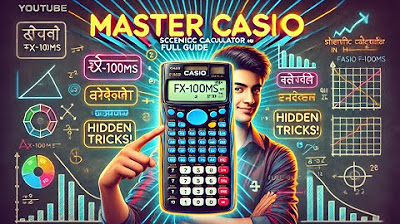
How to Use Casio Scientific Calculator | Scientific Calculator Shortcuts, Tips and Tricks

Getting Started with Casio FX-300MS Plus FX-85MS FX-82MS and FX-350MS Plus Calculator

Calculator Gaming: Super Smash Bros.
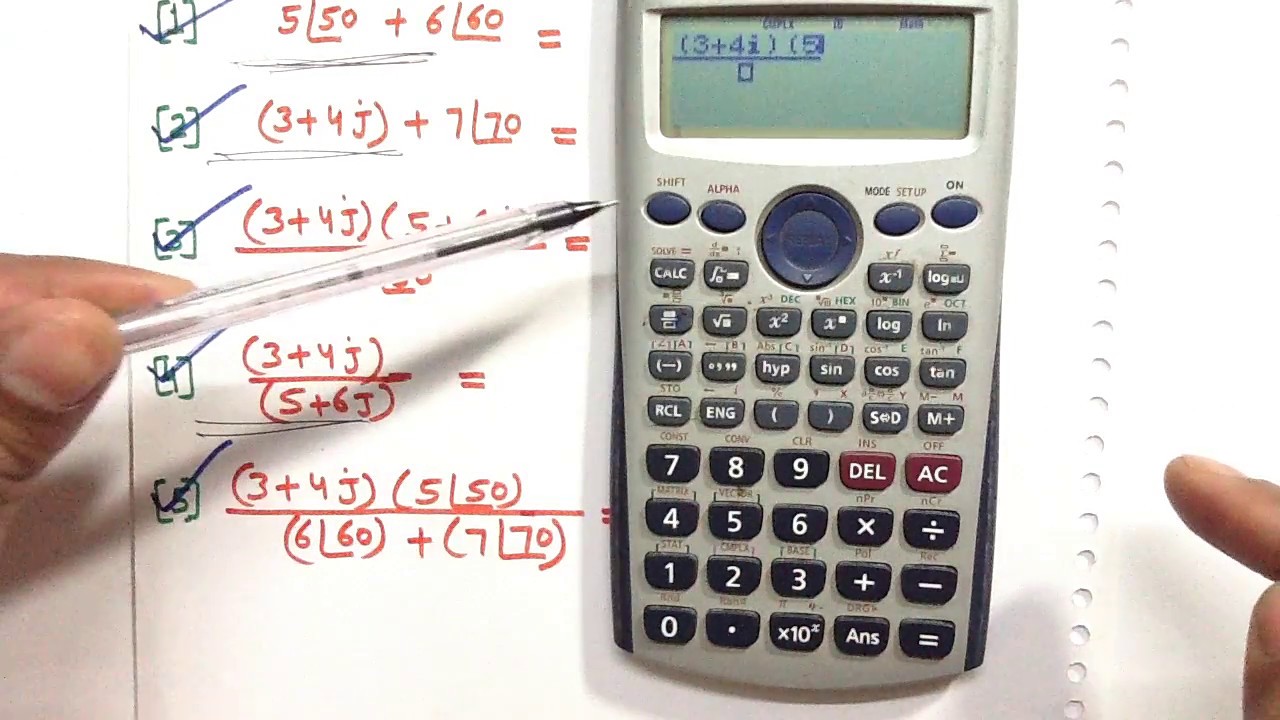
how to use CASIO FX-991ES in (ELECTRICAL ENGINEERING ) (Polar and Rectangular )------1
5.0 / 5 (0 votes)
Thanks for rating: