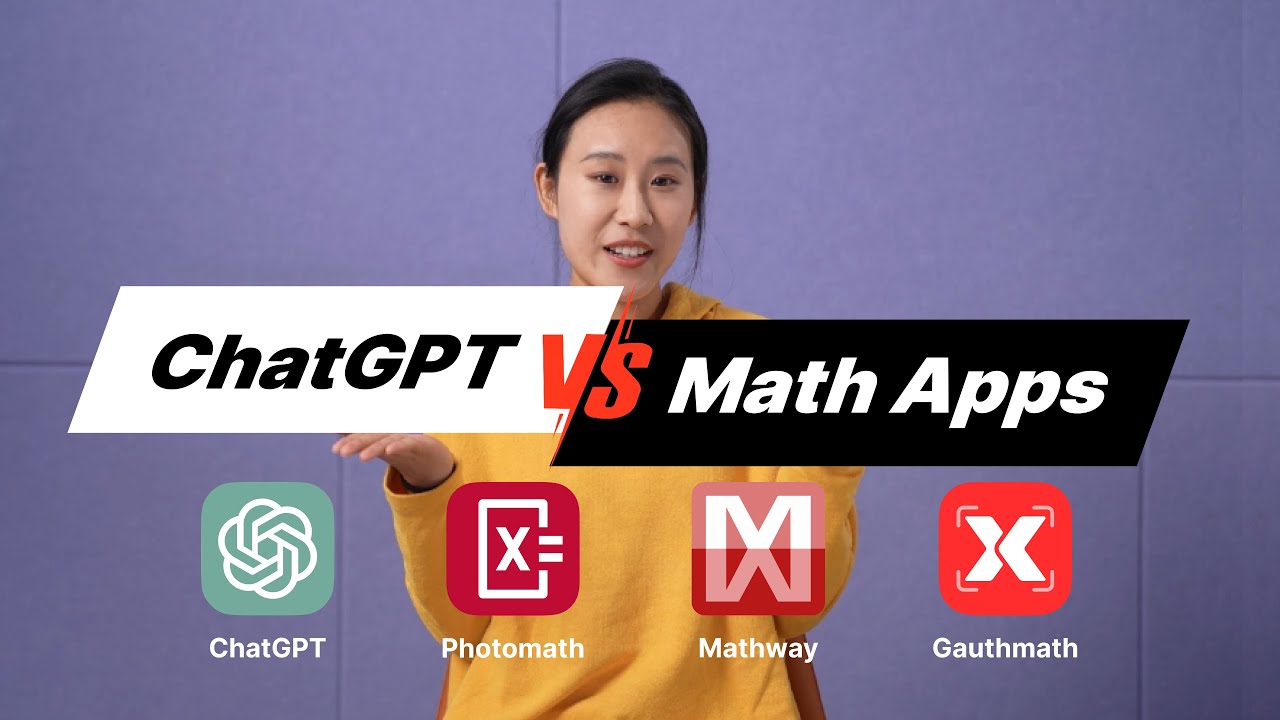10 ChatGPT Hacks | THAT TAKE IT TO THE NEXT LEVEL!!!
TLDRDiscover the top 10 hacks to enhance your Chat GPT experience. From integrating with Spotify to creating playlists and customizing its appearance, these hacks unlock new functionalities. Utilize extensions for drafting emails, generating memes, and visual aids like diagrams and charts. Play games, and even converse with Chat GPT through a voice interface. Enhance your productivity and entertainment with these innovative uses of Chat GPT.
Takeaways
- 🌐 The official ChatGPT app is now available on Android and iOS, with additional functionalities accessible through the desktop version.
- 🔍 By using the Web Chat GPT plugin on Chrome, users can connect ChatGPT directly to Google for searching and answering questions about current events.
- 🎶 With the Playlist AI plugin, ChatGPT can generate playlists of songs from a specific era and create a Spotify link for users to access the playlist.
- ✍️ ChatSonic extension allows users to quickly compose emails with a chosen tone by using ChatGPT's capabilities.
- 📱 The World Cup Generator plugin enables ChatGPT to create detailed workout plans based on user's health stats and goals.
- 🎨 The Botrush plugin lets users customize the appearance of ChatGPT, including colors, fonts, and modes.
- 📚 The ChatGPT Summary extension for Chrome helps condense long documents and videos into brief summaries, saving time for users.
- 🃏 The Meme Creator plugin turns ChatGPT into a personal meme generator, producing original memes based on user prompts.
- 📊 The Show Me Diagrams and Diagram plugins allow ChatGPT to generate visual diagrams and charts from complex information.
- 🎲 ChatGPT can be used for simple games like chess and tic-tac-toe by utilizing the appropriate plugins.
- 🗣️ The Talk to ChatGPT extension enables voice interaction with ChatGPT, allowing users to have verbal conversations with the AI.
Q & A
What is the first plugin mentioned in the transcript for enhancing Chat GPT functionality?
-The first plugin mentioned is 'Web Chat GBT' which, when added to Chrome, allows users to connect Chat GPT directly to Google, enabling them to ask a wide range of questions and receive researched answers.
How does the 'Playlist AI' plugin work with Spotify as described in the transcript?
-The 'Playlist AI' plugin works by allowing users to request a playlist of specific music genres or eras, such as 'greatest hits from the 2000s'. It then generates a list of songs and provides a link that directs the user to Spotify, where a playlist has been automatically created based on the user's request.
What is the purpose of the 'Chat Sonic' extension mentioned in the transcript?
-The 'Chat Sonic' extension is designed to aid in composing emails. Users can input a brief idea of what they want their email to say, select a tone (positive, negative, etc.), and Chat Sonic will use Chat GPT to write an email reply or an entire email based on the input and chosen tone.
How does the 'World Cup Generator' plugin enhance the user experience with Chat GPT?
-The 'World Cup Generator' plugin allows users to input their health stats and receive a personalized workout plan based on their goals. It provides a detailed plan along with visual aids to show which muscles are being targeted and offers instructional videos on how to perform the workouts.
What customization options does the 'Botrush' plugin offer for Chat GPT?
-The 'Botrush' plugin enables users to change the appearance of their Chat GPT interface. They can choose from multiple colors, different fonts, and select between dark or light mode, offering around 832 different style combinations for a personalized chatting experience.
What is the main benefit of the 'Chat GPT Summary' extension for Chrome?
-The 'Chat GPT Summary' extension is designed to save time by creating brief summaries of long documents, articles, or videos. It can distill the main points from extensive reading materials or video content, making it easier for users to grasp the essential information quickly.
How does the 'Meme Creator' plugin function within Chat GPT?
-The 'Meme Creator' plugin allows users to request Chat GPT to generate original memes based on a given prompt. The plugin then creates a meme image that can be saved and shared with friends, offering a humorous and interactive way to engage with the AI.
What kind of visual aids can the 'Show Me Diagrams' plugin produce?
-The 'Show Me Diagrams' plugin can generate visual diagrams to illustrate steps or processes in response to user queries. For example, it can create a diagram showing the steps to become a millionaire in five years or explain how to change a car tire, aiding visual learners and making complex information more accessible.
Which games can be played inside Chat GPT with the help of plugins, as mentioned in the transcript?
-The transcript mentions that users can play games like chess and tic-tac-toe inside Chat GPT using the appropriate plugins. The AI can assist users in learning how to play and improve at these games, providing an interactive and engaging experience.
What is the main feature of the 'Talk to Chat GPT' extension and how does it enhance the user interaction?
-The 'Talk to Chat GPT' extension allows users to have a verbal conversation with Chat GPT. By installing the extension and connecting it to an API key from 11labs.io, users can select from various voices and have the AI respond audibly to their questions, making the interaction feel more like a conversation with a real person.
Outlines
🌟 Top 10 Chat GPT Hacks and Plugins
The paragraph introduces various hacks and plugins to enhance the functionality of Chat GPT. It starts with the official Chat GPT app available on Android and iOS, and then moves on to describe a Chrome plugin called Web Chat GPT, which allows users to connect to Google and ask about anything, including current events. The paragraph also discusses a plugin called Playlist AI that can generate a playlist on Spotify based on user prompts. Other mentioned hacks include using Chat Sonic to write emails with a chosen tone, and a plugin called World Cup Generator for creating workout plans. The paragraph ends with a mention of a customization plugin called Botrush and a summary plugin for Chrome called Chat GPT Summary.
📈 Summarizing Content with Chat GPT
This paragraph discusses the utility of Chat GPT in summarizing content quickly. It introduces a Chrome extension called Chat GPT Summary that can condense the essence of long videos and articles, making it easier for users to grasp the main points without spending much time. The extension is particularly useful for those who have tight deadlines or need to conduct research for work or assignments. Additionally, the paragraph mentions a Meme Creator plugin that can generate original memes based on user prompts, and a plugin called Show Me Diagrams that can visually illustrate steps for various tasks, catering to visual learners.
🎲 Gaming and VPN with Chat GPT
The final paragraph focuses on the recreational aspects of Chat GPT, such as playing games like chess and tic-tac-toe within the platform. It also addresses potential issues with content accessibility due to regional restrictions or blocked websites in schools and workplaces. The paragraph suggests using a VPN service like Surfshark to bypass these limitations, allowing users to access a wider range of content and even use Chat GPT in blocked environments. The paragraph concludes with a promotional note about Surfshark's affordability and safety features, and an encouragement for viewers to subscribe for more content.
Mindmap
Keywords
💡Chatbot
💡Plugins
💡Google Integration
💡Spotify Playlists
💡Email Composition
💡Social Media Interaction
💡Workout Plans
💡Customization
💡Summarization
💡Memes
💡Visual Aids
💡Games
Highlights
The official chatbot app is now available on Android and iOS platforms, expanding accessibility for users.
Using the desktop version of chatbot allows for more functionalities, such as connecting to Google through a Chrome extension called Web Chat GPT.
With the Web Chat GPT extension, users can ask about current events and receive researched answers directly from the chatbot.
The chatbot can also provide logical answers based on scanned research results when asked to compare products like iPhones and Samsung devices.
Enabling beta features and plugins in chatbot can unlock additional functionalities like creating playlists on Spotify through the Playlist AI plugin.
Chat Sonic extension allows users to quickly generate email replies and compositions with a desired tone by utilizing chatbot's capabilities.
The chatbot can also assist in crafting social media posts, like tweets, by choosing a tone and generating content based on user input.
Customizing workout plans and receiving detailed videos on exercises are possible through the World Cup Generator plugin.
Botrush plugin lets users change the appearance of chatbot, including colors, fonts, and modes, offering over 800 different style combinations.
The Chat GPT Summary extension for Chrome helps condense long documents and videos into brief summaries, saving users time.
Meme creator plugin enables the chatbot to generate original memes based on user prompts, enhancing humor and entertainment aspects.
Show Me Diagrams plugin allows the chatbot to create visual diagrams and steps for various tasks or goals, catering to visual learners.
Chatbot can transform data into pie charts and bar graphs with the Diagram plugin, providing a visual representation of information.
Games like chess and tic-tac-toe can be played within chatbot by using the appropriate plugins, adding an interactive element to the experience.
Talk to Chat GPT extension enables voice interaction with the chatbot, making it feel like speaking to a real person with the help of text-to-speech technology.
Using a VPN like Surfshark can bypass content restrictions and expand the usability of chatbot in different regions or networks.
Surfshark VPN offers a cost-effective solution with a risk-free trial period, enhancing the accessibility and security of online activities.
The continuous development and innovation of AI technology, such as chatbot, promise to bring about significant changes and improvements in various aspects of life.
Transcripts
Browse More Related Video
5.0 / 5 (0 votes)
Thanks for rating: