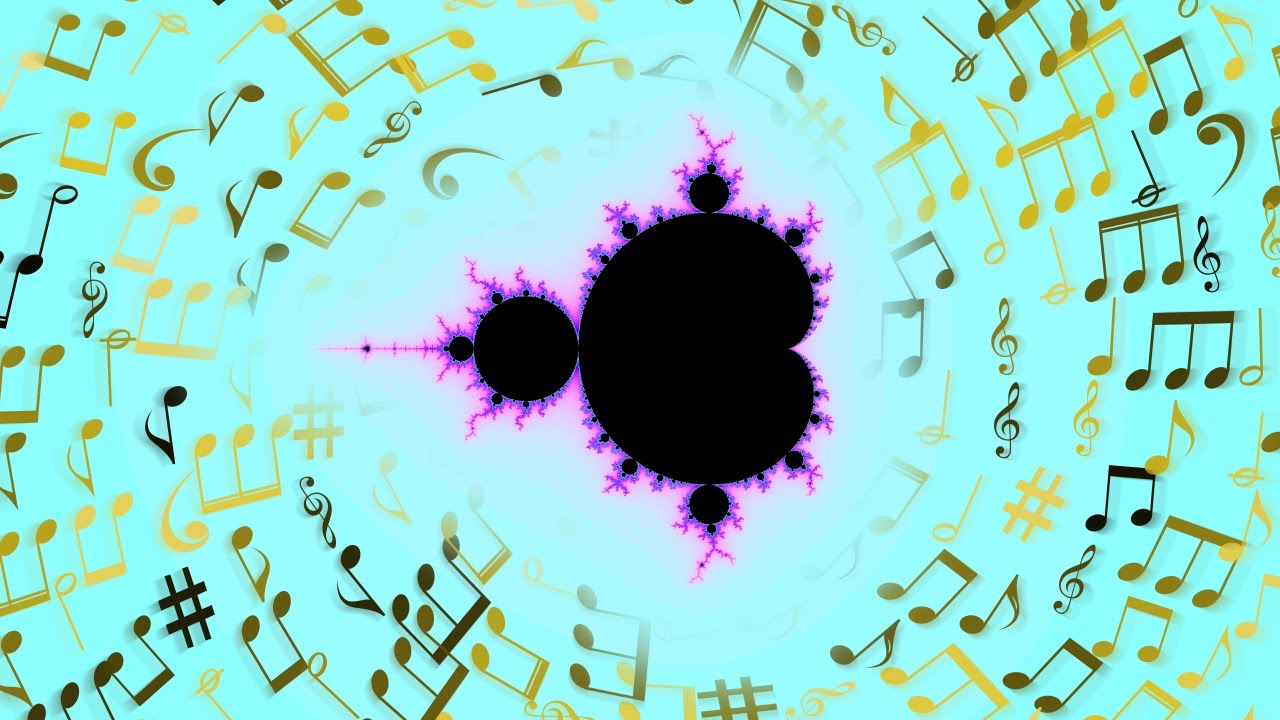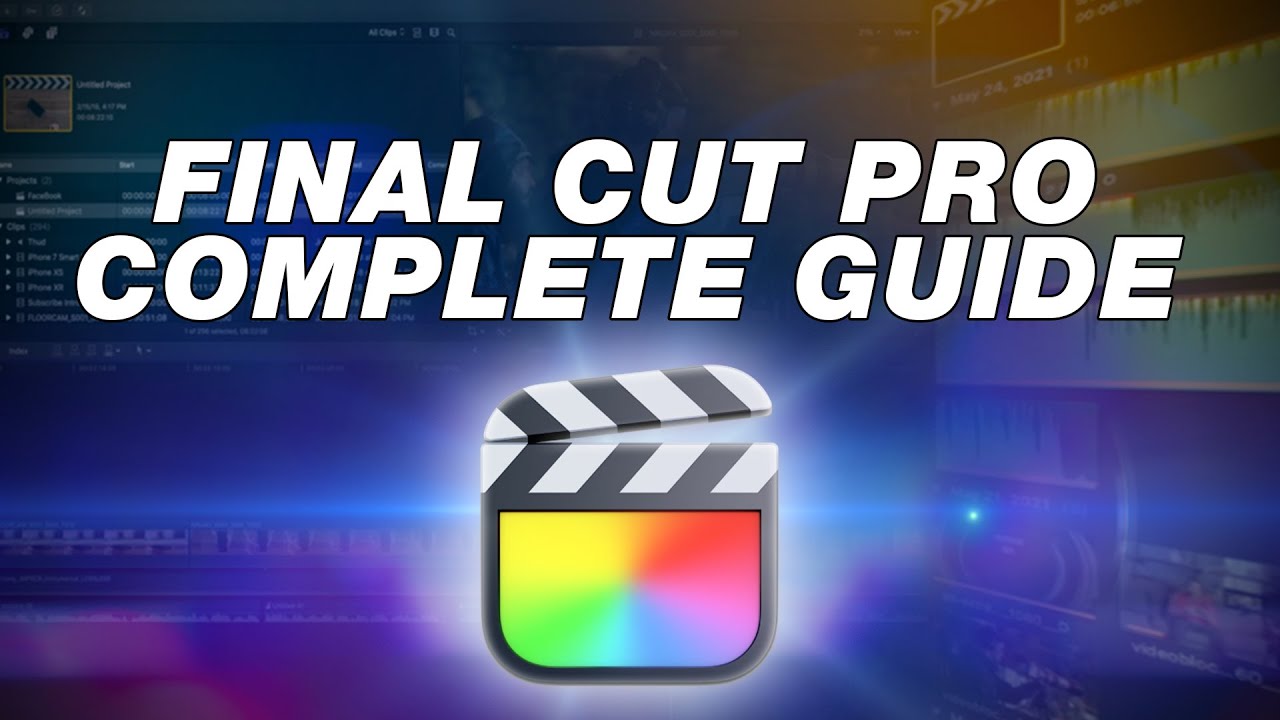how to record music/covers (for beginners/noobs)
TLDRThe video script is a beginner's guide on how to record music and post it online. It emphasizes the importance of understanding your recording equipment, whether it's a simple smartphone or more complex setups with microphones and cameras. The video introduces budget-friendly microphones and audio interfaces, explains the process of recording audio separately from video, and suggests software options for capturing and editing sound. It concludes with tips on syncing audio and video and uploading the final product to platforms like YouTube or streaming services.
Takeaways
- 🎤 Familiarize yourself with your recording equipment, as it's crucial for posting music online.
- 🎵 The complexity of your recording setup depends on your taste and budget, ranging from simple to professional.
- 📱 You can use various devices like iPod Touch, smartphones, or cameras to record your music.
- 💰 Invest in a good quality microphone to capture crisp and clean vocals, with options available at different price points.
- 🔌 USB mics are recommended for beginners due to their easy setup, while condenser mics offer higher sound quality.
- 🔌 Audio interfaces are essential as they convert microphone and instrument signals into a format your computer can recognize.
- 🎶 You can record multiple audio types and instruments using an audio interface with multiple mic preamps and designated inputs.
- 🎙️ Use recording software like Audacity for beginners or Logic Pro X, FL Studio, Ableton, Pro Tools for more advanced users.
- 🎥 Sync your audio and video using editing software like Final Cut or iMovie before uploading.
- 🚀 Once your audio and video are synced, upload your content to platforms like YouTube or streaming services.
- 📝 Be open to questions and feedback, and engage with your audience through comments and discussions.
Q & A
What is the main topic of the video?
-The main topic of the video is about recording music or covers and posting them online, with tips on equipment and the recording process for beginners.
Why is being familiar with your equipment important when recording music online?
-Being familiar with your equipment is important because it ensures that you can effectively capture the quality of sound or video you desire, and it depends on the type of content you're creating, whether it's a simple cover on YouTube or a more complex production.
What are some budget-friendly microphone options for beginners?
-Some budget-friendly microphone options for beginners include USB mics for easy setup and condenser mics for higher sound quality, with specific recommendations provided in the video description.
What is an audio interface and how does it function?
-An audio interface converts microphone and instrument signals into a format that a computer recognizes. It acts as a middleman, translating the audio signals, and depending on the type, it can record different types of audio or multiple instruments simultaneously.
How does one record separate audio for a cover using a software like Logic Pro X?
-To record separate audio, one needs to select the correct input and output in the software, ensure the audio interface is connected, and then press the record button to start capturing the vocals or instruments.
What are some software options for recording and editing audio?
-Some software options for recording and editing audio include Audacity for beginners, and more advanced options like Logic Pro X, FL Studio, and Ableton Live.
How can you sync audio and video recorded separately?
-You can sync audio and video using video editing software like Final Cut Pro or iMovie, or even apps on your phone, to ensure that the cover's audio matches the visuals perfectly.
What platforms can you upload your finished music or cover to?
-After syncing the audio and video, you can upload your content to platforms like YouTube for video content, or streaming platforms like Spotify for audio-only content.
What is the purpose of the video's Q&A section?
-The purpose of the Q&A section is to encourage viewers to ask questions and seek clarification on any aspect of the recording process that they found unclear, with the creator committing to respond and assist them.
What is the target audience for this video?
-The target audience for this video are beginners who are new to recording music or covers and need guidance on the equipment and process involved.
How can someone with no budget get started with recording?
-Someone with no budget can start by using the built-in camera and microphone on their devices, such as a smartphone or tablet, to record and share their covers online.
Outlines
🎵 Introduction to Recording Music Online 🎵
The paragraph introduces the viewer to the process of recording music and posting it online. It acknowledges the common confusion and challenges beginners face when starting out. The speaker reassures the audience that the video will guide them through the basics, emphasizing the importance of understanding and utilizing the right equipment for recording covers or original songs. The paragraph sets the stage for a comprehensive tutorial that will cater to various levels of recording complexity and budgets, from using simple devices like an iPod to more sophisticated setups involving cameras, lights, and backup dancers.
🎤 Essential Equipment for Recording 🎤
This paragraph delves into the essential equipment needed for recording music, starting with the basic requirement of a device to capture sound and visuals. It discusses the different options available based on the user's budget and desired quality, ranging from a smartphone to professional cameras. The paragraph then highlights the importance of a good quality microphone to capture clear vocals, providing suggestions for budget-friendly options and explaining the difference between USB mics and condenser mics. It also introduces the concept of an audio interface, which serves as a middleman to translate audio signals for the computer. The speaker shares personal experiences and recommendations for beginners, mentioning specific equipment and software that can be used for recording and editing, such as Audacity, Logic Pro X, FL Studio, and Ableton. The paragraph concludes by guiding the viewer on how to set up and use a recording software, specifically Logic Pro X, to prepare for the recording process.
🎶 Recording and Syncing Audio & Video 🎶
The final paragraph focuses on the actual recording process and the subsequent steps to sync audio and video. It provides a brief overview of how to record using a guitar and vocals as an example, demonstrating the process of selecting tracks and setting up inputs and outputs in a recording software. After recording, the paragraph discusses the video editing phase, suggesting various software options such as Final Cut or iMovie, and even mobile apps for syncing audio and video. The speaker encourages viewers to upload their finished product to platforms like YouTube or streaming services. The video concludes with a message of encouragement for beginners, acknowledging that the tutorial covers only the basics. The speaker invites viewers to ask questions and promises to engage with them in the comments section, emphasizing a supportive and informative approach to helping aspiring musicians get started with recording and sharing their music online.
Mindmap
Keywords
💡equipment
💡recording
💡cover
💡online
💡USB mic
💡condenser mic
💡audio interface
💡mixing console
💡editing
💡streaming platform
Highlights
The importance of familiarizing oneself with equipment for recording music or covers online.
The equipment needed can vary based on the individual's budget and desired quality of their recording.
For beginners, using a simple device like an iPod Touch, phone, or camera can be sufficient for recording.
Investing in a good quality microphone is crucial for capturing crisp and clean vocals.
USB mics are recommended for beginners due to their easy setup and plug-and-play nature.
Condenser microphones offer higher sound quality and are suitable for those willing to invest more.
An audio interface is necessary to convert microphone and instrument signals into a format recognized by the computer.
Audio interfaces can vary, allowing for the recording of different types of audio and multiple instruments simultaneously.
Budget-friendly audio interfaces are available for beginners to start with.
Recording separate audio is necessary when using a microphone, as opposed to recording directly from a camera.
Software like Audacity, Logic Pro X, FL Studio, and Ableton are used for recording and editing audio.
A step-by-step guide on how to set up and use Logic Pro X for recording vocals is provided.
Instructions on how to sync audio and video using editing software like Final Cut or iMovie are discussed.
The process of uploading the final video to platforms like YouTube or streaming the audio on platforms is outlined.
The video aims to help beginners with entry-level guidance on recording and uploading music or covers online.
The video encourages viewers to ask questions and engage in the comments section for further assistance.
Transcripts
5.0 / 5 (0 votes)
Thanks for rating: