Web Scraping with ChatGPT is mind blowing 🤯
TLDRThe video script demonstrates a method for web scraping using Chat GPT's code interpreter. It guides viewers through the process of extracting specific information from websites like Amazon, including phone names, prices, product links, and ratings, and saving the data in CSV files. The script also covers automating the scraping process for multiple pages and highlights the capabilities of Chat GPT in data extraction, emphasizing its efficiency and ease of use.
Takeaways
- 🌐 The video demonstrates a method for web scraping using the chat GPT's code interpreter.
- 📄 The process begins by saving a web page from popular websites like Amazon.
- 🔍 The saved web page is uploaded to chat GPT which then extracts specific information such as phone names and prices.
- 📊 The extracted data can be saved in a CSV file for further analysis or use.
- 🎯 The user must provide a clear and direct prompt to instruct chat GPT on what information to extract.
- 🔗 If additional data is needed, such as product links and ratings, the request can be modified accordingly.
- 🌟 Chat GPT can process and extract data from multiple pages but each page must be saved and processed manually.
- 📈 The video also showcases an example of scraping quotes, authors, and tags from a website.
- 🛠️ The process can be automated with code, although it requires execution by the user in a suitable environment like Visual Studio Code.
- 🔄 It's important to note that the method works best with websites that aren't dynamically generated.
- 📚 The video encourages viewers to learn more about web scraping with chat GPT and engage with the content by commenting.
Q & A
What is the main topic of the video?
-The main topic of the video is demonstrating how to perform web scraping using the Chat GPT's code interpreter.
What are the specific pieces of information about phones the video aims to extract from Amazon?
-The video aims to extract the names and prices of phones from Amazon.
How does the video demonstrate the web scraping process?
-The video demonstrates the web scraping process by saving a web page, uploading it to Chat GPT, and then instructing Chat GPT to extract the desired data.
What is the format of the extracted data presented in the video?
-The extracted data is presented in a CSV file.
What additional information does the user request from Chat GPT after the initial scraping?
-The user requests the product links and ratings in addition to the initial information of phone names and prices.
How does the video address the issue of incorrect product links?
-The video addresses the issue by instructing the user to examine the web page structure, specifically the parent 'a' tag for the correct links, and then providing this information to Chat GPT for correction.
What is the second website used for demonstration in the video?
-The second website used for demonstration is quotes.toscrape.com, which is filled with a plethora of quotes.
How does the video handle the automation of scraping data from multiple pages?
-The video suggests writing a code with a loop to iterate over the pages of the website and extract the required data, which is then executed outside of Chat GPT.
What is the total number of quotes scraped from the website in the end?
-In the end, a total of 91 quotes are scraped from the website.
What is the limitation mentioned in the video regarding the web scraping method using Chat GPT?
-The limitation mentioned is that this method works best with websites that aren't dynamically generated, and each page must be saved and processed manually unless automated with code.
Outlines
🌐 Web Scraping with Chat GPT
This paragraph introduces the concept of web scraping using Chat GPT's code interpreter. It explains that this method is straightforward, efficient, and does not require any additional plugins or methods. The objective is to extract specific information about phones from Amazon, such as their names and prices. The process involves saving a webpage, uploading it to Chat GPT, and then instructing Chat GPT to extract the desired data. The extracted data is then saved in a CSV file. The paragraph also discusses the limitations of this approach, such as the need to manually process each page to be scraped.
📚 Scraping Quotes from a Website
In this paragraph, the focus shifts to scraping quotes from a website named quotes.toscrape.com. The goal is to extract the text of the quote, the author, and the associated tags. The process is similar to the previous paragraph, involving saving the webpage, uploading it to Chat GPT, and instructing it to extract the required information. The output is a CSV file containing the extracted quotes. The paragraph also addresses the challenge of dealing with odd characters in the extracted data and how to instruct Chat GPT to eliminate them. Additionally, it explores the automation of the scraping process for multiple pages on the website, although it notes that this method is only suitable for websites that are not dynamically generated.
Mindmap
Keywords
💡Web Scraping
💡Chat GPT's Code Interpreter
💡CSV File
💡Data Extraction
💡HTML Tags
💡Automation
💡Programming
💡Dynamic Websites
💡Looping
💡Visual Studio Code
💡Python Packages
Highlights
Demonstration of web scraping using Chat GPT's code interpreter
Method is straightforward, efficient, and doesn't require plugins
Real-world examples include scraping data from popular websites like Amazon
Objective is to extract specific information about phones, such as names and prices
Process involves saving the web page and using the upload button in Chat GPT
Chat GPT extracts data and saves it in a CSV file as requested
Chat GPT provides information about its training cutoff date
Additional data such as product links and ratings can be retrieved with modified requests
Inspecting the web page source code helps in identifying the correct tags for data extraction
Chat GPT can be guided to correct errors in data extraction
The process can be automated with code, though it requires manual execution
Example of scraping quotes, authors, and tags from quotes.toscrape.com
Chat GPT provides code for looping over multiple pages of a website
Python packages are used for web scraping in combination with Chat GPT's code
The method works best with non-dynamically generated websites
Chat GPT's capabilities in web scraping extend beyond the demonstrated methods
Transcripts
Browse More Related Video

Web Scraping with ChatGPT Code Interpreter is Mind-Blowing!

How To Scrape Websites With ChatGPT (As A Complete Beginner)

Web Scraping Tutorial | Data Scraping from Websites to Excel | Web Scraper Chorme Extension
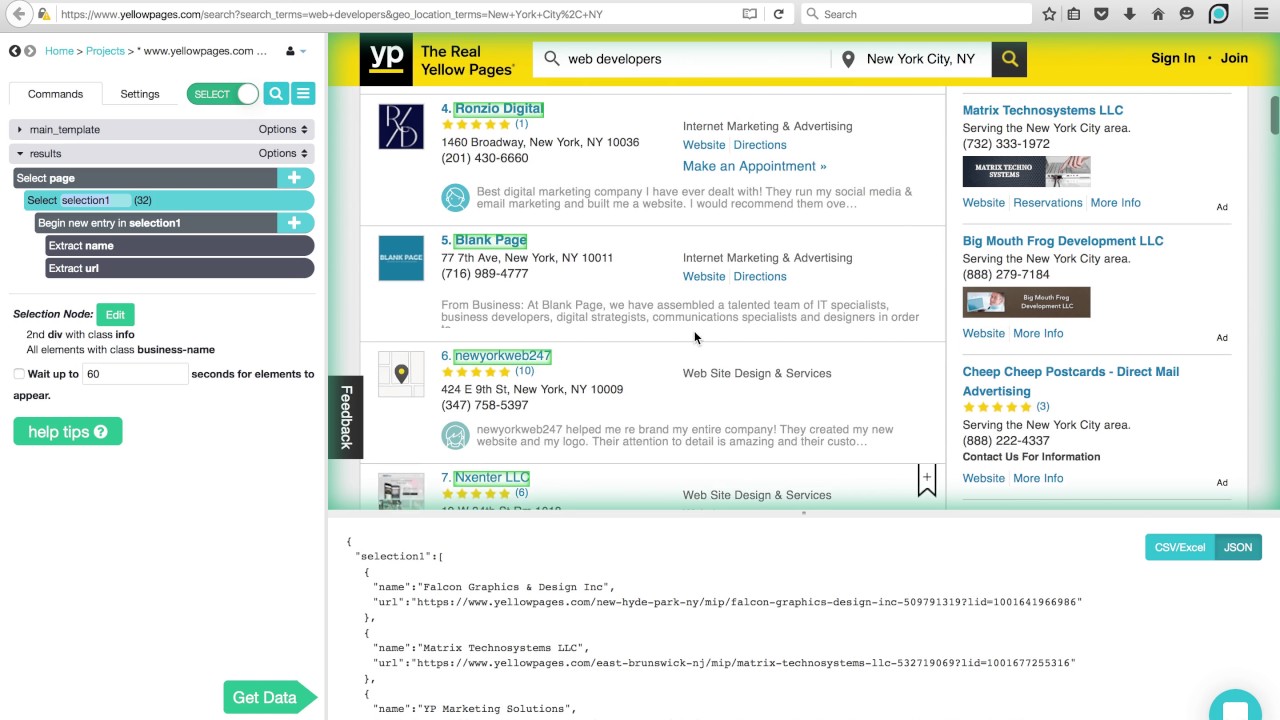
ParseHub Tutorial: Directories

Web Scraping with Python and BeautifulSoup is THIS easy!

Beautiful Soup 4 Tutorial #1 - Web Scraping With Python
5.0 / 5 (0 votes)
Thanks for rating: