How to Install Packages in R | R Tutorial 1.13 | MarinStatsLectures
TLDRIn this informative video, Mike Marin guides viewers through installing R packages, which are essential add-ons for extending R's statistical capabilities. He demonstrates how to use the 'install.packages' command and navigate R's menu system to find and install the 'epiR' package, emphasizing the importance of selecting the appropriate mirror for download. The video also covers how to load libraries, access package help, and manage package installation and removal, providing a comprehensive introduction to enhancing R's functionality for statistical analysis.
Takeaways
- 😀 R is a statistical computing environment with a wide range of modern statistical techniques.
- 📦 Packages in R are add-ons that extend R's functionality for specific tasks, contributed by individuals.
- 🔢 There are approximately 5,000 packages available for R, covering a diverse set of statistical needs.
- 🛠️ Packages can be installed using the 'install.packages' command or through R's menu system.
- 📍 The 'install.packages' command allows specifying a package name and selecting a mirror for download.
- 🌏 A mirror is a location from where the package is downloaded, often selected based on geographic proximity.
- 📚 Once a package is installed, it remains available unless uninstalled, but its commands must be loaded with 'library'.
- 🗂️ The 'epiR' package is an example used in the video for demonstrating installation and usage in R.
- 🔍 The CRAN website provides a comprehensive list of all available R packages, sorted by name or date of publication.
- 📚 Users can access help for a specific package in R by using the 'help' command followed by the package name.
- 🗑️ Packages can be removed from R using the 'remove.packages' command if they are no longer needed.
- 📱 The process of installing, accessing help, and removing packages can also be done through the menus in RStudio, with slight variations depending on the operating system.
Q & A
What is R in the context of the video?
-R is a computing environment used for implementing statistical techniques and performing specific tasks through add-on packages.
What are packages in R?
-Packages in R are add-ons contributed by individuals that extend R's functionality and cover a wide range of modern statistics.
How many packages are currently available for R?
-As of the video, there are approximately 5,000 packages available for R, and the number is continually growing.
How can one install a package in R?
-A package in R can be installed using the 'install.packages' command or through the menus within R.
What is the default behavior of the 'install.packages' command in R?
-The default values in the 'install.packages' command will usually suffice for installing a package, and you can specify the package name in quotations.
Can you provide an example of a package installed in the video?
-The video demonstrates the installation of the 'epiR' package, which is used for statistical analysis in later videos.
What happens when you select a mirror during the installation of a package in R?
-Selecting a mirror is choosing a location from where the package will be downloaded. The selection is based on geographical proximity or preference.
Why do you need to load a library after installing a package in R?
-Loading a library makes the commands and functions of the installed package available for use in the current R session.
How can you access a list of all available packages in R?
-You can access a list of all available packages by leaving the package name blank in the 'install.packages' command, which will return a menu of all packages.
What is the purpose of the 'remove.packages' command in R?
-The 'remove.packages' command is used to delete or remove an installed package from R.
How can you find more information about packages and download them from the R-project website?
-You can visit the R-project website, click on the CRAN link, select your location or mirror, and explore the available packages sorted by name or day of publication.
How can you access help for a specific package in R?
-You can access help for a specific package by typing 'help' followed by the package name in R, for example, 'help(epiR)'.
What is the difference between installing a package via command and using the RStudio menu?
-Both methods achieve the same result, but using the RStudio menu provides a graphical interface that may be more user-friendly, especially for those unfamiliar with command-line operations.
Outlines
📚 Introduction to Installing R Packages
Mike Marin introduces the concept of R packages, which are add-ons to the R computing environment that enhance its statistical capabilities. He explains that these packages are contributed by individuals and are highly specific, with around 5,000 available. The video demonstrates how to install a package using the 'install.packages' command, choosing a mirror for download, and selecting the 'epiR' package as an example. It also covers how to access a list of all available packages and the importance of loading the library for a package to use its commands. The video concludes with a mention of the R-project.org website for a complete list of packages.
🛠️ Using RStudio for Package Management
This paragraph focuses on managing R packages through RStudio's graphical user interface. It shows how to use the 'Tools' menu to install packages from CRAN, check for updates, and reinstall the 'epiR' package as a demonstration. The speaker notes the differences in the process based on the operating system being used, with a specific mention of the process on a Mac. The video ends with a reminder to explore packages relevant to one's research area and an invitation to watch more instructional videos.
Mindmap
Keywords
💡R
💡packages
💡install.packages
💡epiR
💡mirror
💡CRAN
💡library
💡R-project.org
💡remove.packages
💡RStudio
Highlights
R is a computing environment for implementing statistical techniques.
Packages in R extend its functionality for specific tasks in modern statistics.
Packages are contributed by individuals and can be as specific as needed.
There are approximately 5,000 packages available for R, and the number is growing.
The 'install.packages' command is used to install new packages in R.
Packages can be installed using R menus or the command line.
Default values in the 'install.packages' command are usually sufficient.
The 'epiR' package is used for statistical analysis and will be installed as an example.
A mirror is selected for downloading the package based on geographical location.
Once a package is installed, it remains available unless uninstalled.
Commands and functions from a package are only available after loading its library.
Libraries must be loaded in each R session to access package commands.
A complete list of packages can be found on the 'R-project.org' website.
The CRAN link on 'R-project.org' provides access to R and its packages.
Packages can be sorted by name or publication date on the CRAN website.
The 'help' command in R provides access to package-specific functions and commands.
The 'remove.packages' command is used to uninstall R packages.
RStudio provides a graphical interface for installing and managing R packages.
The 'Install Packages...' option in RStudio allows for easy package management.
Exploring available packages is specific to the area of research and can be done through the CRAN website.
Transcripts
Browse More Related Video

R programming for beginners – statistic with R (t-test and linear regression) and dplyr and ggplot
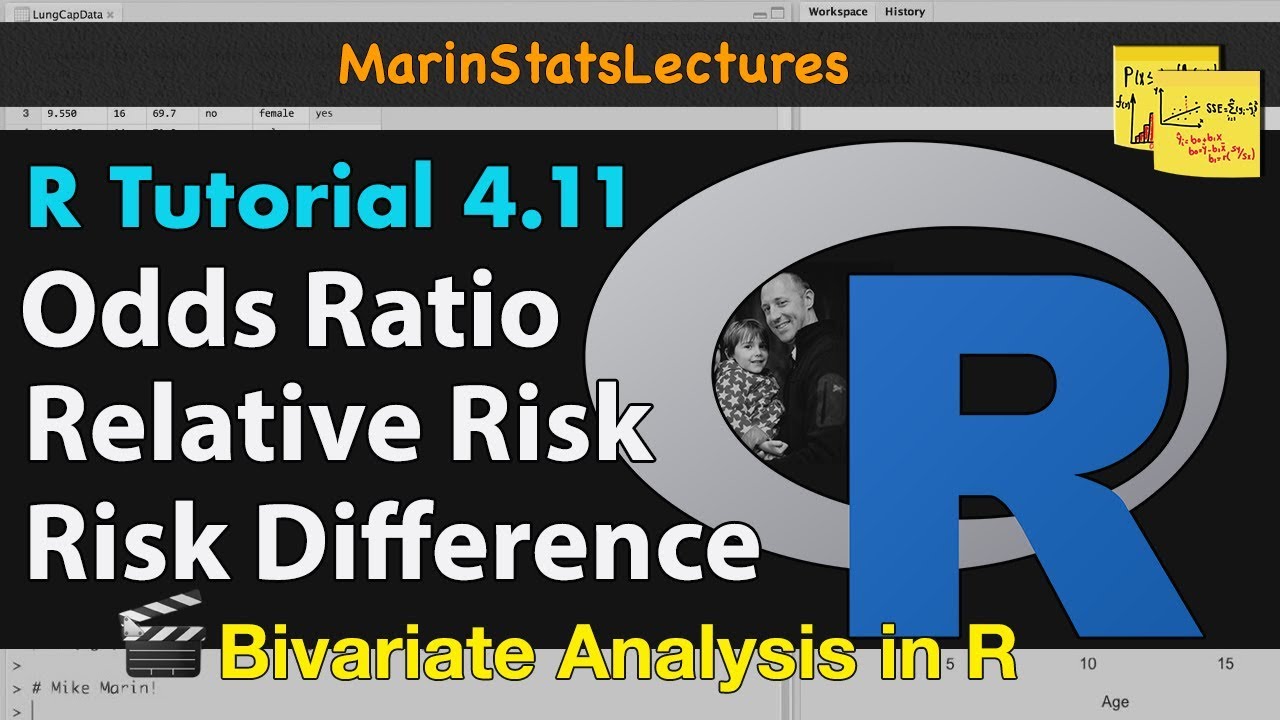
Odds Ratio, Relative Risk & Risk Difference with R | R Tutorial 4.11| MarinStatsLectures

Working with Variables and Data in R | R Tutorial 1.8 | MarinStatslectures

Importing/Reading Excel data into R using RStudio (readxl) | R Tutorial 1.5b | MarinStatsLectures

Histograms in R | R Tutorial 2.4 | MarinStatsLectures

Scrape Reddit Comments R ExtractoR
5.0 / 5 (0 votes)
Thanks for rating: