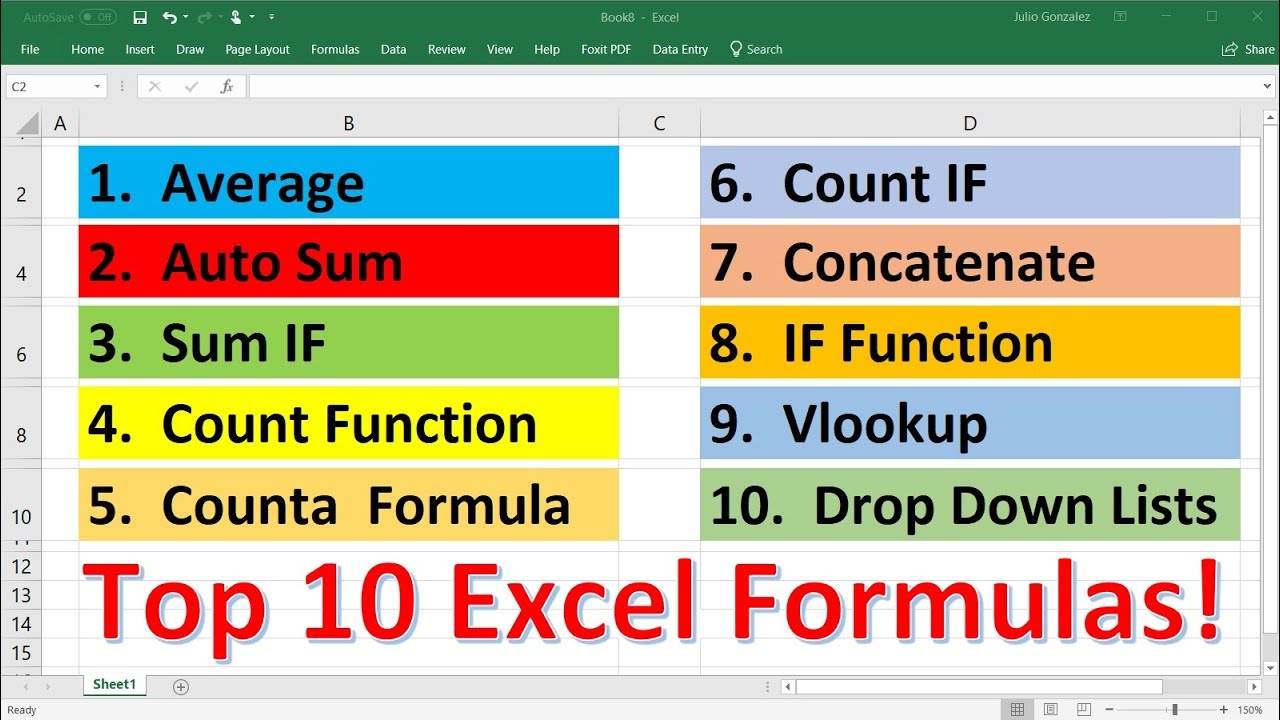5 Excel Formulas Everyone Should Know
TLDRThis video tutorial introduces five essential Excel formulas that everyone should master for efficient data manipulation. It covers the 'Convert' function for unit conversion, the 'Filter' function for data selection based on criteria, the 'Sequence' formula for generating ordered lists, the powerful 'X Lookup' for finding exact matches, and the 'Sum Ifs' for conditional summation. A bonus formula, 'NetworkDays', is also highlighted for calculating working days excluding weekends. The tutorial aims to enhance viewers' Excel skills with practical examples and the option to download free Excel graph templates for better data visualization.
Takeaways
- 📊 Excel is a versatile tool with numerous formulas, but only a few are essential for most tasks.
- 🔢 The CONVERT function is useful for changing units, such as days to hours or pounds to kilos.
- 🔍 The FILTER function allows for data to be sifted through based on specific criteria, including multiple criteria.
- 📈 Templates can be used to visualize data in Excel, with Hopin providing free Excel graph templates for various chart types.
- 📝 The SEQUENCE function is undervalued but can be used for creating lists or filling in data sequences dynamically.
- 🔑 The XLOOKUP function is a powerful tool for finding specific data within a range, even with conditional formatting.
- 📉 The SUMIFS function is used to sum values based on multiple conditions, which can be complex due to varying data formats.
- 📅 The NETWORKDAYS function calculates the number of working days between two dates, excluding weekends.
- 💡 The video offers a bonus formula, likely unknown to many Excel users, for calculating time to delivery excluding non-working days.
- 📚 The script encourages viewers to learn advanced Excel formulas and to check out additional resources for mastering Excel.
Q & A
What are the five essential Excel formulas discussed in the video?
-The five essential Excel formulas discussed are CONVERT, FILTER, SEQUENCE, XLOOKUP, and SUMIFS.
How can the CONVERT function be used to change time units in Excel?
-The CONVERT function can be used to change time units by specifying the current unit and the desired unit, for example, converting days to hours.
What is the purpose of the FILTER function in Excel?
-The FILTER function in Excel is used to filter data based on specific criteria, allowing users to select subsets of data that meet certain conditions.
Can you provide an example of using the FILTER function with multiple criteria?
-Yes, an example of using FILTER with multiple criteria is to filter employees who are in the finance department and have a salary above 80,000.
How does the SEQUENCE function work in Excel?
-The SEQUENCE function in Excel generates a series of numbers. It can be used to create a list of numbers or to match a list to the number of items in a range.
What is the main advantage of using XLOOKUP over VLOOKUP in Excel?
-XLOOKUP is more powerful and easier to use than VLOOKUP. It allows for more flexibility in finding data and can handle cases where the exact match is not found by using the 'if not found' feature.
How can the SUMIFS function be used to sum values based on multiple conditions?
-The SUMIFS function sums values in a range that meet multiple criteria specified by the user, allowing for more complex data analysis.
What is the bonus formula mentioned at the end of the video, and what does it do?
-The bonus formula is NETWORKDAYS, which calculates the number of working days between two dates, excluding weekends.
How can Excel templates help in visualizing data?
-Excel templates can provide a variety of chart types that can be easily modified to visualize data effectively, helping users determine the best way to present their data.
What is the importance of locking cells in Excel formulas?
-Locking cells in Excel formulas ensures that the formula references remain consistent when the formula is copied or moved, preventing errors in data referencing.
How does the video suggest handling cases where an exact match is not found in XLOOKUP?
-The video suggests using the 'if not found' feature at the end of the XLOOKUP formula to specify a default value or message when the exact match is not found in the data.
Outlines
📊 Essential Excel Formulas for Everyday Tasks
This paragraph introduces five essential Excel formulas that everyone should know. The speaker shares personal experience with Excel and emphasizes the importance of a few key formulas for most tasks. The 'convert' function is highlighted for its utility in converting units, such as days to hours or pounds to kilos. The paragraph also introduces the 'filter' function, which allows users to filter data based on specific criteria, with examples provided for single and multiple criteria filtering. The speaker also mentions the use of templates for visualizing data effectively.
📈 Advanced Excel Techniques and Templates
The second paragraph delves into more advanced Excel formulas, starting with the 'sequence' formula, which is useful for generating lists in numerical order. The speaker demonstrates how to use the 'sequence' formula dynamically to match the number of employees and to list every day in December. The paragraph continues with the 'X lookup' formula, which is more powerful than its predecessor 'VLOOKUP' and is used to find specific data within a range. The 'X lookup' is shown with examples of handling not-found scenarios and assigning commissions based on revenue thresholds. The speaker also touches on the 'SUMIFS' formula for summing values based on multiple criteria and provides a bonus formula for calculating time to delivery while accounting for weekends.
🔢 Mastering Excel with Powerful Formulas and Tips
The final paragraph wraps up the video with a bonus formula for calculating the time to delivery while excluding weekends, using the 'NETWORKDAYS' function. The speaker also invites viewers to learn more advanced Excel formulas through a linked video or an Excel course. The paragraph concludes with a call to action for viewers to like, subscribe, and join the next video, reinforcing the value of the Excel formulas taught in the video.
Mindmap
Keywords
💡Excel Formulas
💡Convert Function
💡Filter Function
💡Sequence Formula
💡XLOOKUP Function
💡SUMIFS Function
💡Templates
💡Data Visualization
💡Working Days
💡Dynamic Formulas
💡Excel Course
Highlights
Introduction to five essential Excel formulas for various tasks.
The CONVERT function for changing units, like days to hours or pounds to kilos.
Using the FILTER function to find employees by department and multiple criteria like salary.
TEMPLATES from HubSpot for visualizing data with various chart types.
The SEQUENCE formula for generating lists of numbers dynamically.
XLOOKUP as a powerful and user-friendly formula for finding specific data.
Handling errors in XLOOKUP with the 'if not found' feature.
Using XLOOKUP for assigning commissions based on revenue thresholds.
SUMIFS formula to sum values based on multiple conditions.
Dealing with products with variable names in the SUMIFS formula.
NETWORKDAYS function to calculate working days excluding weekends.
Practical application of Excel formulas in real-world scenarios like finance and inventory.
Importance of templates for quickly visualizing data and choosing the best chart type.
Dynamic nature of Excel formulas allowing for automatic updates with data changes.
Learning advanced Excel formulas for more complex data manipulation.
Invitation to subscribe and engage with the content for further learning.
Transcripts
Browse More Related Video
5.0 / 5 (0 votes)
Thanks for rating: